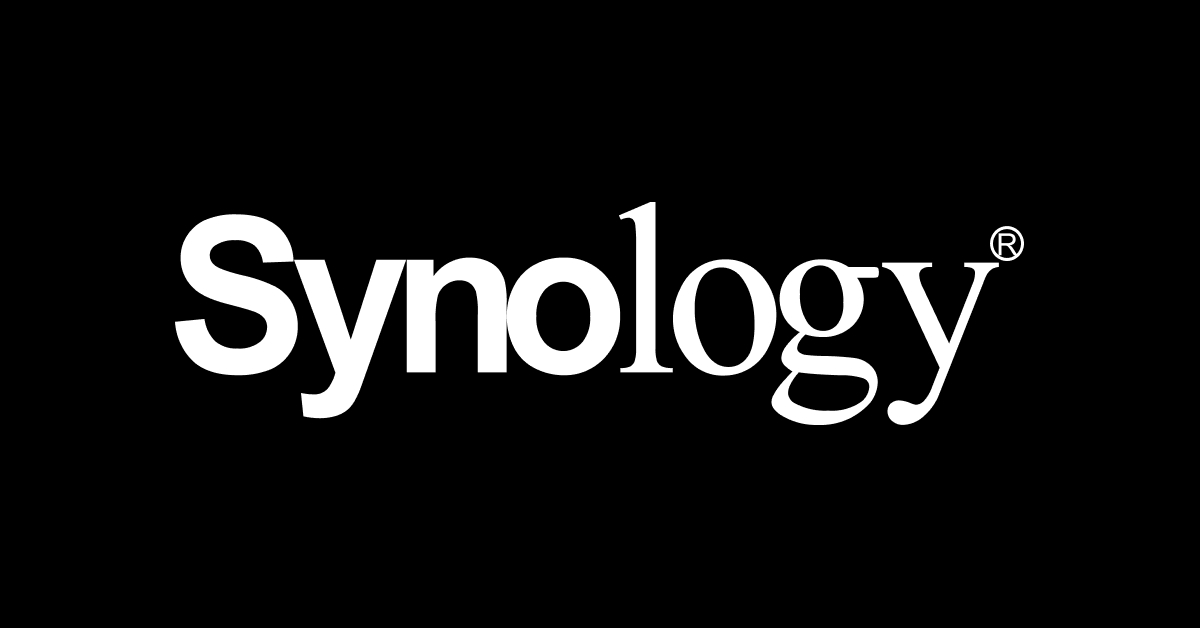HWL News Bot
News
Thread Starter
- Mitglied seit
- 06.03.2017
- Beiträge
- 114.568
Follow along with the video below to see how to install our site as a web app on your home screen.

Anmerkung: this_feature_currently_requires_accessing_site_using_safari
Sollte nicht schon längst die DSM 7 da sein...
Steht auch im ArtikelÄhm, mein DS188 meldet noch keine neue Firmware. Es meint die Version: 6.2.2-24922-4 sei immer noch die aktuellste.
Wird das Update wie bei den Handyherstellern in Etappen und nach Seriennummern verteilt?
Synology gab bekannt, dass die neue Firmware in den nächsten Tagen in allen Regionen zur Verfügung stehen wird. Wer jedoch nicht so lange warten will, hat die Möglichkeit, das Update hier herunterzuladen.
Important Note
- The update is expected to be available for all regions within the next few days, although the time of release in each region may vary slightly.
- This update will restart your Synology NAS.
What's New
- RS4017xs+ now supports D4EC-2666-16G memory module.
Fixed Issues
- Improved drive migration compatibility for certain combinations of devices and DSM versions.
- Improved the stability of iSCSI sessions on VMware hosts running EXSi 6.7 U3.
- Fixed an issue where the system might unexpectedly reboot when users run remote virtual machines on certain models in an unstable network environment.
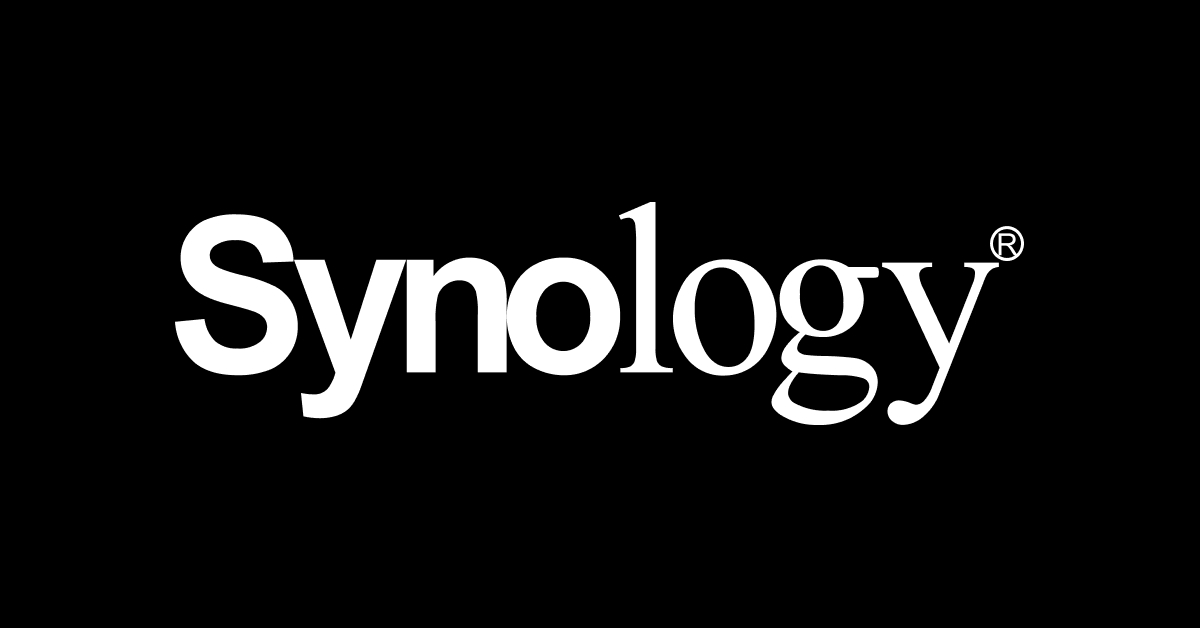
Important Note
- The update is expected to be available for all regions within the next few weeks, although the time of release in each region may vary slightly. If you want to update to the latest version now, please go to Download Center and manually update your DSM.
- This update includes fixes to the below issues mentioned in 6.2.3-25423.
- Fixed the issue where the automatic mounting of encrypted shared folders might result in the loss of indexing rules and the failure of the search function.
- Fixed the issue where the Synology NAS equipped with NVMe device might be woken up from hibernation by the update of NVMe device's health status cache.
- This update will restart your Synology NAS.
- Removed the support for Google Cloud Print in DSM 6.2.3 and above.
- To avoid the interruption of iSCSI service, the automatic DSM update and your power schedule to shut down may not be executed as expected if there are any active iSCSI sessions.
- Removed TWNIC from the list of DDNS service providers on DSM 6.2.3 since TWNIC will stop accepting new registrations for DSM as of Jul. 1, 2020. Your current TWNIC DDNS services can still be used and edited but will not be available again once deleted from DSM.
- This is the last major DSM version (6.2) that supports the video conversion to .flv and MPEG-4 Part 2 on certain models (RS814, RS214, DS414, DS414slim, DS414j, DS216se, DS215j, DS214+, DS214, DS214se, DS213j, DS120j, DS119j, DS115, DS115j, and DS114) in consideration of the termination of Adobe's support for Flash Player by the end of 2020.
What's New in DSM 6.2.3
- Thin Provisioning LUN will become protected upon insufficient volume space, preventing clients from writing data to the LUN while allowing read-only access to the existing data.
- Added support for domain users to sign in to DSM using a UPN (user principal name) via file protocols (including SMB, AFP, FTP, and WebDAV).
- Added support for the option of forcing password changes for importing local users.
- Enhanced the compatibility of the imported user list, providing clearer error messages when the imported file contains syntax errors.
- Added support to record only the events of SMB transfer selected by the user, providing transfer logs that meet the requirements more closely.
- Added support for client users to monitor the changes of subdirectories under shared folders via SMB protocol.
- Added details of desktop notifications to facilitate users' timely responses.
- Added support for external UDF file system devices.
- Added support for the Open vSwitch option in a high-availability cluster.
- Added support for IP conflict detection, providing logs and notifications accordingly.
- Added support for Let's Encrypt wildcard certificates for Synology DDNS.
- Added support to waive the need of DSM login again through an HTTPS connection after a change in client's IP address.
- Added support for hardware-assisted locking for Thick Provisioning LUN on an ext4 volume.
- Added support for customized footer message on DSM login pages.
Fixed Issues
- Fixed the issue where certain cities might be mapped to incorrect time zones.
- Fixed the issue where LDAP users could not be notified of the upcoming password expiration.
- Fixed the issue where the upload of LDAP certificate could not overwrite the original one with the same file name.
- Fixed the issue where the application permissions settings might not be applied properly to the Domain Users group when such group in Windows AD domain was named other than "Domain Users".
- Fixed the issue of inaccurate time of usage history in Resource Monitor.
- Improved system responsiveness by reducing the latency of the Btrfs file system in certain scenarios.
- Fixed the issue where SNMP did not provide the indices of Disk and RAID correctly.
- Fixed the issue where the recycle bin of an encrypted shared folder might not be emptied properly.
- Enhanced the DSM login performance for multiple concurrent logins.
- Adjusted the personal notification mechanism to comply with the latest Gmail API.
- Fixed the issue where the iSCSI service might be interrupted when the LUN backup task is stopped.
- Removed the function of expanding the capacity of a block LUN.
Known Issues & Limitations
- Due to Apple's new security requirements for trusted certificates, after a DSM update from an older version, the access to DSM via HTTPS using Google Chrome on a client device running macOS 10.15 might fail because of a certificate error. You may renew the default certificate on the Synology NAS to resolve this issue.
- To run Centralized Management System (CMS) on Surveillance Station after updating to DSM 6.2.3-25426, Surveillance Station 8.2.7 or above is required.
Bei DSM6 waren es glaube ich 6 Monate Beta Phase. Ich hoffe, dass das also in den nächsten Monaten released wird. Ansonsten kannst du ja schon mit der Beta rum spielen =)Ja, gab nichts neues. Warte noch immer auf DSM 7.0, aber das wird sich wohl noch sehr lange ziehen.