Sparksnl
Enthusiast
Hi all, please excuse me for my english. Be free to talk German in here. I can read most of it.
I was thinking about Super PI 32M results for DDR1. The one thing I still miss is a list of best results for a given speed.
So here it is, rules for posting:
- There is a 2.5GHz, 3GHz and 3.5GHz cpu speed list.
- CPU speed can be 10MHz lower or 5 MHz faster max.
- CPUz validation is a must.
- A screenshot is a must: including CPU main tab, mainboard, memory (latest normal or vintage CPUz version) and Super PI.
- Super PI Mod 1.5XS is to be used.
- PI 32M has to be run.
- DDR1 is to be used.
Please post including a string like this:
CPU Brand and type | CPU frequency | mem frequency | mem timings | dimm voltage | Memory brand and type | Socket | Name | OS | Link | time (min / sec)
Good idea’s? Please post them.
2.5GHz
…
3.0GHz
…
3.5GHz
…
I was thinking about Super PI 32M results for DDR1. The one thing I still miss is a list of best results for a given speed.
So here it is, rules for posting:
- There is a 2.5GHz, 3GHz and 3.5GHz cpu speed list.
- CPU speed can be 10MHz lower or 5 MHz faster max.
- CPUz validation is a must.
- A screenshot is a must: including CPU main tab, mainboard, memory (latest normal or vintage CPUz version) and Super PI.
- Super PI Mod 1.5XS is to be used.
- PI 32M has to be run.
- DDR1 is to be used.
Please post including a string like this:
CPU Brand and type | CPU frequency | mem frequency | mem timings | dimm voltage | Memory brand and type | Socket | Name | OS | Link | time (min / sec)
Good idea’s? Please post them.
2.5GHz
…
3.0GHz
…
3.5GHz
…
Zuletzt bearbeitet:

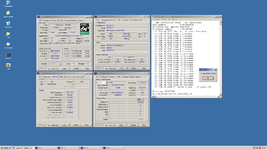

 The board sets always a ~0,6MHz lower FSB clock then the tweaker (all FSB tweaker!) setting. AWARD related boards don't do this though.
The board sets always a ~0,6MHz lower FSB clock then the tweaker (all FSB tweaker!) setting. AWARD related boards don't do this though.