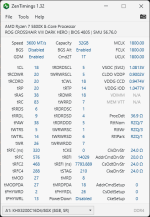WoloWizardHQ
Neuling
Thread Starter
- Mitglied seit
- 26.10.2024
- Beiträge
- 6
Hi everyone, sorry for the long post and for writing in English; I just don't speak German 
A little backstory, my ram is Fury 32GB (4x8GB) that's certified for 3200MHz CL16, and I was running DOCP with that profile.
Today I decided to learn more and overclock it, and I did so successfully (even though it's Samsung C-die) the process was messed up but I made it to a stable 3600MHz CL18, with not so bad timings, Vdimm was about 1.3 I think, so it's below the die threshold. (for reference, the mobo is the ROG Crosshair VIII Dark Hero.)
Everything was running fine, did a lot of testing, benchmarks and so on. Afterwards, I didn't play but I used the pc for some general stuff for quite a while.
I found out then that I had a mobo update pending, so I though I'd inatall it. Installed the BIOS update, it finished and was supposed to restart, but it didn't POST afterwards.
The Qled had 0d so I checked it was reserved for future events so that was a dead end.
The process being a BIOS update, I didn't think of checking the issue according to the post leds (it was stuck on dram). The mobo has a flashback feature so I reverted the BIOS to the version I had, but the PC was stuck on the same error with no POST.
I took off all the ram and tried posting with one, it worked. I then kept adding one by one until I found the faulty one. After that I checked different combinations to make sure of the ram, and that the issue is not the dimms, and that was it, a dead stick that the PC won't post if it's installed, no matter how many others are installed, or in what dim.
Anyone had a similar issue?
Could it be corrupted EEPROM?
I would really appreciate any help, and thanks so much for reading as well.
TLDR; a stick of overclocked Samsung C-the ram died after bios update.

A little backstory, my ram is Fury 32GB (4x8GB) that's certified for 3200MHz CL16, and I was running DOCP with that profile.
Today I decided to learn more and overclock it, and I did so successfully (even though it's Samsung C-die) the process was messed up but I made it to a stable 3600MHz CL18, with not so bad timings, Vdimm was about 1.3 I think, so it's below the die threshold. (for reference, the mobo is the ROG Crosshair VIII Dark Hero.)
Everything was running fine, did a lot of testing, benchmarks and so on. Afterwards, I didn't play but I used the pc for some general stuff for quite a while.
I found out then that I had a mobo update pending, so I though I'd inatall it. Installed the BIOS update, it finished and was supposed to restart, but it didn't POST afterwards.
The Qled had 0d so I checked it was reserved for future events so that was a dead end.
The process being a BIOS update, I didn't think of checking the issue according to the post leds (it was stuck on dram). The mobo has a flashback feature so I reverted the BIOS to the version I had, but the PC was stuck on the same error with no POST.
I took off all the ram and tried posting with one, it worked. I then kept adding one by one until I found the faulty one. After that I checked different combinations to make sure of the ram, and that the issue is not the dimms, and that was it, a dead stick that the PC won't post if it's installed, no matter how many others are installed, or in what dim.
Anyone had a similar issue?
Could it be corrupted EEPROM?
I would really appreciate any help, and thanks so much for reading as well.
TLDR; a stick of overclocked Samsung C-the ram died after bios update.