Die aktuellen nVidia GeForce Treiber für Win 8/7/Vista sowie XP & weitere OS (Part 6)
Die aktuellen nVidia GeForce Treiber für Win 8/7/Vista, XP und & weitere OS
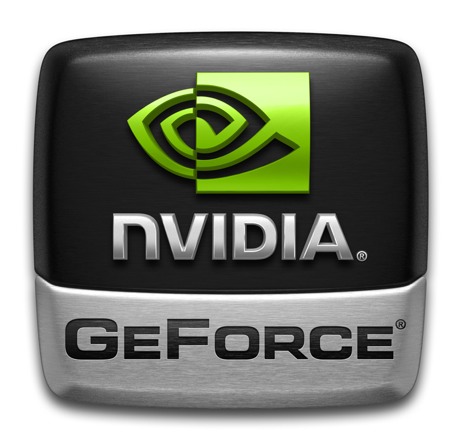
Weitere Informationen zum Treiber und AA-Einstellungen:
Treiber für Windows 8, 7 & Vista 64/32 Bit
Für User, die Probleme mit der Treiberinstallation haben -> Windows 7 & Vista: Automatische Geräte-Treiberinstallation deaktiveren:
Automatische Geräte-/Treiberinstallation deaktivieren
-----------------------------------------------------------------------------------------------------------
Treiber von LaptopVideo2Go (7/Vista und XP x86/x64 - auch welche mit modizifierter .inf):
LaptopVideo2Go: Drivers
-----------------------------------------------------------------------------------------------------------
Treiber für Windows XP 32/64 Bit
-----------------------------------------------------------------------------------------------------------
Verde Treiber von LaptopVideo2Go (7/Vista und XP x86/x64 - auch welche mit modizifierter .inf):
LaptopVideo2Go: Drivers
-----------------------------------------------------------------------------------------------------------
Treiber für Linux x64/x86, Solaris x64/x86 und FreeBSD x64/x86
-----------------------------------------------------------------------------------------------------------
-----------------------------------------------------------------------------------------------------------
Allgemeine Hinweise
Um das Geflame, Gespame oder sonstige Unannehmlichkeiten zu minimieren wird gebeten im Falle eines Versoßes den „Beitrag-melden“ - Button (
 ) zu benutzen! Natürlich auch im Falle eines Verstoßes der Forenregeln!
) zu benutzen! Natürlich auch im Falle eines Verstoßes der Forenregeln! 
Solche Beiträge oder nicht Themenbezogene Beiträge werden dann entfernt.
Der erste Post sollte immer aktuell gehalten werden. Sollte er einmal nicht aktualisiert worden sein, dann meldet euch per PN bei mir oder bei den anderen zuständigen Moderatoren!
-----------------------------------------------------------------------------------------------------------
Nachfolger dieses Threads -> http://www.hardwareluxx.de/communit...p-7-und-vista-weitere-os-part-5-a-720380.html
MfG
Edge
Die aktuellen nVidia GeForce Treiber für Win 8/7/Vista, XP und & weitere OS
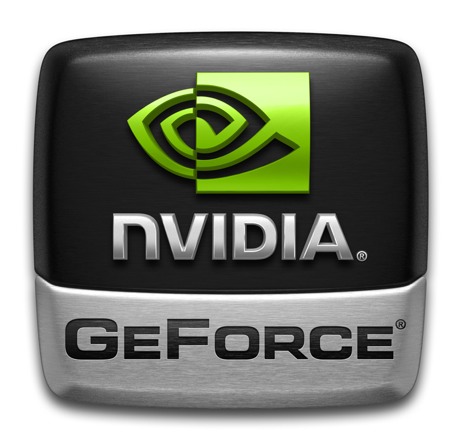
Weitere Informationen zum Treiber und AA-Einstellungen:
Die aktuellen NVIDIA-Treiber Release-Notes (Windows 7/Vista und XP):
GeForce 314.22 WHQL Windows 8/7/Vista Release Notes
GeForce 314.22 WHQL Windows XP Release Notes
Hinweise und Infos zu Bildqualitätseinstellungen im Treiber:
- AA (Antialiasing -> Kantenglättung) und die maximale Texturfilterqualität einstellen
- Erläuterung zu manchen AA-Modi
- Auflistung aller AA-Modi seit GeForce 8 (G80)
- SGSSAA (SparseGridSuperSampleAA) ab GeForce 8 per NV-Tool (ab DX9) nutzen oder Downsampling-Tool (ab DX10)
- Bericht von ComputerBase zur Leistung der GTX 480 und GTX 470 mit SGSSAA (+ MSAA)
- Bericht von ComputerBase zur Bildqualität (AA und AF) aktueller GPUs (RV8x0, GT2xx, GF1x0)
GeForce 314.22 WHQL Windows 8/7/Vista Release Notes
GeForce 314.22 WHQL Windows XP Release Notes
Hinweise und Infos zu Bildqualitätseinstellungen im Treiber:
- AA (Antialiasing -> Kantenglättung) und die maximale Texturfilterqualität einstellen
- Erläuterung zu manchen AA-Modi
- Auflistung aller AA-Modi seit GeForce 8 (G80)
- SGSSAA (SparseGridSuperSampleAA) ab GeForce 8 per NV-Tool (ab DX9) nutzen oder Downsampling-Tool (ab DX10)
- Bericht von ComputerBase zur Leistung der GTX 480 und GTX 470 mit SGSSAA (+ MSAA)
- Bericht von ComputerBase zur Bildqualität (AA und AF) aktueller GPUs (RV8x0, GT2xx, GF1x0)
So kann man AA (= Antialaising -> Kantenglättung) im Treiber einstellen - hab es an diesem Beispiel mal "global" gemacht, allerdings kann man die AA Einstellungen nur erweitern, wenn das Spiel AA darstellen kann:


So kann man die beste Texturfilterqualität (hohe Qualität) einstellen:

Erläuterung zu manchen AA-Modi:
8xAA, 16xAA, 16xQ AA oder 32xAA ist bei NVIDIA ungleich echtem MSAA - hier kommt eine geringere MSAA-Stufe
sowie zusätzliche Coverage-Samples zum Einsatz - man spricht von CSAA.
Die CSAA Modi gelistet wie folgt:
8x = 4xMSAA + 8 Coverage Samples
8xQ = 8xMSAA + 8 Coverage Samples
16x = 4xMSAA + 16 Coverage Samples
16xQ = 8xMSAA + 16 Coverage Samples
32x = 8xMSAA + 24 Coverage Samples
Will man also 8xMSAA haben, muss man (mindestens) 8xQ auswählen.
Bis 4x ist aber noch weiterhin normales MSAA aktiv.
Eine Auflistung aller NVIDIA AA-Modi ab GF8 (G80) aufwärts (THX @ mayer2 für den Link) :
http://redirect.hardwareluxx.de/cli...marks.cwsurf.de/antialiasing/nv_aa_modes.html
Auch NVIDIA bietet nun mit dem SSAA-Tool SGSSAA ab GeForce 8 aufwärts an (ab DX9), Link siehe weiter unten -
allerdings kann man, wenn man wenn man eine SGSSAA-Stufe wählt und MSAA hinzuschalten will, keine höhere SGSSAA-Stufe als MSAA Stufe wählen,
aber wohl umgekehrt - etwa 2xSGSSAA + 4xMSAA.
Genereller Hinweis: SGSSAA per NV-Tool oder Downsampling-Tool frisst sehr viel Leistung - wird MSAA hinzugeschaltet, dann kann man schon einplanen, nur noch mit einem Bruchteil der fps @ MSAA zu spielen bzw. teilweise (etwa wenn der VRAM ausgeht) eine Diashow zu sehen.
Optimal sind also SLI Gespanne mit möglichst viel VRAM !
Link zum Tool: Is there a way to get full-screen supersampling in Release 256?
Hier einige Beispiel-Settings - man muss dazu auch die AA-Modi über 4x (mit CSAA - siehe oben) beachten, allerdings kann man die AA Einstellungen nur erweitern, wenn das Spiel AA darstellen kann:









Hinweis: Bei manchen DX9 Games benötigt man aber noch den nHancer, um MSAA zu forcieren,
etwa Mass Effect 2 - leider funktioniert dieser in der Version 2.5.9 mit den GeForce-Treibern ab 257.xx aufwärts nicht.
Alternative zum NVIDIA-SGSSAA-Tool ab DX10.0 Engine -> Downsampling per SSAA-Tool
vom 3DC-User tb -> http://www.hardwareluxx.de/communit...-0-10-1-und-dx11-user-screenshots-710317.html
Bericht über die Leistung von GTX 480 und GTX 470 unter SGSSAA (+ MSAA) von ComputerBase :
Bericht: SSAA mit GeForce GTX 400 (Seite 5) - ComputerBase
Bericht: SSAA mit GeForce GTX 400 (Seite 6) - ComputerBase
Hinweis: Mit den GeForce 197er Treibern konnte SGSSAA noch über Transparenz-AA mitsamt SuperSampling angeschaltet werden - nun gibt es dafür das NV-SSAA-Tool.
Vorteil: Damit geht es auch unter DX9 - mit dem Treibertrick nur ab DX10 aufwärts sowie OpenGL (das müsste bei dem Tool übrigens auch noch gehen).
Bericht über die Bildqualität von (RV8x0- ,) GT2xx- und GF10x-GPUsvon ComputerBase mit vielen Bildern:
Zum Antialiasing (AA): Test: Nvidia GeForce GTX 480 (Seite 3) - ComputerBase
Zum Anisotropic Filtering (AF): Test: Nvidia GeForce GTX 480 (Seite 4) - ComputerBase


So kann man die beste Texturfilterqualität (hohe Qualität) einstellen:

Erläuterung zu manchen AA-Modi:
8xAA, 16xAA, 16xQ AA oder 32xAA ist bei NVIDIA ungleich echtem MSAA - hier kommt eine geringere MSAA-Stufe
sowie zusätzliche Coverage-Samples zum Einsatz - man spricht von CSAA.
Die CSAA Modi gelistet wie folgt:
8x = 4xMSAA + 8 Coverage Samples
8xQ = 8xMSAA + 8 Coverage Samples
16x = 4xMSAA + 16 Coverage Samples
16xQ = 8xMSAA + 16 Coverage Samples
32x = 8xMSAA + 24 Coverage Samples
Will man also 8xMSAA haben, muss man (mindestens) 8xQ auswählen.
Bis 4x ist aber noch weiterhin normales MSAA aktiv.

Eine Auflistung aller NVIDIA AA-Modi ab GF8 (G80) aufwärts (THX @ mayer2 für den Link) :
http://redirect.hardwareluxx.de/cli...marks.cwsurf.de/antialiasing/nv_aa_modes.html
Auch NVIDIA bietet nun mit dem SSAA-Tool SGSSAA ab GeForce 8 aufwärts an (ab DX9), Link siehe weiter unten -
allerdings kann man, wenn man wenn man eine SGSSAA-Stufe wählt und MSAA hinzuschalten will, keine höhere SGSSAA-Stufe als MSAA Stufe wählen,
aber wohl umgekehrt - etwa 2xSGSSAA + 4xMSAA.
Genereller Hinweis: SGSSAA per NV-Tool oder Downsampling-Tool frisst sehr viel Leistung - wird MSAA hinzugeschaltet, dann kann man schon einplanen, nur noch mit einem Bruchteil der fps @ MSAA zu spielen bzw. teilweise (etwa wenn der VRAM ausgeht) eine Diashow zu sehen.
Optimal sind also SLI Gespanne mit möglichst viel VRAM !

Link zum Tool: Is there a way to get full-screen supersampling in Release 256?
Hier einige Beispiel-Settings - man muss dazu auch die AA-Modi über 4x (mit CSAA - siehe oben) beachten, allerdings kann man die AA Einstellungen nur erweitern, wenn das Spiel AA darstellen kann:









Hinweis: Bei manchen DX9 Games benötigt man aber noch den nHancer, um MSAA zu forcieren,
etwa Mass Effect 2 - leider funktioniert dieser in der Version 2.5.9 mit den GeForce-Treibern ab 257.xx aufwärts nicht.
Alternative zum NVIDIA-SGSSAA-Tool ab DX10.0 Engine -> Downsampling per SSAA-Tool
vom 3DC-User tb -> http://www.hardwareluxx.de/communit...-0-10-1-und-dx11-user-screenshots-710317.html
Bericht über die Leistung von GTX 480 und GTX 470 unter SGSSAA (+ MSAA) von ComputerBase :
Bericht: SSAA mit GeForce GTX 400 (Seite 5) - ComputerBase
Bericht: SSAA mit GeForce GTX 400 (Seite 6) - ComputerBase
Hinweis: Mit den GeForce 197er Treibern konnte SGSSAA noch über Transparenz-AA mitsamt SuperSampling angeschaltet werden - nun gibt es dafür das NV-SSAA-Tool.
Vorteil: Damit geht es auch unter DX9 - mit dem Treibertrick nur ab DX10 aufwärts sowie OpenGL (das müsste bei dem Tool übrigens auch noch gehen).

Bericht über die Bildqualität von (RV8x0- ,) GT2xx- und GF10x-GPUsvon ComputerBase mit vielen Bildern:
Zum Antialiasing (AA): Test: Nvidia GeForce GTX 480 (Seite 3) - ComputerBase
Zum Anisotropic Filtering (AF): Test: Nvidia GeForce GTX 480 (Seite 4) - ComputerBase
Treiber für Windows 8, 7 & Vista 64/32 Bit
Für User, die Probleme mit der Treiberinstallation haben -> Windows 7 & Vista: Automatische Geräte-Treiberinstallation deaktiveren:
Automatische Geräte-/Treiberinstallation deaktivieren
- Final - GF 700, GF 600, GF 500, GF 400, GF300 (OEM), GF 200, GF 9, GF 8, ION - Serie
Code:
[COLOR="black"][B]GeForce [COLOR="red"]331.58 WHQL [/COLOR]für 8, 7 & Vista 64/32 Bit[/B][/COLOR]
[URL="http://www.nvidia.de/download/driverResults.aspx/68544/de"]64 Bit[/URL]
[URL="http://www.nvidia.de/download/driverResults.aspx/68508/de"]32 Bit[/URL]
[COLOR="black"][B]GeForce [COLOR="black"]314.22 WHQL [/COLOR]für 8, 7 & Vista 64/32 Bit[/B][/COLOR]
[URL="http://www.nvidia.de/object/win8-win7-winvista-64bit-314.22-whql-driver-de.html"]64 Bit[/URL]
[URL="http://www.nvidia.de/object/win8-win7-winvista-32bit-314.22-whql-driver-de.html"]32 Bit[/URL]- Beta - GF 700, GF 600, GF 500, GF 400, GF300 (OEM), GF 200, GF 9, GF 8, ION - Serie
Code:
[COLOR="black"][B]GeForce [COLOR="red"]331.40 Beta [/COLOR]für 8, 7 & Vista 64/32 Bit[/B][/COLOR]
[URL="http://www.nvidia.de/object/win8-win7-winvista-64bit-331.40-beta-driver-de.html"]64 Bit[/URL]
[URL="http://www.nvidia.de/object/win8-win7-winvista-32bit-331.40-beta-driver-de.html"]32 Bit[/URL]
[COLOR="black"][B]GeForce [COLOR="black"]320.14 Beta [/COLOR]für 8, 7 & Vista 64/32 Bit[/B][/COLOR]
[URL="http://www.nvidia.de/object/win8-win7-winvista-64bit-320.14-beta-driver-de.html"]64 Bit[/URL]
[URL="http://www.nvidia.de/object/win8-win7-winvista-32bit-320.14-beta-driver-de.html"]32 Bit[/URL]-----------------------------------------------------------------------------------------------------------
- Final - GF 700M, GF 600M, GF 500M, GF 400M, GF 300M (OEM), GF 200M, GF 9M, GF 8M, Quadro FX Notebook, Quadro NVS Notebook, ION - Serie (Notebook)
Code:
[COLOR="black"][B]GeForce [COLOR="red"]331.58 WHQL [/COLOR]für 8, 7 64/32 Bit[/B][/COLOR]
[URL="http://www.nvidia.de/download/driverResults.aspx/68562/de"]64 Bit[/URL]
[URL="http://www.nvidia.de/download/driverResults.aspx/68598/de"]32 Bit[/URL]
[COLOR="black"][B]GeForce [COLOR="black"]314.22 WHQL [/COLOR]für 8, 7 64/32 Bit[/B][/COLOR]
[URL="http://www.nvidia.de/object/notebook-win8-win7-64bit-314.22-whql-driver-de.html"]64 Bit[/URL]
[URL="http://www.nvidia.de/object/notebook-win8-win7-314.22-whql-driver-de.html"]32 Bit[/URL]- Beta - GF700M, GF 600M, GF 500M, GF 400M, GF 300M (OEM), GF 200M, GF 9M, GF 8M, Quadro FX Notebook, Quadro NVS Notebook, ION - Serie (Notebook)
Code:
[COLOR="black"][B]GeForce [COLOR="red"]331.40 Beta [/COLOR]für 8 & 7 64/32 Bit[/B][/COLOR]
[URL="http://www.nvidia.de/object/notebook-win8-win7-64bit-331.40-beta-driver-de.html"]64 Bit[/URL]
[URL="http://www.nvidia.de/object/notebook-win8-win7-331.40-beta-driver-de.html"]32 Bit[/URL]
[COLOR="black"][B]GeForce [COLOR="red"]314.21 Beta [/COLOR]für 8 & 7 64/32 Bit[/B][/COLOR]
[URL="http://www.nvidia.de/object/notebook-win8-win7-64bit-320.14-beta-driver-de.html"]64 Bit[/URL]
[URL="http://www.nvidia.de/object/notebook-win8-win7-320.14-beta-driver-de.html"]32 Bit[/URL]Treiber von LaptopVideo2Go (7/Vista und XP x86/x64 - auch welche mit modizifierter .inf):
LaptopVideo2Go: Drivers
-----------------------------------------------------------------------------------------------------------
Treiber für Windows XP 32/64 Bit
- Final - GF 700, GF 600, GF 500, GF 400, GF 300 (OEM), GF 200, GF 9, GF 8, GF 7, GF 6, ION - Serie
Code:
[COLOR="black"][B]GeForce [COLOR=red]331.58 WHQL[/COLOR] für XP 32/64 Bit [/B][/COLOR]
[URL="http://www.nvidia.de/download/driverResults.aspx/68526/de"]32 Bit[/URL]
[URL="http://www.nvidia.de/download/driverResults.aspx/68580/de"]64 Bit[/URL]
[COLOR="black"][B]GeForce [COLOR=black]314.22 WHQL[/COLOR] für XP 32/64 Bit [/B][/COLOR]
[URL="http://www.nvidia.de/object/winxp-314.22-whql-driver-de.html"]32 Bit[/URL]
[URL="http://www.nvidia.de/object/winxp64-314.22-whql-driver-de.html"]64 Bit[/URL]- Beta - GF 700, GF 600, GF 500, GF 400, GF300 (OEM), GF 200, GF 9, GF 8, ION - Serie
Code:
[COLOR="black"][B]GeForce [COLOR=red]331.40 Beta[/COLOR] für XP 32/64 Bit [/B][/COLOR]
[URL="http://www.nvidia.de/object/winxp-331.40-beta-driver-de.html"]32 Bit[/URL]
[URL="http://www.nvidia.de/object/winxp64-331.40-beta-driver-de.html"]64 Bit[/URL]
[COLOR="black"][B]GeForce [COLOR=black]320.14 Beta[/COLOR] für XP 32/64 Bit [/B][/COLOR]
[URL="http://www.nvidia.de/object/winxp-320.14-beta-driver-de.html"]32 Bit[/URL]
[URL="http://www.nvidia.de/object/winxp64-320.14-beta-driver-de.html"]64 Bit[/URL]-----------------------------------------------------------------------------------------------------------
- Final & Beta - GF 700M, GF 600M, GF 500M, GF 400M, GF 300M (OEM), GF 200M, GF 9M, GF 8M, Quadro FX Notebook, Quadro NVS Notebook, ION - Serie (Notebook)
Verde Treiber von LaptopVideo2Go (7/Vista und XP x86/x64 - auch welche mit modizifierter .inf):
LaptopVideo2Go: Drivers
-----------------------------------------------------------------------------------------------------------
Treiber für Linux x64/x86, Solaris x64/x86 und FreeBSD x64/x86
Code:
[B]Linux x64 & x86:[/B]
[URL="http://www.nvidia.de/object/linux-display-amd64-319.49-driver-de.html"]NVIDIA Linux x64 (AMD64/EM64T) Display Driver 319.49 Certified für Linux x64 [/URL]
[URL="http://www.nvidia.de/object/linux-display-ia32-319.49-driver-de.html"]NVIDIA Linux x86 Display Driver 319.49 Certified für Linux x86 (32 Bit) [/URL]
[B]Solaris x64 & x86:[/B]
[URL="http://www.nvidia.de/object/solaris-display-319.49-driver-de.html"]NVIDIA Solaris x86 & x64 Display Driver 319.49 Certified für Solaris x64 und x86 (32 Bit)[/URL]
[B]FreeBSD x64 & x86:[/B]
[URL="http://www.nvidia.de/object/freebsd-x64-319.49-driver-de.html"]NVIDIA FreeBSD x64 Display Driver 319.49 Certified für FreeBSD x64 [/URL]
[URL="http://www.nvidia.de/object/freebsd-x86-319.49-driver-de.html"]NVIDIA FreeBSD x86 Display Driver 319.49 Certified für FreeBSD x86 (32 Bit) [/URL]-----------------------------------------------------------------------------------------------------------
- Tools für Windows
Code:
[B]GPU-Z 0.7.3[/B]
[URL="http://www.techpowerup.com/downloads/SysInfo/GPU-Z/"]hier[/URL]
[B]NVIDIA Inspector 1.9.7.2 (Monitoring, OC, erweiterte Treibersettings, MDPS - inkl. Links zu Reporten aus dem 3DC, etwa auch zum Multi Display Power Saver)[/B]
[URL="http://www.hardwareluxx.de/community/f14/tool-nvidia-inspector-705213.html"]hier[/URL]
[B]MSI Afterburner 3.0.0 Beta 15 (OC, Monitoring und Lüftersteuerung)[/B]
[URL="http://www.computerbase.de/downloads/system/grafikkarten/msi-afterburner/"]hier[/URL]
[B]EVGA Precision X 4.2.1 (OC, Monitoring und Lüftersteuerung)[/B]
[URL="http://www.computerbase.de/downloads/system/grafikkarten/evga-precision-x/"]hier[/URL]
[B]SGSSAA ab G80 in DX9, DX10 und DX11:[/B]
[url="http://nvidia.custhelp.com/cgi-bin/nvidia.cfg/php/enduser/std_adp.php?p_faqid=2624"]hier[/URL]
[B]Downsampling Tool in DX10 und DX11:[/B]
[url="http://www.hardwareluxx.de/community/f14/downsampling-unter-dx10-0-10-1-und-dx11-user-screenshots-710317.html"]hier[/URL]
[B]nHancer (Unterstützung bis GeForce 197 Treiber!)[/B]
[URL="http://www.nhancer.com/?dat=home"]hier[/URL]
[B]RivaTuner 2.24c (Keine Unterstützung von Fermi-Karten!)[/B]
[URL="http://downloads.guru3d.com/downloadget.php?id=163&file=5&evp=2d213e528fb556c354432a3976bff55a"]hier[/URL]
[B]Nvidia System Tools 6.08[/B]
[url=http://www.nvidia.de/object/nvidia_system_tools_6.08_de.html]hier[/url]
[B]GPUTool Community Technology Preview 1 (inkl. Artefakt-Test)[/B]
[url=http://www.techpowerup.com/downloads/1383/GPUTool_Community_Technology_Preview_1.html]hier[/url]-----------------------------------------------------------------------------------------------------------
Allgemeine Hinweise
Um das Geflame, Gespame oder sonstige Unannehmlichkeiten zu minimieren wird gebeten im Falle eines Versoßes den „Beitrag-melden“ - Button (


Solche Beiträge oder nicht Themenbezogene Beiträge werden dann entfernt.
Der erste Post sollte immer aktuell gehalten werden. Sollte er einmal nicht aktualisiert worden sein, dann meldet euch per PN bei mir oder bei den anderen zuständigen Moderatoren!
-----------------------------------------------------------------------------------------------------------
Nachfolger dieses Threads -> http://www.hardwareluxx.de/communit...p-7-und-vista-weitere-os-part-5-a-720380.html
MfG
Edge
Zuletzt bearbeitet:






