Hallo Community,
ich habe mir vor 3-4 Tagen einen Computer zusammen gebaut. Dieser besteht aus folgender Hardware:
Mainboard: MSI X570-A Pro (7C37-003R)
CPU: AMD Ryzen 9 5900x
CPU-Kühler: be quiet! DARK ROCK PRO 4
RAM: Corsair Vengeance LPX 32GB (2 x 16GB) DDR4 3600 (PC4-28800) C18 1.35V Desktop Memory - Schwarz
Grafikkarte: PowerColor AMD Radeon RX 5700 XT Red Devil 8GB GDDR6 HDMI/3xDP
Netzteil: be Quiet! Dark Power Pro 11
Gehäuse: Fractal Design Define 7 Compact Black TG Midi-Tower Dark mit getöntem Sichtfenster
M2: 1TB Samsung 970 Evo Plus M.2 2280 PCIe 3.0 x4 NVMe 1.3 3D-NAND TLC (MZ-V7S500BW)
SSD: SanDisk SSD PLUS 2TB SATA III 2,5 Zoll Interne SSD, bis zu 545 MB/Sek.
Angeschlossen ist folgendes:
Maus: Logitec G501
Tastatur: Razer Blackwidow Chroma V2
Webcam: Logitec C920
CaptureCard: Elgato HD60S
Streamdeck: Elgato Streamdeck 15 Key
Betriebssystem Windows 10 Pro
Folgendes habe ich schon versucht:
- Update the BIOS and the drivers for the motherboard chipset. ✔
- Update all the hardware drivers, if updates are available from your manufacturer. ✔
- Check the temperature inside the computer to make sure your processor and related peripherals are not overheating.
- Check the fan on your CPU to make sure it is properly attached to the CPU. ✔
- If you have overclocked your CPU, reset your settings to the default settings. ✔ - kein OC
- Make sure you power supply fan is working correctly ✔
Fehlermeldung in der Ereignisanzeige: siehe Anhang
Was mache ich aktuell bevor der Reboot kommt:
Ich bin im Streamlabs OBS am testen der Einstellungen. Overlay, Bilder, Größe Position und Ton der Quellen: Konsole, PC oder New Nintendo 3DS.
Wie macht sich das ganze bemerkbar: Plötzlicher schwarzer Bildschirm mit Neustart. Kein Bluescreen
Ich brauche dringend Hilfe von euch und bitte euch etwas nachsicht zu haben wenn ich nicht gleich weis wie ich euch die benötigten Informationen geben kann und diesbezüglich Nachfrage.
Gruß
Thomas
Anbei noch ein Bild vom Eyzen Master und HWMonitor
ich habe mir vor 3-4 Tagen einen Computer zusammen gebaut. Dieser besteht aus folgender Hardware:
Mainboard: MSI X570-A Pro (7C37-003R)
CPU: AMD Ryzen 9 5900x
CPU-Kühler: be quiet! DARK ROCK PRO 4
RAM: Corsair Vengeance LPX 32GB (2 x 16GB) DDR4 3600 (PC4-28800) C18 1.35V Desktop Memory - Schwarz
Grafikkarte: PowerColor AMD Radeon RX 5700 XT Red Devil 8GB GDDR6 HDMI/3xDP
Netzteil: be Quiet! Dark Power Pro 11
Gehäuse: Fractal Design Define 7 Compact Black TG Midi-Tower Dark mit getöntem Sichtfenster
M2: 1TB Samsung 970 Evo Plus M.2 2280 PCIe 3.0 x4 NVMe 1.3 3D-NAND TLC (MZ-V7S500BW)
SSD: SanDisk SSD PLUS 2TB SATA III 2,5 Zoll Interne SSD, bis zu 545 MB/Sek.
Angeschlossen ist folgendes:
Maus: Logitec G501
Tastatur: Razer Blackwidow Chroma V2
Webcam: Logitec C920
CaptureCard: Elgato HD60S
Streamdeck: Elgato Streamdeck 15 Key
Betriebssystem Windows 10 Pro
Folgendes habe ich schon versucht:
- Update the BIOS and the drivers for the motherboard chipset. ✔
- Update all the hardware drivers, if updates are available from your manufacturer. ✔
- Check the temperature inside the computer to make sure your processor and related peripherals are not overheating.
- Check the fan on your CPU to make sure it is properly attached to the CPU. ✔
- If you have overclocked your CPU, reset your settings to the default settings. ✔ - kein OC
- Make sure you power supply fan is working correctly ✔
Fehlermeldung in der Ereignisanzeige: siehe Anhang
Was mache ich aktuell bevor der Reboot kommt:
Ich bin im Streamlabs OBS am testen der Einstellungen. Overlay, Bilder, Größe Position und Ton der Quellen: Konsole, PC oder New Nintendo 3DS.
Wie macht sich das ganze bemerkbar: Plötzlicher schwarzer Bildschirm mit Neustart. Kein Bluescreen
Ich brauche dringend Hilfe von euch und bitte euch etwas nachsicht zu haben wenn ich nicht gleich weis wie ich euch die benötigten Informationen geben kann und diesbezüglich Nachfrage.
Gruß
Thomas
Beitrag automatisch zusammengeführt:
Anbei noch ein Bild vom Eyzen Master und HWMonitor
Anhänge
-
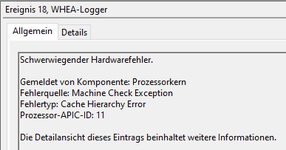 2020-12-25 17_00_00-Ereignisanzeige.png3,7 KB · Aufrufe: 190
2020-12-25 17_00_00-Ereignisanzeige.png3,7 KB · Aufrufe: 190 -
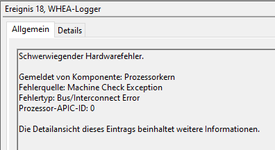 2020-12-25 17_00_27-Ereignisanzeige.png3,8 KB · Aufrufe: 98
2020-12-25 17_00_27-Ereignisanzeige.png3,8 KB · Aufrufe: 98 -
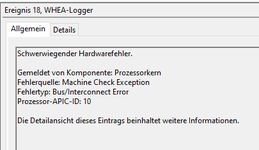 2020-12-25 17_05_57-Ereignisanzeige.png3,9 KB · Aufrufe: 96
2020-12-25 17_05_57-Ereignisanzeige.png3,9 KB · Aufrufe: 96 -
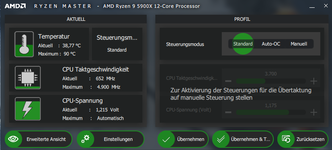 2020-12-25 17_11_37-AMD RYZEN MASTER.png30,7 KB · Aufrufe: 251
2020-12-25 17_11_37-AMD RYZEN MASTER.png30,7 KB · Aufrufe: 251 -
 2020-12-25 17_12_58-CPUID HWMonitor.png20,9 KB · Aufrufe: 111
2020-12-25 17_12_58-CPUID HWMonitor.png20,9 KB · Aufrufe: 111
Zuletzt bearbeitet:

