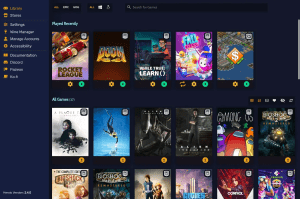Werbung
Die Installation eines Launches erweist sich derzeit als größte Einstiegshürde, die Gamer in erster Linie von einem Kauf auf der Vertriebsplattform abhält. Aus diesem Grund veröffentlicht der Epic Games Store zahlreiche Gratisspiele, um Nutzer davon zu überzeugen, die Software einzuspielen.
Mit dem Heroic Games Launcher steht ein Open-Source-Tool für Windows, macOS und Linux zur Verfügung, mit dem Spieler in der Lage sind, ihre Spiele aus dem Epic Games Store und GOG.com zu nutzen. Zudem können über den Heroic Games Launcher in den genannten Stores auch Titel erworben werden.
Mit der Veröffentlichung der Version 2.5 hält unter anderem ein Download-Manager Einzug in die Software. Dieser ermöglicht den Download von mehreren Spielern. Dabei gilt jedoch zu beachten, dass diese nicht gleichzeitig, sondern mithilfe einer Warteschlange nach und nach abgearbeitet werden. Der Wine-Manager ist ebenfalls mit an Bord. Des Weiteren lässt sich der Heroic Games Launcher auf dem Steam Deck nutzen.
Zusätzliche Informationen und der kostenlose Download finden sich hier.
Die folgenden Probleme wurden mit dem Update auf die Version 2.5.1 behoben:
- Fix the issue with the download's progress going crazy and duplicating the installation/update.
- Fix a crash on the Install dialog on some games
- Fix sideload games not being added to steam automatically.
- Fix Games failing to start when launched from Steam because they have an update
- Fix games falling to start when launched from Steam when they had Sync Saves but the path was not defined
- Fix Auto detect saves path going on forever. Now it will have a timeout of 15s.
- Fix GOG games failing to install due to not supported language error.
- Increased the connectivity check timeout at startup and added a button to ignore the status.
- [macOS] Fixed an issue where the game save path was not correct for native games.
- [Linux/macOS] Fix the windows version of a game version being recognized as native and not showing Wine settings and others.
- Fix a crash that was happening when uninstalling Sideloaded Apps
- Fix Login Page container size max Width
- Possibly fix the state of the game card not correctly updating. Not showing an update button, for instance.
- [Windows] Fix an issue where Heroic was crashing when opening the install dialog.
- Heroic will clean the cache now after upgrading to a new release since some issues are associated with that after updating.
- Some other minor fixes and improvements.