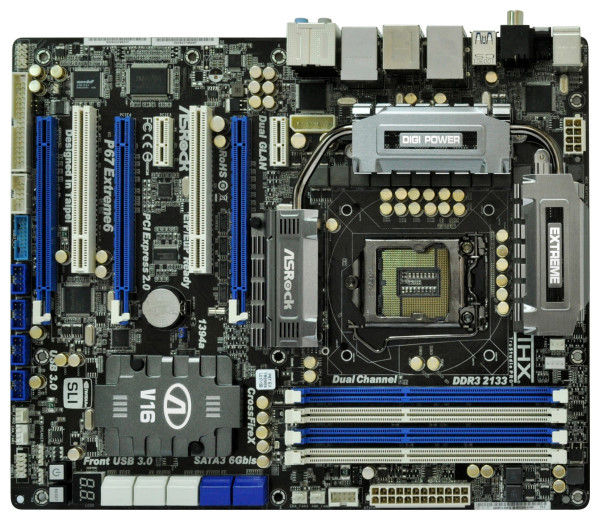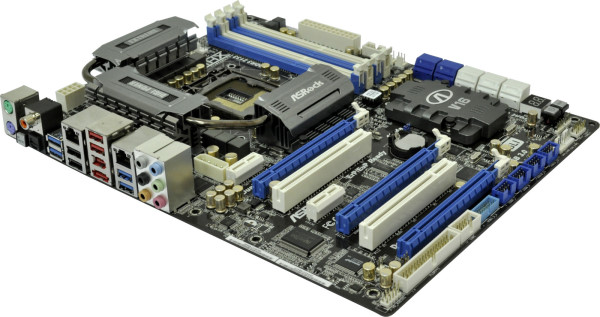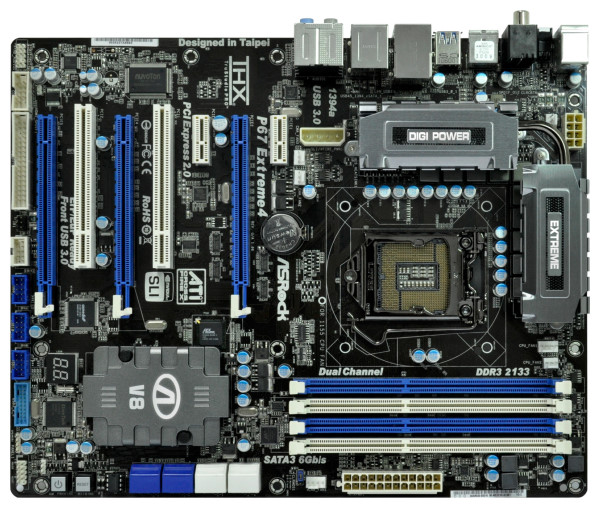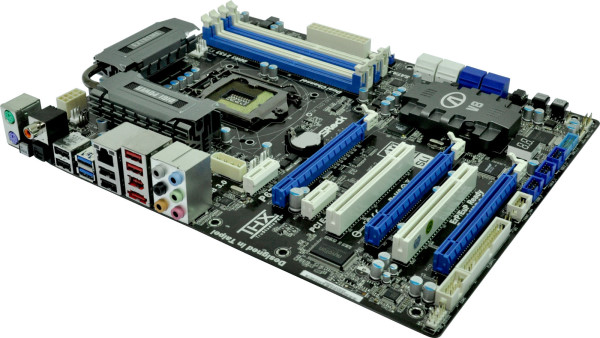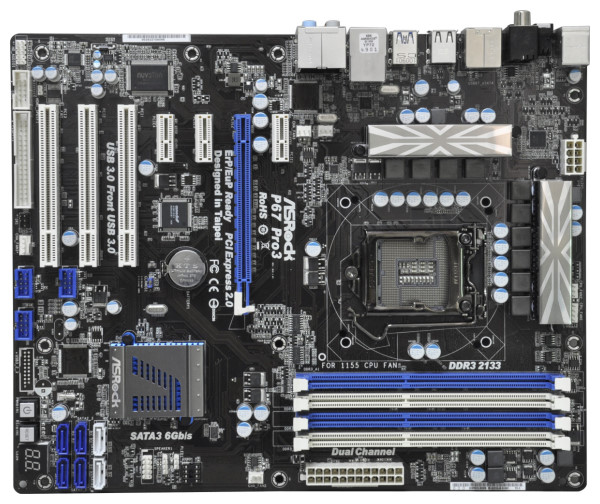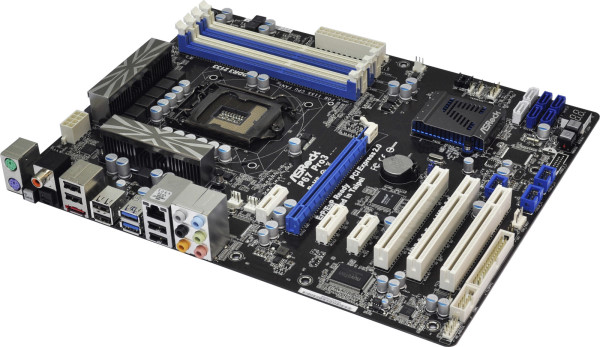Hallo Asrock Freunde! 
Hier ist ein Sammelbecken für P67 Boards der Marke Asrock. Dahinter versteckend sich Themen wie...
- Kaufberatung
- Kombatibilität / Probleme
- Übertakten
- Bilder
- genereller Austausch
Grundsätzlich liegt der Schwerpunkt auf den B3 Boards, welche i.d.R. kostenlos beim Händler gegen die alte Revision B2 ausgetauscht werden können.
Eine Übersicht der Boards nach Preis inkl. Versand:
(Stand: 15.4.11)
Das Fatal1ty Board ist das teuerste, wird jedoch in einem separaten Fred behandelt, daher habe ich es aus der Übersicht entfernt.
ASRock P67 Extreme6 158,73
Das Extreme6 ist das teuerste Board in der normalen Serie von Asrock. Es hat dieselben Ausgänge wie das Fatal1ty und bietet auch dieselbe Frontblende. Lediglich beim Design ist es zurückhaltender.
Spezifikationen
Bilder
ASRock P67 Extreme4 130,94
Das Extreme4 ist ein gutes Allround-Mainboard, welche auch eine Frontblende mit 2x USB 3.0-Anschlüssen mitbringt wie beim Extreme6 und dem Fatal1ty. Allerdings beistzt es weniger Anschlüsse auf der Frontblende und es hat einen kleineren Kühler. Wen das nicht stört, kann zum Ex4 greifen und ein wenig Geld sparen.
Spezifikationen
Bilder
ASRock P67 Pro3 102,84
Das Pro3 ist das einfachte und damit günstigste P67 Board. Es hat keine separate Frontblenden wie bei den teureren Brüdern und unterstützt nur eine Grafikkarte. Auch der Kühler besitzt keine Heatpipe und ist deutlich kleiner. Die interen Sata-Anschlüsse sitzen nicht seitlich, sondern liegen klassisch auf dem Board. Das könnte zum Problemen beim Anschluss führen, wenn z.b. die Steckkarten besonders lang sind, da man nicht mehr an die Sata-Anschlüsse kommt. OC-technisch scheint es keinen Nachteil zu den teureren Boards zu geben.
Spezifikationen
Bilder
Bekannte Probleme
- im UEFI mit einigen USB-Mäusen keine Funktion (wird viell. mit neuen UEFI-Versionen gefixt?)
- die Lüftersteurung Aquaero wird beim Start des Systems nicht erkannt
- einige neue UEFI-Versionen wurden zurückgezogen und werden bearbeitet, daher kann es zu Problemen im UEFI kommen, muss aber nicht
Links und Downloads
Download TREIBER & UEFI
Guter Support für Asrock @pctreiber.net
schicke Minianwendung zur Überwachung von CPU-Last
alle Boards mit XFast USB Unterstützung
Lohnt sich schneller RAM? => NEIN
Wieviel und welchen Arbeitsspeicher braucht ein Sandy-System?
Einstellen der Auslagerungsdatei bei knappem Speicher auf der SSD
Review: Ex4 + Fatality
Review: Pro3 @AF
Verbrauch gemessen an Steckdose
Hier nehme ich gerne eure Werte mit rein.
Regeln:
1. Bitte nehmt den höchsten Wert, der auf eurem Messgerät erscheint.
2. Bitte Furmark und Prime nutzen zur besseren Vergleichbarkeit!
Furmark 1.8.2
Prime 26.4 beta
LW = Laufwerk (inkl. HDD)
LU = Lüfter
Last P = Last Prime (CPU)
Last F = Last Furmark (Grafikkarte)
Last F+P = volle Belastung!
Last SC2 = real Spielelast unter Starcraft 2, 1920x1080 mit max. Details
System: 2600k| GTX460| Asrock Extreme4| Seasonic X-560 560W| 3 LWs| 1 LU
Verbrauch: Idle 53W .. Last P 126W .. Last F 220W .. Last P+F 285W .. Last SC2 180-190W
System: 2600k| GTX460| Asrock Extreme4| BQ Pure Power 530W| 3 LWs| 1 LU
Verbrauch: Idle 60W .. Last P 130W .. Last F 245W .. Last P+F 315W .. Last SC2 200-210W
System: 2600k| 2x GTX460| Asrock Extreme4| BQ Pure Power 530W| 3 LWs| 1 LU
Verbrauch: Idle 80W .. Last P 155W .. Last F 430W .. Last P+F 500W .. Last SC2 250-270W
bei OC der CPU auf 4,5GHz kommen noch 35W bei Last drauf!
System: 2600k| GTX260 55nm| Asrock Extreme4| BQ Pure Power 530W| 3 LWs| 1 LU
Verbrauch: Idle 75W .. Last P 150W .. Last F 260W .. Last P+F 300W* .. Last SC2 180-225W
*hier lastet F die Karte nur zu ca. 70% aus, also Wert nur bedingt vergleichbar!
... to be continued

Hier ist ein Sammelbecken für P67 Boards der Marke Asrock. Dahinter versteckend sich Themen wie...
- Kaufberatung
- Kombatibilität / Probleme
- Übertakten
- Bilder
- genereller Austausch
Grundsätzlich liegt der Schwerpunkt auf den B3 Boards, welche i.d.R. kostenlos beim Händler gegen die alte Revision B2 ausgetauscht werden können.
Eine Übersicht der Boards nach Preis inkl. Versand:
(Stand: 15.4.11)
Das Fatal1ty Board ist das teuerste, wird jedoch in einem separaten Fred behandelt, daher habe ich es aus der Übersicht entfernt.
ASRock P67 Extreme6 158,73
Das Extreme6 ist das teuerste Board in der normalen Serie von Asrock. Es hat dieselben Ausgänge wie das Fatal1ty und bietet auch dieselbe Frontblende. Lediglich beim Design ist es zurückhaltender.
Spezifikationen
Generelles
CPU - Supports 2nd Generation Intel® Core™ i7 / i5 / i3 in LGA1155 Package
- Advanced V16 + 2 Power Phase Design
- Supports Intel® Turbo Boost 2.0 Technology
- Supports Intel® K-Series unlocked CPU
- Supports Hyper-Threading Technology
Chipsatz - Intel® P67
Arbeitsspeicher - Dual Channel DDR3 memory technology
- 4 x DDR3 DIMM slots
- Supports DDR3 2133(OC)/1866(OC)/1600/1333/1066 non-ECC, un-buffered memory
- Max. capacity of system memory: 32GB*
- Supports Intel® Extreme Memory Profile (XMP)
*Due to the operating system limitation, the actual memory size may be less than 4GB for the reservation for system usage under Windows® 32-bit OS. For Windows® 64-bit OS with 64-bit CPU, there is no such limitation.
BIOS - 64Mb AMI UEFI Legal BIOS with GUI support
- Supports "Plug and Play"
- ACPI 1.1 Compliance Wake Up Events
- Support jumperfree
- SMBIOS 2.3.1 Support
- DRAM, PCH, CPU PLL, VTT, VCCSA Voltage Multi-adjustment
Audio, Video und Netzwerk
Grafik - n/a
Audio - 7.1 CH HD Audio with Content Protection (Realtek ALC892 Audio Codec)
- Premium Blu-ray audio support
- Supports THX TruStudio PRO™
LAN - PCIE x1 Gigabit LAN 10/100/1000 Mb/s
- Realtek RTL8111E
- Supports Wake-On-LAN
- Supports LAN Cable Detection
- Supports Energy Efficient Ethernet 802.3az
- Supports Dual LAN with Teaming function
- Supports PXE
Erweiterungsslots/Konnektivität
Steckplätze - 3 x PCI Express 2.0 x16 slots (PCIE2/PCIE4: single at x16 or dual at x8/x8 mode; PCIE5: x4 mode)
- 2 x PCI Express 2.0 x1 slots
- 2 x PCI slots
- Supports ATI™ Quad CrossFireX™, 3-Way CrossFireX™ and CrossFireX™
- Supports NVIDIA® Quad SLI™ and SLI™
SATA3 - 2 x SATA3 6.0 Gb/s connectors, support RAID (RAID 0, RAID 1, RAID 10, RAID 5 and Intel® Rapid Storage), NCQ, AHCI and "Hot Plug" functions
- 4 x SATA3 6.0 Gb/s connectors by Marvell SE9120, support NCQ, AHCI and "Hot Plug" functions (SATA3_M4 connector is shared with eSATA3 port)
USB 3.0 - 4 x Rear USB 3.0 ports by Etron EJ168A, support USB 1.0/2.0/3.0 up to 5Gb/s
- 1 x Front USB 3.0 header (supports 2 USB 3.0 ports) by Etron EJ168A, supports USB 1.0/2.0/3.0 up to 5Gb/s
Anschluss - 4 x SATA2 3.0 Gb/s connectors, support RAID (RAID 0, RAID 1, RAID 10, RAID 5 and Intel® Rapid Storage), NCQ, AHCI and Hot Plug functions
- 6 x SATA3 6.0 Gb/s connectors
- 1 x Floppy connector
- 1 x IR header
- 1 x COM port header
- 1 x HDMI_SPDIF header
- 1 x IEEE 1394 header
- 1 x Power LED header
- CPU/Chassis/Power FAN connector
- 24 pin ATX power connector
- 8 pin 12V power connector
- SLI/XFire power connector
- Front panel audio connector
- 4 x USB 2.0 headers (support 8 USB 2.0 ports)
- 1 x USB 3.0 header (supports 2 USB 3.0 ports)
- 1 x Dr. Debug with LED
ATX-Blende I/O Panel
- 1 x PS/2 Mouse Port
- 1 x PS/2 Keyboard Port
- 1 x Coaxial SPDIF Out Port
- 1 x Optical SPDIF Out Port
- 4 x Ready-to-Use USB 2.0 Ports
- 1 x eSATA3 Connector
- 4 x Ready-to-Use USB 3.0 Ports
- 2 x RJ-45 LAN Ports with LED (ACT/LINK LED and SPEED LED)
- 1 x IEEE 1394 Port
- 1 x Clear CMOS Switch with LED
- HD Audio Jack: Side Speaker / Rear Speaker / Central / Bass / Line in / Front Speaker / Microphone
Sonstige Features/Verschiedenes
Einzigartige Features - ASRock Extreme Tuning Utility (AXTU)
- Instant Boot
- ASRock Instant Flash
- ASRock AIWI
- ASRock APP Charger
- SmartView
- Hybrid Booster:
- CPU Frequency Stepless Control
- ASRock U-COP
- Boot Failure Guard (B.F.G.)
- Combo Cooler Option (C.C.O.)
- Good Night LED
Smart Switch - 1 x Power Switch with LED
- 1 x Reset Switch with LED
- 1 x Clear CMOS Switch with LED
Support-CD - Drivers, Utilities, AntiVirus Software (Trial Version), ASRock Software Suite (CyberLink DVD Suite - OEM and Trial)
Produktzubehör - 1 x ASRock SLI_Bridge_2S Card
- Quick Installation Guide, Support CD, I/O Shield
- Floppy Cable
- 6 x SATA Data Cables (optional)
- 2 x SATA 1 to 1 Power Cables (optional)
- 1 x Front USB 3.0 Panel
- 4 x HDD Screws
- 6 x Chassis Screws
- 1 x Rear USB 3.0 Bracket
Hardware überwachung - CPU Temperature Sensing
- Chassis Temperature Sensing
- CPU/Chassis/Power Fan Tachometer
- CPU/Chassis Quiet Fan (Allow Chassis Fan Speed Auto-Adjust by CPU or MB Temperature)
- CPU/Chassis Fan Multi-Speed Control
- Voltage Monitoring: +12V, +5V, +3.3V, CPU Vcore
Formfaktor - ATX Form Factor: 12.0-in x 9.6-in, 30.5 cm x 24.4 cm
- All Solid Capacitor design (100% Japan-made high-quality Conductive Polymer Capacitors)
Betriebssystem - Microsoft® Windows® 7 / 7 64-bit / Vista™ / Vista™ 64-bit / XP / XP 64-bit compliant
Zertifizierungen - FCC, CE, WHQL
- ErP/EuP Ready (ErP/EuP ready power supply is required)
CPU - Supports 2nd Generation Intel® Core™ i7 / i5 / i3 in LGA1155 Package
- Advanced V16 + 2 Power Phase Design
- Supports Intel® Turbo Boost 2.0 Technology
- Supports Intel® K-Series unlocked CPU
- Supports Hyper-Threading Technology
Chipsatz - Intel® P67
Arbeitsspeicher - Dual Channel DDR3 memory technology
- 4 x DDR3 DIMM slots
- Supports DDR3 2133(OC)/1866(OC)/1600/1333/1066 non-ECC, un-buffered memory
- Max. capacity of system memory: 32GB*
- Supports Intel® Extreme Memory Profile (XMP)
*Due to the operating system limitation, the actual memory size may be less than 4GB for the reservation for system usage under Windows® 32-bit OS. For Windows® 64-bit OS with 64-bit CPU, there is no such limitation.
BIOS - 64Mb AMI UEFI Legal BIOS with GUI support
- Supports "Plug and Play"
- ACPI 1.1 Compliance Wake Up Events
- Support jumperfree
- SMBIOS 2.3.1 Support
- DRAM, PCH, CPU PLL, VTT, VCCSA Voltage Multi-adjustment
Audio, Video und Netzwerk
Grafik - n/a
Audio - 7.1 CH HD Audio with Content Protection (Realtek ALC892 Audio Codec)
- Premium Blu-ray audio support
- Supports THX TruStudio PRO™
LAN - PCIE x1 Gigabit LAN 10/100/1000 Mb/s
- Realtek RTL8111E
- Supports Wake-On-LAN
- Supports LAN Cable Detection
- Supports Energy Efficient Ethernet 802.3az
- Supports Dual LAN with Teaming function
- Supports PXE
Erweiterungsslots/Konnektivität
Steckplätze - 3 x PCI Express 2.0 x16 slots (PCIE2/PCIE4: single at x16 or dual at x8/x8 mode; PCIE5: x4 mode)
- 2 x PCI Express 2.0 x1 slots
- 2 x PCI slots
- Supports ATI™ Quad CrossFireX™, 3-Way CrossFireX™ and CrossFireX™
- Supports NVIDIA® Quad SLI™ and SLI™
SATA3 - 2 x SATA3 6.0 Gb/s connectors, support RAID (RAID 0, RAID 1, RAID 10, RAID 5 and Intel® Rapid Storage), NCQ, AHCI and "Hot Plug" functions
- 4 x SATA3 6.0 Gb/s connectors by Marvell SE9120, support NCQ, AHCI and "Hot Plug" functions (SATA3_M4 connector is shared with eSATA3 port)
USB 3.0 - 4 x Rear USB 3.0 ports by Etron EJ168A, support USB 1.0/2.0/3.0 up to 5Gb/s
- 1 x Front USB 3.0 header (supports 2 USB 3.0 ports) by Etron EJ168A, supports USB 1.0/2.0/3.0 up to 5Gb/s
Anschluss - 4 x SATA2 3.0 Gb/s connectors, support RAID (RAID 0, RAID 1, RAID 10, RAID 5 and Intel® Rapid Storage), NCQ, AHCI and Hot Plug functions
- 6 x SATA3 6.0 Gb/s connectors
- 1 x Floppy connector
- 1 x IR header
- 1 x COM port header
- 1 x HDMI_SPDIF header
- 1 x IEEE 1394 header
- 1 x Power LED header
- CPU/Chassis/Power FAN connector
- 24 pin ATX power connector
- 8 pin 12V power connector
- SLI/XFire power connector
- Front panel audio connector
- 4 x USB 2.0 headers (support 8 USB 2.0 ports)
- 1 x USB 3.0 header (supports 2 USB 3.0 ports)
- 1 x Dr. Debug with LED
ATX-Blende I/O Panel
- 1 x PS/2 Mouse Port
- 1 x PS/2 Keyboard Port
- 1 x Coaxial SPDIF Out Port
- 1 x Optical SPDIF Out Port
- 4 x Ready-to-Use USB 2.0 Ports
- 1 x eSATA3 Connector
- 4 x Ready-to-Use USB 3.0 Ports
- 2 x RJ-45 LAN Ports with LED (ACT/LINK LED and SPEED LED)
- 1 x IEEE 1394 Port
- 1 x Clear CMOS Switch with LED
- HD Audio Jack: Side Speaker / Rear Speaker / Central / Bass / Line in / Front Speaker / Microphone
Sonstige Features/Verschiedenes
Einzigartige Features - ASRock Extreme Tuning Utility (AXTU)
- Instant Boot
- ASRock Instant Flash
- ASRock AIWI
- ASRock APP Charger
- SmartView
- Hybrid Booster:
- CPU Frequency Stepless Control
- ASRock U-COP
- Boot Failure Guard (B.F.G.)
- Combo Cooler Option (C.C.O.)
- Good Night LED
Smart Switch - 1 x Power Switch with LED
- 1 x Reset Switch with LED
- 1 x Clear CMOS Switch with LED
Support-CD - Drivers, Utilities, AntiVirus Software (Trial Version), ASRock Software Suite (CyberLink DVD Suite - OEM and Trial)
Produktzubehör - 1 x ASRock SLI_Bridge_2S Card
- Quick Installation Guide, Support CD, I/O Shield
- Floppy Cable
- 6 x SATA Data Cables (optional)
- 2 x SATA 1 to 1 Power Cables (optional)
- 1 x Front USB 3.0 Panel
- 4 x HDD Screws
- 6 x Chassis Screws
- 1 x Rear USB 3.0 Bracket
Hardware überwachung - CPU Temperature Sensing
- Chassis Temperature Sensing
- CPU/Chassis/Power Fan Tachometer
- CPU/Chassis Quiet Fan (Allow Chassis Fan Speed Auto-Adjust by CPU or MB Temperature)
- CPU/Chassis Fan Multi-Speed Control
- Voltage Monitoring: +12V, +5V, +3.3V, CPU Vcore
Formfaktor - ATX Form Factor: 12.0-in x 9.6-in, 30.5 cm x 24.4 cm
- All Solid Capacitor design (100% Japan-made high-quality Conductive Polymer Capacitors)
Betriebssystem - Microsoft® Windows® 7 / 7 64-bit / Vista™ / Vista™ 64-bit / XP / XP 64-bit compliant
Zertifizierungen - FCC, CE, WHQL
- ErP/EuP Ready (ErP/EuP ready power supply is required)
ASRock P67 Extreme4 130,94
Das Extreme4 ist ein gutes Allround-Mainboard, welche auch eine Frontblende mit 2x USB 3.0-Anschlüssen mitbringt wie beim Extreme6 und dem Fatal1ty. Allerdings beistzt es weniger Anschlüsse auf der Frontblende und es hat einen kleineren Kühler. Wen das nicht stört, kann zum Ex4 greifen und ein wenig Geld sparen.
Spezifikationen
Generelles
CPU - Supports 2nd Generation Intel® Core™ i7 / i5 / i3 in LGA1155 Package
- Advanced V8 + 2 Power Phase Design
- Supports Intel® Turbo Boost 2.0 Technology
- Supports Intel® K-Series unlocked CPU
- Supports Hyper-Threading Technology
Chipsatz - Intel® P67
Arbeitsspeicher - Dual Channel DDR3 memory technology
- 4 x DDR3 DIMM slots
- Supports DDR3 2133(OC)/1866(OC)/1600/1333/1066 non-ECC, un-buffered memory
- Max. capacity of system memory: 32GB*
- Supports Intel® Extreme Memory Profile (XMP)
*Due to the operating system limitation, the actual memory size may be less than 4GB for the reservation for system usage under Windows® 32-bit OS. For Windows® 64-bit OS with 64-bit CPU, there is no such limitation.
BIOS - 64Mb AMI UEFI Legal BIOS with GUI support
- Supports "Plug and Play"
- ACPI 1.1 Compliance Wake Up Events
- Supports jumperfree
- SMBIOS 2.3.1 Support
- DRAM, PCH, CPU PLL, VTT, VCCSA Voltage Multi-adjustment
Audio, Video und Netzwerk
Grafik - n/a
Audio - 7.1 CH HD Audio with Content Protection (Realtek ALC892 Audio Codec)
- Premium Blu-ray audio support
- Supports THX TruStudio PRO™
LAN - PCIE x1 Gigabit LAN 10/100/1000 Mb/s
- Realtek RTL8111E
- Supports Wake-On-LAN
- Supports LAN Cable Detection
- Supports Energy Efficient Ethernet 802.3az
- Supports PXE
Erweiterungsslots/Konnektivität
Steckplätze - 3 x PCI Express 2.0 x16 slots (PCIE2/PCIE4: single at x16 or dual at x8/x8 mode; PCIE5: x4 mode)
- 2 x PCI Express 2.0 x1 slots
- 2 x PCI slots
- Supports ATI™ Quad CrossFireX™, 3-Way CrossFireX™ and CrossFireX™
- Supports NVIDIA® Quad SLI™ and SLI™
SATA3 - 2 x SATA3 6.0 Gb/s connectors, support RAID (RAID 0, RAID 1, RAID 10, RAID 5 and Intel® Rapid Storage), NCQ, AHCI and "Hot Plug" functions
- 2 x SATA3 6.0 Gb/s connectors by Marvell SE9120, support NCQ, AHCI and "Hot Plug" functions (SATA3_M2 connector is shared with eSATA3 port)
USB 3.0 - 2 x Rear USB 3.0 ports by Etron EJ168A, support USB 1.0/2.0/3.0 up to 5Gb/s
- 1 x Front USB 3.0 header (supports 2 USB 3.0 ports) by Etron EJ168A, supports USB 1.0/2.0/3.0 up to 5Gb/s
Anschluss - 4 x SATA2 3.0 Gb/s connectors, support RAID (RAID 0, RAID 1, RAID 10, RAID 5 and Intel® Rapid Storage), NCQ, AHCI and Hot Plug functions
- 4 x SATA3 6.0 Gb/s connectors
- 1 x Floppy connector
- 1 x IR header
- 1 x COM port header
- 1 x HDMI_SPDIF header
- 1 x IEEE 1394 header
- 1 x Power LED header
- CPU/Chassis/Power FAN connector
- 24 pin ATX power connector
- 8 pin 12V power connector
- SLI/XFire power connector
- Front panel audio connector
- 3 x USB 2.0 headers (support 6 USB 2.0 ports)
- 1 x USB 3.0 header (supports 2 USB 3.0 ports)
- 1 x Dr. Debug with LED
ATX-Blende I/O Panel
- 1 x PS/2 Mouse Port
- 1 x PS/2 Keyboard Port
- 1 x Coaxial SPDIF Out Port
- 1 x Optical SPDIF Out Port
- 6 x Ready-to-Use USB 2.0 Ports
- 1 x eSATA3 Connector
- 2 x Ready-to-Use USB 3.0 Ports
- 1 x RJ-45 LAN Port with LED (ACT/LINK LED and SPEED LED)
- 1 x IEEE 1394 Port
- 1 x Clear CMOS Switch with LED
- HD Audio Jack: Side Speaker / Rear Speaker / Central / Bass / Line in / Front Speaker / Microphone
Sonstige Features/Verschiedenes
Einzigartige Features - ASRock Extreme Tuning Utility (AXTU)
- Instant Boot
- ASRock Instant Flash
- ASRock AIWI
- ASRock APP Charger
- SmartView
- Hybrid Booster:
- CPU Frequency Stepless Control
- ASRock U-COP
- Boot Failure Guard (B.F.G.)
- Combo Cooler Option (C.C.O.)
- Good Night LED
Smart Switch - 1 x Power Switch with LED
- 1 x Reset Switch with LED
- 1 x Clear CMOS Switch with LED
Support-CD - Drivers, Utilities, AntiVirus Software (Trial Version), ASRock Software Suite (CyberLink DVD Suite - OEM and Trial)
Produktzubehör - 1 x ASRock SLI_Bridge_2S Card
- Quick Installation Guide, Support CD, I/O Shield
- Floppy Cable
- 4 x SATA Data Cables (optional)
- 2 x SATA 1 to 1 Power Cables (optional)
- 1 x Front USB 3.0 Panel
- 4 x HDD Screws
- 6 x Chassis Screws
- 1 x Rear USB 3.0 Bracket
Hardware überwachung - CPU Temperature Sensing
- Chassis Temperature Sensing
- CPU/Chassis/Power Fan Tachometer
- CPU/Chassis Quiet Fan (Allow Chassis Fan Speed Auto-Adjust by CPU or MB Temperature)
- CPU/Chassis Fan Multi-Speed Control
- Voltage Monitoring: +12V, +5V, +3.3V, CPU Vcore
Formfaktor - ATX Form Factor: 12.0-in x 9.6-in, 30.5 cm x 24.4 cm
- All Solid Capacitor design (100% Japan-made high-quality Conductive Polymer Capacitors)
Betriebssystem - Microsoft® Windows® 7 / 7 64-bit / Vista™ / Vista™ 64-bit / XP / XP 64-bit compliant
Zertifizierungen - FCC, CE, WHQL
- ErP/EuP Ready (ErP/EuP ready power supply is required)
CPU - Supports 2nd Generation Intel® Core™ i7 / i5 / i3 in LGA1155 Package
- Advanced V8 + 2 Power Phase Design
- Supports Intel® Turbo Boost 2.0 Technology
- Supports Intel® K-Series unlocked CPU
- Supports Hyper-Threading Technology
Chipsatz - Intel® P67
Arbeitsspeicher - Dual Channel DDR3 memory technology
- 4 x DDR3 DIMM slots
- Supports DDR3 2133(OC)/1866(OC)/1600/1333/1066 non-ECC, un-buffered memory
- Max. capacity of system memory: 32GB*
- Supports Intel® Extreme Memory Profile (XMP)
*Due to the operating system limitation, the actual memory size may be less than 4GB for the reservation for system usage under Windows® 32-bit OS. For Windows® 64-bit OS with 64-bit CPU, there is no such limitation.
BIOS - 64Mb AMI UEFI Legal BIOS with GUI support
- Supports "Plug and Play"
- ACPI 1.1 Compliance Wake Up Events
- Supports jumperfree
- SMBIOS 2.3.1 Support
- DRAM, PCH, CPU PLL, VTT, VCCSA Voltage Multi-adjustment
Audio, Video und Netzwerk
Grafik - n/a
Audio - 7.1 CH HD Audio with Content Protection (Realtek ALC892 Audio Codec)
- Premium Blu-ray audio support
- Supports THX TruStudio PRO™
LAN - PCIE x1 Gigabit LAN 10/100/1000 Mb/s
- Realtek RTL8111E
- Supports Wake-On-LAN
- Supports LAN Cable Detection
- Supports Energy Efficient Ethernet 802.3az
- Supports PXE
Erweiterungsslots/Konnektivität
Steckplätze - 3 x PCI Express 2.0 x16 slots (PCIE2/PCIE4: single at x16 or dual at x8/x8 mode; PCIE5: x4 mode)
- 2 x PCI Express 2.0 x1 slots
- 2 x PCI slots
- Supports ATI™ Quad CrossFireX™, 3-Way CrossFireX™ and CrossFireX™
- Supports NVIDIA® Quad SLI™ and SLI™
SATA3 - 2 x SATA3 6.0 Gb/s connectors, support RAID (RAID 0, RAID 1, RAID 10, RAID 5 and Intel® Rapid Storage), NCQ, AHCI and "Hot Plug" functions
- 2 x SATA3 6.0 Gb/s connectors by Marvell SE9120, support NCQ, AHCI and "Hot Plug" functions (SATA3_M2 connector is shared with eSATA3 port)
USB 3.0 - 2 x Rear USB 3.0 ports by Etron EJ168A, support USB 1.0/2.0/3.0 up to 5Gb/s
- 1 x Front USB 3.0 header (supports 2 USB 3.0 ports) by Etron EJ168A, supports USB 1.0/2.0/3.0 up to 5Gb/s
Anschluss - 4 x SATA2 3.0 Gb/s connectors, support RAID (RAID 0, RAID 1, RAID 10, RAID 5 and Intel® Rapid Storage), NCQ, AHCI and Hot Plug functions
- 4 x SATA3 6.0 Gb/s connectors
- 1 x Floppy connector
- 1 x IR header
- 1 x COM port header
- 1 x HDMI_SPDIF header
- 1 x IEEE 1394 header
- 1 x Power LED header
- CPU/Chassis/Power FAN connector
- 24 pin ATX power connector
- 8 pin 12V power connector
- SLI/XFire power connector
- Front panel audio connector
- 3 x USB 2.0 headers (support 6 USB 2.0 ports)
- 1 x USB 3.0 header (supports 2 USB 3.0 ports)
- 1 x Dr. Debug with LED
ATX-Blende I/O Panel
- 1 x PS/2 Mouse Port
- 1 x PS/2 Keyboard Port
- 1 x Coaxial SPDIF Out Port
- 1 x Optical SPDIF Out Port
- 6 x Ready-to-Use USB 2.0 Ports
- 1 x eSATA3 Connector
- 2 x Ready-to-Use USB 3.0 Ports
- 1 x RJ-45 LAN Port with LED (ACT/LINK LED and SPEED LED)
- 1 x IEEE 1394 Port
- 1 x Clear CMOS Switch with LED
- HD Audio Jack: Side Speaker / Rear Speaker / Central / Bass / Line in / Front Speaker / Microphone
Sonstige Features/Verschiedenes
Einzigartige Features - ASRock Extreme Tuning Utility (AXTU)
- Instant Boot
- ASRock Instant Flash
- ASRock AIWI
- ASRock APP Charger
- SmartView
- Hybrid Booster:
- CPU Frequency Stepless Control
- ASRock U-COP
- Boot Failure Guard (B.F.G.)
- Combo Cooler Option (C.C.O.)
- Good Night LED
Smart Switch - 1 x Power Switch with LED
- 1 x Reset Switch with LED
- 1 x Clear CMOS Switch with LED
Support-CD - Drivers, Utilities, AntiVirus Software (Trial Version), ASRock Software Suite (CyberLink DVD Suite - OEM and Trial)
Produktzubehör - 1 x ASRock SLI_Bridge_2S Card
- Quick Installation Guide, Support CD, I/O Shield
- Floppy Cable
- 4 x SATA Data Cables (optional)
- 2 x SATA 1 to 1 Power Cables (optional)
- 1 x Front USB 3.0 Panel
- 4 x HDD Screws
- 6 x Chassis Screws
- 1 x Rear USB 3.0 Bracket
Hardware überwachung - CPU Temperature Sensing
- Chassis Temperature Sensing
- CPU/Chassis/Power Fan Tachometer
- CPU/Chassis Quiet Fan (Allow Chassis Fan Speed Auto-Adjust by CPU or MB Temperature)
- CPU/Chassis Fan Multi-Speed Control
- Voltage Monitoring: +12V, +5V, +3.3V, CPU Vcore
Formfaktor - ATX Form Factor: 12.0-in x 9.6-in, 30.5 cm x 24.4 cm
- All Solid Capacitor design (100% Japan-made high-quality Conductive Polymer Capacitors)
Betriebssystem - Microsoft® Windows® 7 / 7 64-bit / Vista™ / Vista™ 64-bit / XP / XP 64-bit compliant
Zertifizierungen - FCC, CE, WHQL
- ErP/EuP Ready (ErP/EuP ready power supply is required)
ASRock P67 Pro3 102,84
Das Pro3 ist das einfachte und damit günstigste P67 Board. Es hat keine separate Frontblenden wie bei den teureren Brüdern und unterstützt nur eine Grafikkarte. Auch der Kühler besitzt keine Heatpipe und ist deutlich kleiner. Die interen Sata-Anschlüsse sitzen nicht seitlich, sondern liegen klassisch auf dem Board. Das könnte zum Problemen beim Anschluss führen, wenn z.b. die Steckkarten besonders lang sind, da man nicht mehr an die Sata-Anschlüsse kommt. OC-technisch scheint es keinen Nachteil zu den teureren Boards zu geben.
Spezifikationen
Generelles
CPU - Supports 2nd Generation Intel® Core™ i7 / i5 / i3 in LGA1155 Package
- Advanced V8 + 2 Power Phase Design
- Supports Intel® Turbo Boost 2.0 Technology
- Supports Intel® K-Series unlocked CPU
- Supports Hyper-Threading Technology
Chipsatz - Intel® P67
Arbeitsspeicher - Dual Channel DDR3 memory technology
- 4 x DDR3 DIMM slots
- Supports DDR3 2133(OC)/1866(OC)/1600/1333/1066 non-ECC, un-buffered memory
- Max. capacity of system memory: 32GB*
- Supports Intel® Extreme Memory Profile (XMP)
*Due to the operating system limitation, the actual memory size may be less than 4GB for the reservation for system usage under Windows® 32-bit OS. For Windows® 64-bit OS with 64-bit CPU, there is no such limitation.
BIOS - 64Mb AMI UEFI Legal BIOS with GUI support
- Supports "Plug and Play"
- ACPI 1.1 Compliance Wake Up Events
- Supports jumperfree
- SMBIOS 2.3.1 Support
- DRAM, PCH, CPU PLL, VTT, VCCSA Voltage Multi-adjustment
Audio, Video und Netzwerk
Grafik - n/a
Audio - 7.1 CH HD Audio with Content Protection (Realtek ALC892 Audio Codec)
- Premium Blu-ray audio support
LAN - PCIE x1 Gigabit LAN 10/100/1000 Mb/s
- Realtek RTL8111E
- Supports Wake-On-LAN
- Supports LAN Cable Detection
- Supports Energy Efficient Ethernet 802.3az
- Supports PXE
Erweiterungsslots/Konnektivität
Steckplätze - 1 x PCI Express 2.0 x16 slot (blue @ x16 mode)
- 3 x PCI Express 2.0 x1 slots
- 3 x PCI slots
SATA3 - 2 x SATA3 6.0 Gb/s connectors, support RAID (RAID 0, RAID 1, RAID 10, RAID 5 and Intel® Rapid Storage), NCQ, AHCI and "Hot Plug" functions (SATA3_1 connector is shared with eSATA3 port)
USB 3.0 - 2 x USB 3.0 ports by Etron EJ168A, support USB 1.0/2.0/3.0 up to 5Gb/s
Anschluss - 4 x SATA2 3.0 Gb/s connectors, support RAID (RAID 0, RAID 1, RAID 10, RAID 5 and Intel® Rapid Storage), NCQ, AHCI and Hot Plug functions
- 2 x SATA3 6.0 Gb/s connectors
- 1 x Floppy connector
- 1 x IR header
- 1 x COM port header
- 1 x HDMI_SPDIF header
- 1 x Power LED header
- CPU/Chassis/Power FAN connector
- 24 pin ATX power connector
- 8 pin 12V power connector
- Front panel audio connector
- 3 x USB 2.0 headers (support 6 USB 2.0 ports)
- 1 x Dr. Debug with LED
ATX-Blende I/O Panel
- 1 x PS/2 Mouse Port
- 1 x PS/2 Keyboard Port
- 1 x Coaxial SPDIF Out Port
- 1 x Optical SPDIF Out Port
- 6 x Ready-to-Use USB 2.0 Ports
- 1 x eSATA3 Connector
- 2 x Ready-to-Use USB 3.0 Ports
- 1 x RJ-45 LAN Port with LED (ACT/LINK LED and SPEED LED)
- 1 x Clear CMOS Switch with LED
- HD Audio Jack: Side Speaker / Rear Speaker / Central / Bass / Line in / Front Speaker / Microphone
Sonstige Features/Verschiedenes
Einzigartige Features - ASRock Extreme Tuning Utility (AXTU)
- Instant Boot
- ASRock Instant Flash
- ASRock AIWI
- ASRock APP Charger
- SmartView
- Hybrid Booster:
- CPU Frequency Stepless Control
- ASRock U-COP
- Boot Failure Guard (B.F.G.)
- Combo Cooler Option (C.C.O.)
- Good Night LED
Smart Switch - 1 x Power Switch with LED
- 1 x Reset Switch with LED
- 1 x Clear CMOS Switch with LED
Support-CD - Drivers, Utilities, AntiVirus Software (Trial Version), ASRock Software Suite (CyberLink DVD Suite - OEM and Trial; Creative Sound Blaster X-Fi MB - Trial)
Produktzubehör - Quick Installation Guide, Support CD, I/O Shield
- 2 x SATA Data Cables (optional)
Hardware überwachung - CPU Temperature Sensing
- Chassis Temperature Sensing
- CPU/Chassis/Power Fan Tachometer
- CPU/Chassis Quiet Fan (Allow Chassis Fan Speed Auto-Adjust by CPU or MB Temperature)
- CPU/Chassis Fan Multi-Speed Control
- Voltage Monitoring: +12V, +5V, +3.3V, CPU Vcore
Formfaktor - ATX Form Factor: 12.0-in x 9.6-in, 30.5 cm x 24.4 cm
- All Solid Capacitor design (100% Japan-made high-quality Conductive Polymer Capacitors)
Betriebssystem - Microsoft® Windows® 7 / 7 64-bit / Vista™ / Vista™ 64-bit / XP / XP 64-bit compliant
Zertifizierungen - FCC, CE, WHQL
- ErP/EuP Ready (ErP/EuP ready power supply is required)
CPU - Supports 2nd Generation Intel® Core™ i7 / i5 / i3 in LGA1155 Package
- Advanced V8 + 2 Power Phase Design
- Supports Intel® Turbo Boost 2.0 Technology
- Supports Intel® K-Series unlocked CPU
- Supports Hyper-Threading Technology
Chipsatz - Intel® P67
Arbeitsspeicher - Dual Channel DDR3 memory technology
- 4 x DDR3 DIMM slots
- Supports DDR3 2133(OC)/1866(OC)/1600/1333/1066 non-ECC, un-buffered memory
- Max. capacity of system memory: 32GB*
- Supports Intel® Extreme Memory Profile (XMP)
*Due to the operating system limitation, the actual memory size may be less than 4GB for the reservation for system usage under Windows® 32-bit OS. For Windows® 64-bit OS with 64-bit CPU, there is no such limitation.
BIOS - 64Mb AMI UEFI Legal BIOS with GUI support
- Supports "Plug and Play"
- ACPI 1.1 Compliance Wake Up Events
- Supports jumperfree
- SMBIOS 2.3.1 Support
- DRAM, PCH, CPU PLL, VTT, VCCSA Voltage Multi-adjustment
Audio, Video und Netzwerk
Grafik - n/a
Audio - 7.1 CH HD Audio with Content Protection (Realtek ALC892 Audio Codec)
- Premium Blu-ray audio support
LAN - PCIE x1 Gigabit LAN 10/100/1000 Mb/s
- Realtek RTL8111E
- Supports Wake-On-LAN
- Supports LAN Cable Detection
- Supports Energy Efficient Ethernet 802.3az
- Supports PXE
Erweiterungsslots/Konnektivität
Steckplätze - 1 x PCI Express 2.0 x16 slot (blue @ x16 mode)
- 3 x PCI Express 2.0 x1 slots
- 3 x PCI slots
SATA3 - 2 x SATA3 6.0 Gb/s connectors, support RAID (RAID 0, RAID 1, RAID 10, RAID 5 and Intel® Rapid Storage), NCQ, AHCI and "Hot Plug" functions (SATA3_1 connector is shared with eSATA3 port)
USB 3.0 - 2 x USB 3.0 ports by Etron EJ168A, support USB 1.0/2.0/3.0 up to 5Gb/s
Anschluss - 4 x SATA2 3.0 Gb/s connectors, support RAID (RAID 0, RAID 1, RAID 10, RAID 5 and Intel® Rapid Storage), NCQ, AHCI and Hot Plug functions
- 2 x SATA3 6.0 Gb/s connectors
- 1 x Floppy connector
- 1 x IR header
- 1 x COM port header
- 1 x HDMI_SPDIF header
- 1 x Power LED header
- CPU/Chassis/Power FAN connector
- 24 pin ATX power connector
- 8 pin 12V power connector
- Front panel audio connector
- 3 x USB 2.0 headers (support 6 USB 2.0 ports)
- 1 x Dr. Debug with LED
ATX-Blende I/O Panel
- 1 x PS/2 Mouse Port
- 1 x PS/2 Keyboard Port
- 1 x Coaxial SPDIF Out Port
- 1 x Optical SPDIF Out Port
- 6 x Ready-to-Use USB 2.0 Ports
- 1 x eSATA3 Connector
- 2 x Ready-to-Use USB 3.0 Ports
- 1 x RJ-45 LAN Port with LED (ACT/LINK LED and SPEED LED)
- 1 x Clear CMOS Switch with LED
- HD Audio Jack: Side Speaker / Rear Speaker / Central / Bass / Line in / Front Speaker / Microphone
Sonstige Features/Verschiedenes
Einzigartige Features - ASRock Extreme Tuning Utility (AXTU)
- Instant Boot
- ASRock Instant Flash
- ASRock AIWI
- ASRock APP Charger
- SmartView
- Hybrid Booster:
- CPU Frequency Stepless Control
- ASRock U-COP
- Boot Failure Guard (B.F.G.)
- Combo Cooler Option (C.C.O.)
- Good Night LED
Smart Switch - 1 x Power Switch with LED
- 1 x Reset Switch with LED
- 1 x Clear CMOS Switch with LED
Support-CD - Drivers, Utilities, AntiVirus Software (Trial Version), ASRock Software Suite (CyberLink DVD Suite - OEM and Trial; Creative Sound Blaster X-Fi MB - Trial)
Produktzubehör - Quick Installation Guide, Support CD, I/O Shield
- 2 x SATA Data Cables (optional)
Hardware überwachung - CPU Temperature Sensing
- Chassis Temperature Sensing
- CPU/Chassis/Power Fan Tachometer
- CPU/Chassis Quiet Fan (Allow Chassis Fan Speed Auto-Adjust by CPU or MB Temperature)
- CPU/Chassis Fan Multi-Speed Control
- Voltage Monitoring: +12V, +5V, +3.3V, CPU Vcore
Formfaktor - ATX Form Factor: 12.0-in x 9.6-in, 30.5 cm x 24.4 cm
- All Solid Capacitor design (100% Japan-made high-quality Conductive Polymer Capacitors)
Betriebssystem - Microsoft® Windows® 7 / 7 64-bit / Vista™ / Vista™ 64-bit / XP / XP 64-bit compliant
Zertifizierungen - FCC, CE, WHQL
- ErP/EuP Ready (ErP/EuP ready power supply is required)
Bekannte Probleme
- im UEFI mit einigen USB-Mäusen keine Funktion (wird viell. mit neuen UEFI-Versionen gefixt?)
- die Lüftersteurung Aquaero wird beim Start des Systems nicht erkannt
- einige neue UEFI-Versionen wurden zurückgezogen und werden bearbeitet, daher kann es zu Problemen im UEFI kommen, muss aber nicht
Links und Downloads
Download TREIBER & UEFI
Guter Support für Asrock @pctreiber.net
schicke Minianwendung zur Überwachung von CPU-Last
alle Boards mit XFast USB Unterstützung
Lohnt sich schneller RAM? => NEIN
Wieviel und welchen Arbeitsspeicher braucht ein Sandy-System?
Einstellen der Auslagerungsdatei bei knappem Speicher auf der SSD
Review: Ex4 + Fatality
Review: Pro3 @AF
Verbrauch gemessen an Steckdose
Hier nehme ich gerne eure Werte mit rein.
Regeln:
1. Bitte nehmt den höchsten Wert, der auf eurem Messgerät erscheint.
2. Bitte Furmark und Prime nutzen zur besseren Vergleichbarkeit!
Furmark 1.8.2
Prime 26.4 beta
LW = Laufwerk (inkl. HDD)
LU = Lüfter
Last P = Last Prime (CPU)
Last F = Last Furmark (Grafikkarte)
Last F+P = volle Belastung!
Last SC2 = real Spielelast unter Starcraft 2, 1920x1080 mit max. Details
System: 2600k| GTX460| Asrock Extreme4| Seasonic X-560 560W| 3 LWs| 1 LU
Verbrauch: Idle 53W .. Last P 126W .. Last F 220W .. Last P+F 285W .. Last SC2 180-190W
System: 2600k| GTX460| Asrock Extreme4| BQ Pure Power 530W| 3 LWs| 1 LU
Verbrauch: Idle 60W .. Last P 130W .. Last F 245W .. Last P+F 315W .. Last SC2 200-210W
System: 2600k| 2x GTX460| Asrock Extreme4| BQ Pure Power 530W| 3 LWs| 1 LU
Verbrauch: Idle 80W .. Last P 155W .. Last F 430W .. Last P+F 500W .. Last SC2 250-270W
bei OC der CPU auf 4,5GHz kommen noch 35W bei Last drauf!
System: 2600k| GTX260 55nm| Asrock Extreme4| BQ Pure Power 530W| 3 LWs| 1 LU
Verbrauch: Idle 75W .. Last P 150W .. Last F 260W .. Last P+F 300W* .. Last SC2 180-225W
*hier lastet F die Karte nur zu ca. 70% aus, also Wert nur bedingt vergleichbar!
... to be continued
Zuletzt bearbeitet: