

[SIZE=+1]
Sammelthred der Pro3(M), Pro4(M), Anniversary(M) und EXTREME Z97 Reihe von ASRock
[/SIZE]- Z97 Anniversary (Intel[SUP]®[/SUP] Pentium G3258 (20th Anniversary Edition)
- Z97M Anniversary (Intel[SUP]®[/SUP] Pentium G3258 (20th Anniversary Edition)
- Z97 Pro3
- Z97 Pro4
- Z97M Pro4
- Z97 Extreme3
- Z97 Extreme4 [Z97 Extreme4/3.1 ASRock USB 3.1/A+C]
- Z97 Extreme6 [Z97 Extreme6/3.1 ASRock USB 3.1/A+C]
- Z97 Extreme9
ASRock Super Alloy 9-Series Motherboards | youtube
ASRock Z97 Anniversary & Z97M Anniversary | youtube
Edit:
Bios update bei allen diesen Modellen mitte 2018: Update Haswell CPU Microcode to revision 24 and Broadwell CPU Microcode to revision 1D
Übersicht der Anniversary und Pro Modelle
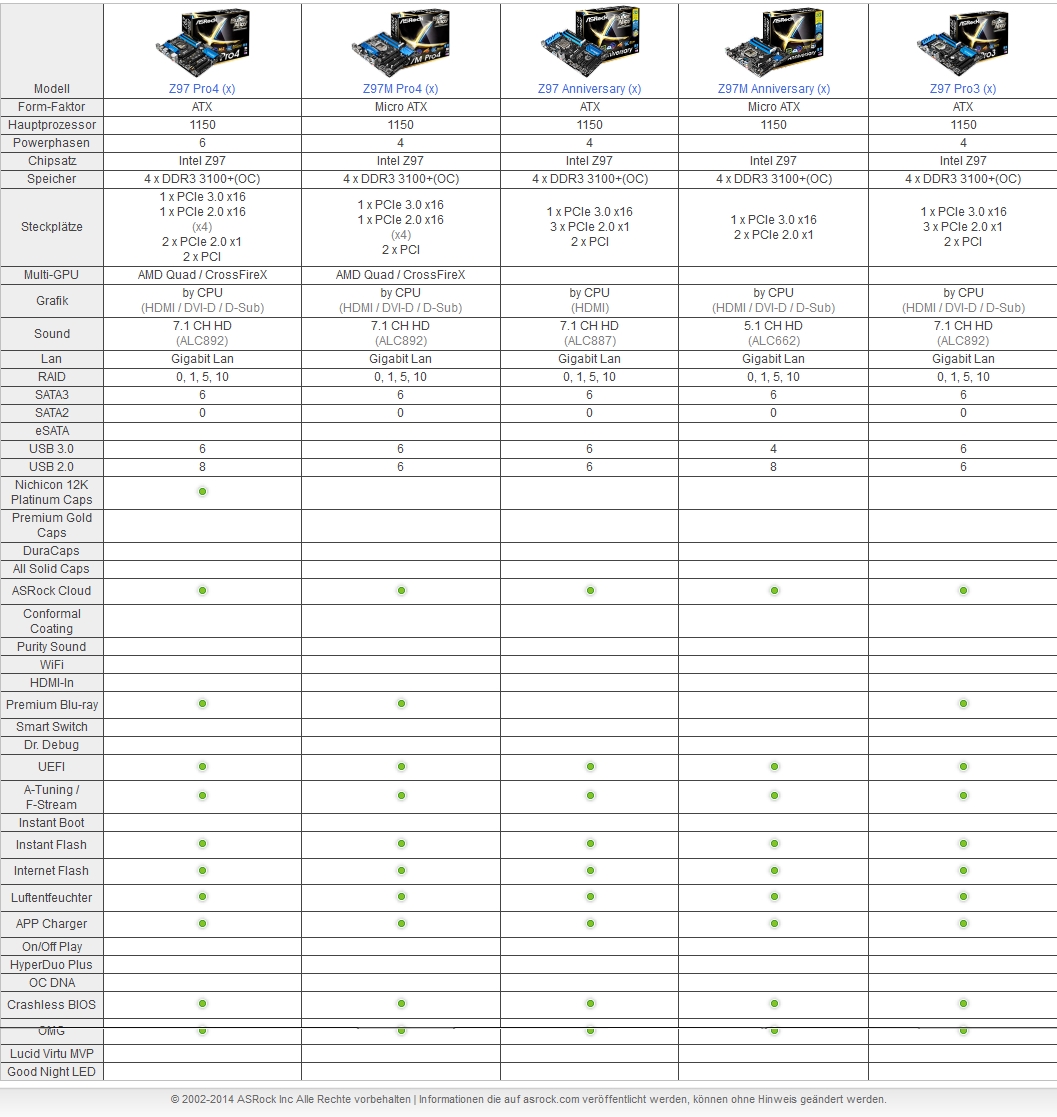
Übersicht aller EXTREME Modelle

[SIZE=+1]Im Detail[/SIZE]
[SIZE=+1]ASRock Anniversary[/SIZE] [ Produktseite | Preisvergleich | Downloads (Bios, Treiber, ec) | Beta-Zone ]




- Das neuste Bios von ASRock P1.60 vom 19-10-2015
1.Update Microcode.
2.Improve M.2 compatibility.
3.Add i7-5775C, i5-5675C EZ-OC table
Reviews
- ASRock feiert Pentium-Jubiläum mit zwei Mainboards
- Review: ASRock Z97 Anniversary Edition HEXUS
Siehe auch Inkompatibilitäten!!! Bei älteren Samsung Festplatten!
[SIZE=+1]ASRock (M)Anniversary[/SIZE] [ Produktseite | Preisvergleich | Downloads (Bios, Treiber, ec) | Beta-Zone ]

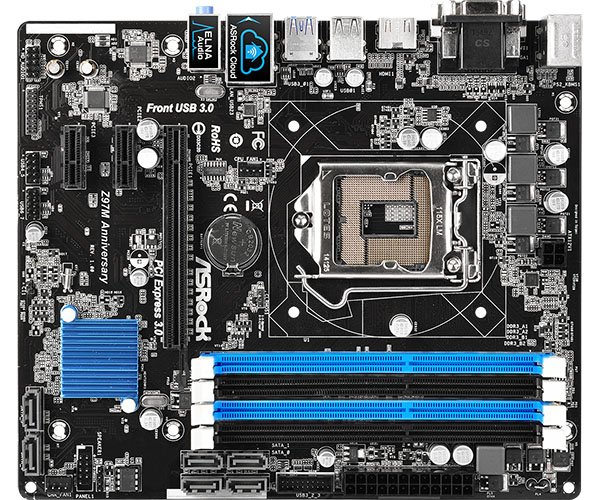


- Das neuste Bios von ASRock P2.00 vom 19-10-2015
1.Update Microcode.
2.Improve M.2 compatibility.
3.Add i7-5775C, i5-5675C EZ-OC table.
Reviews
- Intel Pentium G3258 Anniversary OC Test mit dem ASRock Z97M - Technikaffe.de
[SIZE=+1]ASRock Pro3[/SIZE] [ Produktseite | Preisvergleich | Downloads (Bios, Treiber, ec) | Beta-Zone ]

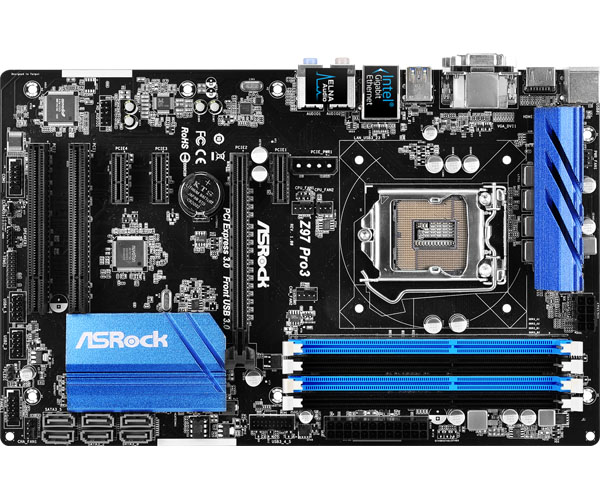

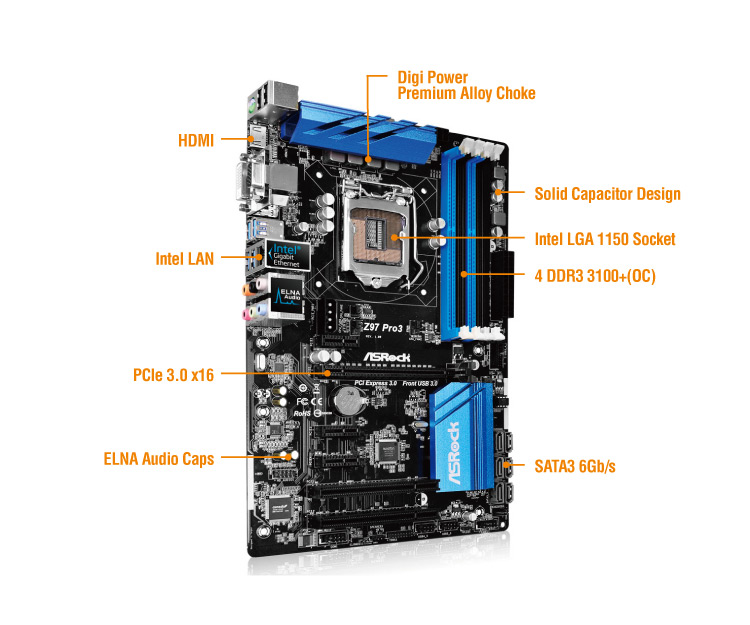
Produkt Spezifikationen
Generelles
Einzigartige Features ASRock Super Alloy
- Premium Alloy Choke (Reduces 70% core loss compared to iron powder choke)
- NexFET™ MOSFET
- Sapphire Black PCB
ASRock Full Spike Protection
ASRock Cloud
ASRock APP Shop
CPU - Supports 5th Generation Intel® Core™ i7/i5/i3/Pentium/Celeron® Processors (Socket 1150)
- Supports New 4th and 4th Generation Intel® Xeon/Core™ i7/i5/i3/Pentium/Celeron® Processors (Socket 1150)
- Digi Power design
- 4 Power Phase design
- Supports Intel® Turbo Boost 2.0 Technology
- Supports Intel® K-Series unlocked CPUs
- Supports ASRock BCLK Full-range Overclocking
Chipsatz - Intel® Z97
Arbeitsspeicher - Dual Channel DDR3 Memory Technology
- 4 x DDR3 DIMM Slots
- Supports DDR3 3100+(OC)/2933(OC)/2800(OC)/2400(OC)/2133(OC)/1866(OC)/1600/1333/1066 non-ECC, un-buffered memory
- Max. capacity of system memory: 32GB*
- Supports Intel® Extreme Memory Profile (XMP) 1.3 / 1.2
*Due to the operating system limitation, the actual memory size may be less than 4GB for the reservation for system usage under Windows® 32-bit OS. For Windows® 64-bit OS with 64-bit CPU, there is no such limitation.
BIOS - 64Mb AMI UEFI Legal BIOS with multilingual GUI support
- ACPI 1.1 Compliant wake up events
- SMBIOS 2.3.1 support
- CPU, DRAM, PCH 1.05V Voltage multi-adjustment
Audio, Video und Netzwerk
Grafik - Supports Intel® HD Graphics Built-in Visuals : Intel® Quick Sync Video with AVC, MVC (S3D) and MPEG-2 Full HW Encode1, Intel® InTru™ 3D, Intel® Clear Video HD Technology, Intel® Insider™, Intel® HD Graphics 4400/4600
- Pixel Shader 5.0, DirectX 11.1
- Max. shared memory 1792MB
- Three graphics output options: D-Sub, DVI-D and HDMI
- Supports Triple Monitor
- Supports HDMI with max. resolution up to 1920x1200 @ 60Hz
- Supports DVI-D with max. resolution up to 1920x1200 @ 60Hz
- Supports D-Sub with max. resolution up to 1920x1200 @ 60Hz
- Supports Auto Lip Sync, Deep Color (12bpc), xvYCC and HBR (High Bit Rate Audio) with HDMI Port (Compliant HDMI monitor is required)
- Supports HDCP with DVI-D and HDMI Ports
- Supports Full HD 1080p Blu-ray (BD) playback with DVI-D and HDMI Ports
*Intel® HD Graphics Built-in Visuals and the VGA outputs can be supported only with processors which are GPU integrated.
**Due to chipset limitation, the Blu-ray playback of Intel® HD Graphics is only supported under Windows® 8 / 8 64-bit / 7 / 7 64-bit.
***Intel® InTru™ 3D is only supported under Windows® 8 / 8 64-bit / 7 / 7 64-bit.
Audio - 7.1 CH HD Audio with Content Protection (Realtek ALC892 Audio Codec)
- Premium Blu-ray Audio support
- Supports Surge Protection (ASRock Full Spike Protection)
- ELNA Audio Caps
LAN - Gigabit LAN 10/100/1000 Mb/s
- Giga PHY Intel® I218V
- Supports Intel® Remote Wake Technology
- Supports Wake-On-LAN
- Supports Lightning/ESD Protection (ASRock Full Spike Protection)
- Supports Energy Efficient Ethernet 802.3az
- Supports PXE
Erweiterungsslots/Konnektivität
Steckplätze - 1 x PCI Express 3.0 x16 Slot (PCIE2: x16 mode)
- 3 x PCI Express 2.0 x1 Slots
- 2 x PCI Slots
Opslagruimte - 6 x SATA3 6.0 Gb/s Connectors, support RAID (RAID 0, RAID 1, RAID 5, RAID 10, Intel® Rapid Storage Technology 13 and Intel® Smart Response Technology), NCQ, AHCI and Hot Plug
Anschluss - 1 x COM Port Header
- 1 x TPM Header
- 1 x Power LED Header
- 2 x CPU Fan Connectors (1 x 4-pin, 1 x 3-pin)
- 2 x Chassis Fan Connectors (2 x 4-pin)
- 1 x Power Fan Connector (3-pin)
- 1 x 24 pin ATX Power Connector
- 1 x 8 pin 12V Power Connector
- 1 x PCIe Power Connector
- 1 x Front Panel Audio Connector
- 2 x USB 2.0 Headers (Support 4 USB 2.0 ports) (Supports ESD Protection (ASRock Full Spike Protection))
- 1 x USB 3.0 Header (Supports 2 USB 3.0 ports) (Supports ESD Protection (ASRock Full Spike Protection))
ATX-Blende - 1 x PS/2 Mouse/Keyboard Port
- 1 x D-Sub Port
- 1 x DVI-D Port
- 1 x HDMI Port
- 2 x USB 2.0 Ports (Supports ESD Protection (ASRock Full Spike Protection))
- 4 x USB 3.0 Ports (Supports ESD Protection (ASRock Full Spike Protection))
- 1 x RJ-45 LAN Port with LED (ACT/LINK LED and SPEED LED)
- HD Audio Jacks: Side Speaker / Rear Speaker / Central / Bass / Line in / Front Speaker / Microphone
Sonstige Features/Verschiedenes
Software and UEFI Software
- ASRock A-Tuning
- ASRock Disk Health Report
- ASRock USB Key
- ASRock APP Charger
- ASRock XFast LAN
- ASRock XFast RAM
- ASRock Restart to UEFI
UEFI
- ASRock Full HD UEFI
- ASRock My Favorites in UEFI
- ASRock UEFI Guide
- ASRock Instant Flash
- ASRock Internet Flash
- ASRock Crashless BIOS
- ASRock OMG (Online Management Guard)
- ASRock UEFI System Browser
- ASRock UEFI Tech Service
- ASRock Dehumidifier
- ASRock Easy RAID Installer
- ASRock Easy Driver Installer
Support-CD - Drivers, Utilities, AntiVirus Software (Trial Version), Google Chrome Browser and Toolbar, Start8 (30 days trial), Orbweb.ME Professional (Win 8.1)
Produktzubehör - Quick Installation Guide, Support CD, I/O Shield
- 2 x SATA Data Cables
Hardware überwachung - CPU/Chassis temperature sensing
- CPU/Chassis/Power Fan Tachometer
- CPU/Chassis Quiet Fan (Auto adjust chassis fan speed by CPU temperature)
- CPU/Chassis Fan multi-speed control
- Voltage monitoring: +12V, +5V, +3.3V, CPU Vcore
Formfaktor - ATX Form Factor
- Solid Capacitor design
- High Density Glass Fabric PCB
Betriebssystem - Microsoft® Windows® 8.1 32-bit / 8.1 64-bit / 8 32-bit / 8 64-bit / 7 32-bit / 7 64-bit
Zertifizierungen - FCC, CE, WHQL
- ErP/EuP ready (ErP/EuP ready power supply is required)
Achtung:
Bitte beachten Sie, dass Overclocking, inklusive dem Verändern von BIOS-Einstellungen und der Nutzung von Overclockingprogrammen von Drittherstellern, immer ein gewisses Risiko bürgt. Overclocking kann ihre Systemstabilität beeinflussen oder aber zu Schäden Ihrer Komponenten und Geräte führen. Die Ausführung geschieht auf eigene Gefahr und Kosten. Für Schäden die durch Overclocking verursachet werden sind wir nicht verantwortlich.
Die Spezifikationen können ohne vorherigen Hinweis geändert werden. Die Marken und Produktnamen sind Schutzmarken der jeweiligen Firmen. Alle Konfigurationen die von den original Spezifikationen abweichen werden nicht garantiert.
- Das neuste Bios von ASRock P1.70 vom 21-04-2015
1.Add NVME support
2.Update ME and microcode
3.Update VBIOS and GOP driver.
4.Update EZ OC table
Reviews
[SIZE=+1]ASRock Pro4[/SIZE] [ Produktseite | Preisvergleich | Downloads (Bios, Treiber, ec) | Beta-Zone ]



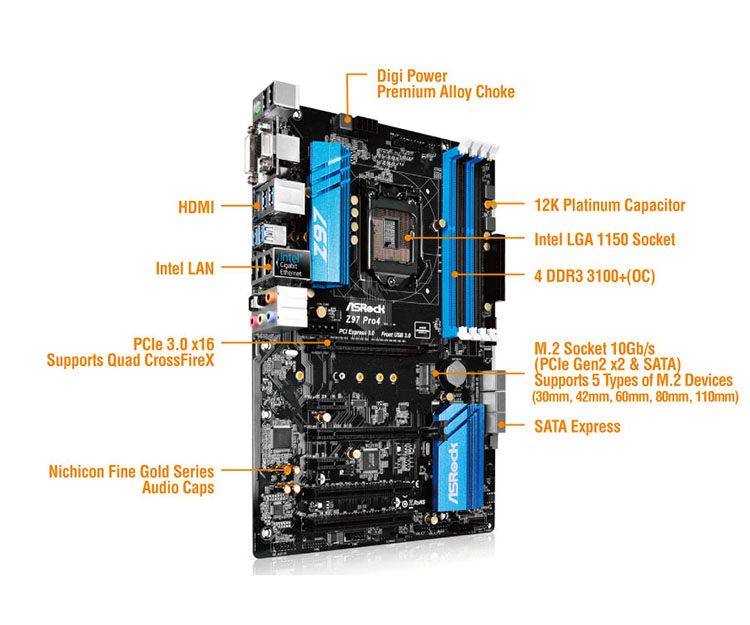
- Das neuste Bios von ASRock P2.20 vom 21-05-2015
Update 5th Generation Intel Core Processors microcode
Reviews
[SIZE=+1]ASRock (M)Pro4[/SIZE] [ Produktseite | Preisvergleich | Downloads (Bios, Treiber, ec) | Beta-Zone ]


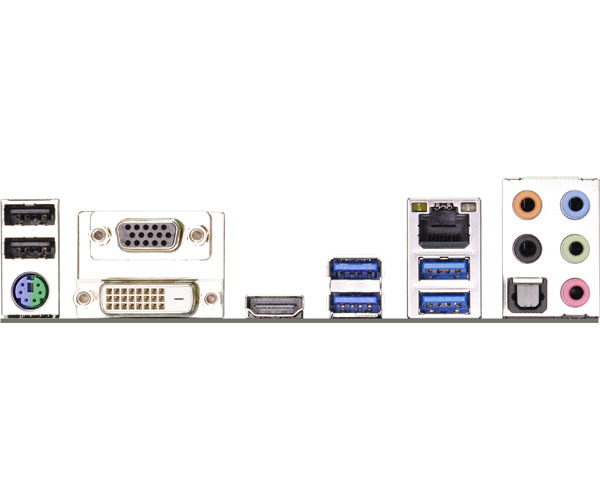
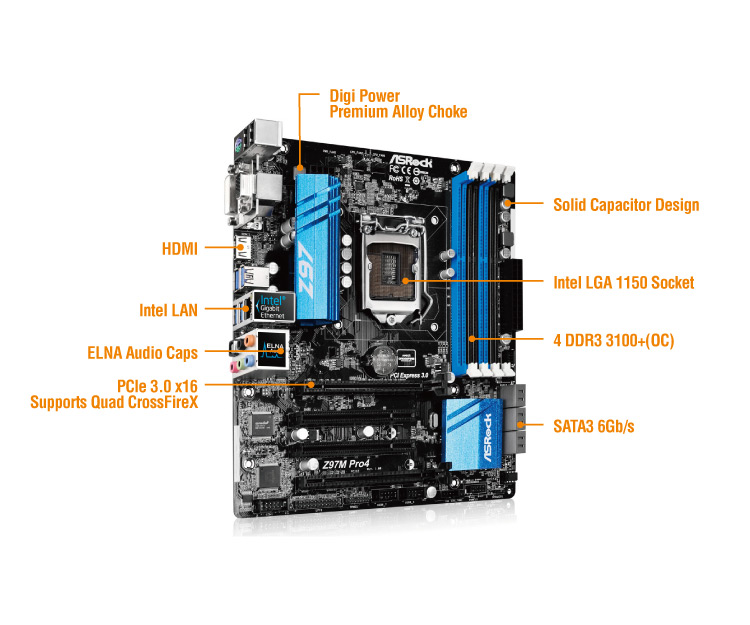
- Das neuste Bios von ASRock P1.61 vom 24-02-2015
Improve power consumption.
Reviews
[SIZE=+1]ASRock Extreme3[/SIZE] [ Produktseite | Preisvergleich | Downloads (Bios, Treiber, ec) | Beta-Zone ]



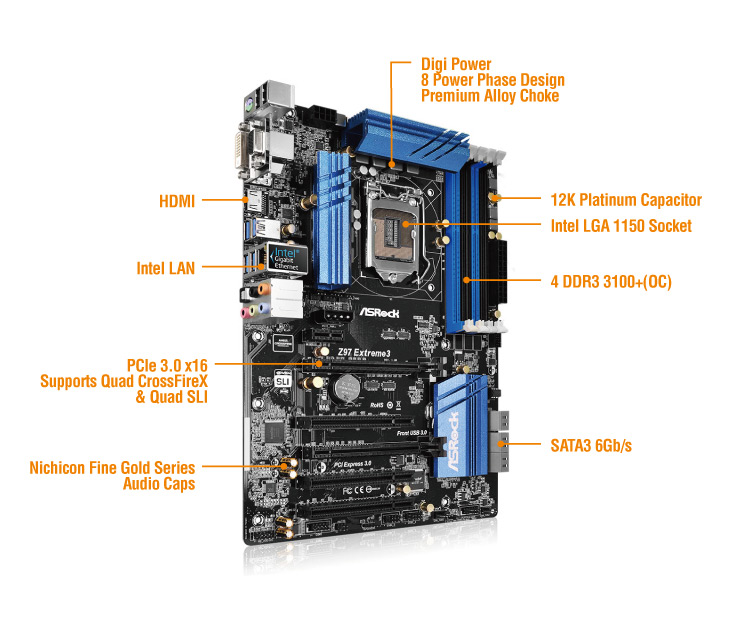
Produkt Spezifikationen
Generelles
Einzigartige Features ASRock Super Alloy
- Premium Alloy Choke (Reduces 70% core loss compared to iron powder choke)
- NexFET™ MOSFET
- Nichicon 12K Platinum Caps (100% Japan made high quality conductive polymer capacitors)
- Sapphire Black PCB
ASRock Full Spike Protection
ASRock Cloud
ASRock APP Shop
CPU - Supports 5th Generation Intel® Core™ i7/i5/i3/Pentium/Celeron® Processors (Socket 1150)
- Supports New 4th and 4th Generation Intel® Xeon/Core™ i7/i5/i3/Pentium/Celeron® Processors (Socket 1150)
- Digi Power design
- 8 Power Phase design
- Supports Intel® Turbo Boost 2.0 Technology
- Supports Intel® K-Series unlocked CPUs
- Supports ASRock BCLK Full-range Overclocking
Chipsatz - Intel® Z97
Arbeitsspeicher - Dual Channel DDR3 Memory Technology
- 4 x DDR3 DIMM Slots
- Supports DDR3 3100+(OC)/2933(OC)/2800(OC)/2400(OC)/2133(OC)/1866(OC)/1600/1333/1066 non-ECC, un-buffered memory
- Max. capacity of system memory: 32GB*
- Supports Intel® Extreme Memory Profile (XMP) 1.3 / 1.2
*Due to the operating system limitation, the actual memory size may be less than 4GB for the reservation for system usage under Windows® 32-bit OS. For Windows® 64-bit OS with 64-bit CPU, there is no such limitation.
BIOS - 64Mb AMI UEFI Legal BIOS with multilingual GUI support
- ACPI 1.1 Compliant wake up events
- SMBIOS 2.3.1 support
- CPU, DRAM, PCH 1.05V, PCH 1.5V Voltage Multi-adjustment
Audio, Video und Netzwerk
Grafik - Supports Intel® HD Graphics Built-in Visuals : Intel® Quick Sync Video with AVC, MVC (S3D) and MPEG-2 Full HW Encode1, Intel® InTru™ 3D, Intel® Clear Video HD Technology, Intel® Insider™, Intel® HD Graphics 4400/4600
- Pixel Shader 5.0, DirectX 11.1
- Max. shared memory 1792MB
- Three graphics output options: D-Sub, DVI-D and HDMI
- Supports Triple Monitor
- Supports HDMI with max. resolution up to 4K x 2K (4096x2304) @ 24Hz
- Supports DVI-D with max. resolution up to 1920x1200 @ 60Hz
- Supports D-Sub with max. resolution up to 1920x1200 @ 60Hz
- Supports Auto Lip Sync, Deep Color (12bpc), xvYCC and HBR (High Bit Rate Audio) with HDMI Port (Compliant HDMI monitor is required)
- Supports HDCP with DVI-D and HDMI Ports
- Supports Full HD 1080p Blu-ray (BD) playback with DVI-D and HDMI Ports
*Intel® HD Graphics Built-in Visuals and the VGA outputs can be supported only with processors which are GPU integrated.
**Due to chipset limitation, the Blu-ray playback of Intel® HD Graphics is only supported under Windows® 8 / 8 64-bit / 7 / 7 64-bit.
***Intel® InTru™ 3D is only supported under Windows® 8 / 8 64-bit / 7 / 7 64-bit.
Audio - 7.1 CH HD Audio with Content Protection (Realtek ALC892 Audio Codec)
- Premium Blu-ray Audio support
- Supports Surge Protection (ASRock Full Spike Protection)
- Nichicon Fine Gold Series Audio Caps
LAN - Gigabit LAN 10/100/1000 Mb/s
- Giga PHY Intel® I218V
- Supports Intel® Remote Wake Technology
- Supports Wake-On-LAN
- Supports Lightning/ESD Protection (ASRock Full Spike Protection)
- Supports Energy Efficient Ethernet 802.3az
- Supports PXE
Erweiterungsslots/Konnektivität
Steckplätze - 2 x PCI Express 3.0 x16 Slots (PCIE2/PCIE3: single at x16 (PCIE2); dual at x8 (PCIE2) / x8 (PCIE3))
- 1 x PCI Express 2.0 x1 Slot
- 3 x PCI Slots
- Supports AMD Quad CrossFireX™ and CrossFireX™
- Supports NVIDIA® Quad SLI™ and SLI™
Opslagruimte - 6 x SATA3 6.0 Gb/s Connectors, support RAID (RAID 0, RAID 1, RAID 5, RAID 10, Intel® Rapid Storage Technology 13 and Intel® Smart Response Technology), NCQ, AHCI and Hot Plug
Anschluss - 1 x IR Header
- 1 x COM Port Header
- 1 x Power LED Header
- 2 x CPU Fan Connectors (1 x 4-pin, 1 x 3-pin)
- 3 x Chassis Fan Connectors (1 x 4-pin, 2 x 3-pin)
- 1 x Power Fan Connector (3-pin)
- 1 x 24 pin ATX Power Connector
- 1 x 8 pin 12V Power Connector
- 1 x PCIe Power Connector
- 1 x Front Panel Audio Connector
- 2 x USB 2.0 Headers (support 4 USB 2.0 ports) (Supports ESD Protection (ASRock Full Spike Protection))
- 1 x USB 3.0 Header (support 2 USB 3.0 ports) (Supports ESD Protection (ASRock Full Spike Protection))
ATX-Blende - 1 x PS/2 Mouse/Keyboard Port
- 1 x D-Sub Port
- 1 x DVI-D Port
- 1 x HDMI Port
- 1 x Optical SPDIF Out Port
- 2 x USB 2.0 Ports (Supports ESD Protection (ASRock Full Spike Protection))
- 4 x USB 3.0 Ports (Supports ESD Protection (ASRock Full Spike Protection))
- 1 x RJ-45 LAN Port with LED (ACT/LINK LED and SPEED LED)
- HD Audio Jacks: Rear Speaker / Central / Bass / Line in / Front Speaker / Microphone
Sonstige Features/Verschiedenes
Software and UEFI Software
- ASRock A-Tuning
- ASRock Disk Health Report
- ASRock USB Key
- ASRock APP Charger
- ASRock XFast LAN
- ASRock XFast RAM
- ASRock Restart to UEFI
UEFI
- ASRock Full HD UEFI
- ASRock My Favorites in UEFI
- ASRock UEFI Guide
- ASRock Instant Flash
- ASRock Internet Flash
- ASRock Crashless BIOS
- ASRock OMG (Online Management Guard)
- ASRock UEFI System Browser
- ASRock UEFI Tech Service
- ASRock Dehumidifier
- ASRock Easy RAID Installer
- ASRock Easy Driver Installer
Support-CD - Drivers, Utilities, AntiVirus Software (Trial Version), Google Chrome Browser and Toolbar, Start8 (30 days trial), Orbweb.ME Professional (Win 8.1)
Produktzubehör - 1 x ASRock SLI_Bridge_2S Card
- Quick Installation Guide, Support CD, I/O Shield
- 2 x SATA Data Cables
Hardware überwachung - CPU/Chassis temperature sensing
- CPU/Chassis/Power Fan Tachometer
- CPU/Chassis Quiet Fan (Auto adjust chassis fan speed by CPU temperature)
- CPU/Chassis Fan multi-speed control
- Voltage monitoring: +12V, +5V, +3.3V, CPU Vcore
Formfaktor - ATX Form Factor
- High Density Glass Fabric PCB
Betriebssystem - Microsoft® Windows® 8.1 32-bit / 8.1 64-bit / 8 32-bit / 8 64-bit / 7 32-bit / 7 64-bit
Zertifizierungen - FCC, CE, WHQL
- ErP/EuP ready (ErP/EuP ready power supply is required)
Achtung:
Bitte beachten Sie, dass Overclocking, inklusive dem Verändern von BIOS-Einstellungen und der Nutzung von Overclockingprogrammen von Drittherstellern, immer ein gewisses Risiko bürgt. Overclocking kann ihre Systemstabilität beeinflussen oder aber zu Schäden Ihrer Komponenten und Geräte führen. Die Ausführung geschieht auf eigene Gefahr und Kosten. Für Schäden die durch Overclocking verursachet werden sind wir nicht verantwortlich.
Die Spezifikationen können ohne vorherigen Hinweis geändert werden. Die Marken und Produktnamen sind Schutzmarken der jeweiligen Firmen. Alle Konfigurationen die von den original Spezifikationen abweichen werden nicht garantiert.
- Das neuste Bios von ASRock P1.50 vom 29-01-2015
Adjust SIO setting
Reviews
- Asrock Z97 Pro4 @ HWBox (gr)
- Asrock Z97 Pro4 @ The Lab (gr)
[SIZE=+1]ASRock Extreme4[/SIZE] [ Produktseite | Preisvergleich | Downloads (Bios, Treiber, ec) | Beta-Zone ]



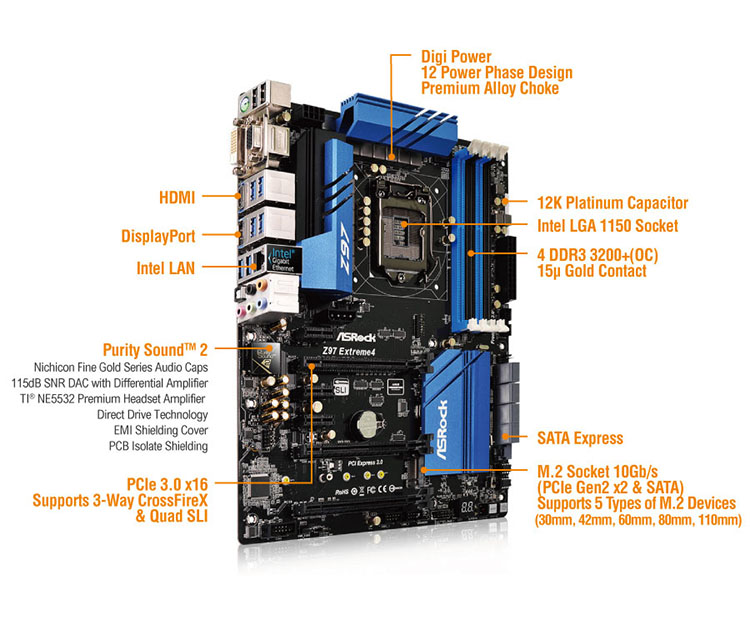
Produkt Spezifikationen
Generelles
Einzigartige Features ASRock Super Alloy
- Premium Alloy Choke (Reduces 70% core loss compared to iron powder choke)
- NexFET™ MOSFET
- Nichicon 12K Platinum Caps (100% Japan made high quality conductive polymer capacitors)
- Sapphire Black PCB
ASRock Full Spike Protection
ASRock Cloud
ASRock APP Shop
CPU - Supports 5th Generation Intel® Core™ i7/i5/i3/Pentium/Celeron® Processors (Socket 1150)
- Supports New 4th and 4th Generation Intel® Xeon/Core™ i7/i5/i3/Pentium/Celeron® Processors (Socket 1150)
- Digi Power design
- 8 Power Phase design
- Supports Intel® Turbo Boost 2.0 Technology
- Supports Intel® K-Series unlocked CPUs
- Supports ASRock BCLK Full-range Overclocking
Chipsatz - Intel® Z97
Arbeitsspeicher - Dual Channel DDR3 Memory Technology
- 4 x DDR3 DIMM Slots
- Supports DDR3 3100+(OC)/2933(OC)/2800(OC)/2400(OC)/2133(OC)/1866(OC)/1600/1333/1066 non-ECC, un-buffered memory
- Max. capacity of system memory: 32GB*
- Supports Intel® Extreme Memory Profile (XMP) 1.3 / 1.2
*Due to the operating system limitation, the actual memory size may be less than 4GB for the reservation for system usage under Windows® 32-bit OS. For Windows® 64-bit OS with 64-bit CPU, there is no such limitation.
BIOS - 64Mb AMI UEFI Legal BIOS with multilingual GUI support
- ACPI 1.1 Compliant wake up events
- SMBIOS 2.3.1 support
- CPU, DRAM, PCH 1.05V, PCH 1.5V Voltage Multi-adjustment
Audio, Video und Netzwerk
Grafik - Supports Intel® HD Graphics Built-in Visuals : Intel® Quick Sync Video with AVC, MVC (S3D) and MPEG-2 Full HW Encode1, Intel® InTru™ 3D, Intel® Clear Video HD Technology, Intel® Insider™, Intel® HD Graphics 4400/4600
- Pixel Shader 5.0, DirectX 11.1
- Max. shared memory 1792MB
- Three graphics output options: D-Sub, DVI-D and HDMI
- Supports Triple Monitor
- Supports HDMI with max. resolution up to 4K x 2K (4096x2304) @ 24Hz
- Supports DVI-D with max. resolution up to 1920x1200 @ 60Hz
- Supports D-Sub with max. resolution up to 1920x1200 @ 60Hz
- Supports Auto Lip Sync, Deep Color (12bpc), xvYCC and HBR (High Bit Rate Audio) with HDMI Port (Compliant HDMI monitor is required)
- Supports HDCP with DVI-D and HDMI Ports
- Supports Full HD 1080p Blu-ray (BD) playback with DVI-D and HDMI Ports
*Intel® HD Graphics Built-in Visuals and the VGA outputs can be supported only with processors which are GPU integrated.
**Due to chipset limitation, the Blu-ray playback of Intel® HD Graphics is only supported under Windows® 8 / 8 64-bit / 7 / 7 64-bit.
***Intel® InTru™ 3D is only supported under Windows® 8 / 8 64-bit / 7 / 7 64-bit.
Audio - 7.1 CH HD Audio with Content Protection (Realtek ALC892 Audio Codec)
- Premium Blu-ray Audio support
- Supports Surge Protection (ASRock Full Spike Protection)
- Nichicon Fine Gold Series Audio Caps
LAN - Gigabit LAN 10/100/1000 Mb/s
- Giga PHY Intel® I218V
- Supports Intel® Remote Wake Technology
- Supports Wake-On-LAN
- Supports Lightning/ESD Protection (ASRock Full Spike Protection)
- Supports Energy Efficient Ethernet 802.3az
- Supports PXE
Erweiterungsslots/Konnektivität
Steckplätze - 2 x PCI Express 3.0 x16 Slots (PCIE2/PCIE3: single at x16 (PCIE2); dual at x8 (PCIE2) / x8 (PCIE3))
- 1 x PCI Express 2.0 x1 Slot
- 3 x PCI Slots
- Supports AMD Quad CrossFireX™ and CrossFireX™
- Supports NVIDIA® Quad SLI™ and SLI™
Opslagruimte - 6 x SATA3 6.0 Gb/s Connectors, support RAID (RAID 0, RAID 1, RAID 5, RAID 10, Intel® Rapid Storage Technology 13 and Intel® Smart Response Technology), NCQ, AHCI and Hot Plug
Anschluss - 1 x IR Header
- 1 x COM Port Header
- 1 x Power LED Header
- 2 x CPU Fan Connectors (1 x 4-pin, 1 x 3-pin)
- 3 x Chassis Fan Connectors (1 x 4-pin, 2 x 3-pin)
- 1 x Power Fan Connector (3-pin)
- 1 x 24 pin ATX Power Connector
- 1 x 8 pin 12V Power Connector
- 1 x PCIe Power Connector
- 1 x Front Panel Audio Connector
- 2 x USB 2.0 Headers (support 4 USB 2.0 ports) (Supports ESD Protection (ASRock Full Spike Protection))
- 1 x USB 3.0 Header (support 2 USB 3.0 ports) (Supports ESD Protection (ASRock Full Spike Protection))
ATX-Blende - 1 x PS/2 Mouse/Keyboard Port
- 1 x D-Sub Port
- 1 x DVI-D Port
- 1 x HDMI Port
- 1 x Optical SPDIF Out Port
- 2 x USB 2.0 Ports (Supports ESD Protection (ASRock Full Spike Protection))
- 4 x USB 3.0 Ports (Supports ESD Protection (ASRock Full Spike Protection))
- 1 x RJ-45 LAN Port with LED (ACT/LINK LED and SPEED LED)
- HD Audio Jacks: Rear Speaker / Central / Bass / Line in / Front Speaker / Microphone
Sonstige Features/Verschiedenes
Software and UEFI Software
- ASRock A-Tuning
- ASRock Disk Health Report
- ASRock USB Key
- ASRock APP Charger
- ASRock XFast LAN
- ASRock XFast RAM
- ASRock Restart to UEFI
UEFI
- ASRock Full HD UEFI
- ASRock My Favorites in UEFI
- ASRock UEFI Guide
- ASRock Instant Flash
- ASRock Internet Flash
- ASRock Crashless BIOS
- ASRock OMG (Online Management Guard)
- ASRock UEFI System Browser
- ASRock UEFI Tech Service
- ASRock Dehumidifier
- ASRock Easy RAID Installer
- ASRock Easy Driver Installer
Support-CD - Drivers, Utilities, AntiVirus Software (Trial Version), Google Chrome Browser and Toolbar, Start8 (30 days trial), Orbweb.ME Professional (Win 8.1)
Produktzubehör - 1 x ASRock SLI_Bridge_2S Card
- Quick Installation Guide, Support CD, I/O Shield
- 2 x SATA Data Cables
Hardware überwachung - CPU/Chassis temperature sensing
- CPU/Chassis/Power Fan Tachometer
- CPU/Chassis Quiet Fan (Auto adjust chassis fan speed by CPU temperature)
- CPU/Chassis Fan multi-speed control
- Voltage monitoring: +12V, +5V, +3.3V, CPU Vcore
Formfaktor - ATX Form Factor
- High Density Glass Fabric PCB
Betriebssystem - Microsoft® Windows® 8.1 32-bit / 8.1 64-bit / 8 32-bit / 8 64-bit / 7 32-bit / 7 64-bit
Zertifizierungen - FCC, CE, WHQL
- ErP/EuP ready (ErP/EuP ready power supply is required)
Achtung:
Bitte beachten Sie, dass Overclocking, inklusive dem Verändern von BIOS-Einstellungen und der Nutzung von Overclockingprogrammen von Drittherstellern, immer ein gewisses Risiko bürgt. Overclocking kann ihre Systemstabilität beeinflussen oder aber zu Schäden Ihrer Komponenten und Geräte führen. Die Ausführung geschieht auf eigene Gefahr und Kosten. Für Schäden die durch Overclocking verursachet werden sind wir nicht verantwortlich.
Die Spezifikationen können ohne vorherigen Hinweis geändert werden. Die Marken und Produktnamen sind Schutzmarken der jeweiligen Firmen. Alle Konfigurationen die von den original Spezifikationen abweichen werden nicht garantiert.
- Das neuste Bios von ASRock P2.10 vom 29-05-2015 *(OC Einstellungen werden wohl nicht alle übernommen! BETA Bios beachten!)
Update 5th Generation Intel Core Processors microcode.
- Das neuste BETA Bios von ASRock P2.11 vom 17-06-2015
Update Broadwell CPU EZ-OC table
Reviews
- ASRock Z97 Extreme4 TEST by Hardwareluxx
- ASRock Z97 Extreme4 @ Play3r
- ASRock Z97 Extreme4 @ Hardware Secrets
[SIZE=+1]ASRock Extreme6[/SIZE] [ Produktseite | Preisvergleich | Downloads (Bios, Treiber, ec.) | Beta-Zone]



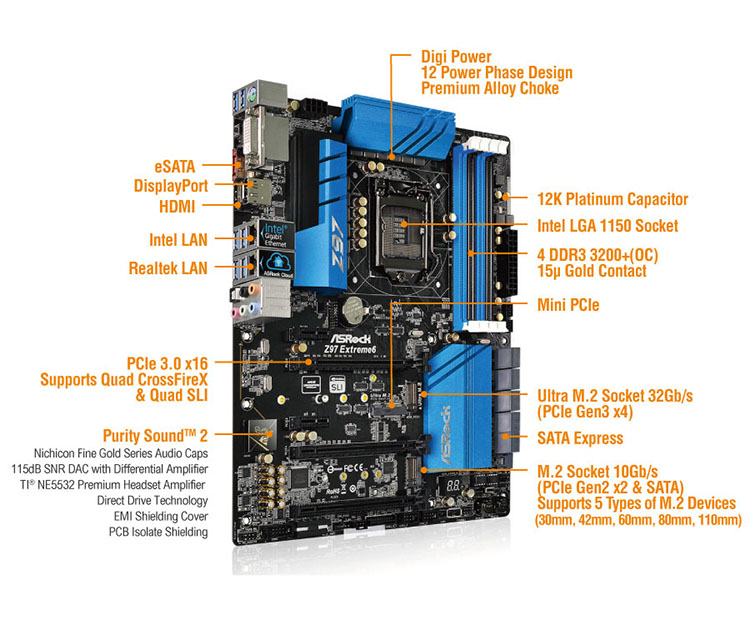
Produkt Spezifikationen
Generelles
Einzigartige Features ASRock Super Alloy
- XXL Aluminum Alloy Heatsink
- Premium Alloy Choke (Reduces 70% core loss compared to iron powder choke)
- Dual-Stack MOSFET (DSM)
- NexFET™ MOSFET
- Nichicon 12K Platinum Caps (100% Japan made high quality conductive polymer capacitors)
- Sapphire Black PCB
ASRock Ultra M.2 (PCIe Gen3 x4)
ASRock HDD Saver Technology
ASRock Full Spike Protection
ASRock Cloud
ASRock APP Shop
CPU - Supports 5th Generation Intel® Core™ i7/i5/i3/Pentium/Celeron® Processors (Socket 1150)
- Supports New 4th and 4th Generation Intel® Xeon/Core™ i7/i5/i3/Pentium/Celeron® Processors (Socket 1150)
- Digi Power design
- 12 Power Phase design
- Supports Intel® Turbo Boost 2.0 Technology
- Supports Intel® K-Series unlocked CPUs
- Supports ASRock BCLK Full-range Overclocking
Chipsatz - Intel® Z97
Arbeitsspeicher - Dual Channel DDR3 Memory Technology
- 4 x DDR3 DIMM Slots
- Supports DDR3 3200+(OC)/2933(OC)/2800(OC)/2400(OC)/2133(OC)/1866(OC)/1600/1333/1066 non-ECC, un-buffered memory
- Max. capacity of system memory: 32GB*
- Supports Intel® Extreme Memory Profile (XMP) 1.3 / 1.2
- 15μ Gold Contact in DIMM Slots
*Due to the operating system limitation, the actual memory size may be less than 4GB for the reservation for system usage under Windows® 32-bit OS. For Windows® 64-bit OS with 64-bit CPU, there is no such limitation.
BIOS - 2 x 64Mb AMI UEFI Legal BIOS with multilingual GUI support (1 x Main BIOS and 1 x Backup BIOS)
- Supports Secure Backup UEFI Technology
- ACPI 1.1 Compliant wake up events
- SMBIOS 2.3.1 Support
- CPU, DRAM, PCH 1.05V, PCH 1.5V Voltage Multi-adjustment
Audio, Video und Netzwerk
Grafik - Supports Intel® HD Graphics Built-in Visuals : Intel® Quick Sync Video with AVC, MVC (S3D) and MPEG-2 Full HW Encode1, Intel® InTru™ 3D, Intel® Clear Video HD Technology, Intel® Insider™, Intel® HD Graphics 4400/4600
- Pixel Shader 5.0, DirectX 11.1
- Max. shared memory 1792MB
- Three graphics output options: DVI-I, HDMI and DisplayPort 1.2
- Supports Triple Monitor
- Supports HDMI with max. resolution up to 4K x 2K (4096x2304) @ 24Hz
- Supports DVI-I with max. resolution up to 1920x1200 @ 60Hz
- Supports DisplayPort 1.2 with max. resolution up to 4K x 2K (4096x2304) @ 24Hz or 4K x 2K (3840x2160) @ 60Hz
- Supports Auto Lip Sync, Deep Color (12bpc), xvYCC and HBR (High Bit Rate Audio) with HDMI Port (Compliant HDMI monitor is required)
- Supports HDCP with DVI-I, HDMI and DisplayPort 1.2 Ports
- Supports Full HD 1080p Blu-ray (BD) playback with DVI-I, HDMI and DisplayPort 1.2 Ports
*Intel® HD Graphics Built-in Visuals and the VGA outputs can be supported only with processors which are GPU integrated.
**Due to chipset limitation, the Blu-ray playback of Intel® HD Graphics is only supported under Windows® 8 / 8 64-bit / 7 / 7 64-bit.
***Intel® InTru™ 3D is only supported under Windows® 8 / 8 64-bit / 7 / 7 64-bit.
Audio - 7.1 CH HD Audio with Content Protection (Realtek ALC1150 Audio Codec)
- Premium Blu-ray Audio support
- Supports Surge Protection (ASRock Full Spike Protection)
- Supports Purity Sound™ 2
- Nichicon Fine Gold Series Audio Caps
- 115dB SNR DAC with differential amplifier
- TI NE5532 Premium Headset Amplifier (Supports up to 600 ohm headsets)
- Direct Drive Technology
- EMI shielding cover
- PCB isolate shielding
- Supports DTS Connect
LAN - 1 x Intel® I218V (Gigabit LAN PHY 10/100/1000 Mb/s)
- 1 x Realtek RTL8111GR (PCIE x1 Gigabit LAN 10/100/1000 Mb/s)
- Supports Intel® Remote Wake Technology (on Intel® I218V)
- Supports Wake-On-WAN (on Realtek RTL8111GR)
- Supports Wake-On-LAN
- Supports Lightning/ESD Protection (ASRock Full Spike Protection)
- Supports LAN Cable Detection (on Realtek RTL8111GR)
- Supports Energy Efficient Ethernet 802.3az
- Supports PXE
Erweiterungsslots/Konnektivität
Steckplätze - 2 x PCI Express 3.0 x16 Slots (PCIE2/PCIE4: single at x16 (PCIE2); dual at x8 (PCIE2) / x8 (PCIE4))
- 1 x PCI Express 2.0 x16 slot (PCIE5: x2 mode)
- 2 x PCI Express 2.0 x1 Slots
- 1 x mini-PCI Express Slot
- Supports AMD Quad CrossFireX™ and CrossFireX™
- Supports NVIDIA® Quad SLI™ and SLI™
- 15μ Gold Contact in VGA PCIe Slot (PCIE2)
*If M2_1 slot is occupied, PCIE2 slot will run at x8 mode, and PCIE4 slot will run at x4 mode.
**mini-PCI Express slot is shared with PCIE3 slot.
Opslagruimte - 6 x SATA3 6.0 Gb/s Connectors by Intel® Z97, support RAID (RAID 0, RAID 1, RAID 5, RAID 10, Intel® Rapid Storage Technology 13 and Intel® Smart Response Technology), NCQ, AHCI, Hot Plug and ASRock HDD Saver Technology
- 4 x SATA3 6.0 Gb/s Connectors by ASMedia ASM1061, support NCQ, AHCI, Hot Plug and ASRock HDD Saver Technology (SATA3_A4 connector is shared with the eSATA port)
- 1 x SATA Express 10 Gb/s Connector (shared with SATA3_4, SATA3_5 and M.2 Socket (M2_2))*
- 1 x eSATA Connector by ASMedia ASM1061, supports NCQ, AHCI and Hot Plug
- 1 x Ultra M.2 Socket (M2_1), supports M.2 PCI Express module up to Gen3 x4 (32 Gb/s)
- 1 x M.2_SSD (NGFF) Socket 3 (M2_2), supports M.2 SATA3 6.0 Gb/s module and M.2 PCI Express module up to Gen2 x2 (10 Gb/s)
*Support to be announced.
Anschluss - 1 x COM Port Header
- 1 x TPM Header
- 1 x Power LED Header
- 2 x CPU Fan Connectors (1 x 4-pin, 1 x 3-pin)
- 3 x Chassis Fan Connectors (1 x 4-pin, 2 x 3-pin)
- 1 x Power Fan Connector (3-pin)
- 1 x 24 pin ATX Power Connector
- 1 x 8 pin 12V Power Connector (Hi-Density Power Connector)
- 1 x HDD Saver Connector
- 1 x PCIe Power Connector
- 1 x Front Panel Audio Connector
- 1 x Thunderbolt™ AIC Connector
- 2 x USB 2.0 Headers (support 4 USB 2.0 ports) (Supports ESD Protection (ASRock Full Spike Protection))
- 1 x Vertical Type A USB 2.0
- 2 x USB 3.0 Headers (support 4 USB 3.0 ports) (Supports ESD Protection (ASRock Full Spike Protection))
- 1 x Dr. Debug with LED
- 1 x Power Switch with LED
- 1 x Reset Switch with LED
- 1 x BIOS Selection Switch
ATX-Blende - 1 x PS/2 Mouse/Keyboard Port
- 1 x DVI-I Port
- 1 x HDMI Port
- 1 x DisplayPort 1.2
- 1 x Optical SPDIF Out Port
- 1 x eSATA Connector
- 2 x USB 3.0 Ports (ASMedia ASM1042AE) (Supports ESD Protection (ASRock Full Spike Protection))
- 4 x USB 3.0 Ports (Intel® Z97) (Supports ESD Protection (ASRock Full Spike Protection))
- 2 x RJ-45 LAN Ports with LED (ACT/LINK LED and SPEED LED)
- 1 x Clear CMOS Switch
- HD Audio Jacks: Rear Speaker / Central / Bass / Line in / Front Speaker / Microphone
Sonstige Features/Verschiedenes
Software and UEFI Software
- ASRock A-Tuning
- ASRock Disk Health Report
- ASRock USB Key
- ASRock APP Charger
- ASRock XFast LAN
- ASRock XFast RAM
- ASRock Restart to UEFI
UEFI
- ASRock Full HD UEFI
- ASRock My Favorites in UEFI
- ASRock UEFI Guide
- ASRock Instant Flash
- ASRock Internet Flash
- ASRock Crashless BIOS
- ASRock OMG (Online Management Guard)
- ASRock UEFI System Browser
- ASRock UEFI Tech Service
- ASRock Dehumidifier
- ASRock Easy RAID Installer
- ASRock Easy Driver Installer
Support-CD - Drivers, Utilities, AntiVirus Software (Trial Version), Google Chrome Browser and Toolbar, Start8 (30 days trial), Orbweb.ME Professional
Produktzubehör - 1 x ASRock SLI_Bridge_2S Card
- Quick Installation Guide, Support CD, I/O Shield
- 4 x SATA Data Cables
- 1 x HDD Saver Cable
- 2 x Screws for M.2 Sockets
- 1 x Screw for mini-PCIe Slot
Hardware überwachung - CPU/Chassis temperature sensing
- CPU/Chassis/Power Fan Tachometer
- CPU/Chassis Quiet Fan (Auto adjust chassis fan speed by CPU temperature)
- CPU/Chassis Fan multi-speed control
- Voltage monitoring: +12V, +5V, +3.3V, CPU Input Voltage, CPU Internal Voltages
Formfaktor - ATX Form Factor
- High Density Glass Fabric PCB
Betriebssystem - Microsoft® Windows® 8.1 32-bit / 8.1 64-bit / 8 32-bit / 8 64-bit / 7 32-bit / 7 64-bit
Zertifizierungen - FCC, CE, WHQL
- ErP/EuP ready (ErP/EuP ready power supply is required)
Achtung:
Bitte beachten Sie, dass Overclocking, inklusive dem Verändern von BIOS-Einstellungen und der Nutzung von Overclockingprogrammen von Drittherstellern, immer ein gewisses Risiko bürgt. Overclocking kann ihre Systemstabilität beeinflussen oder aber zu Schäden Ihrer Komponenten und Geräte führen. Die Ausführung geschieht auf eigene Gefahr und Kosten. Für Schäden die durch Overclocking verursachet werden sind wir nicht verantwortlich.
Die Spezifikationen können ohne vorherigen Hinweis geändert werden. Die Marken und Produktnamen sind Schutzmarken der jeweiligen Firmen. Alle Konfigurationen die von den original Spezifikationen abweichen werden nicht garantiert.
- Das neuste Bios von ASRock P2.50 vom 19-10-2015
1.Improve boot time.
2.Improve DRAM module compatibility. - Z97 Extreme6 - BetaBIOS 1.70B (Nur bei JZ, nicht bei ASRock) LINK
1. Add HDD password function
Reviews
- ASRock Z97 Extreme6 @ Play3r
- ASRock Z97 Extreme6 @ XFastest (transgoogle)
- ASRock Z97 Extreme6 @ ocaholic
- ASRock Z97 Extreme6 @ eTeknix
- ASRock Z97 Extreme6 @ Phoronix
- ASRock Z97 Extreme6 @ Xtreme Hardware (it)
- OverClocked inside - Redaktion ocinside.de PC Hardware Seite
- 2014 Enthusiast Z97 Motherboard Roundup Verdict - Tom's hardware
- Tomeshardware - Which Z97 Motherboard Is Best?
[SIZE=+1]ASRock Extreme9[/SIZE] [ Produktseite | Preisvergleich | Downloads (Bios, Treiber, ec. ) | Beta-Zone ]

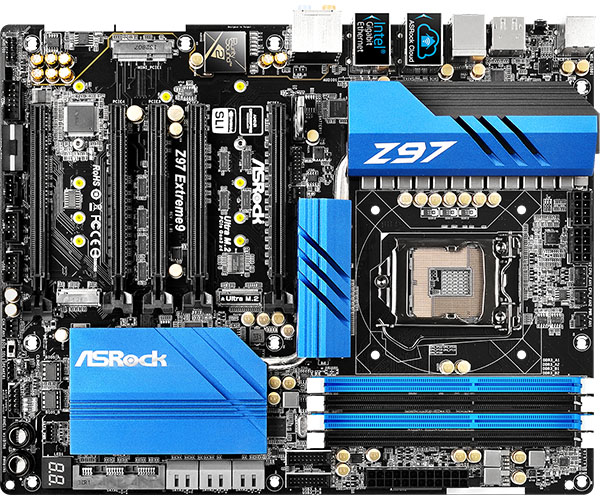


- Das neuste Bios von ASRock P1.90 vom 19-10-2015
1.Update Microcode.
2.Improve M.2 compatibility.
Reviews
Weitere Z97 Boards die hier im Sammelthread behandlt werden:
[SIZE=+1]Z97M OC Formula[/SIZE] [ Produktseite ]
Bei OC Fragen zum Z97M OCF gehts hier weiter LINK

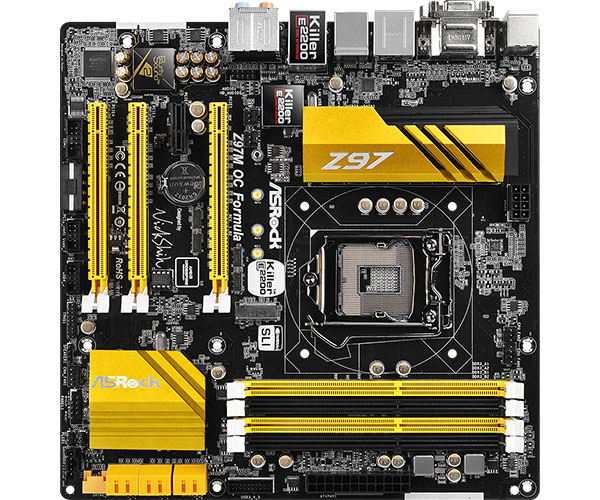


[SIZE=+1]Z97E-ITX/ac[/SIZE] [ Produktseite ]




[SIZE=+1]Z97 Extreme6/ac[/SIZE] Produktseite
Upgrading the most recommended Intel 9 series motherboard with 802.11ac WiFi
Infos Allgemein
- HDD Saver

Anders als die Systemplatte sind viele Daten-HDDs oft im Idle-Modus, benötigen aber dennoch Energie wenn der PC gestartet wird. Viele von ASRocks Mainboards aus der 9er-Serie weisen nahe den SATA-Ports einen dedizierten HDD-Saver-Anschluss für einen 4-Pin-Stecker auf. Werden die HDDs damit verbunden, können Sie die angeschlossenen HDDs mittels Software ein- und ausschalten, wie immer Sie es gerade möchten. Die Technologie HDD Saver schützt Ihre Privatsphäre, spart Energie und verlängert die Lebensdauer der Festplatten.
- ASRock Cloud

Orbweb ME
Ihre persönliche Cloud. Einfach und immer Verbunden.
Die ASRock Cloud* verbindet ihre Mobilgeräte nahtlos mit Ihrem PC! Wir bieten eine einjährige Mitgliedschaft für Orbweb.ME Professional, einen persönlichen Cloud-Service im Wert von 49,99 US-Dollar pro Jahr. Dies ermöglicht es Ihnen eine Verbindung zum PC aufzubauen und aus der Ferne auf Dateien, Musik, Fotos und Videos zuzugreifen - jederzeit und überall. Dazu kommt ein einmonatiges Upgrade auf das Paket Orbweb.ME Ultimate mit einer Remote-Desktop-Funktion.
- Purity Sound™ 2
Purity Sound™ 2 beinhaltet 7.1-CH-HD-Audio mit dem Audio-Codec ALC1150 von Realtek, 115dB SNR DAC mit Differentialverstärker, einen hochwertiger Headset-Verstärker vom Typ TI® NE5532, die kondensatorlose Technologie Direct Drive, EMI Shielding Cover, PCB Shielding und DTS Connect. Und da Audiokondensatoren von Nichicon das sind, wonach alle Audiophilen am PC gesucht haben, hat sich ASRock bei Purity Sound™ 2 für genau diese hochwertigen Kondensatoren entschieden.

Dieser Chart zum Frequenzbereich wurde unter einer Last von 32 Ohm erstellt, um ein herkömmliches Headset zu simulieren. Es zeigt, wie der Frequenzbereich bei herkömmlichen Audio-Lösungen und niedrigen Frequenzen drastisch einbricht, während Purity Sound™ 2 den Frequenzbereich stabil hält und mit dem Verstärker vom Typ TI® NE5532 bessere Bässe bietet.


Dieser Chart zum Frequenzbereich wurde unter einer Last von 32 Ohm erstellt, um ein herkömmliches Headset zu simulieren. Es zeigt, wie der Frequenzbereich bei herkömmlichen Audio-Lösungen und niedrigen Frequenzen drastisch einbricht, während Purity Sound™ 2 den Frequenzbereich stabil hält und mit dem Verstärker vom Typ TI® NE5532 bessere Bässe bietet.

- ASRock APP Shop

Bios Allgemein
- OC
- Probleme mit einem bestimmten Bios (Beta Bios) (Rückmeldungen sehr willkommen)
Kompatibilitätslisten
»Speicher Support Liste
»M.2_SSD (NGFF) Support Liste
»Ultra M.2_SSD (NGFF) Support Liste
»Thunderbolt Add In Card Support Liste
Bitte die PRODUKTSEITE eures Boards auswählen, dort findet ihr die oben genannten KOMPATIBILITÄSLISTEN!
Arbeitsspeicher:
CPU-Kühler:
- Extreme9 --> Prolimatech Megahalems passt ..." (sowohl Rev A als auch Rev C) LINK
M.2 SSD:
- Extreme6 und 9 --> Samsung XP941-512G (MZHPU512HCGL) (Wurde das Betriebssystem im UEFI Modus Installiert, kann von von der XP941 gebootet werden) Achtung! Das
funktionirt durch ein Feature das ASRock bereitstellt. Da die XP941 kein Option-ROM besitzt! (An Option ROM typically consists of firmware that is called by the system BIOS)
Für das Extreme9 gibt es hierzu ein Extra Bios: 1.10B -Improve M.2 SSD compatibility.
Beim Extreme6 link zum Test!
Inkompatibilitäten
- Z97 Pro4 <-> G.Skill Ripjaw 2x4GB Kit LINK
Möglicher Grund: Board unterstützt XMP Profil 1.1-1.2 der Speicher hat XMP 1.0
- Alle SATA 6Gb/s Host Controller - Samsung F3 und Samusung F3EG (HD323HJ / HD502HJ / HD503HI / HD103SJ / HD105SI)
Lösung: Firmwareupdate: Siehe LINK und Post hier im Forum: Link1 Link2
FAQ / Infos Allgemein
- Lässt sich ein Z97 Anniversery mit einem 4790K betreiben? Ja aber -> LINK
- Lassen sich bei "HDD-Saver" die zwei angeschlossenen HDD´s auch einzeln an oder abschalten? -> NEIN LINK
Edit: Bios für alle aktualisiert. 25.01.2020
Zuletzt bearbeitet:




