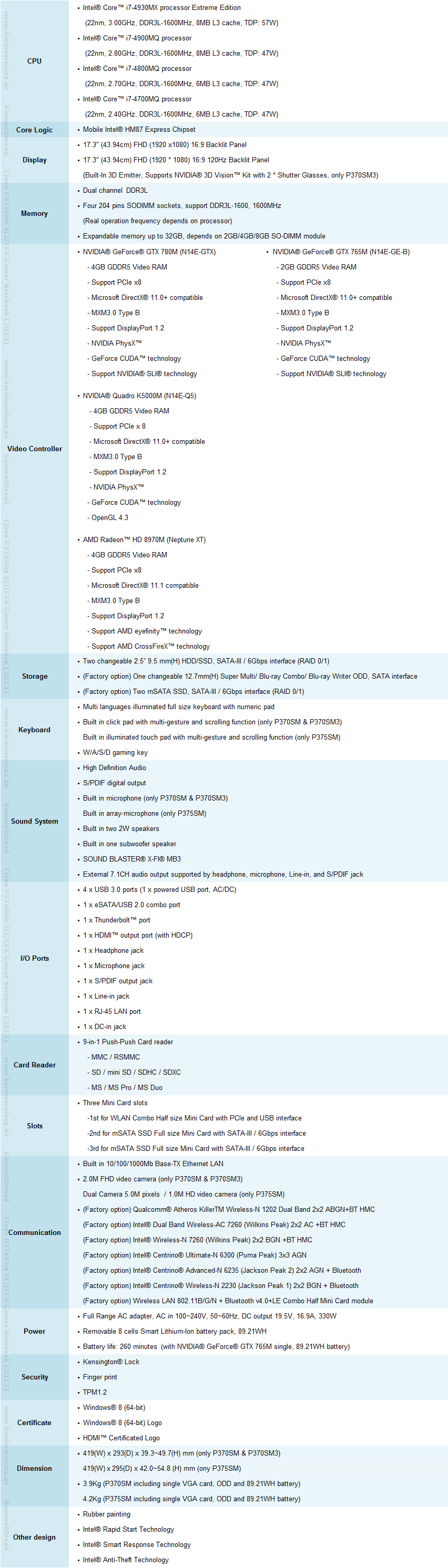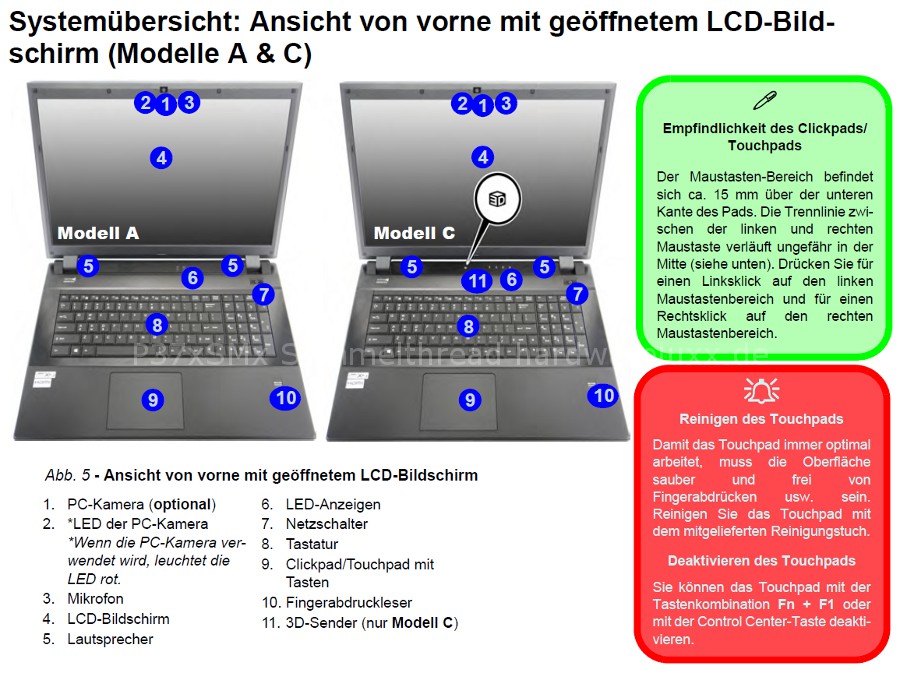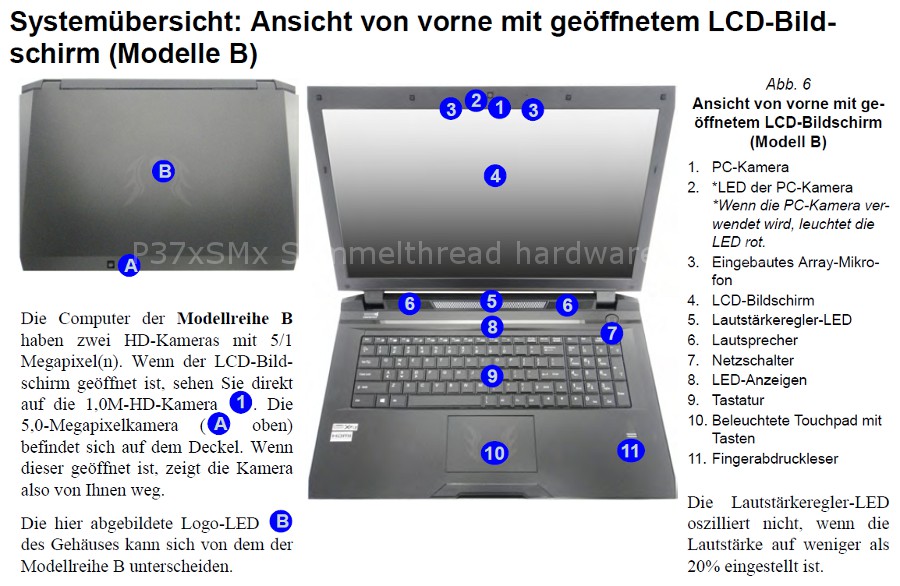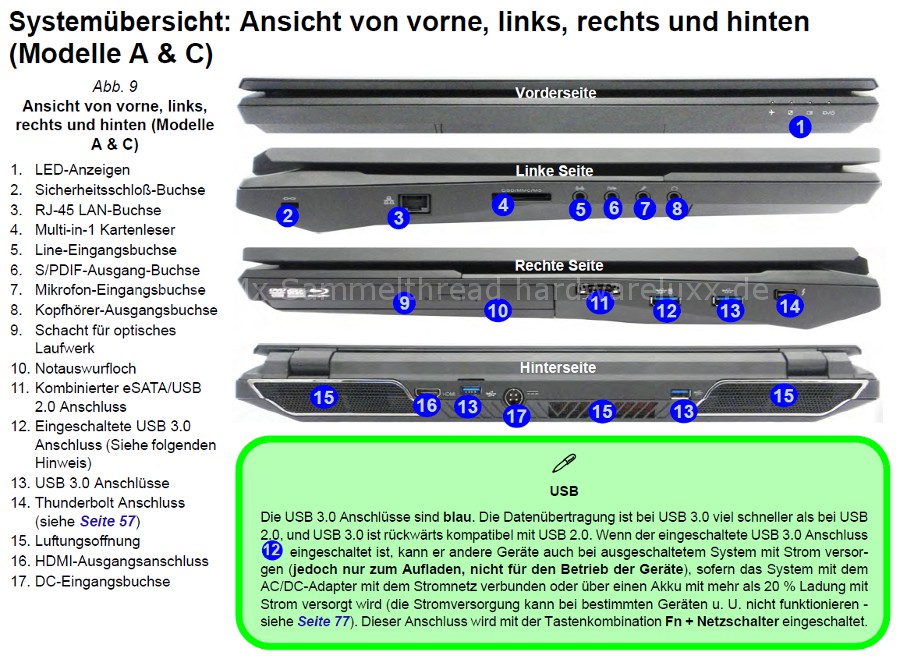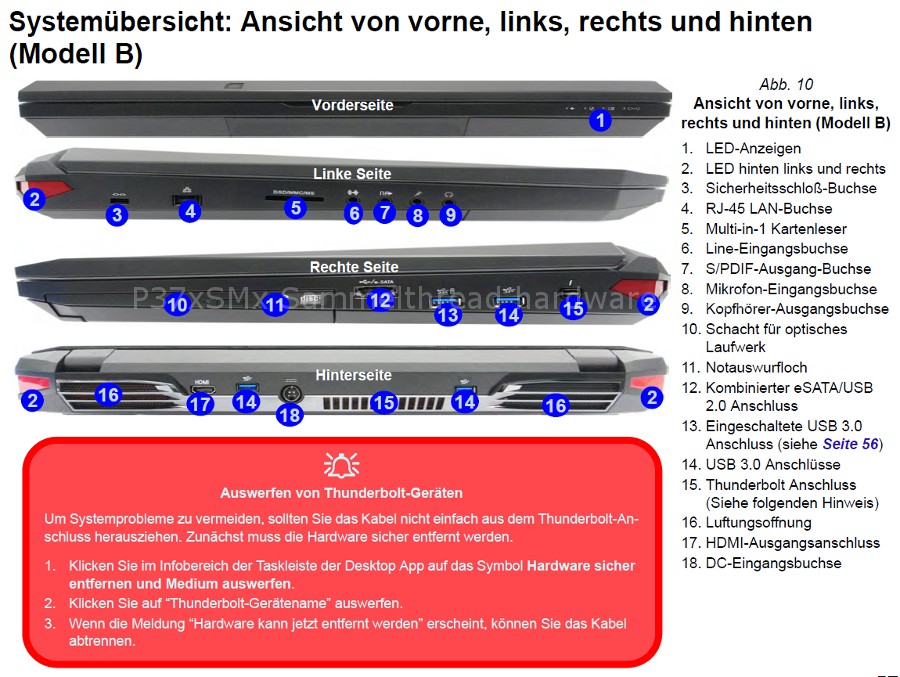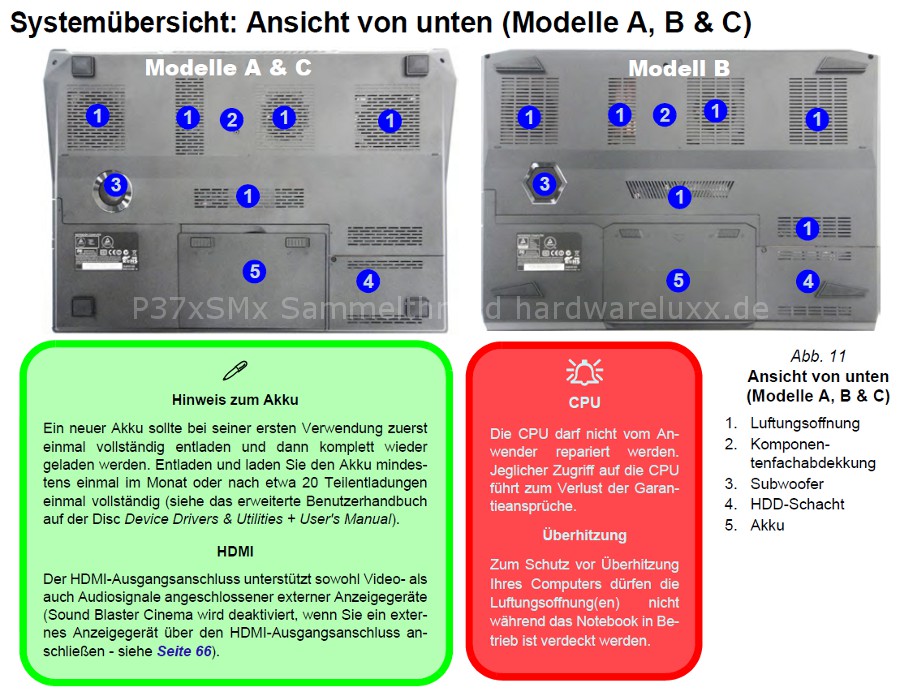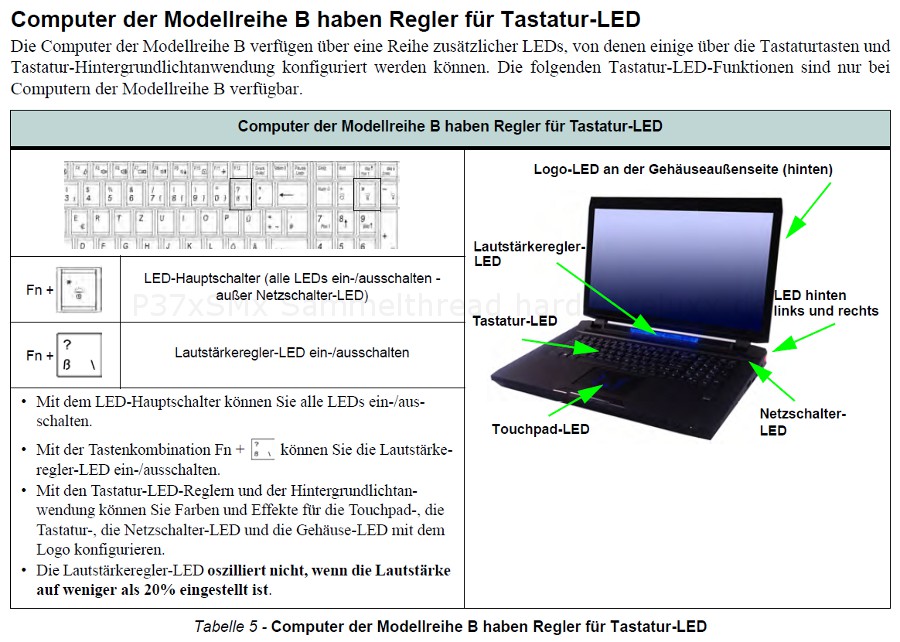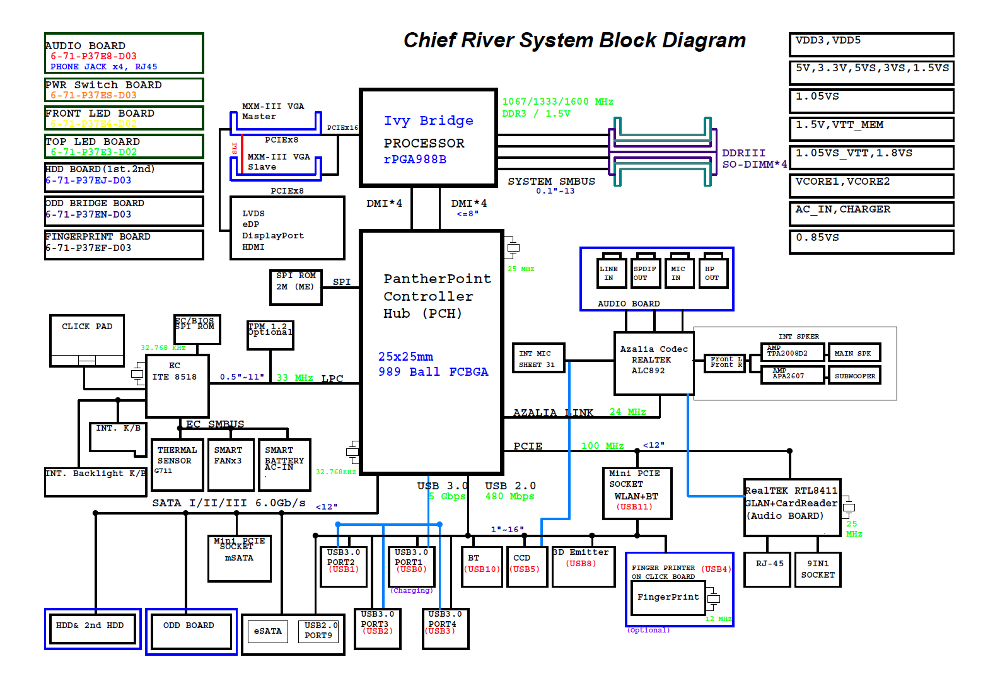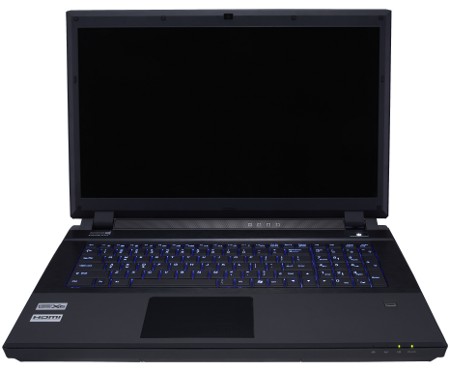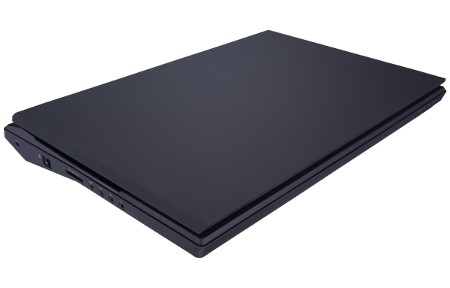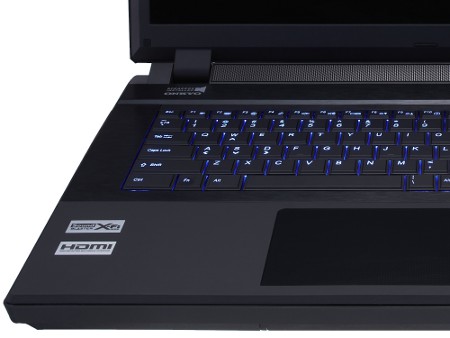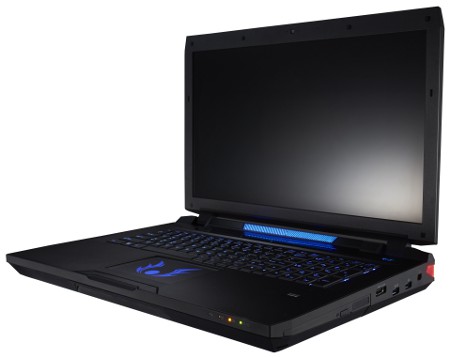Das Clevo P370SM(3) und P375SM sowie P377SM treten die Nachfolge des P370EM(3) Barebone an. Zum Vorgänger scheint das P370SM optisch beinahe identisch zu sein. Das P375SM und P377SM bietet ein neues Gehäuse Design und zusätzlich ein beleuchtetes Touchpad. Beide Geräte gemein haben eine beleuchtete Tastatur und den Intel HM87 Chipsatz mit Haswell Prozessor Support. Ebenfalls werden die 28nm-Refresh High-End Grafikkarten der nVidia 700M Serie und AMD 8000M Serie unterstützt. Auslieferung der Geräte von den Resellern (wie bekannt teilweise unter eigenem Namen) ab Juli 2013. Im Jahr 2014 bekamen die Barebones ein kleines Facelift. Das P370SM-A sowie P375SM-A und P377SM-A unterstützen die neuen GeForce GTX 880M 8GB und GTX 870M 6GB Grafikkarten. Dazu kommt eine Tastatur mit erweiterten Beleuchtungseinstellungen. Ebenso soll sich die Sound-Qualität verbessert haben. Verfügbarkeit der Geräte von den Resellern (wie bekannt teilweise unter eigenem Namen) ab Ende März bis Anfang April. . INFORMATIONEN # Clevo P37xSMx(-A) - News 07.10.14 07.10.14 notebookcheck.com = Nvidia: Startschuss für die GeForce GTX 980M und GTX 970M
23.04.14 tomshardware.com = GeForce GTX 880M, 870M, And 860M: Mobile GPUs, Tested 17.07.13 notebookguru.de = Neue Grafikkarte AMD Mobility Radeon HD 8970M verfügbar 03.07.13 notebookcheck.com = Schenker: Gaming-Hammer XMG P723 Pro mit Haswell und GeForce GTX 780M 01.06.13 computerbase.de = Intel „Haswell“-Prozessoren für Notebooks im Test 01.06.13 3dcenter.de = nVidia stellt die Mobile-Lösungen GeForce GTX 760M, 765M, 770M & 780M offiziell vor 30.05.13 notebookjournal.de = Nvidia veröffentlicht Details zur neuen Gaming-Serie GeForce GTX 700M 30.05.13 notebookinfo.de = Nvidia Geforce GTX 700M: High-End Familie auf Kepler Basis vorgestellt 30.05.13 hardwareluxx.de = GeForce GTX 700M: Vorstellung und erste Benchmarks 30.05.13 notebookcheck.com = Im Test: Nvidia GeForce GTX 780M, GTX 770M & GTX 765M 20.05.13 hardwareluxx.de = GeForce GTX 700M: Erste Benchmarks zu den neuen Notebook-Chips 15.05.13 hardwareluxx.de = AMD stellt Radeon HD 8970M offiziell vor 10.05.13 3dcenter.de = Hardware-Daten und erste Benchmarks zur GeForce GTX 780M 07.03.13 notebookinfo.de = CeBIT 2013: Schenker zeigt neue Clevo Gaming-Notebooks mit 4. Generation [...] # Clevo P37xSMx(-A) - Bilder 19.03.14 Hier seht ihr Bilder der unterschiedlichen Geräte Varianten, diese sind mit einer größeren Bildversion verlinkt, einfach das jeweilige Bild anklicken zum zoomen.
» P370SMx (2013) (äußerlich fast keine Unterschiede zum bekannten P370EM Design) » P375SM (2013) (neues Gehäuse Design) » P377SM (2013) (neues Gehäuse Design II) » P370SM-A (2014) () » P375SM-A (2014) () » P377SM-A (2014) () Hier findet ihr Links zu allen möglichen Videos des jeweiligen Notebooks und könnt ein besseren Eindruck von diesen gewinnen.
» P370SM (2013) » P370SM3 (2013) » P375SM (2013) 12.02.14 BATTLEFIELD 4 Gameplay on XNOTE P375SM 2x780M with FPS and Temp
02.12.13 NFS RIVALS CLEVO P375SM 8970M CROSSFIRE 29.11.13 Assassin´s Creed IV BlackFlag On Clevo p375sm 8970m CrossFire 25.11.13 Grid 2 ON CLEVO P375SM 8970M CROSSFIRE ULTRA 25.11.13 BF4 ON CLEVO P375SM SINGLE HD 8970M 11.11.13 Splinter Cell BlackList 8970m CROSSFIRE clevo p375sm 11.11.13 Dirt Showdown 8970m crossfire clevo p375sm 20.08.13 XNOTE P375SM 2x780M GTX SLI POLISH HUSAR - KING OF PERFORMANCE! 09.08.13 SAGER NP9390 (CLEVO P375SM) GRID 2 Gameplay FullHD 11.07.13 XMG P723 PRO Gaming Laptop der extra Klasse - Unboxing [Vlog HD] 29.06.13 P375SM 3DMark Ice Storm Demo Audio & Light Test 29.06.13 Sager NP9390 (Clevo P375SM) SLI/X-Fire Review Showcase 19.06.13 Sager NP9390 / Clevo P375SM - LPCDigitalVideo 15.06.13 Clevo P375SM mobile gaming station 15.06.13 Prostar Clevo P375SM Gaming Laptop » P377SM (2013) n.a.
» P370SM-A (2014) » P375SM-A (2014) n.a.
» P377SM-A (2014) In diesem Abschnitt könnt ihr verschiedene Reviews und einen Auszug des Fazits durchstöbern. Über Links gelangt ihr zum vollständigem Test.
» P370SMx (2013) 12.03.14 notebookcheck.com = Test Notebookguru EARTH V (Clevo P370SM) Notebook
23.11.13 One K73-3S (Clevo P370SM) Produkteinschätzung
04.09.13 notebookcheck.net = Review One K73-3S (Clevo P370SM) Notebook
31.08.13 hardwareluxx.de = Schenker Technologies XMG P723 Pro mit GTX 780M-SLI im Test
28.08.13 notebookinfo.de = Test Schenker XMG P723 SLI - Leistung, koste es, was es wolle!
24.08.13 notebookcheck.com = Test One K73-3S (Clevo P370SM) Notebook
31.07.13 computerbase.de = Das leisten Gaming-Notebooks (P157SM; P170SM; P375SM)
16.07.13 notebookcheck.net = Review Schenker XMG P723 (Clevo P370SM) Notebook
08.07.13 notebookcheck.com = Test Schenker XMG P723 (Clevo P370SM) Notebook
» P375SM (2013) 01.11.13 notebookcheck.net = Review EUROCOM X7 (Clevo P375SM) Notebook
10.10.13 notebookcheck.com = Test EUROCOM X7 (Clevo P375SM) Notebook
01.07.13 notebookreview.com = HTWingNut's Sager NP9390 / Clevo P375SM Review!
» P377SM (2013) n.a.
» P370SM-A (2014) 09.06.15 Test Schenker W724 (Clevo P370SM-A) Notebook
26.04.14 hardwareluxx.de = Schenker Technologies XMG P724 Pro mit GTX 880 SLI im Test
05.04.14 notebookcheck.net = Review Clevo P370SM-A (Schenker XMG P724) Barebones Notebook
31.03.14 notebookcheck.com = Test Schenker XMG P724 (Clevo P370SM-A) Notebook
» P375SM-A (2014) n.a.
» P377SM-A (2014) 10.04.14 notebookreview.com = Sager NP9377 / Clevo P377SM-A Review by HTWingNut
Verschiedene Anbieter (Reseller) bieten Clevo Barebones an, teilweise auch unter eigenem Namen. Vor allem technisch unterscheiden sich die Geräte nicht voneinander. Optisch versucht sich mySN manchmal mit einem XMG-Display-Deckel-Logo von den Mitbewerbern abzuheben. Folgend eine übersichtliche Anbieter-Liste zum thematisierten Notebook.
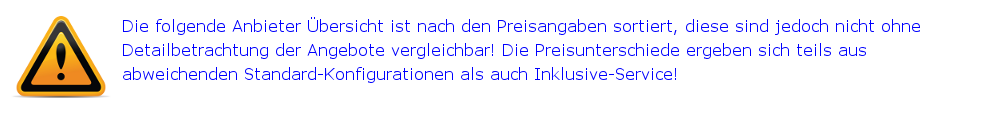
» P370SM (2013)
» P375SM (2013)
» P370SM3 (2013) (Vorraussetzungen: 120Hz 3D Display + GTX 780M SLi)
» P370SM-A (2014)
» P377SM-A (2014)
. ANLEITUNG # How-to-Video: Clevo P37xSMx Prema Mod v2 BIOS Flash 16.03.14 . ANHANG # Clevo P37xSMx(-A) - Unterschiede: P370SM vs P375SM vs P377SM Barebone 19.03.14 Welches matte (non-glare) Display wird im P370SM verbaut?
Die folgenden Displays werden laut Clevo Unterlagen oder durch User bestätigt. Bei den Daten handelt es ich um Herstellerangaben. AUO B173HW01 V.5 FullHD Reaktionszeit: (typ.) 8ms ; Helligkeit: (typ.) 300cd/m² ; Kontrast: (typ.) 400:1 ; Anschluss: (40 Pin) LVDS AUO B173HW02 V.1 FullHD ; Reaktionszeit: (typ.) 8ms ; Helligkeit: (typ.) 300cd/m² ; Kontrast: (typ.) 400:1 ; Anschluss: (40 Pin) LVDS CHIMEI N173HGE-L11 FullHD ; Reaktionszeit: (typ.) 6ms ; Helligkeit: (typ.) 300cd/m² ; Kontrast: (typ.) 650:1 ; Anschluss: (40 Pin) LVDS Welches spiegelnde (glare) Display wird im P370SM verbaut? Die folgenden Displays werden laut Clevo Unterlagen oder durch User bestätigt. Bei den Daten handelt es ich um Herstellerangaben. AUO B173HW01 V.4 FullHD ; Reaktionszeit: (typ.) 8ms ; Helligkeit: (typ.) 300cd/m² Kontrast: (typ.) 600:1 Anschluß: (40 Pin) LVDS ; Farbraum: 90% NTSC CHIMEI N173HGE-L21 FullHD ; Reaktionszeit: (typ.) 6ms ; Helligkeit: (typ.) 300cd/m² ; Kontrast: (typ.) 650:1 ; Anschluss: (40 Pin) LVDS LG LP173WF1-TLB3 Welches matte (non-glare) Display wird im P370SM3 verbaut? Die folgenden Displays werden laut Clevo Unterlagen oder durch User bestätigt. Bei den Daten handelt es ich um Herstellerangaben. LG LP173WF2-TPB1 FullHD ; Reaktionszeit: (typ.) 5ms ; Helligkeit: (typ.) 400cd/m² ; Kontrast: (min.) 500:1 ; Anschluß: (50 Pin) eDP ; Farbraum: 72% Gamut ; 3D ; 120Hz Welches spiegelnde (glare) Display wird im P370SM3 verbaut? Die folgenden Displays werden laut Clevo Unterlagen oder durch User bestätigt. Bei den Daten handelt es ich um Herstellerangaben. ? Welches matte (non-glare) Display wird im P375SM verbaut? Die folgenden Displays werden laut Clevo Unterlagen oder durch User bestätigt. Bei den Daten handelt es ich um Herstellerangaben. AUO B173HW01 V.5 FullHD Reaktionszeit: (typ.) 8ms ; Helligkeit: (typ.) 300cd/m² ; Kontrast: (typ.) 400:1 ; Anschluss: (40 Pin) LVDS CHIMEI N173HGE-L11 FullHD ; Reaktionszeit: (typ.) 6ms ; Helligkeit: (typ.) 300cd/m² ; Kontrast: (typ.) 650:1 ; Anschluss: (40 Pin) LVDS Welches spiegelnde (glare) Display wird im P375SM verbaut? Die folgenden Displays werden laut Clevo Unterlagen oder durch User bestätigt. Bei den Daten handelt es ich um Herstellerangaben. AUO B173HW01 V.4 FullHD ; Reaktionszeit: (typ.) 8ms ; Helligkeit: (typ.) 300cd/m² Kontrast: (typ.) 600:1 Anschluß: (40 Pin) LVDS ; Farbraum: 90% NTSC Welches matte (non-glare) Display wird im P375SMF verbaut? Die folgenden Displays werden laut Clevo Unterlagen oder durch User bestätigt. Bei den Daten handelt es ich um Herstellerangaben. AUO B173HW01 V.5 FullHD Reaktionszeit: (typ.) 8ms ; Helligkeit: (typ.) 300cd/m² ; Kontrast: (typ.) 400:1 ; Anschluss: (40 Pin) LVDS Welches spiegelnde (glare) Display wird im P375SMF verbaut? Die folgenden Displays werden laut Clevo Unterlagen oder durch User bestätigt. Bei den Daten handelt es ich um Herstellerangaben. AUO B173HW01 V.4 FullHD ; Reaktionszeit: (typ.) 8ms ; Helligkeit: (typ.) 300cd/m² Kontrast: (typ.) 600:1 Anschluß: (40 Pin) LVDS ; Farbraum: 90% NTSC Was ist der Unterschied zwischen "glare" und "non-glare" Display? Glare Displays haben eine spiegelnde Paneloberfläche und daraus resultieren starke Reflektionen. Bei non-glare Modellen ist die Oberfläche entspiegelt bzw matt und weist so kaum noch Reflektionen auf. In helleren Umgebungen beeinträchtigen die Spiegelungen die Sicht. Ein Vergleichsbild (Link) zeigt ein Glare-Type-Display (links) und eine mattierte Paneloberfläche (rechts). Der Lichtreflex (gelbe Pfeile) stammt von einer Leuchtstoffröhre und verdeutlicht den Unterschied. Warum wird mir nicht der vollständige Arbeitsspeicher angezeigt? Ab einem Arbeitsspeicher von 4096MB (4GB) ist eine 64Bit Version Windows 7 notwendig. Wenn mehr als 16.384MB (16GB) genutzt werden möchten, sprich bis zum Vollausbau von 32GB, ist dies nur mit Windows 7 Professional 64Bit oder Windows 7 Ultimate 64Bit möglich. Hierbei handelt es sich um eine künstliche Beschränkung Microsofts bei den "günstigeren" Windows 7 Versionen, genaue Infos in der Übersicht (Link). Bei Windows 8 trifft diese Limitierung nicht mehr zu. Welche MXM 3.0B Grafikkarten werden offiziell unterstützt? Wie warm wird die MXM3.0B Grafikkarte in Games? Wie laut ist das P37xSMx im Office Betrieb? Wie laut ist das P37xSMx unter 3D Last? In diesem Abschnitt findet ihr die aktuelle BIOS und EC Software für die jeweiligen Notebook Barebone Ausführungen sowie eine sehr ausführliche Anleitung zum aktualisieren der Firmware Teile.
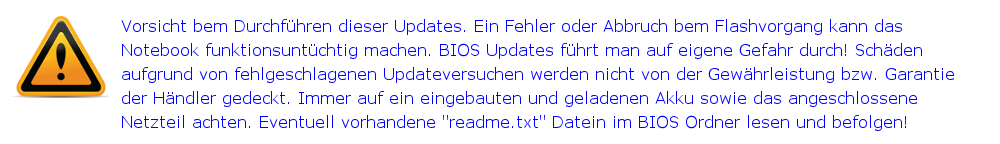
UPDATE ANLEITUNG: Vorbereitung: a) Das Boot-CD Image runterladen. b) Verzeichnis entpacken, das ISO auf eine CD brennen und ins Notebook Laufwerk legen. c) Einen USB Stick mit FAT formatieren. d) Das EC und/oder BIOS Archiv downloaden. e) Alle Datein (ohne Ordner) auf den USB Stick entpacken. f) Den Stick inklusive Update Datein an das Notebook stecken. g) Der Akku muss eingebaut und geladen sowie Netzteil angeschlossen sein. Durchführung: => wichtig: zuerst EC Firmware 01. Das Notebook einschalten oder neustarten. 02. Beim Startvorgang mit [F7] das Boot-Menü öffnen. 03. Die Boot-CD vom Laufwerk starten. 04. c: eintippen und [Enter] drücken. 05. ecflash eintippen und [Enter] drücken. 06. Wenn der Flashvorgang beendet ist, Notebook schaltet sich aus. 07. Netzteil entfernen für 10 Sekunden. 08. Netzteil anstecken. 09. Notebook einschalten und BIOS mit [F2] starten. 10. Prüfen ob EC Version mit mit neuer Nr endet. => zweitens BIOS & ME (falls vorhanden) 11. Das Notebook neustarten [STRG+ALT+ENTF]. 12. Beim Startvorgang mit [F7] das Boot-Menü öffnen. 13. Die Boot-CD vom Laufwerk starten. 14. c: eintippen und [Enter] drücken. 15. meset eintippen und [Enter] drücken. 16. Wenn der Vorgang beendet ist, Notebook schaltet sich aus und start neu. 17. Beim Startvorgang mit [F7] Boot-Menü öffnen. 18. Die Boot-CD vom Laufwerk starten. 19. c: eintippen und [Enter] drücken. 20. flashme eintippen und [Enter] drücken. 21. Wenn das Notebook nach Fertigstellung sich nicht ausschaltet, Power Knopf gedrückt halten. 22. Netzteil entfernen für 10 Sekunden. 23. Netzteil anstecken. 24. Notebook einschalten und BIOS mit [F2] starten. 25. Prüfen ob BIOS Version mit neuer Nr endet. 26. Im Reiter "Safe and Exit" die "Load Setup defaults" bestätigen. 27. Mit "Save Changes und Reset" das Notebook neustarten. 28. Abschließend eventuell nochmal mit [F2] ins BIOS und Einstellungen vornehmen z.B. AHCI, UEFI Boot. CHANGELOG & DOWNLOAD: » P370SM (2013)
» P375SM (2013)
» P377SM (2013)
» P370SM3 (2013)
» P370SM-A (2014)
» P370SM1-A (2014)
» P375SM-A (2014)
» P377SM-A (2014)
Das folgende Video zeigt den BIOS Menü Umfang von der Clevo Modelreihe P37xSMx.  Der Hardwareluxx User "Prema" hat sich mit den verschiedenen Clevo BIOS Datein beschäftigt und wenn möglich aktualisiert und verbessert. Jeder der die Datein nutzt, sollte dem Modder bitte eine kleine Aufmerksamkeit zukommen lassen für seinen Einsatz und ihn damit animieren seine Arbeit fortzuführen. Die BIOS Downloads und den donate-Button findet ihr auf der Homepage von Prema.
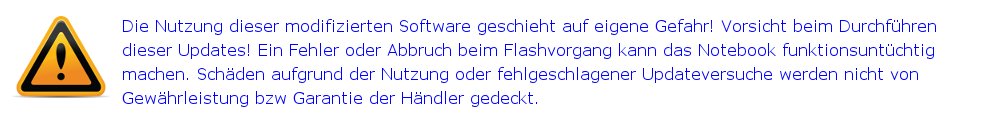
premamod.com = P370SM PremaMod v2 premamod.com = P370SM3 PremaMod v2 premamod.com = P375SM PremaMod v2
Das folgende Video zeigt den Prema Mod v2 BIOS Menü Umfang für die Clevo Modelreihe P37xSMx. 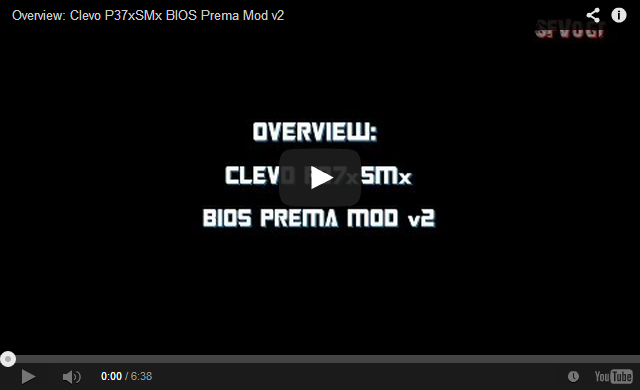 premamod.com = P370SM-A PremaMod v1 premamod.com = P375SM-A PremaMod v1 premamod.com = P377SM-A PremaMod v1 premamod.com = PremaMod vBIOS for MXM GPUs
Clevo Download Server: www.clevo.com.tw
Clevo empfiehlt (laut Treiber-CD) die Installation in der angegebenen Reihenfolge:
Die verschiedenen wählbaren Tastatur Beleuchtungsfarben:
aus 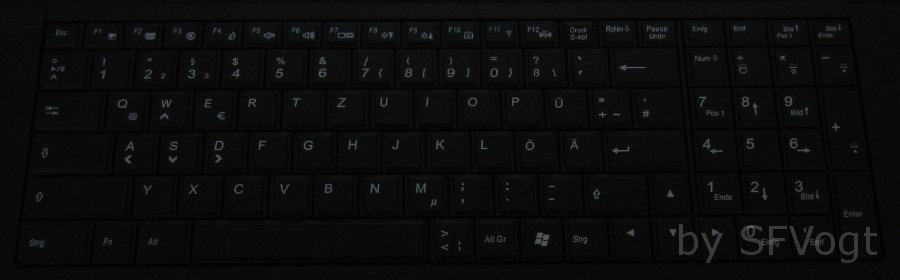
blau 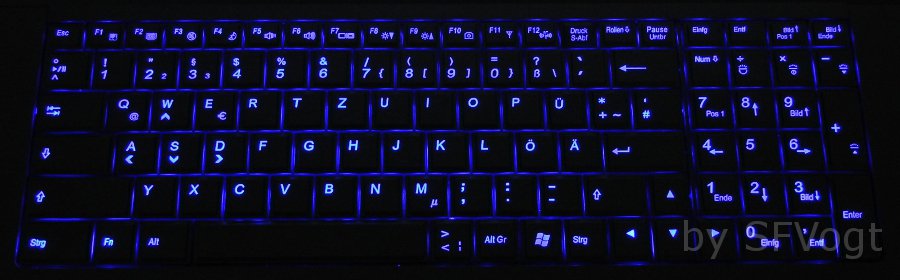
rot 
lila 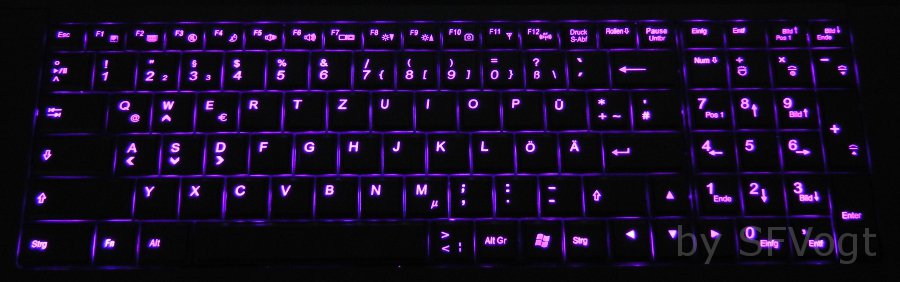
grün 
türkis 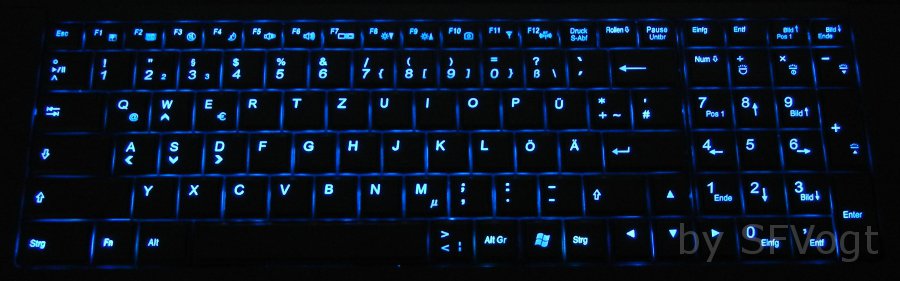
gelb 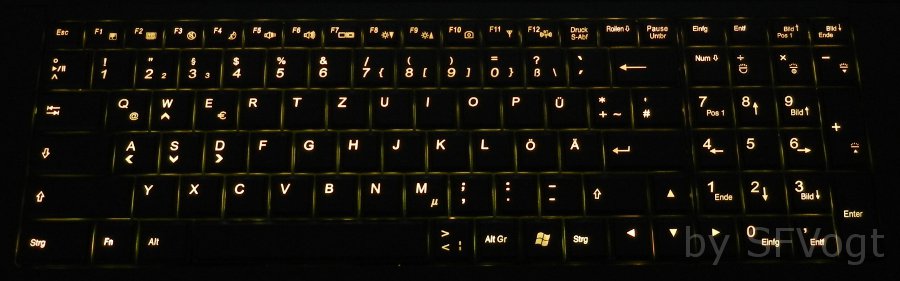
weiß 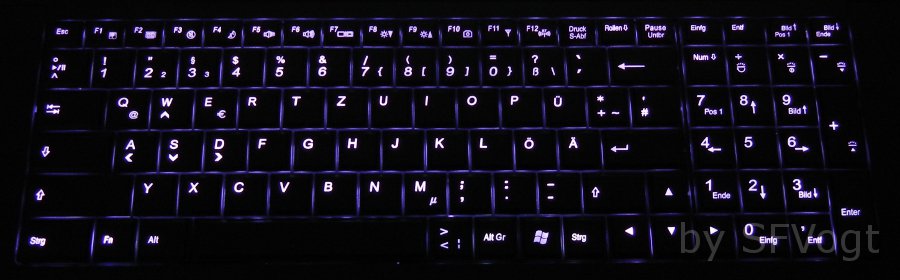
Diese kann man auch miteinander mischen in drei Teilbereichen der Tastatur: grün rot gelb 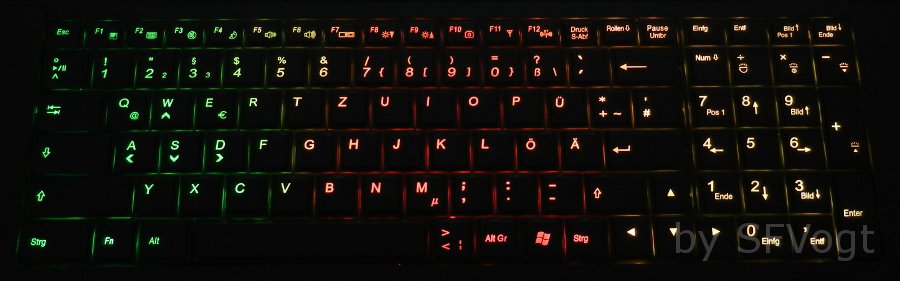
blau rot weiß 
# Clevo MXM 3.0B Grafikkarten 18.07.13 nVidia GeForce GTX 280M (G92b/128SP) 1024MB (256Bit/GDDR3) 75W-TDP


nVidia GeForce GTX 285M (G92b/128SP) 1024MB (256Bit/GDDR3) 75W-TDP 

nVidia GeForce GTX 460M (GF106/192SP) 1536MB (192Bit/GDDR5) 75W-TDP 

nVidia GeForce GTX 480M (GF100/352SP) 2048MB (256Bit/GDDR5) 100W-TDP 

nVidia GeForce GTX 485M (GF104/384SP) 2048MB (256Bit/GDDR5) 100W-TDP 

nVidia GeForce GTX 560M (GF116/192SP) 1536MB (192Bit/GDDR5) 75W-TDP 

nVidia GeForce GTX 670M (GF114/336SP) 1536MB (192Bit/GDDR5) 75W-TDP 

nVidia GeForce GTX 680M (GK104/1344SP) 4096MB (256Bit/GDDR5) 100W-TDP 

ATI Mobility Radeon HD 5870 (RV840/800SP) 1024MB (128Bit/GDDR5) ~75W-TDP 

AMD Radeon HD 6970M (RV940/960SP) 2048MB (256Bit/GDDR5) ~100W-TDP 

AMD Radeon HD 7970M (Wimbledon XT/1280SP) 2048MB (256Bit/GDDR5) ~100W-TDP 

AMD Radeon HD 8970M (Neptune/1280SP) 4096MB (256Bit/GDDR5) ~100W-TDP 

. |
Zuletzt bearbeitet: