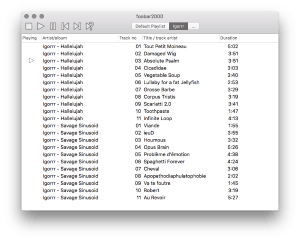Hallo,
erstmal sorry für die extrem späte

Antwort(en).

Gibt es auch ne Skin-Empfehlung? Das Prog sieht immer noch so spartanisch aus.

"Spartanisch" ist natürlich Ansichtssache. Einige mögen das ja sogar. Im "Auslieferungszustand" ist er aber schon recht übersichtlich, klar. Allerdings ist der Player sehr flexibel und extrem anpassbar was Funktion und Optik betrifft. Da ist so ziemlich alles möglich: Minimal, optisch "spartanisch" - aber auch die sehr umfangreiche Musikverwaltung inkl. Lyrics-Panel, Last.fm- und YouTube-Anbindung, Artist-Bilder, usw..
Wirkliche "Skins" im klassischen Sinn gibt es nicht. Das sind dann eher "Configurations", die aus verschiedenen "Components" zusammengeklöppelt werden. Teilweise ändern die angebotenen "Configurations" auch das Verhalten des Players. Je nach "Configuration" muss man sich da schonmal etwas umgewöhnen. Ich persönlich finde das nicht so gut. Vor allem für einen Ein- bzw. Umsteiger. Also es ist nicht so einfach wie mit den Skins in Winamp. Generell erfordet der Player einfach etwas mehr Einarbeitungszeit.
"Skins", bzw. "Configurations" gibt es sonst hier:
DeviantArt: Browse Foobar2000
Ich würde eher dazu raten, dass man selbst etwas mit dem "Default User Interface" (also das Standard-Interface) rumspielt und sich sein eigenes Layout bastelt. Das geht recht einfach mit der "Scratchbox" (Menü - "View" - "Layout" - "create scratchbox"). Damit kann man ein Layout erstellen (mittels "UI Elements"), ohne dass man das aktuelle Layout dabei antastet, bzw. "zerstört". Wenn man mit dem Layout in der "Scratchbox" zufrieden ist, kann man es auch direkt anwenden: "Edit" - "Apply Layout".
Zudem kann man seine Layouts/ Themes natürlich auch exportieren und importieren: Menü - "File" - "Preferences" - "Display" - "Default User Interface" - "Theme management" (rechte Seite)
Das Meiste geht dann halt mit den zusätzlich erhältlichen
Components. Da kann man ja einfach mal etwas stöbern und schauen was von Interesse ist.
Für den Anfang könnte ich folgende "Components" empfehlen:
- Facets - Alternativer Betrachter für die Musikbibliothek. Ähnlich wie die "Spalten" in iTunes. Allerdings mit weitaus mehr Darstellungs-Möglichkeiten (inkl. Cover-Darstellung für die Alben-Ansicht).
- SimPlaylist - Alternative Playlist-Ansicht mit verschiedenen Gruppierungs-Möglichkeiten und Alben-Cover-Ansicht. Auch ähnlich wie in iTunes.
- Waveform Seekbar (oder Waveform Minibar (mod)) - Eine alternative Suchleiste, die den spielenden Titel als Wellenform darstellt.
Diese "Components" benutze ich (unter anderem) auch seit langer Zeit in meinem Layout:

----------
Bin jetzt auch auf Foobar umgestiegen, einfach weil Winamp irgendwie zu alt wurde... Schade ist, dass man die Unterstützung für diverse Midi/Mod-Files etc. erst nachträglich installieren kann, so was sollte ein Audio-Player gleich mitbringen, aber man gewöhnt sich ja bekanntlich an alles.

Wenn man die Unterstützung benötigt, wäre es natürlich praktisch - verständlich. Auf der anderen Seite könnte man es auch als Vorteil sehen, wenn möglichst wenig mit an Bord ist, um das Programm schlank zu halten. Funktionen (durch "Components") hinzufügen kann man ja immer noch.
----------
@alle!
was ist der vorteil von foobar? - benutze auch noch nach wie vor winamp und bin eigentlich zufrieden...
wäre dankbar für ein paar infos / argumente von euch, warum sich ein umstieg auf foobar eventuell lohnen könnte!?
thanx before

Wenn Du zufrieden bist und nichts vermisst, dann würde ich einfach bei Winamp bleiben.

Das klingt wahrscheinlich etwas komisch und wenig hilfreich, aber so ist es doch mit allem. Wer zufrieden ist, hat doch nicht wirklich einen Grund etwas zu ändern.
Für mich persönlich ist die große Flexibilität des Players ein großes Plus. Dazu habe ich ja oben schon ein wenig geschrieben. Ansonsten:
- Sehr geringer Ressourcenverbrauch - selbst mit vielen Components.
- Sehr mächtiges "Tagging"-Werkzeug inkl. "Masstagger": Properties, Masstagger - Taggen von Audiodateien
- Komplexe eigene Formatierungssprache (Title Formatting).
- Unterstützung für zahlreiche Audioformate. Zusätzliche Formate durch "Components" erhältlich: Components - Decoder
- Mehrere Wiedergabelisten ("Playlists"). Zudem sogenannte "Autoplaylists" (sich automatisch anhand der Suchkriterien aktualisierende Wiedergabelisten).
- "Gapless Playback", also die unterbrechungsfreie Wiedergabe zum Beispiel von Titeln eines Konzertmitschnitts.
- Extrem anpassbare Benutzeroberfläche.
- Hochflexibler Dateiformatkonvertierer.
- Lautstärkeanpassung verschiedener Titel ("Replay-Gain"): ReplayGain (Lautstärkeanpassung - Grundlagen) & ReplayGain - Lautstärke anpassen.
- "FreeDB"-Unterstützung zum inhaltlichen Beschreiben von Audiodateien.
- Fehlererkennung- und Korrektur beim Auslesen von Audio-CDs.
- Direktes Abspielen von Audiodateien aus Archiven wie z.B. "zip" oder "rar".
- Unterstützung von Audio-Streaming in Netzwerken (UPnP).
- Voll anpassbare Tastenkürzel.
Anmerkung: Natürlich haben andere gute Player teilweise ähnliche oder gleiche Features. Dennoch gibt es aus der obigen Liste einige Merkmale, die
foobar2000 einzigartig machen.
Hier nochmal Links zu Foren/ Anleitungen:
----------
Foobar hat nur vorteile auch bei Klangqualität.
Bzgl. der Klangqualität: Die Behauptung liesst man oft, ist aber nicht so ganz richtig. Dazu hat der Entwickler eine Richtigstellung in den FAQ untergebracht:
Does foobar2000 sound better than other players? (Etwas runterscrollen):
No. Most of “sound quality differences” people “hear” are placebo effect (at least with real music), as actual differences in produced sound data are below their noise floor (1 or 2 last bits in 16bit samples). foobar2000 has sound processing features such as software resampling or 24bit output on new high-end soundcards, but most of the other mainstream players are capable of doing the same by now.
LG
 laylist:2jYKvcXFolpUexOaOX3r7h"
laylist:2jYKvcXFolpUexOaOX3r7h"
 laylist:2jYKvcXFolpUexOaOX3r7h"
laylist:2jYKvcXFolpUexOaOX3r7h"







 Das klingt wahrscheinlich etwas komisch und wenig hilfreich, aber so ist es doch mit allem. Wer zufrieden ist, hat doch nicht wirklich einen Grund etwas zu ändern.
Das klingt wahrscheinlich etwas komisch und wenig hilfreich, aber so ist es doch mit allem. Wer zufrieden ist, hat doch nicht wirklich einen Grund etwas zu ändern.