Gigabyte G1.Sniper 3
Layout:

Weitere Bilder:
Spezifikationen:
CPU
Chipset
Memory
Onboard Graphics
Audio
LAN
Wireless Communication module
Expansion Slots
Multi-Graphics Technology
Storage Interface
Chipset:
USB
Chipset:
IEEE 1394
VIA VT6308 chip:
Internal I/O Connectors
Back Panel Connectors
I/O Controller
H/W Monitoring
BIOS
Unique Features
- Support for Intel[SUP]®[/SUP] Core™ i7 processors/Intel[SUP]®[/SUP] Core™ i5 processors/ Intel[SUP]®[/SUP] Core™ i3 processors/Intel[SUP]®[/SUP] Pentium[SUP]®[/SUP] processors/Intel[SUP]®[/SUP] Celeron[SUP]®[/SUP] processors in the LGA1155 package
- L3 cache varies with CPU
Chipset
- Intel[SUP]®[/SUP] Z77 Express Chipset
Memory
- 4 x 1.5V DDR3 DIMM sockets supporting up to 32 GB of system memory
- * Due to Windows 32-bit operating system limitation, when more than 4 GB of physical memory is installed, the actual memory size displayed will be less than 4 GB.
- Dual channel memory architecture
- Support for DDR3 2800(OC)/1600/1333/1066 MHz memory modules
- Support for non-ECC memory modules
- Support for Extreme Memory Profile (XMP) memory modules
Onboard Graphics
- 1 x D-Sub port
- 1 x DVI-D port, supporting a maximum resolution of 1920x1200
- * The DVI-D port does not support D-Sub connection by adapter.
- 1 x HDMI port, supporting a maximum resolution of 1920x1200
- 1 x DisplayPort, supporting a maximum resolution of 2560x1600
Audio
- Creative CA0132 chip
- Support for Sound Blaster Recon3Di
- High Definition Audio
- 2/5.1-channel
- Support for S/PDIF Out
LAN
- 1 x Qualcomm Atheros Killer E2200 LAN chip (10/100/1000 Mbit) (LAN1)
- 1 x Intel GbE LAN phy (10/100/1000 Mbit) (LAN2)
- * Teaming is not supported.
Wireless Communication module
- Wi-Fi 802.11 a/b/g/n, Supports 2.4/5 GHz Dual-Band
- Bluetooth 4.0, 3.0+HS, 2.1+EDR
Expansion Slots
- 2 x PCI Express x16 slots, running at x16 (PCIEX16_1, PCIEX16_2)
- * For optimum performance, if only one PCI Express graphics card is to be installed, be sure to install it in the PCIEX16_1 slot; if you are installing two PCI Express graphics cards, it is recommended that you install them in the PCIEX16_1 and PCIEX16_2 slots.
- 2 x PCI Express x16 slots, running at x8 (PCIEX8_1, PCIEX8_2)
- * The PCIEX8_1 slot shares bandwidth with the PCIEX16_1 slot and the PCIEX8_2 slot with PCIEX16_2. The PCIEX16_1/PCIEX16_2 slot will operate at up to x8 mode when the PCIEX8_1/PCIEX8_2 is populated.
- (The PCI Express x16 slots conform to PCI Express 3.0 standard.)
- * PCIE Gen.3 is dependent on CPU and expansion card compatibility.
- 2 x PCI Express x1 slots
- (The PCI Express x1 slots conform to PCI Express 2.0 standard.)
- 1 x PCI slot
Multi-Graphics Technology
- Support for 4-Way/3-Way/2-Way AMD CrossFireX™/NVIDIA SLI technology™
Storage Interface
Chipset:
- 2 x SATA 6Gb/s connectors (SATA3 0/1) supporting up to 2 SATA 6Gb/s devices
- 4 x SATA 3Gb/s connectors (SATA2 2/3/4/5) supporting up to 4 SATA 3Gb/s devices
- 1 x mSATA connector
- * The SATA2 5 connector will become unavailable when the mSATA connector is installed with a solid state drive.
- Support for RAID 0, RAID 1, RAID 5, and RAID 10
- * When a RAID set is built across the SATA 6Gb/s and SATA 3Gb/s channels, the system performance of the RAID set may vary depending on the devices being connected.
- 4 x SATA 6Gb/s connectors (GSATA3 6/7/8/9) supporting up to 4 SATA 6Gb/s devices
- Support for RAID 0 and RAID 1
USB
Chipset:
- Up to 2 USB 3.0/2.0 ports on the back panel
- Up to 4 USB 2.0/1.1 ports (available through the internal USB headers)
- Up to 8 USB 3.0/2.0 ports (4 ports on the back panel, 4 ports available through the internal USB headers)
IEEE 1394
VIA VT6308 chip:
- Up to 2 IEEE 1394a ports (available through the internal IEEE 1394a headers)
Internal I/O Connectors
- 1 x 24-pin ATX main power connector
- 1 x 8-pin ATX 12V power connector
- 1 x PCIe power connector
- 6 x SATA 6Gb/s connectors
- 4 x SATA 3Gb/s connectors
- 1 x mSATA connector
- 1 x CPU fan header
- 4 x system fan headers
- 1 x front panel header
- 1 x front panel audio header
- 2 x USB 2.0/1.1 headers
- 2 x USB 3.0/2.0 headers
- 2 x IEEE 1394a headers
- 1 x Clear CMOS jumper
- 1 x power button
- 1 x Clear CMOS button
- 1 x reset button
- Voltage measurement points
- 1 x BIOS switch
- 1 x Trusted Platform Module (TPM) header
Back Panel Connectors
- 1 x PS/2 keyboard/mouse port
- 6 x USB 3.0/2.0 ports
- 1 x D-Sub port
- 1 x DVI-D port
- 1 x HDMI port
- 1 x DisplayPort
- 2 x RJ-45 ports
- 1 x optical S/PDIF Out connector
- 5 x audio jacks (Center/Subwoofer Speaker Out, Rear Speaker Out, Line In/Mic In, Line Out, Headphone)
I/O Controller
- iTE I/O Controller Chip
H/W Monitoring
- System voltage detection
- CPU/System temperature detection
- CPU/System fan speed detection
- CPU overheating warning
- CPU/System fan fail warning
- CPU/System fan speed control
- * Whether the CPU/system fan speed control function is supported will depend on the CPU/system cooler you install.
BIOS
- 2 x 64 Mbit flash
- Use of licensed AMI EFI BIOS
- Support for DualBIOS™
- PnP 1.0a, DMI 2.0, SM BIOS 2.6, ACPI 2.0a
Unique Features
- Support for @BIOS
- Support for Q-Flash
- Support for Xpress Install
- Support for Xpress Recovery2
- Support for EasyTune
- * Available functions in EasyTune may differ by motherboard model.
- Support for eXtreme Hard Drive (X.H.D)
- Support for Auto Green
- Support for ON/OFF Charge
- Support for Q-Share
- Support for 3D Power
- Support for EZ Setup
Links:
- Preisvergleich
- Produktseite / Info beim Hersteller/ Downloads (Bios, Treiber etc.)
Gigabyte G1.Sniper M3
Layout:

Weitere Bilder:
Spezifikationen:
CPU
- Support for Intel[SUP]®[/SUP] Core™ i7 processors/Intel[SUP]®[/SUP] Core™ i5 processors/ Intel[SUP]®[/SUP] Core™ i3 processors/Intel[SUP]®[/SUP] Pentium[SUP]®[/SUP] processors/Intel[SUP]®[/SUP] Celeron[SUP]®[/SUP] processors in the LGA1155 package
- L3 cache varies with CPU
Chipset
- Intel[SUP]®[/SUP] Z77 Express Chipset
Memory
- 4 x 1.5V DDR3 DIMM sockets supporting up to 32 GB of system memory
- * Due to Windows 32-bit operating system limitation, when more than 4 GB of physical memory is installed, the actual memory size displayed will be less than 4 GB.
- Dual channel memory architecture
- Support for DDR3 2800(OC)/1600/1333/1066 MHz memory modules
- Support for non-ECC memory modules
- Support for Extreme Memory Profile (XMP) memory modules
Onboard Graphics
- 1 x D-Sub port
- 1 x DVI-D port, supporting a maximum resolution of 1920x1200
- * The DVI-D port does not support D-Sub connection by adapter.
- 1 x HDMI port, supporting a maximum resolution of 1920x1200
- 1 x DisplayPort, supporting a maximum resolution of 2560x1600
Audio
- Creative CA0132 chip
- Support for Sound Blaster Recon3Di
- High Definition Audio
- 2/5.1-channel
- Support for S/PDIF Out
LAN
- Intel GbE LAN chip (10/100/1000 Mbit)
Expansion Slots
- 1 x PCI Express x16 slot, running at x16 (PCIEX16)
- * For optimum performance, if only one PCI Express graphics card is to be installed, be sure to install it in the PCIEX16 slot.
- 1 x PCI Express x16 slot, running at x8 (PCIEX8)
- (The PCIEX16 and PCIEX8 slots conform to PCI Express 3.0 standard.)
- * The PCIEX8 slot shares bandwidth with the PCIEX16 slot. When the PCIEX8 slot is populated, the PCIEX16 slot will operate at up to x8 mode.
- * PCIE Gen.3 is dependent on CPU and expansion card compatibility.
- 1 x PCI Express x16 slot, running at x4 (PCIEX4)
- 1 x PCI Express x1 slot
- (PCIEX4/PCIEX1 slots conform to PCI Express 2.0 standard.)
Multi-Graphics Technology
- Support for 2-Way AMD CrossFireX™/NVIDIA SLI technology (PCIEX16 and PCIEX8)
Storage Interface
Chipset:
- 2 x SATA 6Gb/s connectors (SATA3 0/1) supporting up to 2 SATA 6Gb/s devices
- 3 x SATA 3Gb/s connectors (SATA2 2~4) supporting up to 3 SATA 3Gb/s devices
- 1 x eSATA 3Gb/s connector on the back panel supporting up to 1 SATA 3Gb/s device
- Support for RAID 0, RAID 1, RAID 5, and RAID 10
- * When a RAID set is built across the SATA 6Gb/s and SATA 3Gb/s channels, the system performance of the RAID set may vary depending on the devices being connected.
USB
Chipset:
- Up to 4 USB 3.0/2.0 ports (2 ports on the back panel, 2 ports available through the internal USB header)
- Up to 10 USB 2.0/1.1 ports (4 ports on the back panel, 6 ports available through the internal USB headers)
Internal I/O Connectors
- 1 x 24-pin ATX main power connector
- 1 x 4-pin ATX 12V power connector
- 2 x SATA 6Gb/s connectors
- 3 x SATA 3Gb/s connectors
- 1 x CPU fan header
- 3 x System fan headers
- 1 x front panel header
- 1 x front panel audio header
- 1 x USB 3.0/2.0 header
- 3 x USB 2.0/1.1 headers
- 1 x Clear CMOS jumper
- 1 x Trusted Platform Module (TPM) header
Back Panel Connectors
- 1 x PS/2 keyboard/mouse port
- 1 x D-Sub port
- 1 x DVI-D port
- 1 x HDMI port
- 1 x DisplayPort
- 1 x eSATA 3Gb/s connector
- 2 x USB 3.0/2.0 ports
- 4 x USB 2.0/1.1 ports
- 1 x RJ-45 port
- 1 x optical S/PDIF Out connector
- 5 x audio jacks (Center/Subwoofer Speaker Out, Rear Speaker Out, Line In/Mic In, Line Out, Headphone)
I/O Controller
- iTE I/O Controller Chip
H/W Monitoring
- System voltage detection
- CPU/System temperature detection
- CPU/System fan speed detection
- CPU overheating warning
- CPU/System fan fail warning
- CPU/System fan speed control
BIOS
- 2 x 64 Mbit flash
- Use of licensed AMI EFI BIOS
- Support for DualBIOS™
- PnP 1.0a, DMI 2.0, SM BIOS 2.6, ACPI 2.0a
Unique Features
- Support for @BIOS
- Support for Q-Flash
- Support for Xpress Install
- Support for Xpress Recovery2
- Support for EasyTune
- * Available functions in EasyTune may differ by motherboard model.
- Support for eXtreme Hard Drive (X.H.D)
- Support for Auto Green
- Support for ON/OFF Charge
- Support for Q-Share
- Support for 3D Power
- Support for EZ Setup
Links:
- Preisvergleich
- Produktseite / Info beim Hersteller/ Downloads (Bios, Treiber etc.)
Kompatibilität Arbeitsspeicher:
Gigabyte G1.Sniper 3
Speicherliste:
kompatibel:
- 2*2GB
~
- 2*4GB
~
- 4*4GB
~
- 2*8GB
~
------------------------------------------------------------
inkompatibel:
Speicherliste:
kompatibel:
- 2*2GB
G.SKill Ripjaws 4GB Kit DDR3 PC3-10666 CL7 (F3-10666CL7D-4GBRH)-
- 2*4GB
G.SKill Ripjaws 8GB Kit DDR3 PC3-10666 CL7 (F3-10666CL7D-8GBRH)
- 4*4GB
~
- 2*8GB
~
------------------------------------------------------------
inkompatibel:
Kompatibilität CPU Kühler:
Gigabyte G1.Sniper 3
Liste mit passenden Lüftkühler:
Liste mit passenden Wasserkühler:
Gigabyte G1.Sniper M3
Liste mit passenden Lüftkühler:
Liste mit passenden Wasserkühler:
Reviews / Unboxing:
Unboxing:
Gigabyte G1.Sniper 3
Gigabyte G1.Sniper M3
Reviews:
Test: Gigabyte G1.Sniper 3 - mehr als ein Gaming-Mainboard
GIGABYTE G1.Sniper 3 Motherboard
Gigabyte G1.Sniper M3 Intel Z77 Express LGA 1155 Preview Review | techPowerUp
Test: Gigabyte G1.Sniper M3 - kompaktes Gamer-Mainboard
Reviews - Sniper3:
1) Overclock3D
2) HotHardware
3) ocaholic
4) Legit Reviews mit dem M3
5) X-bit labs
6) Bjorn3d
7) Pure Overclock
8) AnandTech - Four Multi-GPU Z77 Boards ft. PLX PEX 8747 Vergleichstest mit anderen High End Modellen
9) Ninjalane
10) Tweakpc
11) Sin Hardware
Reviews - Sniper M3
1) Bjorn3D
2) Custom PC Review
3) Hardware Secrets
4) PC Perspective
5) Vortez
6) Xtreme Systems
7) eTeknix
8) OverclockingStation (LN2 Benching)
Zuletzt bearbeitet:


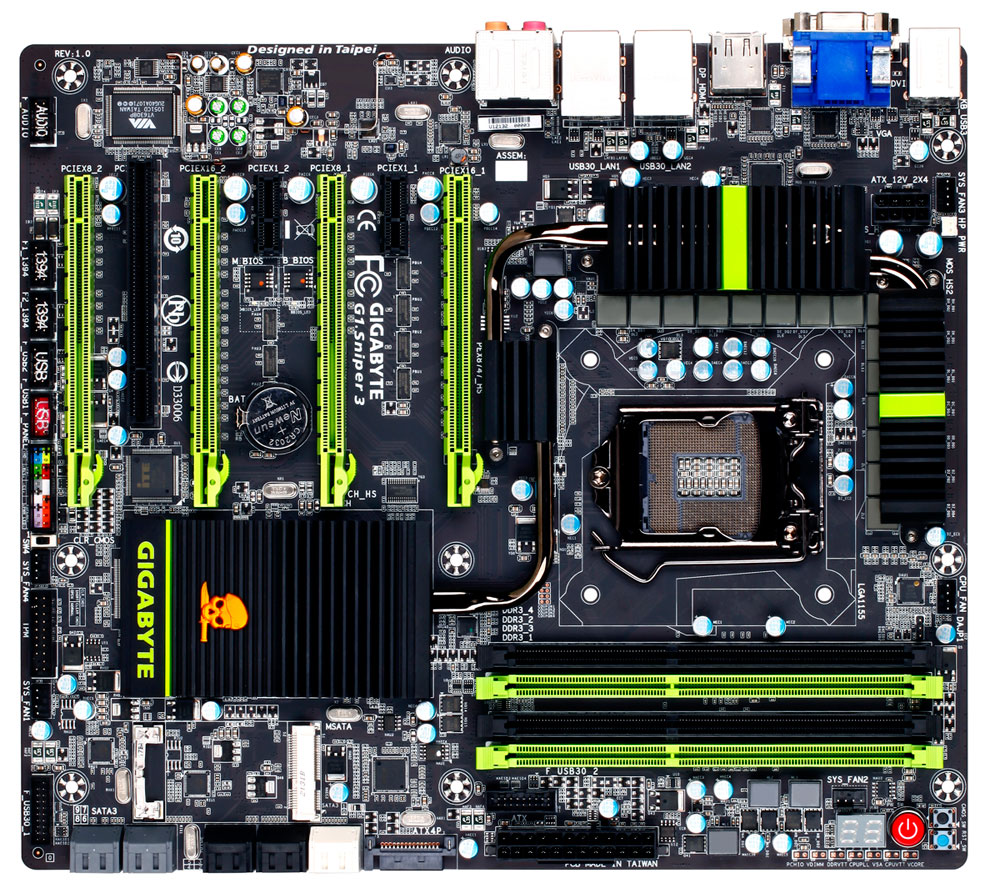
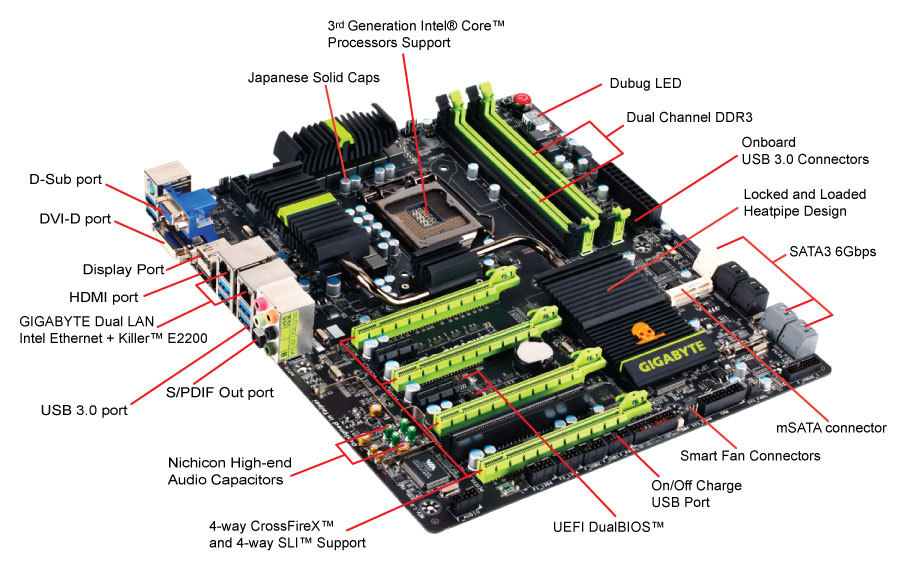


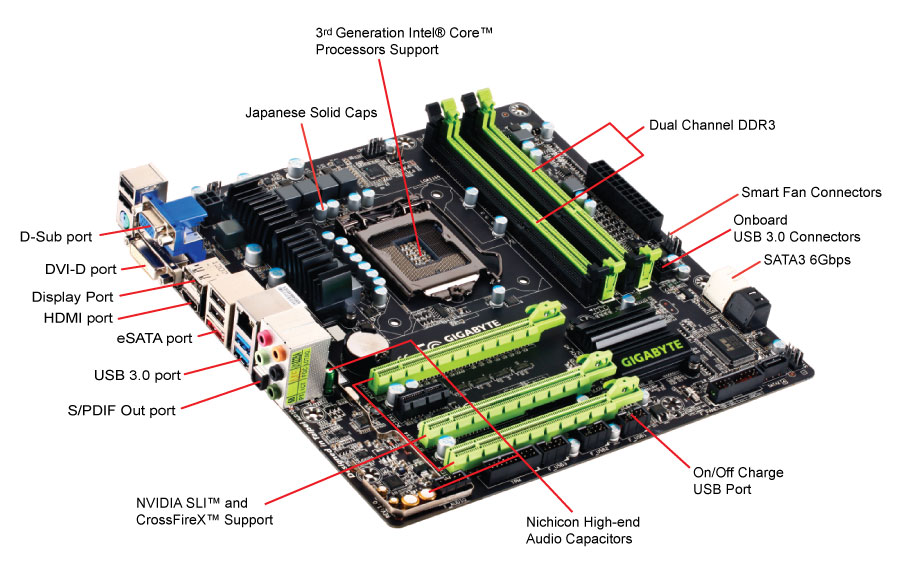




 .
.


