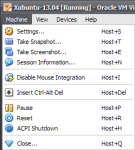Nur wo finde ich "Machine menu in Virtual Box and then click Disable Mouse Integration" ?!http://android.appstorm.net/how-to/rooting-and-roms/how-to-install-android-on-your-pc/ schrieb:Should you find that your mouse does not work and you are unable to click within Android, click the Machine menu in Virtual Box and then click Disable Mouse Integration. You may also find it useful to click View followed by Switch to Scale Mode if you find the mouse acts erratically — you can switch back to regular mode by pressing the right Ctrl key and C at the same time.
THX!
EDIT: Nachdem der "Bildschirm" Schwarz geworden ist wie kann kann man ihm dann wieder aufwecken?
Zuletzt bearbeitet: