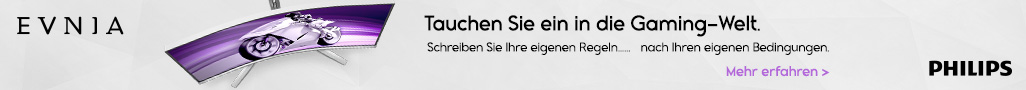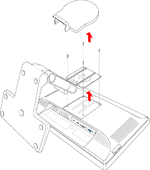Hi Leute,
ich versuch nun schon seit Stunden meinen Bildschirm von seinem Standfuß zu lösen, aber es klappt nicht. Im MM hat der Mitabeiter das Ding ganz locker abmontieren können. Ich steh nun vor dem Problem, das dieser Bildschirm mit einer Halterung festmontiert ist die wie ein Kreis aussieht! Ich bitte schon mal jetzt um Vergebung für diese Frage, aber kann mir einer erklären wie man das Teil abbekommt? Ich will den Bildschirm an eine Wandhalterung montieren und bekomm diesen Drehverschluss einfach nicht auf. Vielen Dank schon mal im Vorraus
ich versuch nun schon seit Stunden meinen Bildschirm von seinem Standfuß zu lösen, aber es klappt nicht. Im MM hat der Mitabeiter das Ding ganz locker abmontieren können. Ich steh nun vor dem Problem, das dieser Bildschirm mit einer Halterung festmontiert ist die wie ein Kreis aussieht! Ich bitte schon mal jetzt um Vergebung für diese Frage, aber kann mir einer erklären wie man das Teil abbekommt? Ich will den Bildschirm an eine Wandhalterung montieren und bekomm diesen Drehverschluss einfach nicht auf. Vielen Dank schon mal im Vorraus