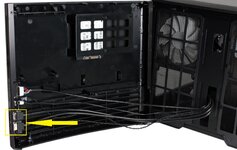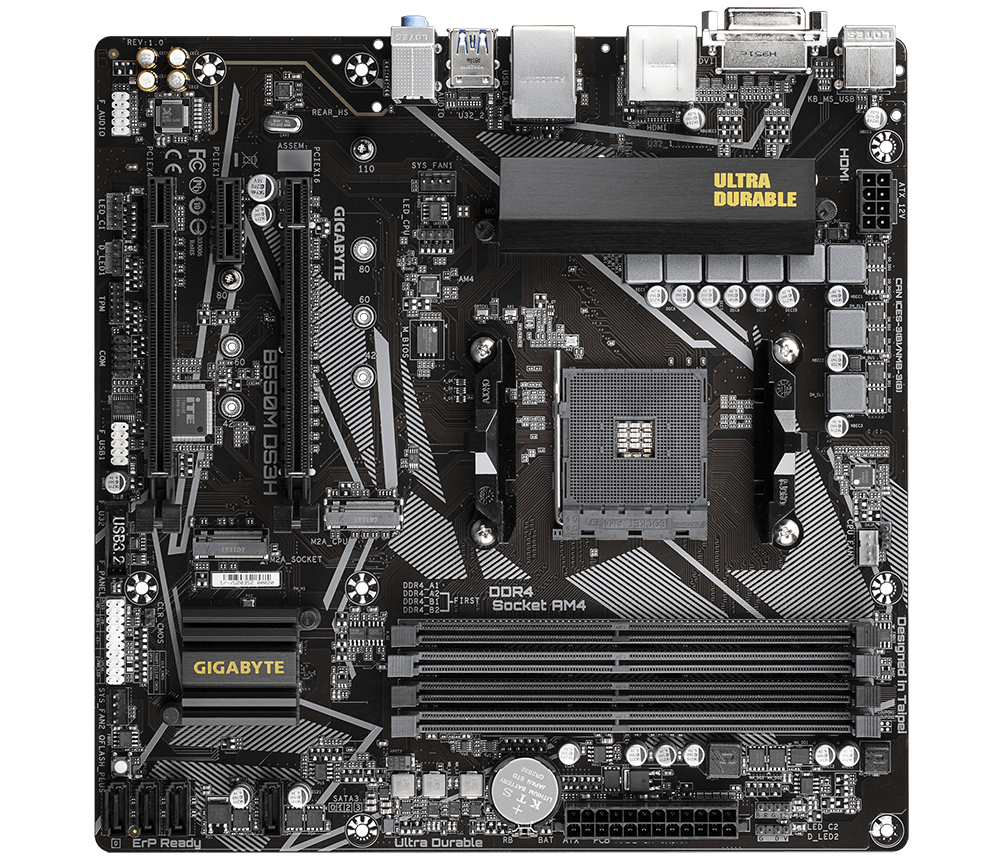Hallo,
ich habe ein neues NAS zusammen gebaut aus folgenden Teilen:
Gehäuse: Fractal Design Node 804
Mainboard: Gigabyte B550M DS3H
CPU: AMD Ryzen 5 5600G boxed
RAM: Crucial RAM CT2K16G4DFRA32A 32GB (2x16GB) DDR4 3200MHz CL22
Netzteil: be quiet! Pure Power 11 400W
M.2 SSD: Samsung SSD 970 EVO Plus 500GB
Festplatte: Toshiba Enterprise Capacity MG08ACA 16TB, 512e, SATA 6Gb/s
externe Festplatte: Seagate One Touch Hub 16 TB
Auf der M.2 SSD ist als Betriebssystem OpenMediaVault in Version 6.0.46-2 (die aktuelle) installiert. Die USB-Festplatte dient der Datensicherung mit Rsnapshot.
In den letzten Tagen wird die USB-Festplatte immer mal wieder getrennt, hier das Syslog von der letzten Trennung diese Nacht:
Wenn ich das NAS neu starte, wird die USB-Festplatte wieder verbunden und arbeitet normal. Das Problem tritt aber nach 4 bis 8 Stunden wieder auf.
Außerdem scheint das NAS gelegentlich auch komplett neu zu starten. Das ist zuletzt gestern um 16:07 Uhr passiert. Ich habe das nur bemerkt, weil eine Mail vom smartd Daemon kam:
Im Syslog ist dazu nichts zu finden. Der letzte Eintrag vor dem Neustart ist von 8:18 Uhr, danach erst wieder 16:07 Uhr.
Ich habe mal ein paar Informationen gesammelt, die bei ähnlichen Fehlern in anderen Foren abgefragt wurden:
Alles wurde abgefragt, während das Problem vorhanden ist.
Im BIOS habe ich nur 2 Punkte geändert:
Settings / Platform Power / AC Back geändert von Always Off nach Always On
USB Configuration / XHCI Hand-off geändert von Enabled nach Disabled gestern nachdem die ersten Probleme mit der USB-Festplatte aufgetreten sind.
Ich bitte um Eure Hilfe. Was kann ich noch prüfen?
Vielen Dank im voraus
Matthias
ich habe ein neues NAS zusammen gebaut aus folgenden Teilen:
Gehäuse: Fractal Design Node 804
Mainboard: Gigabyte B550M DS3H
CPU: AMD Ryzen 5 5600G boxed
RAM: Crucial RAM CT2K16G4DFRA32A 32GB (2x16GB) DDR4 3200MHz CL22
Netzteil: be quiet! Pure Power 11 400W
M.2 SSD: Samsung SSD 970 EVO Plus 500GB
Festplatte: Toshiba Enterprise Capacity MG08ACA 16TB, 512e, SATA 6Gb/s
externe Festplatte: Seagate One Touch Hub 16 TB
Auf der M.2 SSD ist als Betriebssystem OpenMediaVault in Version 6.0.46-2 (die aktuelle) installiert. Die USB-Festplatte dient der Datensicherung mit Rsnapshot.
In den letzten Tagen wird die USB-Festplatte immer mal wieder getrennt, hier das Syslog von der letzten Trennung diese Nacht:
Code:
3.11.2022, 23:05:17
kernel: [25101.148987] xhci_hcd 0000:05:00.4: WARN Successful completion on short TX
3.11.2022, 23:05:17
kernel: [25101.164673] xhci_hcd 0000:05:00.4: AMD-Vi: Event logged [IO_PAGE_FAULT domain=0x000f address=0xb5e02400 flags=0x0000]
3.11.2022, 23:05:17
kernel: [25101.164664] xhci_hcd 0000:05:00.4: AMD-Vi: Event logged [IO_PAGE_FAULT domain=0x000f address=0xb5e02000 flags=0x0000]
3.11.2022, 23:05:17
kernel: [25101.164656] xhci_hcd 0000:05:00.4: AMD-Vi: Event logged [IO_PAGE_FAULT domain=0x000f address=0xb5e01800 flags=0x0000]
3.11.2022, 23:05:17
kernel: [25101.164646] xhci_hcd 0000:05:00.4: AMD-Vi: Event logged [IO_PAGE_FAULT domain=0x000f address=0xb5e01000 flags=0x0000]
3.11.2022, 23:05:17
kernel: [25101.164626] xhci_hcd 0000:05:00.4: AMD-Vi: Event logged [IO_PAGE_FAULT domain=0x000f address=0xb5e00000 flags=0x0000]
3.11.2022, 23:05:17
kernel: [25101.161559] xhci_hcd 0000:05:00.4: WARN Successful completion on short TX
3.11.2022, 23:05:17
kernel: [25101.155325] xhci_hcd 0000:05:00.4: WARN Successful completion on short TX
3.11.2022, 23:05:17
kernel: [25101.164626] xhci_hcd 0000:05:00.4: AMD-Vi: Event logged [IO_PAGE_FAULT domain=0x000f address=0xb5e00000 flags=0x0000]
3.11.2022, 23:05:17
kernel: [25101.142573] xhci_hcd 0000:05:00.4: WARN Successful completion on short TX
3.11.2022, 23:05:17
kernel: [25101.140822] xhci_hcd 0000:05:00.4: WARN Successful completion on short TX
3.11.2022, 23:05:17
kernel: [25101.138532] xhci_hcd 0000:05:00.4: WARN Successful completion on short TX
3.11.2022, 23:05:17
kernel: [25101.132436] xhci_hcd 0000:05:00.4: WARN Successful completion on short TX
3.11.2022, 23:05:17
kernel: [25101.122035] xhci_hcd 0000:05:00.4: WARN Successful completion on short TX
3.11.2022, 23:05:17
kernel: [25101.130372] xhci_hcd 0000:05:00.4: WARN Successful completion on short TX
3.11.2022, 23:05:17
kernel: [25101.128293] xhci_hcd 0000:05:00.4: WARN Successful completion on short TX
3.11.2022, 23:05:17
kernel: [25101.126045] xhci_hcd 0000:05:00.4: WARN Successful completion on short TX
3.11.2022, 23:05:17
kernel: [25101.124144] xhci_hcd 0000:05:00.4: WARN Successful completion on short TX
3.11.2022, 23:05:48
kernel: [25132.046619] sd 6:0:0:0: [sdb] tag#0 uas_eh_abort_handler 0 uas-tag 1 inflight: CMD OUT
3.11.2022, 23:05:48
kernel: [25132.046628] sd 6:0:0:0: [sdb] tag#0 CDB: Write(16) 8a 00 00 00 00 03 a3 46 81 60 00 00 01 60 00 00
3.11.2022, 23:05:53
kernel: [25137.242229] EXT4-fs (sdb1): Remounting filesystem read-only
3.11.2022, 23:05:53
kernel: [25137.242227] EXT4-fs (sdb1): I/O error while writing superblock
3.11.2022, 23:05:53
kernel: [25137.242220] Buffer I/O error on dev sdb1, logical block 0, lost sync page write
3.11.2022, 23:05:53
kernel: [25137.242218] device offline error, dev sdb, sector 2048 op 0x1:(WRITE) flags 0x3800 phys_seg 1 prio class 0
3.11.2022, 23:05:53
kernel: [25137.242214] device offline error, dev sdb, sector 2048 op 0x1:(WRITE) flags 0x3800 phys_seg 1 prio class 0
3.11.2022, 23:05:53
kernel: [25137.242184] EXT4-fs error (device sdb1): ext4_journal_check_start:83: comm kworker/6:2: Detected aborted journal
3.11.2022, 23:05:53
kernel: [25137.211222] JBD2: Error -5 detected when updating journal superblock for sdb1-8.
3.11.2022, 23:05:53
kernel: [25137.211212] Buffer I/O error on dev sdb1, logical block 1953005568, lost sync page write
3.11.2022, 23:05:53
kernel: [25137.211209] device offline error, dev sdb, sector 15624046592 op 0x1:(WRITE) flags 0x800 phys_seg 1 prio class 0
3.11.2022, 23:05:53
kernel: [25137.211205] device offline error, dev sdb, sector 15624046592 op 0x1:(WRITE) flags 0x800 phys_seg 1 prio class 0
3.11.2022, 23:05:53
kernel: [25137.210576] device offline error, dev sdb, sector 15624208736 op 0x1:(WRITE) flags 0x800 phys_seg 44 prio class 0
3.11.2022, 23:05:53
kernel: [25137.194354] sd 6:0:0:0: Device offlined - not ready after error recovery
3.11.2022, 23:05:53
kernel: [25137.154688] usb 6-2.1: USB disconnect, device number 3
3.11.2022, 23:05:53
kernel: [25137.154686] usb 6-2: USB disconnect, device number 2
3.11.2022, 23:05:53
kernel: [25137.154381] usb 5-2: USB disconnect, device number 2
3.11.2022, 23:05:53
kernel: [25137.154366] xhci_hcd 0000:05:00.4: HC died; cleaning up
3.11.2022, 23:05:53
kernel: [25137.154686] usb 6-2: USB disconnect, device number 2
3.11.2022, 23:05:53
kernel: [25137.154688] usb 6-2.1: USB disconnect, device number 3
3.11.2022, 23:05:53
kernel: [25137.194354] sd 6:0:0:0: Device offlined - not ready after error recovery
3.11.2022, 23:05:54
systemd[1]: Stopped File System Check on /dev/disk/by-uuid/a640ec6f-4893-49a2-9168-51047ef72794.
3.11.2022, 23:05:54
kernel: [25137.586767] xhci_hcd 0000:05:00.4: WARN Can't disable streams for endpoint 0x81, streams are being disabled already
3.11.2022, 23:05:54
kernel: [25137.558590] sd 6:0:0:0: [sdb] Synchronize Cache(10) failed: Result: hostbyte=DID_ERROR driverbyte=DRIVER_OK
3.11.2022, 23:05:54
kernel: [25137.318454] sd 6:0:0:0: [sdb] Synchronizing SCSI cache
3.11.2022, 23:05:54
systemd[1]: systemd-fsck@dev-disk-by\x2duuid-a640ec6f\x2d4893\x2d49a2\x2d9168\x2d51047ef72794.service: Succeeded.
3.11.2022, 23:05:54
systemd[1]: Unmounted /srv/dev-disk-by-uuid-a640ec6f-4893-49a2-9168-51047ef72794.
3.11.2022, 23:05:54
systemd[1]: srv-dev\x2ddisk\x2dby\x2duuid\x2da640ec6f\x2d4893\x2d49a2\x2d9168\x2d51047ef72794.mount: Succeeded.
3.11.2022, 23:05:54
kernel: [25137.289133] EXT4-fs (sdb1): unmounting filesystem.
3.11.2022, 23:05:54
systemd[1]: Unmounting /srv/dev-disk-by-uuid-a640ec6f-4893-49a2-9168-51047ef72794...Wenn ich das NAS neu starte, wird die USB-Festplatte wieder verbunden und arbeitet normal. Das Problem tritt aber nach 4 bis 8 Stunden wieder auf.
Außerdem scheint das NAS gelegentlich auch komplett neu zu starten. Das ist zuletzt gestern um 16:07 Uhr passiert. Ich habe das nur bemerkt, weil eine Mail vom smartd Daemon kam:
Code:
The following warning/error was logged by the smartd daemon:
Device: /dev/disk/by-id/nvme-Samsung_SSD_970_EVO_Plus_500GB_S4EVNM0T900994K, number of Error Log entries increased from 9 to 10Ich habe mal ein paar Informationen gesammelt, die bei ähnlichen Fehlern in anderen Foren abgefragt wurden:
Code:
lspci -knn
00:00.0 Host bridge [0600]: Advanced Micro Devices, Inc. [AMD] Renoir Root Complex [1022:1630]
Subsystem: Advanced Micro Devices, Inc. [AMD] Renoir Root Complex [1022:1630]
00:00.2 IOMMU [0806]: Advanced Micro Devices, Inc. [AMD] Renoir IOMMU [1022:1631]
Subsystem: Advanced Micro Devices, Inc. [AMD] Renoir IOMMU [1022:1631]
00:01.0 Host bridge [0600]: Advanced Micro Devices, Inc. [AMD] Renoir PCIe Dummy Host Bridge [1022:1632]
00:02.0 Host bridge [0600]: Advanced Micro Devices, Inc. [AMD] Renoir PCIe Dummy Host Bridge [1022:1632]
00:02.1 PCI bridge [0604]: Advanced Micro Devices, Inc. [AMD] Renoir PCIe GPP Bridge [1022:1634]
Kernel driver in use: pcieport
00:02.2 PCI bridge [0604]: Advanced Micro Devices, Inc. [AMD] Renoir PCIe GPP Bridge [1022:1634]
Kernel driver in use: pcieport
00:08.0 Host bridge [0600]: Advanced Micro Devices, Inc. [AMD] Renoir PCIe Dummy Host Bridge [1022:1632]
00:08.1 PCI bridge [0604]: Advanced Micro Devices, Inc. [AMD] Renoir Internal PCIe GPP Bridge to Bus [1022:1635]
Kernel driver in use: pcieport
00:14.0 SMBus [0c05]: Advanced Micro Devices, Inc. [AMD] FCH SMBus Controller [1022:790b] (rev 51)
Subsystem: Gigabyte Technology Co., Ltd FCH SMBus Controller [1458:5001]
Kernel modules: i2c_piix4, sp5100_tco
00:14.3 ISA bridge [0601]: Advanced Micro Devices, Inc. [AMD] FCH LPC Bridge [1022:790e] (rev 51)
Subsystem: Gigabyte Technology Co., Ltd FCH LPC Bridge [1458:5001]
00:18.0 Host bridge [0600]: Advanced Micro Devices, Inc. [AMD] Device [1022:166a]
00:18.1 Host bridge [0600]: Advanced Micro Devices, Inc. [AMD] Device [1022:166b]
00:18.2 Host bridge [0600]: Advanced Micro Devices, Inc. [AMD] Device [1022:166c]
00:18.3 Host bridge [0600]: Advanced Micro Devices, Inc. [AMD] Device [1022:166d]
Kernel driver in use: k10temp
Kernel modules: k10temp
00:18.4 Host bridge [0600]: Advanced Micro Devices, Inc. [AMD] Device [1022:166e]
00:18.5 Host bridge [0600]: Advanced Micro Devices, Inc. [AMD] Device [1022:166f]
00:18.6 Host bridge [0600]: Advanced Micro Devices, Inc. [AMD] Device [1022:1670]
00:18.7 Host bridge [0600]: Advanced Micro Devices, Inc. [AMD] Device [1022:1671]
01:00.0 USB controller [0c03]: Advanced Micro Devices, Inc. [AMD] Device [1022:43ee]
Subsystem: ASMedia Technology Inc. Device [1b21:1142]
Kernel driver in use: xhci_hcd
Kernel modules: xhci_pci
01:00.1 SATA controller [0106]: Advanced Micro Devices, Inc. [AMD] Device [1022:43eb]
Subsystem: ASMedia Technology Inc. Device [1b21:1062]
Kernel driver in use: ahci
Kernel modules: ahci
01:00.2 PCI bridge [0604]: Advanced Micro Devices, Inc. [AMD] Device [1022:43e9]
Kernel driver in use: pcieport
02:09.0 PCI bridge [0604]: Advanced Micro Devices, Inc. [AMD] Device [1022:43ea]
Kernel driver in use: pcieport
03:00.0 Ethernet controller [0200]: Realtek Semiconductor Co., Ltd. RTL8111/8168/8411 PCI Express Gigabit Ethernet Controller [10ec:8168] (rev 16)
Subsystem: Gigabyte Technology Co., Ltd Onboard Ethernet [1458:e000]
Kernel driver in use: r8169
Kernel modules: r8169
04:00.0 Non-Volatile memory controller [0108]: Samsung Electronics Co Ltd NVMe SSD Controller SM981/PM981/PM983 [144d:a808]
Subsystem: Samsung Electronics Co Ltd NVMe SSD Controller SM981/PM981/PM983 [144d:a801]
Kernel driver in use: nvme
Kernel modules: nvme
05:00.0 VGA compatible controller [0300]: Advanced Micro Devices, Inc. [AMD/ATI] Cezanne [1002:1638] (rev c9)
Subsystem: Gigabyte Technology Co., Ltd Device [1458:d000]
Kernel driver in use: amdgpu
Kernel modules: amdgpu
05:00.1 Audio device [0403]: Advanced Micro Devices, Inc. [AMD/ATI] Device [1002:1637]
Subsystem: Advanced Micro Devices, Inc. [AMD/ATI] Device [1002:1637]
Kernel driver in use: snd_hda_intel
Kernel modules: snd_hda_intel
05:00.2 Encryption controller [1080]: Advanced Micro Devices, Inc. [AMD] Family 17h (Models 10h-1fh) Platform Security Processor [1022:15df]
Subsystem: Advanced Micro Devices, Inc. [AMD] Family 17h (Models 10h-1fh) Platform Security Processor [1022:15df]
Kernel driver in use: ccp
Kernel modules: ccp
05:00.3 USB controller [0c03]: Advanced Micro Devices, Inc. [AMD] Renoir USB 3.1 [1022:1639]
Subsystem: Gigabyte Technology Co., Ltd Renoir USB 3.1 [1458:5007]
Kernel driver in use: xhci_hcd
Kernel modules: xhci_pci
05:00.4 USB controller [0c03]: Advanced Micro Devices, Inc. [AMD] Renoir USB 3.1 [1022:1639]
Subsystem: Gigabyte Technology Co., Ltd Renoir USB 3.1 [1458:5007]
Kernel driver in use: xhci_hcd
Kernel modules: xhci_pci
05:00.6 Audio device [0403]: Advanced Micro Devices, Inc. [AMD] Family 17h (Models 10h-1fh) HD Audio Controller [1022:15e3]
DeviceName: Realtek ALC1220
Subsystem: Gigabyte Technology Co., Ltd Family 17h (Models 10h-1fh) HD Audio Controller [1458:a194]
Kernel driver in use: snd_hda_intel
Kernel modules: snd_hda_intel
Code:
dmesg
[25101.119067] xhci_hcd 0000:05:00.4: WARN Successful completion on short TX
[25101.122035] xhci_hcd 0000:05:00.4: WARN Successful completion on short TX
[25101.124144] xhci_hcd 0000:05:00.4: WARN Successful completion on short TX
[25101.126045] xhci_hcd 0000:05:00.4: WARN Successful completion on short TX
[25101.128293] xhci_hcd 0000:05:00.4: WARN Successful completion on short TX
[25101.130372] xhci_hcd 0000:05:00.4: WARN Successful completion on short TX
[25101.132436] xhci_hcd 0000:05:00.4: WARN Successful completion on short TX
[25101.138532] xhci_hcd 0000:05:00.4: WARN Successful completion on short TX
[25101.140822] xhci_hcd 0000:05:00.4: WARN Successful completion on short TX
[25101.142573] xhci_hcd 0000:05:00.4: WARN Successful completion on short TX
[25101.148987] xhci_hcd 0000:05:00.4: WARN Successful completion on short TX
[25101.155325] xhci_hcd 0000:05:00.4: WARN Successful completion on short TX
[25101.161559] xhci_hcd 0000:05:00.4: WARN Successful completion on short TX
[25101.164626] xhci_hcd 0000:05:00.4: AMD-Vi: Event logged [IO_PAGE_FAULT domain=0x000f address=0xb5e00000 flags=0x0000]
[25101.164646] xhci_hcd 0000:05:00.4: AMD-Vi: Event logged [IO_PAGE_FAULT domain=0x000f address=0xb5e01000 flags=0x0000]
[25101.164656] xhci_hcd 0000:05:00.4: AMD-Vi: Event logged [IO_PAGE_FAULT domain=0x000f address=0xb5e01800 flags=0x0000]
[25101.164664] xhci_hcd 0000:05:00.4: AMD-Vi: Event logged [IO_PAGE_FAULT domain=0x000f address=0xb5e02000 flags=0x0000]
[25101.164673] xhci_hcd 0000:05:00.4: AMD-Vi: Event logged [IO_PAGE_FAULT domain=0x000f address=0xb5e02400 flags=0x0000]
[25132.046619] sd 6:0:0:0: [sdb] tag#0 uas_eh_abort_handler 0 uas-tag 1 inflight: CMD OUT
[25132.046628] sd 6:0:0:0: [sdb] tag#0 CDB: Write(16) 8a 00 00 00 00 03 a3 46 81 60 00 00 01 60 00 00
[25137.154341] xhci_hcd 0000:05:00.4: xHCI host not responding to stop endpoint command
[25137.154346] xhci_hcd 0000:05:00.4: xHCI host controller not responding, assume dead
[25137.154366] xhci_hcd 0000:05:00.4: HC died; cleaning up
[25137.154381] usb 5-2: USB disconnect, device number 2
[25137.154686] usb 6-2: USB disconnect, device number 2
[25137.154688] usb 6-2.1: USB disconnect, device number 3
[25137.194354] sd 6:0:0:0: Device offlined - not ready after error recovery
[25137.210576] device offline error, dev sdb, sector 15624208736 op 0x1:(WRITE) flags 0x800 phys_seg 44 prio class 0
[25137.211190] Aborting journal on device sdb1-8.
[25137.211205] device offline error, dev sdb, sector 15624046592 op 0x1:(WRITE) flags 0x800 phys_seg 1 prio class 0
[25137.211209] device offline error, dev sdb, sector 15624046592 op 0x1:(WRITE) flags 0x800 phys_seg 1 prio class 0
[25137.211212] Buffer I/O error on dev sdb1, logical block 1953005568, lost sync page write
[25137.211222] JBD2: Error -5 detected when updating journal superblock for sdb1-8.
[25137.242184] EXT4-fs error (device sdb1): ext4_journal_check_start:83: comm kworker/6:2: Detected aborted journal
[25137.242214] device offline error, dev sdb, sector 2048 op 0x1:(WRITE) flags 0x3800 phys_seg 1 prio class 0
[25137.242218] device offline error, dev sdb, sector 2048 op 0x1:(WRITE) flags 0x3800 phys_seg 1 prio class 0
[25137.242220] Buffer I/O error on dev sdb1, logical block 0, lost sync page write
[25137.242227] EXT4-fs (sdb1): I/O error while writing superblock
[25137.242229] EXT4-fs (sdb1): Remounting filesystem read-only
[25137.289133] EXT4-fs (sdb1): unmounting filesystem.
[25137.318454] sd 6:0:0:0: [sdb] Synchronizing SCSI cache
[25137.558590] sd 6:0:0:0: [sdb] Synchronize Cache(10) failed: Result: hostbyte=DID_ERROR driverbyte=DRIVER_OK
[25137.586767] xhci_hcd 0000:05:00.4: WARN Can't disable streams for endpoint 0x81, streams are being disabled already
[25227.353629] /dev/disk/by-uuid/a640ec6f-4893-49a2-9168-51047ef72794: Can't open blockdev
Code:
IOMMU-groups.sh: 2: shopt: not found
IOMMU Group 0:
-e 00:01.0 Host bridge [0600]: Advanced Micro Devices, Inc. [AMD] Renoir PCIe Dummy Host Bridge [1022:1632]
IOMMU Group 1:
-e 00:02.0 Host bridge [0600]: Advanced Micro Devices, Inc. [AMD] Renoir PCIe Dummy Host Bridge [1022:1632]
IOMMU Group 2:
-e 00:02.1 PCI bridge [0604]: Advanced Micro Devices, Inc. [AMD] Renoir PCIe GPP Bridge [1022:1634]
IOMMU Group 3:
-e 00:02.2 PCI bridge [0604]: Advanced Micro Devices, Inc. [AMD] Renoir PCIe GPP Bridge [1022:1634]
IOMMU Group 4:
-e 00:08.0 Host bridge [0600]: Advanced Micro Devices, Inc. [AMD] Renoir PCIe Dummy Host Bridge [1022:1632]
IOMMU Group 5:
-e 00:08.1 PCI bridge [0604]: Advanced Micro Devices, Inc. [AMD] Renoir Internal PCIe GPP Bridge to Bus [1022:1635]
IOMMU Group 6:
-e 00:14.0 SMBus [0c05]: Advanced Micro Devices, Inc. [AMD] FCH SMBus Controller [1022:790b] (rev 51)
-e 00:14.3 ISA bridge [0601]: Advanced Micro Devices, Inc. [AMD] FCH LPC Bridge [1022:790e] (rev 51)
IOMMU Group 7:
-e 00:18.0 Host bridge [0600]: Advanced Micro Devices, Inc. [AMD] Device [1022:166a]
-e 00:18.1 Host bridge [0600]: Advanced Micro Devices, Inc. [AMD] Device [1022:166b]
-e 00:18.2 Host bridge [0600]: Advanced Micro Devices, Inc. [AMD] Device [1022:166c]
-e 00:18.3 Host bridge [0600]: Advanced Micro Devices, Inc. [AMD] Device [1022:166d]
-e 00:18.4 Host bridge [0600]: Advanced Micro Devices, Inc. [AMD] Device [1022:166e]
-e 00:18.5 Host bridge [0600]: Advanced Micro Devices, Inc. [AMD] Device [1022:166f]
-e 00:18.6 Host bridge [0600]: Advanced Micro Devices, Inc. [AMD] Device [1022:1670]
-e 00:18.7 Host bridge [0600]: Advanced Micro Devices, Inc. [AMD] Device [1022:1671]
IOMMU Group 8:
-e 01:00.0 USB controller [0c03]: Advanced Micro Devices, Inc. [AMD] Device [1022:43ee]
-e 01:00.1 SATA controller [0106]: Advanced Micro Devices, Inc. [AMD] Device [1022:43eb]
-e 01:00.2 PCI bridge [0604]: Advanced Micro Devices, Inc. [AMD] Device [1022:43e9]
-e 02:09.0 PCI bridge [0604]: Advanced Micro Devices, Inc. [AMD] Device [1022:43ea]
-e 03:00.0 Ethernet controller [0200]: Realtek Semiconductor Co., Ltd. RTL8111/8168/8411 PCI Express Gigabit Ethernet Controller [10ec:8168] (rev 16)
IOMMU Group 9:
-e 04:00.0 Non-Volatile memory controller [0108]: Samsung Electronics Co Ltd NVMe SSD Controller SM981/PM981/PM983 [144d:a808]
IOMMU Group 10:
-e 05:00.0 VGA compatible controller [0300]: Advanced Micro Devices, Inc. [AMD/ATI] Cezanne [1002:1638] (rev c9)
IOMMU Group 11:
-e 05:00.1 Audio device [0403]: Advanced Micro Devices, Inc. [AMD/ATI] Device [1002:1637]
IOMMU Group 12:
-e 05:00.2 Encryption controller [1080]: Advanced Micro Devices, Inc. [AMD] Family 17h (Models 10h-1fh) Platform Security Processor [1022:15df]
IOMMU Group 13:
-e 05:00.3 USB controller [0c03]: Advanced Micro Devices, Inc. [AMD] Renoir USB 3.1 [1022:1639]
IOMMU Group 14:
-e 05:00.4 USB controller [0c03]: Advanced Micro Devices, Inc. [AMD] Renoir USB 3.1 [1022:1639]
IOMMU Group 15:
-e 05:00.6 Audio device [0403]: Advanced Micro Devices, Inc. [AMD] Family 17h (Models 10h-1fh) HD Audio Controller [1022:15e3]
Code:
lspci -tv
-[0000:00]-+-00.0 Advanced Micro Devices, Inc. [AMD] Renoir Root Complex
+-00.2 Advanced Micro Devices, Inc. [AMD] Renoir IOMMU
+-01.0 Advanced Micro Devices, Inc. [AMD] Renoir PCIe Dummy Host Bridge
+-02.0 Advanced Micro Devices, Inc. [AMD] Renoir PCIe Dummy Host Bridge
+-02.1-[01-03]--+-00.0 Advanced Micro Devices, Inc. [AMD] Device 43ee
| +-00.1 Advanced Micro Devices, Inc. [AMD] Device 43eb
| \-00.2-[02-03]----09.0-[03]----00.0 Realtek Semiconductor Co., Ltd. RTL8111/8168/8411 PCI Express Gigabit Ethernet Controller
+-02.2-[04]----00.0 Samsung Electronics Co Ltd NVMe SSD Controller SM981/PM981/PM983
+-08.0 Advanced Micro Devices, Inc. [AMD] Renoir PCIe Dummy Host Bridge
+-08.1-[05]--+-00.0 Advanced Micro Devices, Inc. [AMD/ATI] Cezanne
| +-00.1 Advanced Micro Devices, Inc. [AMD/ATI] Device 1637
| +-00.2 Advanced Micro Devices, Inc. [AMD] Family 17h (Models 10h-1fh) Platform Security Processor
| +-00.3 Advanced Micro Devices, Inc. [AMD] Renoir USB 3.1
| +-00.4 Advanced Micro Devices, Inc. [AMD] Renoir USB 3.1
| \-00.6 Advanced Micro Devices, Inc. [AMD] Family 17h (Models 10h-1fh) HD Audio Controller
+-14.0 Advanced Micro Devices, Inc. [AMD] FCH SMBus Controller
+-14.3 Advanced Micro Devices, Inc. [AMD] FCH LPC Bridge
+-18.0 Advanced Micro Devices, Inc. [AMD] Device 166a
+-18.1 Advanced Micro Devices, Inc. [AMD] Device 166b
+-18.2 Advanced Micro Devices, Inc. [AMD] Device 166c
+-18.3 Advanced Micro Devices, Inc. [AMD] Device 166d
+-18.4 Advanced Micro Devices, Inc. [AMD] Device 166e
+-18.5 Advanced Micro Devices, Inc. [AMD] Device 166f
+-18.6 Advanced Micro Devices, Inc. [AMD] Device 1670
\-18.7 Advanced Micro Devices, Inc. [AMD] Device 1671Alles wurde abgefragt, während das Problem vorhanden ist.
Im BIOS habe ich nur 2 Punkte geändert:
Settings / Platform Power / AC Back geändert von Always Off nach Always On
USB Configuration / XHCI Hand-off geändert von Enabled nach Disabled gestern nachdem die ersten Probleme mit der USB-Festplatte aufgetreten sind.
Ich bitte um Eure Hilfe. Was kann ich noch prüfen?
Vielen Dank im voraus
Matthias
Zuletzt bearbeitet: