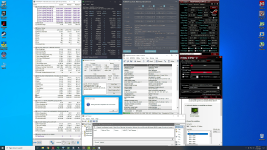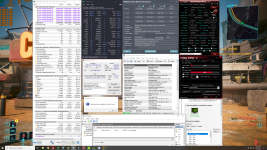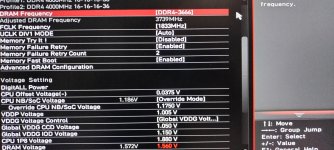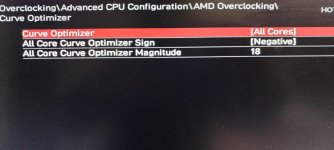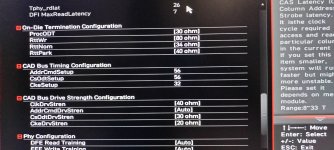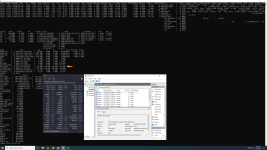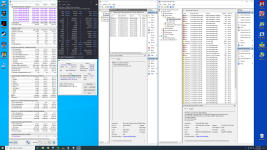Mortikei
Enthusiast
- Mitglied seit
- 02.12.2009
- Beiträge
- 229
- Desktop System
- AMD Ryzen9
- Details zu meinem Desktop
- Prozessor
- 5900x
- Mainboard
- MSI B550 Unify
- Speicher
- 64GB DDR 4 G.Skill 3200 Cl14 @ 3733 CL16
- Grafikprozessor
- RX 6900XT
Abend schön in die Runde,
Ich habe in TM5 extrem A77 immer im Test 2 einen Fehler beim 2 ten oder 3 ten oder im 4 Run.
Ich habe schon mit der Spannung vom RAM gespielt aber das hat nicht den gewünschten Erfolg gebracht.
Habt ihr eine Idee was ich änder muss um den Fehler weg zu bekommen.
Vielen Dank, schönen Abend noch.
Ich habe in TM5 extrem A77 immer im Test 2 einen Fehler beim 2 ten oder 3 ten oder im 4 Run.
Ich habe schon mit der Spannung vom RAM gespielt aber das hat nicht den gewünschten Erfolg gebracht.
Habt ihr eine Idee was ich änder muss um den Fehler weg zu bekommen.
Vielen Dank, schönen Abend noch.

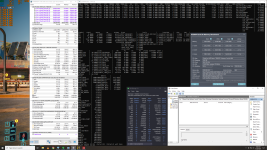

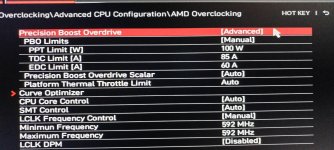
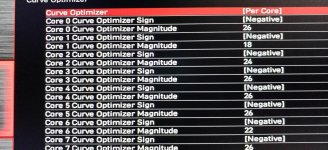

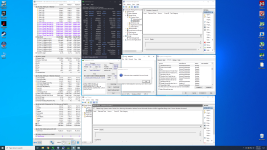
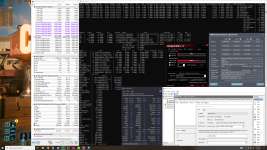


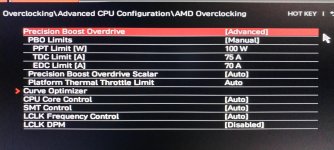
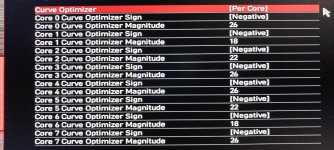




 Here:
Here: