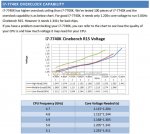emissary42
Kapitän zur See
Thread Starter
- Mitglied seit
- 13.04.2006
- Beiträge
- 39.198
- Ort
- Nehr'esham
- Desktop System
- Endlos-Baustelle
- Details zu meinem Desktop
- Prozessor
- AMD & Intel
- Mainboard
- alle Hersteller
- Kühler
- Luft
- Speicher
- G.SKILL, Corsair & Co
- Display
- 8K, 5K, 4K
- Netzteil
- 80plus Platinum
Willkommen im Skylake-X & Kaby Lake-X OC Laberthread


Was hier rein gehört
Was nicht in den Thread gehört
Nützliche Links im Forum & WWW
OC Features

Köpfen, TIM & Tools
Wissenswertes aus dem Thread
Kaby Lake X Core i7-7740X typical OC (aus dem Intel Reviewers Guide)

OC Ergebnisse von Usern
1) SirOli: 7900X & ASUS TUF X299 Mark 2 (Custom Water)
2) Nik: Intel Core i7-7820X & ASUS ROG Rampage VI Apex (geköpft, unter Wasser)
3) Dancop: Intel Core i9-7920X, Rampage VI Apex, 4x8GB F4-4266C19Q-32GTZSW (Sub-Z)


Was hier rein gehört
- OC bezogene Skylake-X & Kaby Lake-X Diskussionen
- Performance, Effizienz und Verbrauchsvergleiche.
- Der Austausch zur Kühlung und den Temperaturen eurer übertakteten Prozessoren und Systeme.
- Für gezeigte Bilder und Screenshots gelten die Hardwareluxx Forenregeln.
Was nicht in den Thread gehört
- AMD vs Intel Gebashe.
- Handel mit Komponenten; ist nur im Marktplatz erlaubt.
- Offtopic Spam und allgemeine Kaufberatungen --> PC-Zusammenstellungs- und Aufrüstungs-Forum
Nützliche Links im Forum & WWW
- [Sammelthread] Intel Skylake-X und Kaby Lake-X (Sockel 2066) OC-Ergebnis-Thread! KEIN Quatschthread!
- [Guide] Intel Skylake-X (Sockel 2066) OC Guide
- [Übersicht] Intel Basin Falls Mainboards ft X299 Chipset - News, Reviews, Specs, Bilder (LGA2066)
- Intel X299 Launch: 8 World Records and 23 Global First Places! @ HWBOT
- Extrem-OC mit LHE: der8auer`s CPU Frequency score: 7562.25 mhz with a Core i7 7740K
- ASUS ROG Rampage VI Apex Overclocking Guide @ Overclocking.Guide + TurboV_Core_1.02.02 Download
- Gigabyte X299 Skylake-X Overclocking Guide @ Overclocking.Guide
- Gigabyte X299 Kaby Lake-X 5.1GHz+ Overclocking Guide @ Overclocking.Guide
- Gigabyte X299 Skylake X Overclocking Guide @ Joomag
- Gigabyte X299 Kaby Lake X Overclocking Guide @ Joomag
- ASUS ROG Rampage VI Apex - OC Guide (PDF) @ Mediafire
- Overclocker üben Kritik an X299-Mainboards - VRMs zu warm, Versorgung zu schwach - Hardwareluxx
elmor schrieb:I was doing some market research the last week, thought you guys might be interested. Some prerequisites you need to know is that most of the time the VRM temperaure reading is from a thermistor placed somewhere near the VRM, essentially measuring the PCB temperature in that area. Typically the delta between PCB and MOSFET junction is around 5*C/W. This is 5*C temperature increase per Watt dissipated by the MOSFET, so directly related to the efficiency (typically 90-94% depending on load).
For example, at 300W output with 90% efficiency means input power is 330W. That's 30W dissipated mainly by the MOSFETs. Using 8 phases gives 30/8 = 3.75W per MOSFET. Delta between PCB and MOSFET junction is then 5*3.75 = 18.75*C, so if you're hitting throttling when the VRM is reading 105*C you're looking at 105+18.75=123.75*C MOSFET junction temperature. All the MOSFETs mentioned in this post have recommended max junction temperature (continuous) at 125*C and absolute max ratings (short term) around 140-150*C.
Without delidding, you're looking at CPU power consumption of max 250W on 6/8/10C with a good AIO cooler when increasing Tjmax to 105*C (94*C default). After delidding, or considering higher core count CPUs, this number is increased to the 300-400W range. If you add 1+1, you can figure out why so many boards do not have better VRM cooling.
At 250W output you're looking at roughly 140A of current at 1.8V VCCIN. Most VRMs for X299 are rated at 400A or more, which is overkill. This is, of course, assuming that you can take care of the heat generated by the VRM at that output current. The kicker here is that this limit is the same no matter how many phases a board has. Going to higher phase counts doesn't change efficiency by much. And, you still have the same total power dissipation from the VRM that you have to remove within a very limited footprint. If you have the same heatsink for two VRMs which are identical except for phase count, you will still be limited to the same max continuous output current.
ASUS X299
Solutions are all ASP1405 in 7/8-phase mode using 7/8x IR3555 (60A). Rating without considering thermals is 480A output (420A with 7 phases). VR_HOT is triggered at 105*C. Switching frequency is 500 KHz. The only difference between boards are the inductors and the heatsink solution. Prime X299-A/Strix X299-E have 7 phases for VCCIN, Prime X299-Deluxe/TUF X299 Mark1 have 8 phases.
Nothing new here, same VRMs as on the X99 models. You can check der8auer's video on what to expect from the heatsinks, about 250W continuous on Prime X299-A/Strix X299-E Gaming/Prime X299-Deluxe. TUF X299 Mark1 is slightly better because the backplate helps dissipate the VRM heat (5-10*C lower at same output). That's inside a case with minimal airflow and stressing the GPU at the same time. R6A/R6E will be much better, stay tuned.
Gigabyte X299
I've only had a look at the X299 AORUS Gaming 3 which uses IR35201 in 8-phase mode using 8x IR3556 (50A), but I'd expect it to be the same on the more expensive models, perhaps with IR3555 instead. Rating without considering thermals is 400A. VR_HOT is triggered at 115*C.
Design is pretty much the same as the ASUS boards. Only thing that might cause some concern is the higher throttling limit, which also allows the CPU to pull a bit more power than the competitors. Using the example from above at 300W output you'll be at 130-135*C MOSFET junction temperature before throttling. According to der8auer's data on the board, you can output up to 290W before hitting the 115*C limit.
MSI X299
Best case first, X299 Gaming M7 ACK. This thing has IR35201 in 5-phase mode, doubled using IR3599 to 10x IR3555 (60A). Rating without considering thermals is 600A. VR_HOT is triggered at 105*C. Switching frequency is configured at 300 KHz, after doubling this is effectively 150 KHz.
Quite a nice VRM setup, but the LED infused heatsink is not great. As described above, there's no point to have this many phases when the heatsink is unable to dissipate enough heat for it to make a difference. From my own testing, about 230W continuous output is what you're looking at without direct airflow before reaching 105*C. That's on an open test bed.
Going down in price, things are getting interesting with MSI. X299 Tomahawk Arctic is also using an IR35201 controller, but this time in 4-phase mode. This is then doubled to 8-phase and driven using IR3598. 4-phases are on top and 4-phases at the bottom. Each phase consists of 2x NIKOS PK616BA for high-side and 2x NIKOS PK632BA for low-side. It's a bit more complicated to calculate theoretical max for this configuration, but without considering the heatsink a simple estimate is the high-side continuous current at 25*C ambient temperature. This gives 2x13A = 26A per phase, total 208A (same method for IR3555 yields a derating from 60A to 56A).
Not sure what to say about this board, I'll let my test data speak for itself. The heatsink is a metal plate with another piece screwed on top. Going into the OS fully idle at desktop with a 10C CPU, the VRM thermistor is reading 60*C. Power output at this point is roughly 10W. After Prime95 testing, I had to settle for 175W output before reaching the 105*C thermal limit of the VRM. As with the other MSI board, this was on an open test bench without direct airflow on the VRM.
ASRock X299
The board I tested was the Fatal1ty X299 Professional Gaming i9. A little bit of a surprise here, they went with an Intersil ISL69138. It's configured in 6-phase mode with doubling to 12 phases using ISL6617. For output they use ISL99227 power stages which are rated to 60A. Rating without considering thermals is 720A. Thermal throttling occurs when then power stage reaches 140*C (using internal sense).
ASRock has a very nice design here capable of very high theoretical output. However, the power dissipation issue still remains and the heatsink is just as underpowered as the others. Because of the higher throttling limit (measured 132*C at the center of the inductors close to power stages), it's able to accommodate up to 320W output power before throttling. A cause of concern here is that at this point the power stage will be close to 140*C, while the recommended continuous temperature is the same as the others at 125*C.
Pictures
ASUS Prime X299-Deluxe VRM
ASUS Prime X299-A/Deluxe heatsink
ASUS ROG Strix X299-E VRM
ASUS ROG Strix X299-E heatsink
ASUS TUF X299 Mark1 backplate
ASUS TUF X299 Mark1 heatsink
Gigabyte X299 Aorus Gaming 3 VRM
Gigabyte X299 Aorus Gaming 3 heatsink
MSI X299 Gaming M7 ACK VRM
MSI X299 Gaming M7 ACK heatsink
MSI X299 Tomahawk Arctic VRM
MSI X299 Tomahawk Arctic heatsink
ASRock X299 Professional Gaming i9 VRM
ASRock X299 Professional Gaming i9 heatsink
edit: Updated info regarding Prime X299-A and Strix X299-E
edit2: Updated test scenario info for Asus boards
OC Features

Köpfen, TIM & Tools
Kaby Lake-X und Skylake-X geköpft: Nicht verlötet, schwer zu köpfen, erste Bilder


Infos zum Köpfen: Skylake X + Kaby Lake X köpfen mit DDM-X (Delid Die Mate X) - YouTube by der8auer
+ [Guide] Köpfen eines 7900x und worauf zu achten ist! DELID DIE MATE - X


Infos zum Köpfen: Skylake X + Kaby Lake X köpfen mit DDM-X (Delid Die Mate X) - YouTube by der8auer
+ [Guide] Köpfen eines 7900x und worauf zu achten ist! DELID DIE MATE - X
Wissenswertes aus dem Thread
PC Gamer schrieb:Default Turbo Ratios

Wie bei Skylake scheint sich auf der großen Plattform ebenfalls folgendes zu zeigen: Ramtakt kleiner gleich dem halben Cachetakt, sonst fällt die Leistung ab. Sprich, 2000MHz Ramtakt erst wenn man den Cache auf 4000MHz bekommt.
Kaby Lake X Core i7-7740X typical OC (aus dem Intel Reviewers Guide)

OC Ergebnisse von Usern
1) SirOli: 7900X & ASUS TUF X299 Mark 2 (Custom Water)
Da es nur sehr wenig Vergleichswerte zum OC auf X299 gibt,
sind hier sind zum Vergleich ein paar OC Tests (nur 2d, wegen DX9 Graka im Testsystem) mit dem 7900X (ungeköpft) auf einem Asus Tuf2 Mainboard.
Gekühlt wurde mit Custom Wakü und einem Mora2 mit 6 Lüftern.
Die Punkte sind noch sehr mäßig, da der Ram mit lahmen Auto Timings läuft und der Meshtakt lief auf Stock (2,4Ghz).
Die CPU skaliert mit 38mV pro 100Mhz. bis einschließlich 4,7Ghz.
Bei 4,8 musste musste ich auf einmal Input + LLC + Vcore stärker anheben. Der Meshtakt wurde auf 2,8Ghz. angehoben.
Die 4,8 liefen dann aber auch durch 3DMarkVantage CPU Test (~73.000Punkte) und Geekbench3 (~45600 Punkte).
Durch die hohen Kern-Temperaturen habe ich dann nicht weiter getestet.
4,5Ghz@1,040V
4,6Ghz.@1,078V

4,7Ghz.@1,116V
4,8Ghz@1,182V

Updates in Progress
Anhänge
Zuletzt bearbeitet: