hacky_2000
Enthusiast
Thread Starter
- Mitglied seit
- 20.11.2006
- Beiträge
- 197
Sammelthread für ASUS ROG Strix Z390-I Gaming (Mini-ITX)
1.1. Geizhals Link: https://geizhals.de/asus-rog-strix-z390-i-gaming-90mb0yb0-m0eay0-a1902128.html
1.2. Herstellerlink: https://www.asus.com/Motherboards/ROG-STRIX-Z390-I-GAMING/
1.3. Produktbilder: (Quelle Geizhals Deutschland) https://geizhals.de/asus-rog-strix-z390-i-gaming-90mb0yb0-m0eay0-a1902128.html














1.3. Spezifikationen
Formfaktor Mini-ITX
Chipsatz Intel Z390
RAM 2x DDR4 DIMM, dual PC4-36800U/DDR4-4600 (OC), max. 32GB (UDIMM), 64GB (Double Capacity DIMM)
Erweiterungsslots 1x PCIe 3.0 x16, 2x M.2/M-Key (PCIe 3.0 x4/SATA, 2280/2260/2242)
Anschlüsse extern 1x HDMI 2.0, 1x DisplayPort 1.2, 2x USB-A 3.1 (Z390), 1x USB-C 3.0, 2x USB-A 3.0, 2x USB-A 2.0, 1x Gb LAN (Intel I219-V), 5x Klinke, 1x Toslink
Anschlüsse intern 1x USB-C 3.1 (20-Pin Key-A Header, Z390), 2x USB 3.0, 2x USB 2.0, 4x SATA 6Gb/s (Z390)
Header Kühlung 1x CPU-Lüfter 4-Pin, 1x Lüfter 4-Pin, 1x AIO-Pumpe 4-Pin, 1x Thermal-Sensor
Header Beleuchtung 1x RGB-Header 4-Pin (5050), 1x RGB-Header 3-Pin (WS2812B)
Buttons/Switches MemOK-Switch (intern)
Audio 7.1 (Realtek ALC1220/ASUS SupremeFX)
RAID-Level 0/1/5/10 (Z390)
Multi-GPU N/A
Stromanschlüsse 1x 24-Pin ATX, 1x 8-Pin EPS12V
Grafik CPU
Beleuchtung RGB, 2 Zonen (Seite rechts, I/O-Abdeckung)
Besonderheiten Audio+solid capacitors, Diagnostic LED (LED-Indikatoren), 2x M.2-Passivkühler, I/O-Blende integriert, Bluetooth 5.0 + WLAN 802.11a/b/g/n/ac (2x2, Intel 9560)
1.4. M2 und S-ATA Konfiguration
2 x M.2 Sockel, type 2242/2260/2280 storage devices support (SATA & PCIE 3.0 x 4 mode)
4 x SATA (beim Einsatz von SATA Geräten in den M2 Slots werden interne SATA Ports teilweise deaktiviert !)
2.1 VRM's und Phasen
Motherboard ASUS ROG Strix Z390-I Gaming
Controller : ASP1401CTB (4+2)
H-Side/L-Side: ON NCP302045 (6)
Chokes : 11 -
Doubler: -


Quelle: Anandtech.com Review
2.2 PCH (Intel Z390 Chipsatz)
Der PCH Chip liegt unter dem PCIe M.2 Slot (Oberseite) direkt über dem PCIe 16x Slot und wird durch einen Kühlkörper verdeckt.
Auf dem Kühlkörper wird die M.2 SSD montiert und dann mit einem weitern Kühlkörper verdeckt bzw. verriegelt.
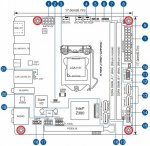



3. CPU Kühler Kompatibilität
be quiet! Dark Rock 4 + RAMs in "normaler" Bauhöhe z.B. 2 x 16 GB (32 GB) DDR4-3200 Corsair Vengeance LPX
4. RAM Kompatibilität
https://www.asus.com/Motherboards/ROG-STRIX-Z390-I-GAMING/HelpDesk_QVL/
2 x 16 GB (32 GB) DDR4-3200 Corsair Vengeance LPX (läuft bei mir)
Es gibt seit kurzem auch 32GB Module in "normaler" Bauhöhe ob diese bzw. welche lauffähig sind ist mir aktuell nicht bekannt:
https://geizhals.de/?cat=ramddr3&xf=1454_32768%7E1454_65536%7E15903_DDR4%7E15903_keinSO%7E15903_ohneECC%7E254_2400
Diese 32GB Module in doppelter Bauhöhe sollen laufen (Achtung: CPU Kühler Platz Probleme):
https://www.anandtech.com/show/13694/double-height-ddr4-gskill-zadak-2x32gb-ddr4-3200
5. FAQ - Frequently Asked Questions
https://www.asus.com/Motherboards/ROG-STRIX-Z390-I-GAMING/HelpDesk_Knowledge/
6. Links zu Treibern, BIOS, Programmen
Treiber etc.:
https://www.asus.com/Motherboards/ROG-STRIX-Z390-I-GAMING/HelpDesk_Download/
Bios:
https://www.asus.com/Motherboards/ROG-STRIX-Z390-I-GAMING/HelpDesk_BIOS/
BIOS
Version 2417 2019/06/137.93 MBytes
Intel ME
Version 12.0.39.1431_S 2019/06/143.61 MBytes
7. Reviews
https://www.hardwareinside.de/asus-rog-strix-z390-i-gaming-im-test-38113/
https://www.anandtech.com/show/1384...ing-asrock-z390-phantom-gaming-itx-ac-review"
https://www.kitguru.net/components/...s-rog-strix-z390-i-gaming-motherboard-review/
https://www.bit-tech.net/reviews/tech/motherboards/asus-rog-strix-z390-i-gaming-review/1/
https://lanoc.org/review/motherboards/7880-asus-rog-strix-z390-i-gaming
https://hexus.net/tech/reviews/mainboard/123827-asus-rog-strix-z390-i-gaming/
https://www.techtesters.eu/asus-rog-strix-z390-i-gaming-review/
https://www.asus.com/Motherboards/ROG-STRIX-Z390-I-GAMING/review/
1.1. Geizhals Link: https://geizhals.de/asus-rog-strix-z390-i-gaming-90mb0yb0-m0eay0-a1902128.html
1.2. Herstellerlink: https://www.asus.com/Motherboards/ROG-STRIX-Z390-I-GAMING/
1.3. Produktbilder: (Quelle Geizhals Deutschland) https://geizhals.de/asus-rog-strix-z390-i-gaming-90mb0yb0-m0eay0-a1902128.html













1.3. Spezifikationen
Formfaktor Mini-ITX
Chipsatz Intel Z390
RAM 2x DDR4 DIMM, dual PC4-36800U/DDR4-4600 (OC), max. 32GB (UDIMM), 64GB (Double Capacity DIMM)
Erweiterungsslots 1x PCIe 3.0 x16, 2x M.2/M-Key (PCIe 3.0 x4/SATA, 2280/2260/2242)
Anschlüsse extern 1x HDMI 2.0, 1x DisplayPort 1.2, 2x USB-A 3.1 (Z390), 1x USB-C 3.0, 2x USB-A 3.0, 2x USB-A 2.0, 1x Gb LAN (Intel I219-V), 5x Klinke, 1x Toslink
Anschlüsse intern 1x USB-C 3.1 (20-Pin Key-A Header, Z390), 2x USB 3.0, 2x USB 2.0, 4x SATA 6Gb/s (Z390)
Header Kühlung 1x CPU-Lüfter 4-Pin, 1x Lüfter 4-Pin, 1x AIO-Pumpe 4-Pin, 1x Thermal-Sensor
Header Beleuchtung 1x RGB-Header 4-Pin (5050), 1x RGB-Header 3-Pin (WS2812B)
Buttons/Switches MemOK-Switch (intern)
Audio 7.1 (Realtek ALC1220/ASUS SupremeFX)
RAID-Level 0/1/5/10 (Z390)
Multi-GPU N/A
Stromanschlüsse 1x 24-Pin ATX, 1x 8-Pin EPS12V
Grafik CPU
Beleuchtung RGB, 2 Zonen (Seite rechts, I/O-Abdeckung)
Besonderheiten Audio+solid capacitors, Diagnostic LED (LED-Indikatoren), 2x M.2-Passivkühler, I/O-Blende integriert, Bluetooth 5.0 + WLAN 802.11a/b/g/n/ac (2x2, Intel 9560)
1.4. M2 und S-ATA Konfiguration
2 x M.2 Sockel, type 2242/2260/2280 storage devices support (SATA & PCIE 3.0 x 4 mode)
4 x SATA (beim Einsatz von SATA Geräten in den M2 Slots werden interne SATA Ports teilweise deaktiviert !)
2.1 VRM's und Phasen
Motherboard ASUS ROG Strix Z390-I Gaming
Controller : ASP1401CTB (4+2)
H-Side/L-Side: ON NCP302045 (6)
Chokes : 11 -
Doubler: -


Quelle: Anandtech.com Review
2.2 PCH (Intel Z390 Chipsatz)
Der PCH Chip liegt unter dem PCIe M.2 Slot (Oberseite) direkt über dem PCIe 16x Slot und wird durch einen Kühlkörper verdeckt.
Auf dem Kühlkörper wird die M.2 SSD montiert und dann mit einem weitern Kühlkörper verdeckt bzw. verriegelt.
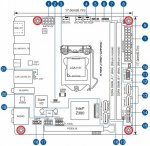



3. CPU Kühler Kompatibilität
be quiet! Dark Rock 4 + RAMs in "normaler" Bauhöhe z.B. 2 x 16 GB (32 GB) DDR4-3200 Corsair Vengeance LPX
4. RAM Kompatibilität
https://www.asus.com/Motherboards/ROG-STRIX-Z390-I-GAMING/HelpDesk_QVL/
2 x 16 GB (32 GB) DDR4-3200 Corsair Vengeance LPX (läuft bei mir)
Es gibt seit kurzem auch 32GB Module in "normaler" Bauhöhe ob diese bzw. welche lauffähig sind ist mir aktuell nicht bekannt:
https://geizhals.de/?cat=ramddr3&xf=1454_32768%7E1454_65536%7E15903_DDR4%7E15903_keinSO%7E15903_ohneECC%7E254_2400
Diese 32GB Module in doppelter Bauhöhe sollen laufen (Achtung: CPU Kühler Platz Probleme):
https://www.anandtech.com/show/13694/double-height-ddr4-gskill-zadak-2x32gb-ddr4-3200
5. FAQ - Frequently Asked Questions
https://www.asus.com/Motherboards/ROG-STRIX-Z390-I-GAMING/HelpDesk_Knowledge/
6. Links zu Treibern, BIOS, Programmen
Treiber etc.:
https://www.asus.com/Motherboards/ROG-STRIX-Z390-I-GAMING/HelpDesk_Download/
Bios:
https://www.asus.com/Motherboards/ROG-STRIX-Z390-I-GAMING/HelpDesk_BIOS/
BIOS
Version 2417 2019/06/137.93 MBytes
Intel ME
Version 12.0.39.1431_S 2019/06/143.61 MBytes
7. Reviews
https://www.hardwareinside.de/asus-rog-strix-z390-i-gaming-im-test-38113/
https://www.anandtech.com/show/1384...ing-asrock-z390-phantom-gaming-itx-ac-review"
https://www.kitguru.net/components/...s-rog-strix-z390-i-gaming-motherboard-review/
https://www.bit-tech.net/reviews/tech/motherboards/asus-rog-strix-z390-i-gaming-review/1/
https://lanoc.org/review/motherboards/7880-asus-rog-strix-z390-i-gaming
https://hexus.net/tech/reviews/mainboard/123827-asus-rog-strix-z390-i-gaming/
https://www.techtesters.eu/asus-rog-strix-z390-i-gaming-review/
https://www.asus.com/Motherboards/ROG-STRIX-Z390-I-GAMING/review/
Anhänge
Zuletzt bearbeitet:




