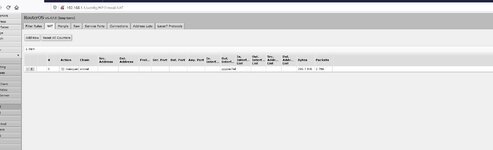sashXP
Enthusiast
...ich bin mit dem WLAN noch immer nicht zufrieden und habe noch immer performance Probleme. Alleine nur ein Ping läuft nicht "dauerhaft" sauber durch. Zoom-Sessions und anderes läuft nicht immer gut, es sind regelmäßige Aussetzer vorhanden, die ich mir nicht erklären kann. Ich pinge z.B. meinen Router an (der nicht das Problem ;-))
Habt ihr eine Idee an was es liegen kann? Hier noch einmal meine Konfiguration:
Code:
ping 10.10.10.254
PING 10.10.10.254 (10.10.10.254): 56 data bytes
64 bytes from 10.10.10.254: icmp_seq=0 ttl=64 time=1.311 ms
64 bytes from 10.10.10.254: icmp_seq=1 ttl=64 time=1.505 ms
64 bytes from 10.10.10.254: icmp_seq=2 ttl=64 time=7.795 ms
64 bytes from 10.10.10.254: icmp_seq=3 ttl=64 time=7.928 ms
64 bytes from 10.10.10.254: icmp_seq=4 ttl=64 time=147.468 ms
64 bytes from 10.10.10.254: icmp_seq=5 ttl=64 time=1.340 ms
64 bytes from 10.10.10.254: icmp_seq=6 ttl=64 time=1.416 ms
64 bytes from 10.10.10.254: icmp_seq=7 ttl=64 time=7.678 ms
64 bytes from 10.10.10.254: icmp_seq=8 ttl=64 time=5.690 ms
64 bytes from 10.10.10.254: icmp_seq=9 ttl=64 time=7.789 ms
64 bytes from 10.10.10.254: icmp_seq=10 ttl=64 time=11.804 ms
64 bytes from 10.10.10.254: icmp_seq=11 ttl=64 time=1.362 ms
64 bytes from 10.10.10.254: icmp_seq=12 ttl=64 time=7.924 ms
64 bytes from 10.10.10.254: icmp_seq=13 ttl=64 time=7.726 ms
64 bytes from 10.10.10.254: icmp_seq=14 ttl=64 time=8.109 ms
64 bytes from 10.10.10.254: icmp_seq=15 ttl=64 time=7.710 ms
64 bytes from 10.10.10.254: icmp_seq=16 ttl=64 time=7.829 ms
64 bytes from 10.10.10.254: icmp_seq=17 ttl=64 time=7.916 ms
64 bytes from 10.10.10.254: icmp_seq=18 ttl=64 time=1.531 ms
64 bytes from 10.10.10.254: icmp_seq=19 ttl=64 time=7.789 ms
64 bytes from 10.10.10.254: icmp_seq=20 ttl=64 time=3.584 ms
64 bytes from 10.10.10.254: icmp_seq=21 ttl=64 time=7.761 ms
64 bytes from 10.10.10.254: icmp_seq=22 ttl=64 time=137.751 ms
64 bytes from 10.10.10.254: icmp_seq=23 ttl=64 time=60.095 ms
64 bytes from 10.10.10.254: icmp_seq=24 ttl=64 time=7.719 ms
64 bytes from 10.10.10.254: icmp_seq=25 ttl=64 time=23.799 ms
^C
--- 10.10.10.254 ping statistics ---
26 packets transmitted, 26 packets received, 0.0% packet loss
round-trip min/avg/max/stddev = 1.311/19.243/147.468/37.347 msHabt ihr eine Idee an was es liegen kann? Hier noch einmal meine Konfiguration:
Zunächst erst einmal zum Aufbau und den Gegenbenheiten:
- Einfamilienhaus, EG und OG - auf jeder Etage ein Accesspoint
- Unten ein mt-hapac2
- Oben ein cAPac.
- Konfiguration erfolgt über cAPSMAN auf dem CRS326-24G-2S
- Es gibt 3 WLans - 1x "normales Wlan" - 1x IoT WLAN - 1x Gast WLAN - bis auf die unterschiedlichen SSID und VLAN sind die "gleich" konfiguriert. Wobei das IoT nur auf 2,4 aktiv ist. Die anderen in 2,4 und 5.
Code:
/export hide-sensitive
# feb/18/2021 10:37:23 by RouterOS 6.48.1
# software id = VH9M-9V5Y
#
# model = CRS326-24G-2S+
# serial number = xxx
/caps-man channel
add band=5ghz-a/n/ac control-channel-width=20mhz extension-channel=XXXX \
frequency="5180,5200,5220,5240,5260,5280,5300,5320,5500,5520,5540,5560,5580,\
5600,5620,5640,5660,5680,5700" name=capsman-channel-list-5GHz \
reselect-interval=6h skip-dfs-channels=no
add band=2ghz-b/g/n control-channel-width=20mhz extension-channel=XX frequency=\
2412,2417,2422,2427,2432,2437,2442,2447,2452,2457,2462,2467,2472 name=\
capsman-channel-list-2GHz reselect-interval=6h skip-dfs-channels=no
add band=2ghz-b/g/n extension-channel=XX frequency=\
2412,2417,2422,2427,2432,2437,2442,2447,2452,2457,2462,2467,2472 name=\
capsman-channel-list-2GHz-IoT reselect-interval=6h skip-dfs-channels=no
/interface bridge
add name=bridge
/interface ethernet
set [ find default-name=ether3 ] name=ether3-router
set [ find default-name=ether6 ] name=ether6-pve
set [ find default-name=ether8 ] name=ether8-backup
set [ find default-name=sfp-sfpplus1 ] advertise=\
1000M-half,1000M-full,2500M-full,5000M-full,10000M-full name=\
sfp-sfpplus1-pve
set [ find default-name=sfp-sfpplus2 ] name=sfp-sfpplus2-WS
/caps-man interface
add channel=capsman-channel-list-5GHz disabled=no l2mtu=1600 mac-address=\
48:8F:5A:77:8A:6F master-interface=none name=capac5 radio-mac=\
48:8F:5A:77:8A:6F radio-name=488F5A778A6F
add channel=capsman-channel-list-2GHz disabled=no l2mtu=1600 mac-address=\
48:8F:5A:77:8A:6E master-interface=none name=capac24 radio-mac=\
48:8F:5A:77:8A:6E radio-name=488F5A778A6E
add channel=capsman-channel-list-2GHz disabled=no l2mtu=1600 mac-address=\
48:8F:5A:9A:33:99 master-interface=none name=hapac_24 radio-mac=\
48:8F:5A:9A:33:99 radio-name=488F5A9A3399
add channel=capsman-channel-list-5GHz disabled=no l2mtu=1600 mac-address=\
48:8F:5A:9A:33:9A master-interface=none name=hapac_50 radio-mac=\
48:8F:5A:9A:33:9A radio-name=488F5A9A339A
/interface vlan
add interface=ether24 name=vlan10 vlan-id=10
add interface=ether24 name=vlan90 vlan-id=90
add interface=ether24 name=vlan99 vlan-id=99
/caps-man datapath
add bridge=bridge client-to-client-forwarding=yes local-forwarding=yes name=\
bridge
/caps-man rates
add basic=12Mbps name=rate1 supported=12Mbps,18Mbps,24Mbps,36Mbps,48Mbps,54Mbps
/caps-man security
add authentication-types=wpa2-psk encryption=aes-ccm group-encryption=aes-ccm \
name=WPA2
add authentication-types=wpa2-psk encryption=aes-ccm group-encryption=aes-ccm \
name=WPA2-Gast
add authentication-types=wpa2-psk encryption=aes-ccm group-encryption=aes-ccm \
name=WPA2-IoT
/caps-man configuration
add channel=capsman-channel-list-2GHz channel.skip-dfs-channels=no country=\
germany datapath.bridge=bridge datapath.client-to-client-forwarding=yes \
datapath.local-forwarding=no distance=indoors installation=indoor mode=ap \
multicast-helper=default name=cfg_SKIT_24 rates.basic="" \
rates.ht-basic-mcs="" rates.ht-supported-mcs="" rates.supported="" \
rates.vht-basic-mcs="" rx-chains=0,1,2,3 security=WPA2 \
security.authentication-types=wpa2-psk security.encryption=aes-ccm \
security.group-encryption=aes-ccm ssid=SKIT tx-chains=0,1,2,3
add channel=capsman-channel-list-5GHz country=germany datapath.bridge=bridge \
datapath.client-to-client-forwarding=yes datapath.local-forwarding=no \
disconnect-timeout=3s distance=indoors frame-lifetime=0ms guard-interval=\
any hw-protection-mode=none hw-retries=7 installation=indoor mode=ap \
multicast-helper=default name=cfg_SKIT_5 rx-chains=0,1,2,3 security=WPA2 \
security.authentication-types=wpa2-psk security.encryption=aes-ccm \
security.group-encryption=aes-ccm ssid=SKIT tx-chains=0,1,2,3
add channel=capsman-channel-list-2GHz channel.extension-channel=disabled \
country=germany datapath.bridge=bridge \
datapath.client-to-client-forwarding=yes datapath.local-forwarding=no \
distance=indoors installation=indoor mode=ap multicast-helper=default name=\
cfg_SKIT-IoT_24 rates.basic="" rates.ht-basic-mcs="" \
rates.ht-supported-mcs="" rates.supported="" rates.vht-basic-mcs="" \
rx-chains=0,1,2,3 security=WPA2 security.authentication-types=wpa2-psk \
security.encryption=aes-ccm security.group-encryption=aes-ccm ssid=SKIT-IoT \
tx-chains=0,1,2,3
/caps-man interface
add configuration=cfg_SKIT_5 datapath=bridge datapath.local-forwarding=no \
disabled=no l2mtu=1600 mac-address=4A:8F:5A:77:8A:6F master-interface=\
capac5 name=SKIT5 radio-mac=00:00:00:00:00:00 radio-name="" security=WPA2
add channel=capsman-channel-list-5GHz configuration=cfg_SKIT_5 \
configuration.ssid=SKIT-Gast datapath=bridge datapath.local-forwarding=no \
disabled=no l2mtu=1600 mac-address=4A:8F:5A:77:8A:6F master-interface=\
hapac_50 name=SKIT5-Gast-ug radio-mac=00:00:00:00:00:00 radio-name="" \
security=WPA2-Gast
add channel=capsman-channel-list-5GHz configuration=cfg_SKIT_5 datapath=bridge \
datapath.local-forwarding=no disabled=no l2mtu=1600 mac-address=\
4A:8F:5A:77:8A:6F master-interface=hapac_50 name=SKIT5-ug radio-mac=\
00:00:00:00:00:00 radio-name="" security=WPA2
add channel=capsman-channel-list-2GHz configuration=cfg_SKIT_24 datapath=bridge \
datapath.local-forwarding=no disabled=no l2mtu=1600 mac-address=\
4A:8F:5A:77:8A:6E master-interface=capac24 name=SKIT24 radio-mac=\
00:00:00:00:00:00 radio-name="" rates=rate1 security=WPA2
add channel=capsman-channel-list-2GHz configuration=cfg_SKIT_24 \
configuration.ssid=SKIT-Gast datapath=bridge datapath.local-forwarding=no \
disabled=no l2mtu=1600 mac-address=4A:8F:5A:77:8A:6E master-interface=\
capac24 name=SKIT24-Gast radio-mac=00:00:00:00:00:00 radio-name="" rates=\
rate1 security=WPA2-Gast
add channel=capsman-channel-list-2GHz-IoT configuration=cfg_SKIT-IoT_24 \
datapath=bridge datapath.local-forwarding=no disabled=no l2mtu=1600 \
mac-address=4A:8F:5A:9A:33:99 master-interface=hapac_24 name=SKIT24-IoT-ug \
radio-mac=00:00:00:00:00:00 radio-name="" rates=rate1 security=WPA2-IoT
add channel=capsman-channel-list-2GHz-IoT configuration=cfg_SKIT_24 datapath=\
bridge datapath.local-forwarding=no disabled=no l2mtu=1600 mac-address=\
4A:8F:5A:77:8A:6E master-interface=hapac_24 name=SKIT24-ug radio-mac=\
00:00:00:00:00:00 radio-name="" rates=rate1 security=WPA2
/interface list
add name=WAN
add name=LAN
/interface wireless security-profiles
set [ find default=yes ] supplicant-identity=MikroTik
/user group
set full policy="local,telnet,ssh,ftp,reboot,read,write,policy,test,winbox,passw\
ord,web,sniff,sensitive,api,romon,dude,tikapp"
/caps-man manager
set ca-certificate=auto certificate=auto enabled=yes
/interface bridge port
add bridge=bridge comment=defconf hw=no interface=ether1
add bridge=bridge comment=defconf hw=no interface=ether2
add bridge=bridge comment=defconf hw=no interface=ether3-router
add bridge=bridge comment=defconf hw=no interface=ether4
add bridge=bridge comment=defconf hw=no interface=ether5
add bridge=bridge comment=defconf hw=no interface=ether6-pve
add bridge=bridge comment=defconf hw=no interface=ether7
add bridge=bridge comment=defconf hw=no interface=ether8-backup
add bridge=bridge comment=defconf hw=no interface=ether9
add bridge=bridge comment=defconf hw=no interface=ether10
add bridge=bridge comment=defconf hw=no interface=ether11
add bridge=bridge comment=defconf hw=no interface=ether12
add bridge=bridge comment=defconf hw=no interface=ether13
add bridge=bridge comment=defconf hw=no interface=ether14
add bridge=bridge comment=defconf hw=no interface=ether15
add bridge=bridge comment=defconf hw=no interface=ether16
add bridge=bridge comment=defconf hw=no interface=ether17
add bridge=bridge comment=defconf hw=no interface=ether18
add bridge=bridge comment=defconf hw=no interface=ether19
add bridge=bridge comment=defconf hw=no interface=ether20
add bridge=bridge comment=defconf hw=no interface=ether21
add bridge=bridge comment=defconf hw=no interface=ether22
add bridge=bridge comment=defconf hw=no interface=ether23
add bridge=bridge comment=defconf hw=no interface=ether24
add bridge=bridge comment=defconf hw=no interface=sfp-sfpplus1-pve
add bridge=bridge comment=defconf hw=no interface=sfp-sfpplus2-WS
add bridge=bridge interface=capac5
add bridge=bridge interface=capac24
/ip neighbor discovery-settings
set discover-interface-list=!dynamic
/interface list member
add interface=ether2 list=LAN
add interface=ether3-router list=LAN
add interface=ether4 list=LAN
add interface=ether5 list=LAN
add interface=ether6-pve list=LAN
add interface=ether7 list=LAN
add interface=ether8-backup list=LAN
add interface=ether9 list=LAN
add interface=ether10 list=LAN
add interface=ether11 list=LAN
add interface=ether12 list=LAN
add interface=ether13 list=LAN
add interface=ether14 list=LAN
add interface=ether15 list=LAN
add interface=ether16 list=LAN
add interface=ether17 list=LAN
add interface=ether18 list=LAN
add interface=ether19 list=LAN
add interface=ether20 list=LAN
add interface=ether21 list=LAN
add interface=ether22 list=LAN
add interface=ether23 list=LAN
add interface=ether24 list=LAN
add interface=sfp-sfpplus1-pve list=LAN
add interface=sfp-sfpplus2-WS list=LAN
add interface=ether1 list=LAN
/ip address
add address=10.10.10.36/24 comment=defconf interface=ether2 network=10.10.10.0
/ip dns
set servers=10.10.10.254
/ip route
add distance=1 gateway=10.10.10.254
/system clock
set time-zone-name=Europe/Berlin
/system identity
set name=MT-switch1
/system routerboard settings
set boot-os=router-os
Zuletzt bearbeitet: