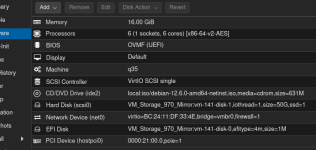Shihatsu
Legende
Thread Starter
- Mitglied seit
- 16.08.2005
- Beiträge
- 5.572
- Desktop System
- Neuromancer
- Laptop
- Wintermute
- Details zu meinem Desktop
- Prozessor
- AMD Ryzen 9 5950X
- Mainboard
- MSI MAG X570 Tomahawk WIFI
- Kühler
- Noctua NH-D15 chromax.black
- Speicher
- Crucial Ballistix BL2K32G36C16U4B 3600 2*32GB
- Grafikprozessor
- AMD Radeon RX 6800 XT
- Display
- 2* 27" Dell Alienware AW2724DM
- SSD
- 2* Seagate FireCuda 530 2TB im BTRFS Raid1, Samsung 860pro 512GB
- HDD
- Seagate EXOS x16 16TB
- Opt. Laufwerk
- Verbatim External Slimline CD/DVD Writer, USB 3.2 Gen1
- Soundkarte
- Topping DX3pro+ USB AMP/DAC
- Gehäuse
- Fractal Torrent solid black 4*180mm
- Netzteil
- Seasonic Prime TX-750W
- Keyboard
- Model F
- Mouse
- Logitech G403 HERO
- Betriebssystem
- EndevourOS
- Webbrowser
- Librewolf
- Sonstiges
- Mellanox CX3pro 10gbit LAN via SFP+
- Internet
- ▼250 MBit ▲50 MBit
Moin, ich weiß hier wirklich gerade nicht mehr weiter.
Ich betreibe einen proxmox server, auf dem laufen diverse Dienste, unter anderem eben auch eine debian VM mit jellyfin. Diese bekomme ich zur Zeit nicht geupdatet, und da die Installation uralt ist dachte ich: Machste neu! Klappt nur nicht...
Ich wollte folgendermaßen vorgehen:
So, mein Problem ist der Treiber. Ich lande immer an folgender Stelle nach der nvidia installation:
Device ist vorhanden:
Und Treiber geladen:
Und nu weiß ich nicht weiter. nouveou ist blacklisted via folgendem Vorgehen, das hab ich aus der vorherigen Installation übernommen:

und der Fehler ist ja oben beschrieben bei nvidia-smi. Was tun? Irgendwelche Ideen? Mache ich irgendetwas falsch? Was könnte ich noch versuchen? Zefix!
Ich betreibe einen proxmox server, auf dem laufen diverse Dienste, unter anderem eben auch eine debian VM mit jellyfin. Diese bekomme ich zur Zeit nicht geupdatet, und da die Installation uralt ist dachte ich: Machste neu! Klappt nur nicht...
Ich wollte folgendermaßen vorgehen:
- Aktuelles debian in einer proxmox-VM installieren
- jellyfin installieren: https://jellyfin.org/docs/general/installation/linux
- Karte hinzufügen via pci passthrough
- nouvou blacklisten und nvidia treiber installieren: https://wiki.debian.org/NvidiaGraphicsDrivers#Debian_12_.22Bookworm.22 && https://jellyfin.org/docs/general/administration/hardware-acceleration/nvidia/
- NVENC aktivieren und glücklich sein
So, mein Problem ist der Treiber. Ich lande immer an folgender Stelle nach der nvidia installation:
Code:
shihatsu@jellyfin2:~$ nvidia-smi
No devices were found
Code:
shihatsu@jellyfin2:~$ lspci
00:00.0 Host bridge: Intel Corporation 82G33/G31/P35/P31 Express DRAM Controller
00:1a.0 USB controller: Intel Corporation 82801I (ICH9 Family) USB UHCI Controller #4 (rev 03)
00:1a.1 USB controller: Intel Corporation 82801I (ICH9 Family) USB UHCI Controller #5 (rev 03)
00:1a.2 USB controller: Intel Corporation 82801I (ICH9 Family) USB UHCI Controller #6 (rev 03)
00:1a.7 USB controller: Intel Corporation 82801I (ICH9 Family) USB2 EHCI Controller #2 (rev 03)
00:1b.0 Audio device: Intel Corporation 82801I (ICH9 Family) HD Audio Controller (rev 03)
00:1c.0 PCI bridge: Red Hat, Inc. QEMU PCIe Root port
00:1c.1 PCI bridge: Red Hat, Inc. QEMU PCIe Root port
00:1c.2 PCI bridge: Red Hat, Inc. QEMU PCIe Root port
00:1c.3 PCI bridge: Red Hat, Inc. QEMU PCIe Root port
00:1d.0 USB controller: Intel Corporation 82801I (ICH9 Family) USB UHCI Controller #1 (rev 03)
00:1d.1 USB controller: Intel Corporation 82801I (ICH9 Family) USB UHCI Controller #2 (rev 03)
00:1d.2 USB controller: Intel Corporation 82801I (ICH9 Family) USB UHCI Controller #3 (rev 03)
00:1d.7 USB controller: Intel Corporation 82801I (ICH9 Family) USB2 EHCI Controller #1 (rev 03)
00:1e.0 PCI bridge: Intel Corporation 82801 PCI Bridge (rev 92)
00:1f.0 ISA bridge: Intel Corporation 82801IB (ICH9) LPC Interface Controller (rev 02)
00:1f.2 SATA controller: Intel Corporation 82801IR/IO/IH (ICH9R/DO/DH) 6 port SATA Controller [AHCI mode] (rev 02)
00:1f.3 SMBus: Intel Corporation 82801I (ICH9 Family) SMBus Controller (rev 02)
01:00.0 VGA compatible controller: NVIDIA Corporation GP107GL [Quadro P620] (rev a1)
05:01.0 PCI bridge: Red Hat, Inc. QEMU PCI-PCI bridge
05:02.0 PCI bridge: Red Hat, Inc. QEMU PCI-PCI bridge
05:03.0 PCI bridge: Red Hat, Inc. QEMU PCI-PCI bridge
05:04.0 PCI bridge: Red Hat, Inc. QEMU PCI-PCI bridge
06:03.0 Unclassified device [00ff]: Red Hat, Inc. Virtio memory balloon
06:12.0 Ethernet controller: Red Hat, Inc. Virtio network device
09:01.0 SCSI storage controller: Red Hat, Inc. Virtio SCSI
Code:
shihatsu@jellyfin2:~$ lspci -nnk | egrep -i --color 'vga|3d|2d' -A3 | grep 'in use'
Kernel driver in use: nvidiaUnd nu weiß ich nicht weiter. nouveou ist blacklisted via folgendem Vorgehen, das hab ich aus der vorherigen Installation übernommen:
- cd /etc/modprobe.d/
- Create a new file:
sudo nano blacklist-nvidia-nouveau.conf - Add the following to the new file then save/close:
blacklist nouveau
options nouveau modeset=0 - Create another new file:
sudo nano nvidia.conf - Add the following to the new file then save/close:
options nvidia NVreg_OpenRmEnableUnsupportedGpus=1 - Update kernel init ram fs:
sudo update-initramfs -u - Reboot the system.
und der Fehler ist ja oben beschrieben bei nvidia-smi. Was tun? Irgendwelche Ideen? Mache ich irgendetwas falsch? Was könnte ich noch versuchen? Zefix!