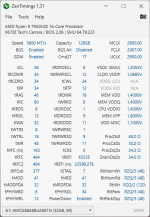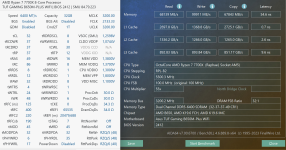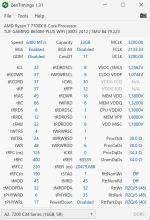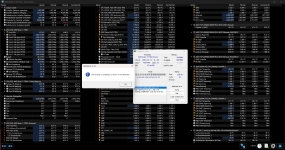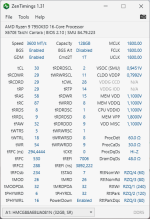Install the app
How to install the app on iOS
Follow along with the video below to see how to install our site as a web app on your home screen.

Anmerkung: this_feature_currently_requires_accessing_site_using_safari
-
Hardwareluxx führt derzeit die Hardware-Umfrage 2025 (mit Gewinnspiel) durch und bittet um eure Stimme.
Du verwendest einen veralteten Browser. Es ist möglich, dass diese oder andere Websites nicht korrekt angezeigt werden.
Du solltest ein Upgrade durchführen oder einen alternativen Browser verwenden.
Du solltest ein Upgrade durchführen oder einen alternativen Browser verwenden.
[Sammelthread] Ryzen DDR5 RAM OC Thread
- Ersteller Reous
- Erstellt am
gimme7
Experte
- Mitglied seit
- 11.10.2020
- Beiträge
- 1.425
- Details zu meinem Desktop
- Prozessor
- Ryzen 7800X3D
- Mainboard
- ASRock B650E Steel Legend
- Kühler
- Arctic LF3 240
- Speicher
- Corsair Vengeance 32 GB 7200C34 @6400C30
- Grafikprozessor
- 4090 Gigabyte Gaming OC
- Display
- WQHD Asus PG27AQDM Oled
- SSD
- Samsung 970Evo 1TB / 980Pro 1TB
- Gehäuse
- BQ 500DX
- Netzteil
- Seasonic Focus PX 850W
- Keyboard
- Ikki68 / QK65
- Mouse
- Lamzu Maya X
- Betriebssystem
- Windows 10 22H2
7200C34 wird wahrscheinlich A-Die sein.
Brainscan1979
Urgestein
- Mitglied seit
- 04.11.2011
- Beiträge
- 1.766
- Ort
- Mönchengladbach
- Desktop System
- Ultimate
- Details zu meinem Desktop
- Prozessor
- I9 13900K
- Mainboard
- MSI MPG Z690 CARBON EK X
- Kühler
- 2x 480 Thermaltake Radis 1x 360 Mo-Ra
- Speicher
- 32GB Corsair Dominator Platinum RGB
- Grafikprozessor
- MSI Suprim X RTX 4090
- Display
- LG OLED 77B1
- SSD
- 2x Samsung SSD ME 980 Pro // 1x WD_BLACK SN850X
- Gehäuse
- Thermaltake The Tower 900
- Netzteil
- BeQuiet Dark Power Pro 1500Watt
- Keyboard
- Logitech G613
- Mouse
- Logitech MX Master 3
- Betriebssystem
- Windows 11
Da ich ja neu in AMD Sektor bin , wollte ich mal fragen sind 6600/6800 möglich oder lieber „lass es da beißt dir die Zähne aus“ ?
RedF
Enthusiast
- Mitglied seit
- 07.03.2020
- Beiträge
- 4.536
- Ort
- am Main
- Desktop System
- Rechner
- Laptop
- Laptop
- Details zu meinem Desktop
- Prozessor
- Ryzen 7800X3D
- Mainboard
- ASrock X670E Taichi
- Kühler
- Core 1 360+1080 Radiator
- Speicher
- 32GB 6200MHz
- Grafikprozessor
- 7900XTX
- Display
- Samsung C32HG70
- SSD
- 2x960GB Corsair MP510 1x512GB Samsung PM961 1x2TB FireCuda
- HDD
- Seagate 4TB
- Opt. Laufwerk
- -
- Soundkarte
- GC7
- Gehäuse
- be quiet! 601 Silentbase / aufgesägt
- Netzteil
- Seasonic Prime 1000
- Keyboard
- logitech G815
- Mouse
- Xtrfy MZ1
- Betriebssystem
- W11
- Webbrowser
- Firefox
- Sonstiges
- 3D-Drucker: Qidi Plus 4, Ender 3V2 (war er mal)
1:1 soll es welche mit 6600 geben.Da ich ja neu in AMD Sektor bin , wollte ich mal fragen sind 6600/6800 möglich oder lieber „lass es da beißt dir die Zähne aus“ ?
Brainscan1979
Urgestein
- Mitglied seit
- 04.11.2011
- Beiträge
- 1.766
- Ort
- Mönchengladbach
- Desktop System
- Ultimate
- Details zu meinem Desktop
- Prozessor
- I9 13900K
- Mainboard
- MSI MPG Z690 CARBON EK X
- Kühler
- 2x 480 Thermaltake Radis 1x 360 Mo-Ra
- Speicher
- 32GB Corsair Dominator Platinum RGB
- Grafikprozessor
- MSI Suprim X RTX 4090
- Display
- LG OLED 77B1
- SSD
- 2x Samsung SSD ME 980 Pro // 1x WD_BLACK SN850X
- Gehäuse
- Thermaltake The Tower 900
- Netzteil
- BeQuiet Dark Power Pro 1500Watt
- Keyboard
- Logitech G613
- Mouse
- Logitech MX Master 3
- Betriebssystem
- Windows 11
Aber drüber auf keinen Fall ja? Dann Versuch ich einfach mal ob ich 6600 hinbekommen 😂
Veii
Enthusiast
- Mitglied seit
- 31.05.2018
- Beiträge
- 1.480
- Desktop System
- QA Platform
- Laptop
- ASUS 13" ZenBook OLED [5600U]
- Details zu meinem Desktop
- Prozessor
- Intel Core Ultra 9 285K
- Mainboard
- ASRock OC Formula
- Kühler
- Alphacool T38 280mm
- Speicher
- G.Skill Z5 CK 9600
- Grafikprozessor
- GTX1080ti KP [XOC ROM] // EVGA GTX 650 1GB [UEFI GOP]
- Display
- KOORUI GN10 miniLED
- SSD
- Samsung EVO 850
- Soundkarte
- ESI Ambier i1 & AKG P820
- Gehäuse
- Open-Bench
- Netzteil
- Corsair SF85 // Seasonic GX-550
- Keyboard
- Topre Realforce 108UBK 30g [Silenced]
- Mouse
- Endgame-Gear OP1 8K
- Betriebssystem
- Win11
- Internet
- ▼42 MBit ▲15 MBit
I can kind of tell who decided on this and which discord evenTX DFE Taps = 3 taps
RX Burst Lenght = 8x
TX Burst Lenght = 8x
RX2D voltage step size (2^n) = 0
TX2D voltage step size (2^n) = 2
RX DFE Taps = 1 taps
after force retraining memory bsod at launch vt3 =(
But to remain polite, i don't think people in charge of this preset, actually understand what they change.
They just change, so its changed and "becomes theirs".
How you can notice,
Both change Transmitter and Receiver step size
Yet keep both RX and TX identical on the remain preset.
Like you purposely make both irregular and unsync. Not behaving equal,
but can't be bothered to then optimize each one off them standalone, when you split them already (which is silly to begin with)
Soo, i don't know 🤭
Rule of thumb:
~ Don't try to outsmart Engineers
~ And if you try, don't do half-hearted work. Else you're just embarrassing yourself

Sometimes not changing options and doing less, is the better path to take
And sometimes, if you go manual mode, go full manual mode~
EDIT:
Having more taps on (efficient low voltage CPU) TX ~ when not even going 8800MT/s
But having close to non on mem side (DQ RX), which is what starts to cause trouble past 8400MT/s.
Uhhh. I dont know.
You can notice it's changed just so its changed. Not because it has any logic attached to it.
Zuletzt bearbeitet:
DemonAk
Experte
- Mitglied seit
- 24.08.2017
- Beiträge
- 28
- Details zu meinem Desktop
- Prozessor
- Ryzen 7950X3D
- Mainboard
- Asrock X670E Taichi Carrara
- Kühler
- Noctua NH-D15
- Speicher
- 4x32gb Hynix A-die HMCG88AEBUA081N
- Grafikprozessor
- Gigabyte RTX 4090 GAMING OC
- Display
- BenQ EX2710Q
- SSD
- SAMSUNG 960 EVO MZ-V6E500, HP EX950
- Soundkarte
- Integrated
- Gehäuse
- lian-li v2120
- Netzteil
- Thermaltake TP DPS-G 850W
- Keyboard
- PANTEON T10 RS
- Mouse
- A4 Tech XL-740K
- Betriebssystem
- Windows 11 Pro
- Webbrowser
- Chrome
Ok. I think I found the reason. DFE Read Training = Auto/Enabled makes my ram unstable. I am still testing my 5800 Mhz but seems stable, i did force retraining couple times. Perhaps DFE Read does not work correctly on Asrock boards or specifically on mine, or the reason is in the memory itselfYet keep both RX and TX identical on the remain preset.
My settings;
DFE Read Training = Disabled
AMD-->CBS-->DDR Options-->DDR Training Options
All Auto except:
(for faster training ~3:30 minutes)
RX Burst Lenght = 1x
TX Burst Lenght = 1x
other settings on the screen below
Anhänge
LuxSkywalker
Urgestein
- Mitglied seit
- 11.09.2014
- Beiträge
- 1.091
- Ort
- Bielefeld
- Details zu meinem Desktop
- Prozessor
- AMD Ryzen 7900X / SP113 / PBO CO max ausgelotet / SMT disabled
- Mainboard
- Asus ROG Strix X670E-F + TR AM5 Secure Frame Black / BIOS 1602 / all Voltages max UV
- Kühler
- Noctua NH-D15 + NM-AMB12 (-7 mm offset) chromax.black / Kryonaut Extreme
- Speicher
- G.Skill Ripjaws S5 32GB/DDR5-6800 A-Die @ 6000CL28-36-36-48-84+Subs opt. @1.355V --> AIDA 54.x ns
- Grafikprozessor
- Palit nVidia RTX 4070Ti Super GamingPro OC
- Display
- AOC AG273QS3R4 @ 144Hz, iiyama ProLite XB2483HSU @ 60Hz (hochkant, logging OpenHAB)
- SSD
- NVMe: 3x WD SN850x 1TB / 2TB / 4TB & 1x WD SN770 2TB
- HDD
- SSD: Samsung 850 Pro 512GB, 850 Evo 1TB
- Opt. Laufwerk
- LG CH10LS28, LG GGC-H20L
- Soundkarte
- Nubert 2x nuPro A-200 Aktivboxen, Wandhalter WH-N1
- Gehäuse
- Corsair Carbide Series 300R / Noiseblocker NB-eLoop Fan Black Edition 2x B12-PS & 2x B14-PS
- Netzteil
- Seasonic Prime TX-650 650W ATX 2.4 + SS-2X8P-12VHPWR-600
- Keyboard
- Cherry MX 3000 USB
- Mouse
- Logitech G502 Hero
- Betriebssystem
- Windows 10 Pro 22H2
- Webbrowser
- LibreWolf
- Sonstiges
- Kein Bling Bling im PC ^^
- Internet
- ▼100 MBit ▲30 MBit
random idle Reboots sind zu 99,99% immer zu hohe PBO CO Einstellungen - bei instabilem RAM OC friert eher das System ein oder wirft BSOD's, zumindest meiner Erfahrung nach...
Ich hatte nachdem CO zweimal einen plötzlichen Neustart...
...
hat jetzt auch 3h Prime Large FFT AVX überlebt, wobei der Fehler da wohl eher vom CO kam und nicht vom RAM.
...
seppelchen
Foto-Master of 03/11
- Mitglied seit
- 17.06.2005
- Beiträge
- 10.673
- Ort
- Bretten
- Desktop System
- 9950XKnecht
- Details zu meinem Desktop
- Prozessor
- Ryzen 9 9950X
- Mainboard
- MSI MPG X670E Carbon WIFI
- Kühler
- Arctic Liquid Freezer lll 420
- Speicher
- Lexar ARES 2 48GB, DDR5-7600 @ CL34
- Grafikprozessor
- Red Devil RX 7900 XTX
- Display
- Dell Alienware AW3423DWF
- SSD
- TeamGroup T-Force Cardea Aluminium A440 Pro 4TB, M.2
- Gehäuse
- Gamdias Neso P1 BR, schwarz/rot
- Netzteil
- ASUS ROG Strix 850G Gold Aura Edition, 850W
- Keyboard
- Logitech MX Key / ASUS ROG Strix Flare II
- Mouse
- ASUS ROG Harpe Ace Aim Lab Edition
- Betriebssystem
- Win 11
- Webbrowser
- Brave
- Internet
- ▼550 ▲50
Ja, sehe ich auch so… kam zweimal und jedesmal ohne Last - beim browsen oder nachdem ich mehrmals CB laufen ließ, nachdem ein Run durch war.
gimme7
Experte
- Mitglied seit
- 11.10.2020
- Beiträge
- 1.425
- Details zu meinem Desktop
- Prozessor
- Ryzen 7800X3D
- Mainboard
- ASRock B650E Steel Legend
- Kühler
- Arctic LF3 240
- Speicher
- Corsair Vengeance 32 GB 7200C34 @6400C30
- Grafikprozessor
- 4090 Gigabyte Gaming OC
- Display
- WQHD Asus PG27AQDM Oled
- SSD
- Samsung 970Evo 1TB / 980Pro 1TB
- Gehäuse
- BQ 500DX
- Netzteil
- Seasonic Focus PX 850W
- Keyboard
- Ikki68 / QK65
- Mouse
- Lamzu Maya X
- Betriebssystem
- Windows 10 22H2
stimme ich euch zu. Bei mir ist worker 8 allerdings bei P95 Large FFT AVX ausgestiegen. CO von -35 auf -25 und es ist 3h durchgelaufen. CO hatte ich zunächst grob mit OCCT ausgelotet und dann 48h mit Corecycler.
LuxSkywalker
Urgestein
- Mitglied seit
- 11.09.2014
- Beiträge
- 1.091
- Ort
- Bielefeld
- Details zu meinem Desktop
- Prozessor
- AMD Ryzen 7900X / SP113 / PBO CO max ausgelotet / SMT disabled
- Mainboard
- Asus ROG Strix X670E-F + TR AM5 Secure Frame Black / BIOS 1602 / all Voltages max UV
- Kühler
- Noctua NH-D15 + NM-AMB12 (-7 mm offset) chromax.black / Kryonaut Extreme
- Speicher
- G.Skill Ripjaws S5 32GB/DDR5-6800 A-Die @ 6000CL28-36-36-48-84+Subs opt. @1.355V --> AIDA 54.x ns
- Grafikprozessor
- Palit nVidia RTX 4070Ti Super GamingPro OC
- Display
- AOC AG273QS3R4 @ 144Hz, iiyama ProLite XB2483HSU @ 60Hz (hochkant, logging OpenHAB)
- SSD
- NVMe: 3x WD SN850x 1TB / 2TB / 4TB & 1x WD SN770 2TB
- HDD
- SSD: Samsung 850 Pro 512GB, 850 Evo 1TB
- Opt. Laufwerk
- LG CH10LS28, LG GGC-H20L
- Soundkarte
- Nubert 2x nuPro A-200 Aktivboxen, Wandhalter WH-N1
- Gehäuse
- Corsair Carbide Series 300R / Noiseblocker NB-eLoop Fan Black Edition 2x B12-PS & 2x B14-PS
- Netzteil
- Seasonic Prime TX-650 650W ATX 2.4 + SS-2X8P-12VHPWR-600
- Keyboard
- Cherry MX 3000 USB
- Mouse
- Logitech G502 Hero
- Betriebssystem
- Windows 10 Pro 22H2
- Webbrowser
- LibreWolf
- Sonstiges
- Kein Bling Bling im PC ^^
- Internet
- ▼100 MBit ▲30 MBit
bei CoreCycler ist die anpassung der config ziemlich wichtig... die default Einstellungen sind für Zen4 nicht sinnvoll
gitb reichlich Hinweise und Tips im entsprechenden CoreCycler Thread
gitb reichlich Hinweise und Tips im entsprechenden CoreCycler Thread

gimme7
Experte
- Mitglied seit
- 11.10.2020
- Beiträge
- 1.425
- Details zu meinem Desktop
- Prozessor
- Ryzen 7800X3D
- Mainboard
- ASRock B650E Steel Legend
- Kühler
- Arctic LF3 240
- Speicher
- Corsair Vengeance 32 GB 7200C34 @6400C30
- Grafikprozessor
- 4090 Gigabyte Gaming OC
- Display
- WQHD Asus PG27AQDM Oled
- SSD
- Samsung 970Evo 1TB / 980Pro 1TB
- Gehäuse
- BQ 500DX
- Netzteil
- Seasonic Focus PX 850W
- Keyboard
- Ikki68 / QK65
- Mouse
- Lamzu Maya X
- Betriebssystem
- Windows 10 22H2
hab den CO mit deinen Configfiles getuned. Versteht sich doch von selbst 😍
https://www.hardwareluxx.de/communi...optimizer-einstellungen.1292065/post-29922263
https://www.hardwareluxx.de/communi...optimizer-einstellungen.1292065/post-29922263
CrazyCookie
Enthusiast
- Mitglied seit
- 24.03.2012
- Beiträge
- 979
- Desktop System
- Black Box
- Details zu meinem Desktop
- Prozessor
- Ryzen 7 8700G
- Mainboard
- Asrock B650M HDV/M.2
- Kühler
- Noctua NH-D15
- Speicher
- G.Skill Ripjaws S5 2x24GB, DDR5-6400, CL32-39-39-102
- Grafikprozessor
- iGPU
- Display
- Benq BL3200PT
- SSD
- 4TB WD SN850X
- Gehäuse
- Fractal Define R4
- Netzteil
- Enermax Platimax 500W
- Keyboard
- Logitech G710+
- Mouse
- Logitech MX518
- Betriebssystem
- Manjaro KDE Edition
- Sonstiges
- ASRock Deskmini X600+Ryzen 5 8500G
ok das aktuelle Kackbios kann doch auch 8400, interessant dass die WRWRSCL jetzt nicht mehr ultrahoch sein muss, vielleicht kann ich ja jetzt Veiis -7 Regel befolgen.

Maik Mentzel
Profi
- Mitglied seit
- 22.03.2024
- Beiträge
- 6
- Desktop System
- Game PC
- Details zu meinem Desktop
- Prozessor
- 9800X3D + EK-Quantum Velocity² D-RGB - AM5 Nickel + Acetal
- Mainboard
- ASUS STRIX X870E E GAMING
- Kühler
- custom WaKü
- Speicher
- 2x 16GB G.Skill Trident Z5 NEO EXPO RGB DDR5-6000 DIMM CL30-38-38-96
- Grafikprozessor
- RTX 4090 Gaming OC + EK Water Blocks EK-Quantum Vector² Master RTX 4090 D-RGB - Nickel + Acetal
- Display
- 3x MSI Optix MAG321QRDE
- SSD
- 2 x Samsung 990 Pro 2TB, 1x 970 EVO Plus 1TB
- Gehäuse
- Cooler Master MasterFrame 700
- Netzteil
- be quiet! Dark Power Pro 12 1500W
- Betriebssystem
- Win11
- Sonstiges
- sitze im SimRig
Anscheinend war meine Version von TM5 nicht stabil, hatte mich schon gewundert da Games, Prime und CB noch nie gecracht sind. Hab sie einfach neu geladen und getestet und es läuft jetzt durch ohne in den Leerlauf zu fallen.

Zuletzt bearbeitet:
D
Duke_Nukem_71
Guest
Der 7800X3D läuft hier mit FCLK 2200.
Der 7950X3D macht bei 2167 dicht.
B650E ist die Wahl bei einem Gaming-PC.
Sehe keine Performance-Vorteile gegenüber dem Gene X670E.
Zumal der B650E bei 2:1 die NB mit 1,5/1,6 Ghz läuft.
Beim Gene sind es schlappe 533 Mhz. GDM Off.

Der 7950X3D macht bei 2167 dicht.
B650E ist die Wahl bei einem Gaming-PC.
Sehe keine Performance-Vorteile gegenüber dem Gene X670E.
Zumal der B650E bei 2:1 die NB mit 1,5/1,6 Ghz läuft.
Beim Gene sind es schlappe 533 Mhz. GDM Off.
Blitzz_69
Profi
- Mitglied seit
- 23.03.2024
- Beiträge
- 6
Kann ich damit in einen 25cycle Test gehen? 3 cycle ist fehlerfrei und ramtest ist soweit auch fehlerfrei (20min).
Oder kann mir einer der Experten hier noch einen Tip geben. Kann ich den VDDIO so mit 1.3v lassen oder muss der über die VDD/Q mit 1.38v?
Oder kann mir einer der Experten hier noch einen Tip geben. Kann ich den VDDIO so mit 1.3v lassen oder muss der über die VDD/Q mit 1.38v?
Anhänge
gimme7
Experte
- Mitglied seit
- 11.10.2020
- Beiträge
- 1.425
- Details zu meinem Desktop
- Prozessor
- Ryzen 7800X3D
- Mainboard
- ASRock B650E Steel Legend
- Kühler
- Arctic LF3 240
- Speicher
- Corsair Vengeance 32 GB 7200C34 @6400C30
- Grafikprozessor
- 4090 Gigabyte Gaming OC
- Display
- WQHD Asus PG27AQDM Oled
- SSD
- Samsung 970Evo 1TB / 980Pro 1TB
- Gehäuse
- BQ 500DX
- Netzteil
- Seasonic Focus PX 850W
- Keyboard
- Ikki68 / QK65
- Mouse
- Lamzu Maya X
- Betriebssystem
- Windows 10 22H2
ist bei jeder CPU Silicon Lottery. Hätte auch genau andersherum sein können.Der 7800X3D läuft hier mit FCLK 2200.
Der 7950X3D macht bei 2167 dicht.
ja, reicht vollkommen ausB650E ist die Wahl bei einem Gaming-PC.
wenn es rein um OC geht, ist das Gene das beste Board oder als Budget Lösung das ASRock HDV, weil es 1DPC Boards sind. Das schlägt sich natürlich nur marginal in mehr FPS nieder.Sehe keine Performance-Vorteile gegenüber dem Gene X670E.
da zeigt AIDA quatsch an.Zumal der B650E bei 2:1 die NB mit 1,5/1,6 Ghz läuft.
Beim Gene sind es schlappe 533 Mhz. GDM Off.
Induktor
Enthusiast
- Mitglied seit
- 03.11.2019
- Beiträge
- 3.186
- Laptop
- Lenovo Yoga Pro 7 - Ryzen AI 9 365 - Radeon 880M - 32GB LPDDR5x-7500 - 14,5" OLED (2880*1800) 120Hz - Intel AX210
- Details zu meinem Desktop
- Prozessor
- AMD Ryzen-7 9800X3D (+200/ -42)
- Mainboard
- MSI X870E Carbon Wifi (A3)
- Kühler
- Arctic LF III 280 & 2x Toughfan 14 Pro
- Speicher
- 32GB - 6200 MT/s (CL26-8-36-30 - tRFC 120ns)
- Grafikprozessor
- MSI RTX 4080 Gaming X Trio (Shroud Mod 3x T30 + 400w vBIOS)
- Display
- Alienware AW2725DF (OLED 360Hz)
- SSD
- Samsung 990 Pro & 980 Pro
- Gehäuse
- Open Benchtable V2 (vertikal)
- Netzteil
- Corsair AX850 (Titanium)
- Sonstiges
- Thermal Grizzly AM5 Frame
Abend zusammen, ich klink mich hier mal mit meinem Notebook ein, in der Hoffnung vielleicht noch den ein oder anderen Tipp zu bekommen.
Kurz zum Gerät und RAM: Es handelt sich um ein Gaming Notebook mit'm mobilen 7950X, sprich dem 7945HX, welches auch RAM OC erlaubt und ein BIOS besitzt, welches sich von unbootbaren Timings/ RAM-Einstellungen selbst zurücksetzen kann (sehr praktisch). Aktuell teste ich zwei Profile und zwar eins mit Spec 5200 MT/s und ein OC 6000er Profil.
Das 5200er Profil ist mehr für daily und Gaming relevant, während das 6000er primär für Benchmark-Spaß (erstmal) gedacht ist. Liegt halt daran, dass oberhalb von AMD Spec der Vsoc automatisch hochgeht, dadurch der idle- und Last-Verbrauch etwas steigt und die Lüfterkurven stärker triggert. Deswegen die zwei Profile.
Das 5200er Profil mit G.Skill Ripjaws:

später hatte ich tRRDS, tRRDL und tFAW von 6-12-24 auf 8-8-32 geändert (glaube Empfehlung von Veii) und auch mal TM5 drüber laufen lassen.

Scheint soweit ok zu sein. Dennoch wollte ich nachfragen, ob es bei den Timings bessere/ sinnvollere Konfigurationen gibt? CL32-32-32 bekomme ich mit 1,1v nicht gebootet, auch tRFC ist mit 435 @ 1,1v langsam an der Kotzgrenze. Hier wollte ich mit etwas mehr Vdimm bisschen strammere Timings versuchen und tRFC verringern. Die Kingston Fury scheinen hier etwas besser zu gehen:

Selbe Frage auch für's 6000er OC Profil bezüglich Timings: (Vdimm 1140mV)

(Vsoc & VVDP, sowie MCKL-3000, FCKL-2000 und UCKL-3000 werden durch BIOS Update nicht mehr korrekt angezeigt)
Für jeden hilfreichen Input bin ich sehr dankbar. Einstellungen für tREFI hab ich leider bislang nicht gefunden -.-
Kurz zum Gerät und RAM: Es handelt sich um ein Gaming Notebook mit'm mobilen 7950X, sprich dem 7945HX, welches auch RAM OC erlaubt und ein BIOS besitzt, welches sich von unbootbaren Timings/ RAM-Einstellungen selbst zurücksetzen kann (sehr praktisch). Aktuell teste ich zwei Profile und zwar eins mit Spec 5200 MT/s und ein OC 6000er Profil.
Das 5200er Profil ist mehr für daily und Gaming relevant, während das 6000er primär für Benchmark-Spaß (erstmal) gedacht ist. Liegt halt daran, dass oberhalb von AMD Spec der Vsoc automatisch hochgeht, dadurch der idle- und Last-Verbrauch etwas steigt und die Lüfterkurven stärker triggert. Deswegen die zwei Profile.
Das 5200er Profil mit G.Skill Ripjaws:

später hatte ich tRRDS, tRRDL und tFAW von 6-12-24 auf 8-8-32 geändert (glaube Empfehlung von Veii) und auch mal TM5 drüber laufen lassen.

Scheint soweit ok zu sein. Dennoch wollte ich nachfragen, ob es bei den Timings bessere/ sinnvollere Konfigurationen gibt? CL32-32-32 bekomme ich mit 1,1v nicht gebootet, auch tRFC ist mit 435 @ 1,1v langsam an der Kotzgrenze. Hier wollte ich mit etwas mehr Vdimm bisschen strammere Timings versuchen und tRFC verringern. Die Kingston Fury scheinen hier etwas besser zu gehen:

Selbe Frage auch für's 6000er OC Profil bezüglich Timings: (Vdimm 1140mV)

(Vsoc & VVDP, sowie MCKL-3000, FCKL-2000 und UCKL-3000 werden durch BIOS Update nicht mehr korrekt angezeigt)
Für jeden hilfreichen Input bin ich sehr dankbar. Einstellungen für tREFI hab ich leider bislang nicht gefunden -.-
RedF
Enthusiast
- Mitglied seit
- 07.03.2020
- Beiträge
- 4.536
- Ort
- am Main
- Desktop System
- Rechner
- Laptop
- Laptop
- Details zu meinem Desktop
- Prozessor
- Ryzen 7800X3D
- Mainboard
- ASrock X670E Taichi
- Kühler
- Core 1 360+1080 Radiator
- Speicher
- 32GB 6200MHz
- Grafikprozessor
- 7900XTX
- Display
- Samsung C32HG70
- SSD
- 2x960GB Corsair MP510 1x512GB Samsung PM961 1x2TB FireCuda
- HDD
- Seagate 4TB
- Opt. Laufwerk
- -
- Soundkarte
- GC7
- Gehäuse
- be quiet! 601 Silentbase / aufgesägt
- Netzteil
- Seasonic Prime 1000
- Keyboard
- logitech G815
- Mouse
- Xtrfy MZ1
- Betriebssystem
- W11
- Webbrowser
- Firefox
- Sonstiges
- 3D-Drucker: Qidi Plus 4, Ender 3V2 (war er mal)
Versuch mal unseren Calculator : ) https://docs.google.com/spreadsheet...cgic1-IMY1D8fWn3IudKAZo43c/edit#gid=832917166Abend zusammen, ich klink mich hier mal mit meinem Notebook ein, in der Hoffnung vielleicht noch den ein oder anderen Tipp zu bekommen.
Kurz zum Gerät und RAM: Es handelt sich um ein Gaming Notebook mit'm mobilen 7950X, sprich dem 7945HX, welches auch RAM OC erlaubt und ein BIOS besitzt, welches sich von unbootbaren Timings/ RAM-Einstellungen selbst zurücksetzen kann (sehr praktisch). Aktuell teste ich zwei Profile und zwar eins mit Spec 5200 MT/s und ein OC 6000er Profil.
Das 5200er Profil ist mehr für daily und Gaming relevant, während das 6000er primär für Benchmark-Spaß (erstmal) gedacht ist. Liegt halt daran, dass oberhalb von AMD Spec der Vsoc automatisch hochgeht, dadurch der idle- und Last-Verbrauch etwas steigt und die Lüfterkurven stärker triggert. Deswegen die zwei Profile.
Das 5200er Profil mit G.Skill Ripjaws:
Anhang anzeigen 984672
später hatte ich tRRDS, tRRDL und tFAW von 6-12-24 auf 8-8-32 geändert (glaube Empfehlung von Veii) und auch mal TM5 drüber laufen lassen.
Anhang anzeigen 984671
Scheint soweit ok zu sein. Dennoch wollte ich nachfragen, ob es bei den Timings bessere/ sinnvollere Konfigurationen gibt? CL32-32-32 bekomme ich mit 1,1v nicht gebootet, auch tRFC ist mit 435 @ 1,1v langsam an der Kotzgrenze. Hier wollte ich mit etwas mehr Vdimm bisschen strammere Timings versuchen und tRFC verringern. Die Kingston Fury scheinen hier etwas besser zu gehen:
Anhang anzeigen 984674
Selbe Frage auch für's 6000er OC Profil bezüglich Timings: (Vdimm 1140mV)
Anhang anzeigen 984675
(Vsoc & VVDP, sowie MCKL-3000, FCKL-2000 und UCKL-3000 werden durch BIOS Update nicht mehr korrekt angezeigt)
Für jeden hilfreichen Input bin ich sehr dankbar. Einstellungen für tREFI hab ich leider bislang nicht gefunden -.-
So könntest du es mal versuchen.
(tRFC ist nur ne Näherung an deine)
Für niedrigere CAS wirst du die Mem VVD und VDDQ erhöhen müssen.
Veii
Enthusiast
- Mitglied seit
- 31.05.2018
- Beiträge
- 1.480
- Desktop System
- QA Platform
- Laptop
- ASUS 13" ZenBook OLED [5600U]
- Details zu meinem Desktop
- Prozessor
- Intel Core Ultra 9 285K
- Mainboard
- ASRock OC Formula
- Kühler
- Alphacool T38 280mm
- Speicher
- G.Skill Z5 CK 9600
- Grafikprozessor
- GTX1080ti KP [XOC ROM] // EVGA GTX 650 1GB [UEFI GOP]
- Display
- KOORUI GN10 miniLED
- SSD
- Samsung EVO 850
- Soundkarte
- ESI Ambier i1 & AKG P820
- Gehäuse
- Open-Bench
- Netzteil
- Corsair SF85 // Seasonic GX-550
- Keyboard
- Topre Realforce 108UBK 30g [Silenced]
- Mouse
- Endgame-Gear OP1 8K
- Betriebssystem
- Win11
- Internet
- ▼42 MBit ▲15 MBit
Nur die MVDDFür niedrigere CAS wirst du die Mem VVD und VDDQ erhöhen müssen.
I would appreciate it if you could help me stabilize tPHYRDL. I'm 37/39.
Increasing VDDP, VDD MISC, VSOC, VDD = VDDQ did not solve the problem.
I can't have tRDRDSCL 5 or below 8. I'm cooling the DIMM's with a mini fan. Everything I used was from the information provided on the forum, I am grateful for the information.
DIMMS's Hynix A-Die.
Increasing VDDP, VDD MISC, VSOC, VDD = VDDQ did not solve the problem.
I can't have tRDRDSCL 5 or below 8. I'm cooling the DIMM's with a mini fan. Everything I used was from the information provided on the forum, I am grateful for the information.
DIMMS's Hynix A-Die.
Anhänge
B
Bladee
Guest
Ist es normal, dass der Rechner nach einem aufwachen aus dem Suspend langsamer ist?
Ich suspendiere meinen Rechner abends immer mit:
C:\Windows\System32\rundll32.exe powrprof.dll,SetSuspendState
Und per Zufall ist mir nun aufgefallen, das Rechner nach dem Aufwachen langsamer ist. Lässt sich mit Aida nachweisen:

Ich suspendiere meinen Rechner abends immer mit:
C:\Windows\System32\rundll32.exe powrprof.dll,SetSuspendState
Und per Zufall ist mir nun aufgefallen, das Rechner nach dem Aufwachen langsamer ist. Lässt sich mit Aida nachweisen:
Veii
Enthusiast
- Mitglied seit
- 31.05.2018
- Beiträge
- 1.480
- Desktop System
- QA Platform
- Laptop
- ASUS 13" ZenBook OLED [5600U]
- Details zu meinem Desktop
- Prozessor
- Intel Core Ultra 9 285K
- Mainboard
- ASRock OC Formula
- Kühler
- Alphacool T38 280mm
- Speicher
- G.Skill Z5 CK 9600
- Grafikprozessor
- GTX1080ti KP [XOC ROM] // EVGA GTX 650 1GB [UEFI GOP]
- Display
- KOORUI GN10 miniLED
- SSD
- Samsung EVO 850
- Soundkarte
- ESI Ambier i1 & AKG P820
- Gehäuse
- Open-Bench
- Netzteil
- Corsair SF85 // Seasonic GX-550
- Keyboard
- Topre Realforce 108UBK 30g [Silenced]
- Mouse
- Endgame-Gear OP1 8K
- Betriebssystem
- Win11
- Internet
- ▼42 MBit ▲15 MBit
Is this how it default on Auto , or some recommendation ?RX2D voltage step size (2^n) = 0
TX2D voltage step size (2^n) = 2
Es gehört umgekehrt.TX DFE Taps = 3 taps
RX DFE Taps = 1 taps
Transmitter (TX) braucht nicht soo viele Taps.
TAPs sind vordefinierte Filter Presets obendrauf auf dem schon vordefinierten Filtering Presets (FFE und Pi Werte)
Die CPU intern, dank dem X3D substrate ist nicht besonders leaky.
Nun, sehr schwer zu erklären aber generell ist sie gut designed und braucht nicht wirklich "extra Voltage" oder "stärkere impedance"
Siehe dass der X3D Spannung hasst und ebenso dass das Substrate auf niedriger Spannung laufen kann.
Was wiederum doch eher Filtering braucht,
Ist eher der RAM (nun ab 7800MT/s).
Mit TAPs als solches würdest du weder Inter-CPU das Problem lösen
noch sieht es so aus, als ob du dich nahe 8000MT/s bewegst.
AUTO ist der beste Wert hier. Den TAPs sollen von den DIMM-Vendor bzw mindestens von dem IC & PCB Vendor mitgeteilt werden.
Aka, solange du es nicht besser weist, machst du garantiert etwas falsch mit dem Versuch.
Ansich sehen deine RTTs bzw ODTs garnicht mal schlecht aus.
Wenn, dann wäre VDDIO zu hoch , aber ich sehe AMD lässt es nicht mehr tiefer laufen.
Und eventuell kann es etwas mehr SOC mögen.
128GB sind schon eine Sache für sich.
Ich würde auf 5800MT/s runtergehen,
Nicht mit dem Training spielen außer Nitro Mode, bzw langsames Training einzuschalten
Memory Restore Context aus und Powerdown aus (temporär, da bugs mit MRC)
Und GearDownMode auf aus.
Leider fehlt dem Taichi der Renesas PMIC unlock für die 081N OEM Greens.
Mein/Unser Team konnte den PMIC von den Green's tauschen, aber nur dass du es weißt. Dein Spannungslimit ist bei 1.425v max (VDD_MEM oder VDDQ_MEM)
Minimal runter mit procODT , hoch mit beiden procDQ & DRAM DQ
Und auf 5800MT/s ohne GDM erstmal stabil bekommen
It should be the other way around.
Transmitter (TX) does not need so many taps.
TAPs are predefined filter presets on top of the already predefined filtering presets (FFE and Pi values)
The CPU internally, thanks to the X3D substrate, is not particularly leaky.
Well, quite hard to explain but in general it is well designed and doesn't really need "extra voltage" or "stronger impedance"
See that the X3D hates voltage and also that the substrate can run on low voltage.
Which in turn needs filtering,
Is rather the RAM ( starting at 7800MT/s).
With TAPs as such you would neither solve the inter-CPU problem
nor does it look like you are close to 8000MT/s.
AUTO is the best value here. The TAPs should be provided by the DIMM vendor or at least the IC & PCB vendor.
Aka, unless you know better, you are definitely doing something wrong by setting those up.
Overall, your RTTs or ODTs don't look bad at all.
Maybe VDDIO would be too high, but I don't see AMD allowing it to run any lower.
And it might like a bit more SOC.
128GB is quite a thing in itself.
I would go down to 5800MT/s,
Don't play with the training besides turning on nitro mode or slow training
Memory Restore Context off and Powerdown off (temporary, because of bugs with MRC)
And GearDownMode to off.
Unfortunately the Taichi lacks the Renesas PMIC unlock for the 081N OEM greens.
My/our team was able to swap the PMIC from the greens, but for the record. Your voltage limit is at 1.425v max (VDD_MEM or VDDQ_MEM)
At the very least down with procODT, up with both procDQ & DRAM DQ
And get stable to 5800MT/s without GDM first.
That means 25 cycles TM5. Wrong config, wrong exe
Transmitter (TX) does not need so many taps.
TAPs are predefined filter presets on top of the already predefined filtering presets (FFE and Pi values)
The CPU internally, thanks to the X3D substrate, is not particularly leaky.
Well, quite hard to explain but in general it is well designed and doesn't really need "extra voltage" or "stronger impedance"
See that the X3D hates voltage and also that the substrate can run on low voltage.
Which in turn needs filtering,
Is rather the RAM ( starting at 7800MT/s).
With TAPs as such you would neither solve the inter-CPU problem
nor does it look like you are close to 8000MT/s.
AUTO is the best value here. The TAPs should be provided by the DIMM vendor or at least the IC & PCB vendor.
Aka, unless you know better, you are definitely doing something wrong by setting those up.
Overall, your RTTs or ODTs don't look bad at all.
Maybe VDDIO would be too high, but I don't see AMD allowing it to run any lower.
And it might like a bit more SOC.
128GB is quite a thing in itself.
I would go down to 5800MT/s,
Don't play with the training besides turning on nitro mode or slow training
Memory Restore Context off and Powerdown off (temporary, because of bugs with MRC)
And GearDownMode to off.
Unfortunately the Taichi lacks the Renesas PMIC unlock for the 081N OEM greens.
My/our team was able to swap the PMIC from the greens, but for the record. Your voltage limit is at 1.425v max (VDD_MEM or VDDQ_MEM)
At the very least down with procODT, up with both procDQ & DRAM DQ
And get stable to 5800MT/s without GDM first.
That means 25 cycles TM5. Wrong config, wrong exe
Beitrag automatisch zusammengeführt:
Versuche ~angehängt~C:\Windows\System32\rundll32.exe powrprof.dll,SetSuspendState
Entferne die .txt davon
PowerProf war schon immer verbuggt und das sollte auch heute (Win11 Nutzer hier) nicht anders sein.
Das erzwingt einen Sleep und kein Hybrid-Hibernate.
Ansonnsten ein weiterer Bug mit Powerdown und MemoryRestoreContext.
Alternativ etwas mit den Powerplans verbuggt.
Das Problem gab es bei AM4 auch, ein ähnliches.
Anhänge
Zuletzt bearbeitet:
CrazyCookie
Enthusiast
- Mitglied seit
- 24.03.2012
- Beiträge
- 979
- Desktop System
- Black Box
- Details zu meinem Desktop
- Prozessor
- Ryzen 7 8700G
- Mainboard
- Asrock B650M HDV/M.2
- Kühler
- Noctua NH-D15
- Speicher
- G.Skill Ripjaws S5 2x24GB, DDR5-6400, CL32-39-39-102
- Grafikprozessor
- iGPU
- Display
- Benq BL3200PT
- SSD
- 4TB WD SN850X
- Gehäuse
- Fractal Define R4
- Netzteil
- Enermax Platimax 500W
- Keyboard
- Logitech G710+
- Mouse
- Logitech MX518
- Betriebssystem
- Manjaro KDE Edition
- Sonstiges
- ASRock Deskmini X600+Ryzen 5 8500G
tRP42 scheint jetzt auch halbwegs stabil zu sein, ging doch niedriger als gedacht. die SCLs mögen sich aber noch immer nicht an die -7 Regel halten.
Das neue 2.10 Bios hat mir zuviele Bugs, vor allem dass die VDDP meine Eingaben ignoriert und nur 0,81V anlegt stört mich. Deshalb bin ich wieder zurück auf das gute alte 2.08beta Bios.

Das neue 2.10 Bios hat mir zuviele Bugs, vor allem dass die VDDP meine Eingaben ignoriert und nur 0,81V anlegt stört mich. Deshalb bin ich wieder zurück auf das gute alte 2.08beta Bios.
DemonAk
Experte
- Mitglied seit
- 24.08.2017
- Beiträge
- 28
- Details zu meinem Desktop
- Prozessor
- Ryzen 7950X3D
- Mainboard
- Asrock X670E Taichi Carrara
- Kühler
- Noctua NH-D15
- Speicher
- 4x32gb Hynix A-die HMCG88AEBUA081N
- Grafikprozessor
- Gigabyte RTX 4090 GAMING OC
- Display
- BenQ EX2710Q
- SSD
- SAMSUNG 960 EVO MZ-V6E500, HP EX950
- Soundkarte
- Integrated
- Gehäuse
- lian-li v2120
- Netzteil
- Thermaltake TP DPS-G 850W
- Keyboard
- PANTEON T10 RS
- Mouse
- A4 Tech XL-740K
- Betriebssystem
- Windows 11 Pro
- Webbrowser
- Chrome
no, default all 2 (dfe rx tx taps and voltage steps). This is what I was trying to findIs this how it default on Auto , or some recommendation ?
I'm just trying different values in the hope of finding something that will bring stability. I can’t understand why, after forcing the training, errors and bsods immediately pop up, then I do the training again and it can go smoothly without errors, then the training and errors again. It seems that it is somehow training poorly or due to some setting in the BIOS. Even now I can’t make the 5800 stable. Another person has the same thing, but he has a slightly different memory and a 7950x processor, but the motherboard is the same x670e taichi. An interesting thing is that if you disable DFE Read training at stock settings (3600 MHz), the memory becomes unstable.Es gehört umgekehrt.
Transmitter (TX) braucht nicht soo viele Taps.
TAPs sind vordefinierte Filter Presets obendrauf auf dem schon vordefinierten Filtering Presets (FFE und Pi Werte)
I found information that you need to use delta SOC VDDP 0.15-0.17v (like SOC 1.25 VDDP 1.10) for stability, but it didn’t help
Veii
Enthusiast
- Mitglied seit
- 31.05.2018
- Beiträge
- 1.480
- Desktop System
- QA Platform
- Laptop
- ASUS 13" ZenBook OLED [5600U]
- Details zu meinem Desktop
- Prozessor
- Intel Core Ultra 9 285K
- Mainboard
- ASRock OC Formula
- Kühler
- Alphacool T38 280mm
- Speicher
- G.Skill Z5 CK 9600
- Grafikprozessor
- GTX1080ti KP [XOC ROM] // EVGA GTX 650 1GB [UEFI GOP]
- Display
- KOORUI GN10 miniLED
- SSD
- Samsung EVO 850
- Soundkarte
- ESI Ambier i1 & AKG P820
- Gehäuse
- Open-Bench
- Netzteil
- Corsair SF85 // Seasonic GX-550
- Keyboard
- Topre Realforce 108UBK 30g [Silenced]
- Mouse
- Endgame-Gear OP1 8K
- Betriebssystem
- Win11
- Internet
- ▼42 MBit ▲15 MBit
Looks likeI can’t understand why, after forcing the training, errors and bsods immediately pop up, then I do the training again and it can go smoothly without errors, then the training and errors again. It seems that it is somehow training poorly or due to some setting in the BIOS.

Yea potentially incomplete training, hence needs two attempts.
DFE is a requirement in DDR5's designAn interesting thing is that if you disable DFE Read training at stock settings (3600 MHz), the memory becomes unstable.
But DFE itself (preset) comes presupplied by the PCB Designer of the sticks.
CPU side doenst need it, neither on Transmitter side.
There is no way to set it as Auto ?
What you are looking for are neither DACs nor voltage step size
But just the "training duration"
This old picture
Data size, duration size.
Not burst length, not dacs - those are fine how they are.
DemonAk
Experte
- Mitglied seit
- 24.08.2017
- Beiträge
- 28
- Details zu meinem Desktop
- Prozessor
- Ryzen 7950X3D
- Mainboard
- Asrock X670E Taichi Carrara
- Kühler
- Noctua NH-D15
- Speicher
- 4x32gb Hynix A-die HMCG88AEBUA081N
- Grafikprozessor
- Gigabyte RTX 4090 GAMING OC
- Display
- BenQ EX2710Q
- SSD
- SAMSUNG 960 EVO MZ-V6E500, HP EX950
- Soundkarte
- Integrated
- Gehäuse
- lian-li v2120
- Netzteil
- Thermaltake TP DPS-G 850W
- Keyboard
- PANTEON T10 RS
- Mouse
- A4 Tech XL-740K
- Betriebssystem
- Windows 11 Pro
- Webbrowser
- Chrome
Yes, I can choose auto settings.There is no way to set it as Auto ?
Do you mean that I need to put all nitro settings in auto? or also set auto in AMD settings-->CBS-->DDR Options-->DDR Training Options
Nitro is currently disabled (default enabled, robust enabled and 2,3,1). In general, it seems to me that nitro doesn’t work because I changed the values, but there was no training, or do I need to force memory training to apply the nitro settings?
if I set all the settings in auto here
AMD settings-->CBS-->DDR Options-->DDR Training Options
the memory training will be 9 minutes, but I can reduce the training time to 3 minutes if I set the values
RX Burst Lenght = 1x
TX Burst Lenght = 1x
Zuletzt bearbeitet:
Veii
Enthusiast
- Mitglied seit
- 31.05.2018
- Beiträge
- 1.480
- Desktop System
- QA Platform
- Laptop
- ASUS 13" ZenBook OLED [5600U]
- Details zu meinem Desktop
- Prozessor
- Intel Core Ultra 9 285K
- Mainboard
- ASRock OC Formula
- Kühler
- Alphacool T38 280mm
- Speicher
- G.Skill Z5 CK 9600
- Grafikprozessor
- GTX1080ti KP [XOC ROM] // EVGA GTX 650 1GB [UEFI GOP]
- Display
- KOORUI GN10 miniLED
- SSD
- Samsung EVO 850
- Soundkarte
- ESI Ambier i1 & AKG P820
- Gehäuse
- Open-Bench
- Netzteil
- Corsair SF85 // Seasonic GX-550
- Keyboard
- Topre Realforce 108UBK 30g [Silenced]
- Mouse
- Endgame-Gear OP1 8K
- Betriebssystem
- Win11
- Internet
- ▼42 MBit ▲15 MBit
Please write with PicturesNitro is currently disabled (default enabled, robust enabled and 2,3,1). In general, it seems to me that nitro doesn’t work because I changed the values, but there was no training, or do I need to force memory training to apply the nitro settings?
Every Boardpartner has their own Bios design and not everything is there where it should be.
What means 2,3,1
Nitro should be enabled.
Full training should be enabled.
Context Restore should be disabled if you are overclocking. Yes 60 Traces take time to align with the voltages you set on mem.
Its normal
Its unfortunate but better full training vs non or bad.
Give it time and things will speedup. "non" restore training is not the right way to go about this.
Bare minimum 4x on both , although 8x may be the target for worry-free experience.the memory training will be 9 minutes, but I can reduce the training time to 3 minutes if I set the values
RX Burst Lenght = 1x
TX Burst Lenght = 1x
You want stable training, but you dont want to give it time to be stable

Please just accept that literally 60 traces need time to (A) & delay-align.
It is how it is
Shorting training may or may not work successfully,
But you've decided to take the path of Double Dual channel with double sided layout ontop.
It couldnt get worse to be honest, soo i suggest to just accept some of the penalties and dont trade away stability for this.
// or adhere to the specifications and run JEDEC at Boarddesign - with close to zero training, because , oh well ~ boarddesign.
Or to sell half of your dimms and have half of the training duration with likely 6200MT/s Gear 1 cap.
Or 7600 Gear 2.
Very much depends how you use your system

It wasnt too uncommon to start pc and go make breakfast or coffee ~12-14 years ago.
At least afterwards it run for days.
Unlike here where we save 1-2 min, but cant trust our system to be stable~
DemonAk
Experte
- Mitglied seit
- 24.08.2017
- Beiträge
- 28
- Details zu meinem Desktop
- Prozessor
- Ryzen 7950X3D
- Mainboard
- Asrock X670E Taichi Carrara
- Kühler
- Noctua NH-D15
- Speicher
- 4x32gb Hynix A-die HMCG88AEBUA081N
- Grafikprozessor
- Gigabyte RTX 4090 GAMING OC
- Display
- BenQ EX2710Q
- SSD
- SAMSUNG 960 EVO MZ-V6E500, HP EX950
- Soundkarte
- Integrated
- Gehäuse
- lian-li v2120
- Netzteil
- Thermaltake TP DPS-G 850W
- Keyboard
- PANTEON T10 RS
- Mouse
- A4 Tech XL-740K
- Betriebssystem
- Windows 11 Pro
- Webbrowser
- Chrome
This uefi default settings, pictures belowPlease write with Pictures
Every Boardpartner has their own Bios design and not everything is there where it should be.
What means 2,3,1
Well, apparently I’ll have to train for 9 minutes, but if I turn off the MCR, then I’ll have to wait 9 minutes after each rebootYou want stable training, but you dont want to give it time to be stable
Please just accept that literally 60 traces need time to (A) & delay-align.

Anhänge
Ähnliche Themen
- Antworten
- 76
- Aufrufe
- 9K
[Kaufberatung]
Ryzen 9000x3d - Vor dem Kauf technische Fragen bzgl. Ram
- Antworten
- 6
- Aufrufe
- 777
- Antworten
- 2
- Aufrufe
- 304
- Antworten
- 1
- Aufrufe
- 758
- Antworten
- 12
- Aufrufe
- 2K