Ich habe aktuell 3800 CL 18-22-22-42 bei 1.35V oder 4000 CL 18-22-22-42 bei 1.4V.
Habe den G.Skill Trident Z Neo F4-3600C18D-32GTZN als Basis der scheinbar laut Thaiphoon Burner ebenfalls auf Samsung C-Die setzt.
läuft in 1:1 mit meinem 5800X stabil bisher kein Problem gehabt.
Bei 3600 CL 16-19-19-39 stieg das System mit 1.35V schon aus, aber noch nicht so das ein CMOS Reset von nöten war, sondern er 3x booten wollte und vermutlich gerade so zu wenig Spannung hatte, denke 1.375V wären dann stabil.
Sind die Werte für C-Die gut, schlecht, durchschnitt, geht da mehr? Ich hab in dem Forza Horizon 5 Bench jedenfalls bei 4000 CL18 ca. 10 FPS mehr im Max und 5FPS im Low zu den 3800 CL18 Setting.
Denke mal 3600 CL18 Stock wäre nochmal schwächer im Bench, hab ich aber nicht getestet, interessant wären halt noch mal zu sehen wie sich da 3600 CL16 verhält - alles immer in 1:1 IF Takt, meiner läuft mit 2Ghz stabil ohne Anpassungen, nur -0.05V Offset bei der CPU VDD Spannung bei 1.225V max SoC Voltage bei 1.1V max laut HWiNFO.
Hab null mit RAM OC am Hut, das Letzte mal vor Jahren mit DDR3 Speicher den ich ohne Änderungen von 1866 auf 2133 packen konnte und nie was anderes dran gemacht hab - der lief so Jahre stabil und gut war.

Jetzt dachte ich gerade mit Ryzen wollt ich schon das Meiste an SPIELE Leistung rausholen, mich interessieren Synthetische Benchmarks nicht, wichtig ist halt die reine Spieleleistung.
Wollte die paar Werte nur mal da lassen.

Jetzt lese ich aber paar Seiten zuvor C-Die "maximal 1.35V" - sollte ich also den auf 3800er laufen lassen oder kann man den auch auf 1.4V 4000er laufen lassen? Temp technisch habe ich dank Sensor keinen Unterschied bis auf maximal 1 Grad erkennen können, irgendwo um die 38-40 Grad.
Weiss man da inzwischen was da jetzt wirklich auf Dauer "gut" für den RAM ist und machbar ist? über 1.4 wollt ich nicht gehen, aber dachte, wenn die CPU schon so hoch geht stabil wäre es natürlich cool wenn der RAM entsprechend mit rennt.



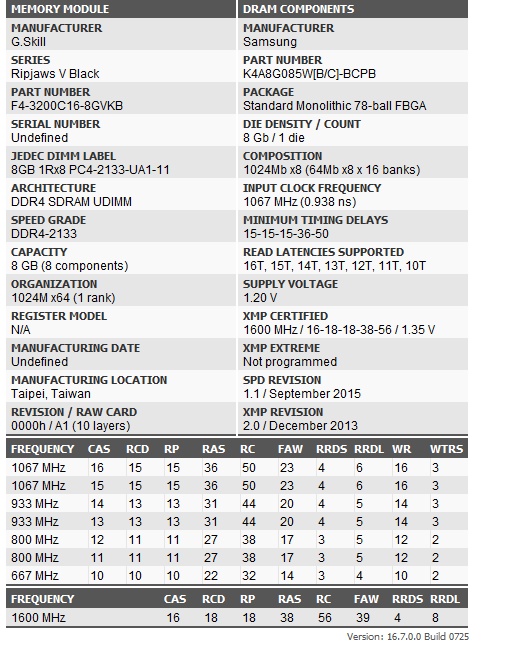
 I couldn't even extract archives without errors, and Anta777 failed in under a minute. Though I noticed in the BIOS that my VDDP was at 900mV, even though I had thought I put it at 950mV, so I am testing 950 now to see if that was the issue.
I couldn't even extract archives without errors, and Anta777 failed in under a minute. Though I noticed in the BIOS that my VDDP was at 900mV, even though I had thought I put it at 950mV, so I am testing 950 now to see if that was the issue.




