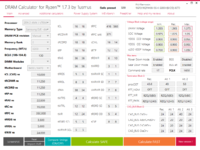Dubstec
Experte
- Mitglied seit
- 11.02.2016
- Beiträge
- 3.125
- Ort
- Hamburg
- Details zu meinem Desktop
- Prozessor
- AMD Ryzen 7 5800X (@1.800Mhz IF-Takt)
- Mainboard
- ASUS ROG Strix B550-E Gaming
- Kühler
- NZXT Kraken X63 280mm AIO
- Speicher
- G.Skill Trident Z Neo 32Gb (2x16Gb @3.600Mhz CL18)
- Grafikprozessor
- ASUS TUF Gaming RX 6800 OC
- Display
- 2x LG 27GS95QX
- SSD
- 500Gb Samsung 980 Pro PCIe 4.0 + 1Tb Samsung Evo 870 SATA + 1Tb WD Blue SATA
- Soundkarte
- Teufel Consono 35 Concept + B&O H4 2nd Gen. + Nothing Ear (2)
- Gehäuse
- Phanteks Enthoo Evolve TG
- Netzteil
- Be Quiet! Straight Power 10 CM 700W
- Keyboard
- Roccat Vulcan TKL Pro
- Mouse
- Roccat Kone Pro Air
- Betriebssystem
- Windows 11 Home 24H2
- Sonstiges
- Mac mini (M4)
- Internet
- ▼300MBit ▲70Mbit
@Dubstec Schau mal auf den Aufkleber der Module, ob der Lot Code wirklich auf -8810C endet oder vielleicht nicht doch eher auf -8810D. Für S8C wäre schon recht ungewöhnlich, dass 4000 @1.4V so problemlos laufen, für S8D nicht so sehr. Außerdem Glückwunsch, wenn du 4000 1:1 tatsächlich stabil und ohne WHEA nutzen kannst
Danke dir für deine schnelle Einschätzung werde ich direkt später mal schauen.
Aber 1.4V wären kein Problem bei 4.000 cl18? Ich werde nochmal einen Test machen die Tage auf errors etc bisher gabs keine Abstürze oder FPS Einbrüche usw.
Finde meine 38-40 grad auch recht gering ehrlich gesagt wenn ich so was von 50-60 grad teils lese. Jetzt im Multimedia Betrieb mit chrome 10gb Belegung etwa 36 grad.




 . U might say its not ram. Thing is, I cleared CMOS and been running everything fully stock for almost a week now without any crashes (before it were crashing almost everyday), so I assume it might be really those rams. But cant get them fully stable on either xmp or my settings. Things i tried are formatting windows, changing bios settings (updating and rolling back), disabling all services and removing start up apps, and ofc, various of voltage and timings settings that has been checked from other users from this forum or reddit too (ik that something that has been working for someone else doesnt mean it will work for me, but i wanted some starting point). So after my long essay (which im sorry for
. U might say its not ram. Thing is, I cleared CMOS and been running everything fully stock for almost a week now without any crashes (before it were crashing almost everyday), so I assume it might be really those rams. But cant get them fully stable on either xmp or my settings. Things i tried are formatting windows, changing bios settings (updating and rolling back), disabling all services and removing start up apps, and ofc, various of voltage and timings settings that has been checked from other users from this forum or reddit too (ik that something that has been working for someone else doesnt mean it will work for me, but i wanted some starting point). So after my long essay (which im sorry for  .
. . No info in ZenTimings, but also set LLC to level 3.
. No info in ZenTimings, but also set LLC to level 3.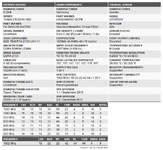

 . I did something else, and followed once again guide about ocing rams and finding baseline on higher freqs (
. I did something else, and followed once again guide about ocing rams and finding baseline on higher freqs (