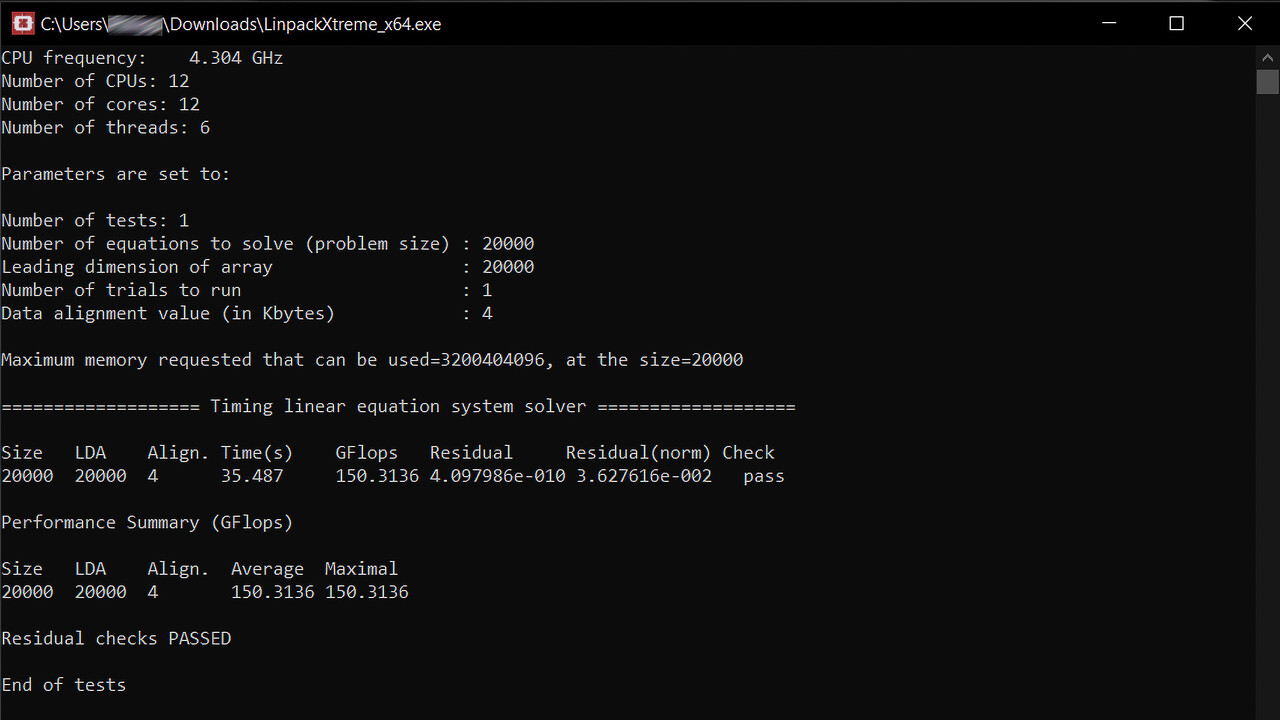[Übersicht] Speichertestprogramme 2025
1. Live DVD/USB Bootable
1.1. Passmark MemTest86
Homepage: MemTest86 - Official Site of the x86 Memory Testing Tool
Hardwareluxx Sammelthread:
Typ & Lizenz: Live-CD/DVD/USB, Freeware + Commercial + Business


1.2. Stessfull application Test (Stressapptest, GSAT)
Homepage: stressapptest - Linux Mint Community
Source: stressapptest @ GitHub
Typ & Lizenz: Linux basiert, Live-CD/DVD/USB, Open Source
1.3. GoldMemory (Updated 09/2021)
1.4. memtest86+ (Updated 01/2024)
2. Windows Anwendungen
2.1. HCI MemTest
2.2. Linpack Xtreme
2.3. Microsoft Windows Memory Diagnoctics Utility (mdsched.exe)
2.4. Karhu Software RAM Test
Homepage: RAM Test - Karhu Software
Hardwareluxx Sammelthread: [User-Review] RAM auf Stabilität testen mit RAM Test von Karhu Software
Lizenz: kommerziell


2.5. TestMem5 0.13
Homepage: CoolCmd Github - TestMem5
Lizenz: Freeware
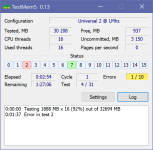
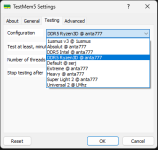
2.6 Aida64 Stabilitätstest
2.7 OCCT
3. Legacy Software
Link zum Vorgänger-Thread (aus 2007): Speichertestprogramme Übersicht
Jeder kann testen, wie er es für richtig hält. Einen pauschal "richtigen" Weg, der für alle potenziellen Probleme und Fehler ideal ist, gibt es sowieso nicht.
Sachliche Diskussionen sind erlaubt und erwünscht, wer aber andere User ihrer Meinung wegen persönlich angreift wird von mir aus dem Thread verbannt (unbefristet).
1. Live DVD/USB Bootable
1.1. Passmark MemTest86
Homepage: MemTest86 - Official Site of the x86 Memory Testing Tool
Hardwareluxx Sammelthread:
Typ & Lizenz: Live-CD/DVD/USB, Freeware + Commercial + Business
MemTest86 is the original, free, stand alone memory testing software for x86 computers. MemTest86 boots from a USB flash drive or CD and tests the RAM in your computer for faults using a series of comprehensive algorithms and test patterns. The latest version of MemTest86 supports all the current technologies, including:
- 13 different RAM testing algorithms
- DDR4 RAM (and DDR2 & DDR3) support
- XMP - high performance memory profiles
- UEFI - The new graphical standard for BIOS
- 64bit - From version 5, MemTest86 is native 64bit code
- ECC RAM - support for error-correcting code RAM
- Secure boot - With MemTest86 being code signed by Microsoft
- Graphical interface, mouse support and logging of results to disk
- Foreign language support (Chinese, German & more)
- Self booting off USB or CD, without needing DOS, Linux nor Windows
- Network (PXE) boot - Scalable, disk-less provisioning from a single PXE server
- Dual booting - Will boot to V4 in BIOS and V7 in UEFI from a single flash drive


1.2. Stessfull application Test (Stressapptest, GSAT)
Homepage: stressapptest - Linux Mint Community
Source: stressapptest @ GitHub
Typ & Lizenz: Linux basiert, Live-CD/DVD/USB, Open Source
Bild1 Bild2 Bild3Stressful application test (or stressapptest, its unix name) tries to maximize randomized traffic to memory from processor and i/o, with the intent of creating a realistic high load situation in order to test the existing hardware devices in a computer. Stressapptest may be used for various purposes:
- stress test
- hardware qualification and debugging
- memory interface test
- disk testing
1.3. GoldMemory (Updated 09/2021)
Homepage: GoldMemory.cz
Typ & Lizenz: Live Medium, Freeware + Commercial (2016)




Typ & Lizenz: Live Medium, Freeware + Commercial (2016)
GoldMemory Advantages
- an advanced professional memory testing software.
- written in a "hand-tuned" pure x86 assembly language for x86 and x86-64 based computers
- a standalone (not require operating system's)
- supports booting from USB or CD
- DOS-compatible (supports log file reporting)
- allowing testing up to 64GB/1TB of memory size
- uses proprietary algorithms customized for specific cases
- where other standard solutions do not work




1.4. memtest86+ (Updated 01/2024)
Homepage: Memtest86+ - Advanced Memory Diagnostic Tool
Hardwareluxx Sammelthread: [Guide] Anleitung: Wie testet man RAM-Riegel mit Memtest86+ V2.01/V4.00?
Typ: Live Medium, Linux basiert



Hardwareluxx Sammelthread: [Guide] Anleitung: Wie testet man RAM-Riegel mit Memtest86+ V2.01/V4.00?
Typ: Live Medium, Linux basiert
Based on the well-known original memtest86 written by Chris Brady, memtest86+ is a port by some members of the x86-secret team. Our goal is to provide an up-to-date and completly reliable version of this software tool aimed at memory failures detection.
- IMC polling for live RAM settings
- Preliminary support for ECC polling
- Add support for MMIO UART
- Add debugging options
- Bug fixes & optimizations- Add support for Secure Boot Signing
- Add support for Headless EFI system
- Add various command line options
- Add support for legacy ATI SB400
- Fix an issue related to BadRAM pattern
- Fix disabling SMP using F2 at startup
- Fix crash on SuperMicro X10SDV
- Various bug fixes and optimizations- Rewrite code for UEFI 32 & 64 bits
- Add support for x64 Long Mode Paging
- Add support for up to 256 cores
- Add detection for DDR4 & DDR5
- Add support for XMP 3.0
- Add detection for AMD Zen 1/2/3/4
- Add detection for Intel up to 13th Gen
- Add better support for AMD pre-ZEN CPUs
- Add support for older nVidia and AMD chipsets
- Add support for SDRAM
- Many enhancements
- Numerous bug fixes & optimization



2. Windows Anwendungen
2.1. HCI MemTest
Homepage: MemTest: RAM reliability tester for Windows
Typ & Lizenz: Windows Anwendung, Freeware + Commercial
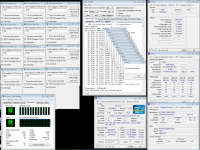

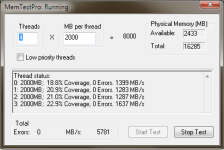
Typ & Lizenz: Windows Anwendung, Freeware + Commercial
MemTest is a RAM tester that runs under Windows. It verifies that your computer can reliably store and retrieve data from memory. A correctly functioning computer should be able to do this with 100% accuracy day in and day out. A computer that fails these tests, perhaps because of old hardware, damaged hardware, or poorly configured hardware, will be less stable and crash more often. Even worse, it will become even less stable over time as corrupted data is written to your hard disk.
By running MemTest you can ensure that your computer's RAM correctly functions. It is wise to test this when you buy a new computer, install new RAM, or change the configuration of your machine (for instance, to overclock it). Are you the sort of user who likes to push the performance of your machine to the edge? Relying upon whether your machine will boot after your new BIOS tweaks is a poor way to determine the safety of your new settings. Use Mem Test as a true test of stability.
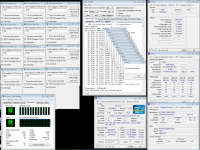

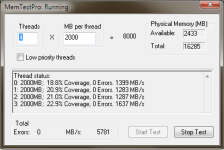
Achtung seit 11/2019 EOL. Unterstützt MemTest Versionen bis 6.1 (Quelle).
Einstellungen: RAM to test, Number of threads, Number of rows, X/Y offset, X/Y spacing, Stop at coverage %, Stop on error (default), Start minimised (default), Window height,
Download: GitHub - integralfx/MemTestHelper: C# WinForms GUI to automate HCI MemTest

Einstellungen: RAM to test, Number of threads, Number of rows, X/Y offset, X/Y spacing, Stop at coverage %, Stop on error (default), Start minimised (default), Window height,
Download: GitHub - integralfx/MemTestHelper: C# WinForms GUI to automate HCI MemTest

2.2. Linpack Xtreme
Homepage: https://www.ngohq.com/linpack-xtreme.html
Typ & Lizenz: Windows Anwendung & Bootable ISO, Freeware
![GEiL EVO Two 2400 CL10 4x4GB - Linpack Extreme [4].jpg GEiL EVO Two 2400 CL10 4x4GB - Linpack Extreme [4].jpg](https://www.hardwareluxx.de/community/data/attachments/931/931996-6fc8443fc4a87dcce0fb3f07d88fa691.jpg)
Typ & Lizenz: Windows Anwendung & Bootable ISO, Freeware
Linpack Xtreme is a console front-end with the latest build of Linpack (Intel Math Kernel Library Benchmarks 2018.3.011). Linpack is a benchmark and the most aggressive stress testing software available today. Best used to test stability of overclocked PCs. Linpack tends to crash unstable PCs in a shorter period of time compared to other stress testing applications.
Linpack solves a dense (real*8) system of linear equations (Ax=b), measures the amount of time it takes to factor and solve the system, converts that time into a performance rate, and tests the results for accuracy. The generalization is in the number of equations (N) it can solve, which is not limited to 1000. Linpack uses partial pivoting to assure the accuracy of the results.
Linpack Xtreme was created because Prime95 is no longer effective like it used to be. LinX, IntelBurnTest, OCCT use outdated Linpack binaries from 2012. Modern hardware requires modern stress testing methodology with support for the latest instructions sets.
Linpack Xtreme is available for Windows, Linux, and as a bootable media. The bootable version is considered to be the most superior as the Linux SMP kernel is a lot more sensitive to hardware instabilities than Microsoft Windows. Watch this video for a short comparison of Prime95 vs. Linpack Xtreme.
Make sure to keep an eye on the temperatures as Linpack generates excessive amount of stress like never seen before.
![GEiL EVO Two 2400 CL10 4x4GB - Linpack Extreme [4].jpg GEiL EVO Two 2400 CL10 4x4GB - Linpack Extreme [4].jpg](https://www.hardwareluxx.de/community/data/attachments/931/931996-6fc8443fc4a87dcce0fb3f07d88fa691.jpg)
2.3. Microsoft Windows Memory Diagnoctics Utility (mdsched.exe)
Homepage: -
Typ & Lizenz: Windows integriert (XP/Vst/7/8/8.1/10)

Typ & Lizenz: Windows integriert (XP/Vst/7/8/8.1/10)
Windows includes built-in features to help you identify and diagnose problems with memory. If you suspect a computer has a memory problem that isn’t being automatically detected, you can run the Windows Memory Diagnostics utility by completing the following steps:
Note that if a computer crashes because of failing memory, and Windows Memory Diagnostics detects this, the system will prompt you to schedule a memory test the next time the computer is restarted.
- Click Start, type mdsched.exe in the Search box, and then press Enter.
- Choose whether to restart the computer and run the tool immediately or schedule the tool to run at the next restart.
- Windows Memory Diagnostics runs automatically after the computer restarts and performs a standard memory test automatically. If you want to perform fewer or more tests, press F1, use the Up and Down arrow keys to set the Test Mix as Basic, Standard, or Extended, and then press F10 to apply the desired settings and resume testing.
- When testing is completed, the computer restarts automatically. You’ll see the test results when you log on.

2.4. Karhu Software RAM Test
Homepage: RAM Test - Karhu Software
Hardwareluxx Sammelthread: [User-Review] RAM auf Stabilität testen mit RAM Test von Karhu Software
Lizenz: kommerziell
RAM Test is a fast and reliable memory testing software capable of detecting both faulty hardware and overclock instability. Its key features include:
- An easy-to-use graphical user interface
- Support for up to 8 TB of RAM and 64 threads
- Optimized code paths for AVX/AVX2 capable processors
- Portability (i.e. can be run from a USB flash drive)
User Rezensionen:
KGuiX schrieb:Custom GUI (von jjgraphix)

GitHub - jjgraphix/KGuiX: Advanced GUI for Karhu RAM Test
Advanced GUI for Karhu RAM Test. Contribute to jjgraphix/KGuiX development by creating an account on GitHub.github.com


2.5. TestMem5 0.13
Homepage: CoolCmd Github - TestMem5
Lizenz: Freeware
Es handelt sich um ein Rework des ursprünglichen TestMem5 0.12 von Serj (welches hier im Startbeitrag nun mit Legacy-Status geführt wird) mit diversen Fixes und Usability-Updates.
Unter anderen können in den Einstellungen des GUI nun direkt verschiedene Community-Konfigurationen ausgewählt und auch die Laufzeit direkt angepasst werden.
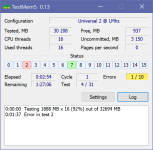
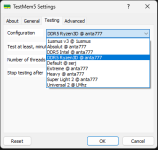
2.6 Aida64 Stabilitätstest
Homepage: Aida64
Typ: Windows Anwendung, kommerziell (Demo verfügbar)
Hinweis: zu finden im Menu Tools / Werkzeuge, es kann ausgewählt werden ob nur der RAM selbst oder in Kombination mit CPU/FPU/Cache getestet werden soll

![GEiL EVO Two 2400 CL10 4x4GB - Aida64 Burn-In [5M].jpg GEiL EVO Two 2400 CL10 4x4GB - Aida64 Burn-In [5M].jpg](https://www.hardwareluxx.de/community/data/attachments/931/931995-0ae530cd9bc6a54fb95d8f0302ce630a.jpg)
Typ: Windows Anwendung, kommerziell (Demo verfügbar)
Hinweis: zu finden im Menu Tools / Werkzeuge, es kann ausgewählt werden ob nur der RAM selbst oder in Kombination mit CPU/FPU/Cache getestet werden soll
AIDA64 Extreme has a hardware detection engine unrivaled in its class. It provides detailed information about installed software and offers diagnostic functions and support for overclocking. As it is monitoring sensors in real time, it can gather accurate voltage, temperature and fan speed readings, while its diagnostic functions help detect and prevent hardware issues. It also offers a couple of benchmarks for measuring either the performance of individual hardware components or the whole system. It is compatible with all 32-bit and 64-bit Windows editions, including Windows 10 and Windows Server 2019.

![GEiL EVO Two 2400 CL10 4x4GB - Aida64 Burn-In [5M].jpg GEiL EVO Two 2400 CL10 4x4GB - Aida64 Burn-In [5M].jpg](https://www.hardwareluxx.de/community/data/attachments/931/931995-0ae530cd9bc6a54fb95d8f0302ce630a.jpg)
2.7 OCCT
Homepage: ocbase.com
Typ: Windows Anwendung, kommerziell
Lizenz: Personal (Freeware max 1H Testdauer, oder kostenpflichtig) & Pro/Enterprise Editionen (kostenpflichtig)
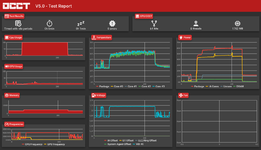

Typ: Windows Anwendung, kommerziell
Lizenz: Personal (Freeware max 1H Testdauer, oder kostenpflichtig) & Pro/Enterprise Editionen (kostenpflichtig)
OCCT is the most popular all-in-one stability check & stress test tool available.
It generates heavy loads on your components while checking for errors, and will detect stability issues faster than anything else.
OCCT embeds HwInfo's monitoring engine to get precise readings and diagnose issues faster.
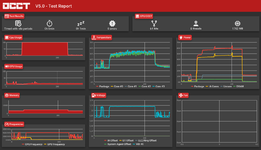

3. Legacy Software
3.1 TestMem5
Homepage: TestMem support page - TestMem V
Lizenz: Freeware
Weitere Infos: Memory Testing with TestMem5 & Custom Configs @ Overclock.net


Custom Settings - für Ryzen:
1) TM 5 0.12 1usmus config v3 (Quelle)
2) TM 5 0.12 1usmus config v2 (Quelle)
3) anta777 Universal 2
4) anta777 Extreme1 (Quelle)
5) anta777 absolute (Quelle)
3.2. RightMark Memory Analyser (2008)
3.3 TechPowerUp Memtest64
Homepage: TestMem support page - TestMem V
Lizenz: Freeware
Weitere Infos: Memory Testing with TestMem5 & Custom Configs @ Overclock.net
Features
- mehrere Testalgorithmen
- unterstützt manuelle Konfiguration aller Tests (u.a. CPU-Kerne, Speichermenge, Block Size, Laufzeit)
Es wird empfohlen für moderne Systeme ein Custom Configuration File zu verwenden.


Custom Settings - für Ryzen:
1) TM 5 0.12 1usmus config v3 (Quelle)
TM5 0.12 v3 config
TM5 @ Google Drive
after the first start of the program, delete the file cfg.link otherwise, v3 config will not work
* fixed test crash , when a certain cycle there was a shortage of memory
* 2 new test added
* test number 14 was temporarily removed, because there were few situations in which an error was found there
* special config for HEDT with 4 channel mode
TM5 @ Google Drive
after the first start of the program, delete the file cfg.link otherwise, v3 config will not work
* fixed test crash , when a certain cycle there was a shortage of memory
* 2 new test added
* test number 14 was temporarily removed, because there were few situations in which an error was found there
* special config for HEDT with 4 channel mode
Why this test/config?
Most of the tests work on a strict template. I think it's all a waste of time. In this configurator, the pattern is random. There is a re-allocation of memory for tests. Also, temperature-related tests for errors are added, tests in which the write and read offset occurs. For a dual rank of 5 cycles, for a single - 10, (recommendation).
Download config: Google Drive
Replace MT.cfg with it in the BIN folder.
Most of the tests work on a strict template. I think it's all a waste of time. In this configurator, the pattern is random. There is a re-allocation of memory for tests. Also, temperature-related tests for errors are added, tests in which the write and read offset occurs. For a dual rank of 5 cycles, for a single - 10, (recommendation).
Download config: Google Drive
Replace MT.cfg with it in the BIN folder.
Memory Test config file v0.02
Copyrights to the program belong to me.
Serj
testmem.tz.ru
serj_m@hotmail.com
[Main Section]
Config Name=Universal2
Config Author=LMHz
Cores=0
Tests=16
Time (%)=100
Cycles=3
Language=0
Test Sequence=4,12,2,7,9,1,14,15,2,10,11,1,5,13,2,12,4,1,9,7,2,15,14,1,13,5,2,3,1,8,2
[Global Memory Setup]
Channels=2
Interleave Type=1
Single DIMM width, bits=64
Operation Block, byts=64
Testing Window Size (Mb)=1024
Lock Memory Granularity (Mb)=16
Reserved Memory for Windows (Mb)=128
Capable=0x0
Debug Level=7
[Window Position]
WindowPosX=653
WindowPosY=397
[Test0]
Enable=1
Time (%)=100
Function=RefreshStable
DLL Name=bin\MT0.dll
Pattern Mode=0
Pattern Param0=0x0
Pattern Param1=0x0
Parameter=0
Test Block Size (Mb)=0
[Test1]
Enable=1
Time (%)=250
Function=MirrorMove
DLL Name=bin\MT0.dll
Pattern Mode=0
Pattern Param0=0x0
Pattern Param1=0x0
Parameter=4
Test Block Size (Mb)=0
[Test2]
Enable=1
Time (%)=250
Function=MirrorMove128
DLL Name=bin\MT0.dll
Pattern Mode=0
Pattern Param0=0x0
Pattern Param1=0x0
Parameter=2
Test Block Size (Mb)=0
[Test3]
Enable=1
Time (%)=100
Function=SimpleTest
DLL Name=bin\MT0.dll
Pattern Mode=1
Pattern Param0=0x0
Pattern Param1=0x0
Parameter=256
Test Block Size (Mb)=4
[Test4]
Enable=1
Time (%)=100
Function=SimpleTest
DLL Name=bin\MT0.dll
Pattern Mode=0
Pattern Param0=0x0
Pattern Param1=0x0
Parameter=0
Test Block Size (Mb)=4
[Test5]
Enable=1
Time (%)=100
Function=SimpleTest
DLL Name=bin\MT0.dll
Pattern Mode=0
Pattern Param0=0x0
Pattern Param1=0x0
Parameter=0
Test Block Size (Mb)=0
[Test6]
Enable=1
Time (%)=100
Function=SimpleTest
DLL Name=bin\MT0.dll
Pattern Mode=0
Pattern Param0=0x0
Pattern Param1=0x0
Parameter=2
Test Block Size (Mb)=4
[Test7]
Enable=1
Time (%)=100
Function=SimpleTest
DLL Name=bin\MT0.dll
Pattern Mode=0
Pattern Param0=0x0
Pattern Param1=0x0
Parameter=0
Test Block Size (Mb)=8
[Test8]
Enable=1
Time (%)=100
Function=SimpleTest
DLL Name=bin\MT0.dll
Pattern Mode=2
Pattern Param0=0x88888888
Pattern Param1=0x88888888
Parameter=0
Test Block Size (Mb)=4
[Test9]
Enable=1
Time (%)=100
Function=SimpleTest
DLL Name=bin\MT0.dll
Pattern Mode=0
Pattern Param0=0x0
Pattern Param1=0x0
Parameter=256
Test Block Size (Mb)=8
[Test10]
Enable=1
Time (%)=100
Function=SimpleTest
DLL Name=bin\MT0.dll
Pattern Mode=0
Pattern Param0=0x0
Pattern Param1=0x0
Parameter=0
Test Block Size (Mb)=1
[Test11]
Enable=1
Time (%)=100
Function=SimpleTest
DLL Name=bin\MT0.dll
Pattern Mode=0
Pattern Param0=0x0
Pattern Param1=0x0
Parameter=256
Test Block Size (Mb)=1
[Test12]
Enable=1
Time (%)=100
Function=SimpleTest
DLL Name=bin\MT0.dll
Pattern Mode=0
Pattern Param0=0x0
Pattern Param1=0x0
Parameter=256
Test Block Size (Mb)=4
[Test13]
Enable=1
Time (%)=100
Function=SimpleTest
DLL Name=bin\MT0.dll
Pattern Mode=0
Pattern Param0=0x0
Pattern Param1=0x0
Parameter=256
Test Block Size (Mb)=0
[Test14]
Enable=1
Time (%)=100
Function=SimpleTest
DLL Name=bin\MT0.dll
Pattern Mode=0
Pattern Param0=0x0
Pattern Param1=0x0
Parameter=0
Test Block Size (Mb)=16
[Test15]
Enable=1
Time (%)=100
Function=SimpleTest
DLL Name=bin\MT0.dll
Pattern Mode=0
Pattern Param0=0x0
Pattern Param1=0x0
Parameter=256
Test Block Size (Mb)=16
Copyrights to the program belong to me.
Serj
testmem.tz.ru
serj_m@hotmail.com
[Main Section]
Config Name=Universal2
Config Author=LMHz
Cores=0
Tests=16
Time (%)=100
Cycles=3
Language=0
Test Sequence=4,12,2,7,9,1,14,15,2,10,11,1,5,13,2,12,4,1,9,7,2,15,14,1,13,5,2,3,1,8,2
[Global Memory Setup]
Channels=2
Interleave Type=1
Single DIMM width, bits=64
Operation Block, byts=64
Testing Window Size (Mb)=1024
Lock Memory Granularity (Mb)=16
Reserved Memory for Windows (Mb)=128
Capable=0x0
Debug Level=7
[Window Position]
WindowPosX=653
WindowPosY=397
[Test0]
Enable=1
Time (%)=100
Function=RefreshStable
DLL Name=bin\MT0.dll
Pattern Mode=0
Pattern Param0=0x0
Pattern Param1=0x0
Parameter=0
Test Block Size (Mb)=0
[Test1]
Enable=1
Time (%)=250
Function=MirrorMove
DLL Name=bin\MT0.dll
Pattern Mode=0
Pattern Param0=0x0
Pattern Param1=0x0
Parameter=4
Test Block Size (Mb)=0
[Test2]
Enable=1
Time (%)=250
Function=MirrorMove128
DLL Name=bin\MT0.dll
Pattern Mode=0
Pattern Param0=0x0
Pattern Param1=0x0
Parameter=2
Test Block Size (Mb)=0
[Test3]
Enable=1
Time (%)=100
Function=SimpleTest
DLL Name=bin\MT0.dll
Pattern Mode=1
Pattern Param0=0x0
Pattern Param1=0x0
Parameter=256
Test Block Size (Mb)=4
[Test4]
Enable=1
Time (%)=100
Function=SimpleTest
DLL Name=bin\MT0.dll
Pattern Mode=0
Pattern Param0=0x0
Pattern Param1=0x0
Parameter=0
Test Block Size (Mb)=4
[Test5]
Enable=1
Time (%)=100
Function=SimpleTest
DLL Name=bin\MT0.dll
Pattern Mode=0
Pattern Param0=0x0
Pattern Param1=0x0
Parameter=0
Test Block Size (Mb)=0
[Test6]
Enable=1
Time (%)=100
Function=SimpleTest
DLL Name=bin\MT0.dll
Pattern Mode=0
Pattern Param0=0x0
Pattern Param1=0x0
Parameter=2
Test Block Size (Mb)=4
[Test7]
Enable=1
Time (%)=100
Function=SimpleTest
DLL Name=bin\MT0.dll
Pattern Mode=0
Pattern Param0=0x0
Pattern Param1=0x0
Parameter=0
Test Block Size (Mb)=8
[Test8]
Enable=1
Time (%)=100
Function=SimpleTest
DLL Name=bin\MT0.dll
Pattern Mode=2
Pattern Param0=0x88888888
Pattern Param1=0x88888888
Parameter=0
Test Block Size (Mb)=4
[Test9]
Enable=1
Time (%)=100
Function=SimpleTest
DLL Name=bin\MT0.dll
Pattern Mode=0
Pattern Param0=0x0
Pattern Param1=0x0
Parameter=256
Test Block Size (Mb)=8
[Test10]
Enable=1
Time (%)=100
Function=SimpleTest
DLL Name=bin\MT0.dll
Pattern Mode=0
Pattern Param0=0x0
Pattern Param1=0x0
Parameter=0
Test Block Size (Mb)=1
[Test11]
Enable=1
Time (%)=100
Function=SimpleTest
DLL Name=bin\MT0.dll
Pattern Mode=0
Pattern Param0=0x0
Pattern Param1=0x0
Parameter=256
Test Block Size (Mb)=1
[Test12]
Enable=1
Time (%)=100
Function=SimpleTest
DLL Name=bin\MT0.dll
Pattern Mode=0
Pattern Param0=0x0
Pattern Param1=0x0
Parameter=256
Test Block Size (Mb)=4
[Test13]
Enable=1
Time (%)=100
Function=SimpleTest
DLL Name=bin\MT0.dll
Pattern Mode=0
Pattern Param0=0x0
Pattern Param1=0x0
Parameter=256
Test Block Size (Mb)=0
[Test14]
Enable=1
Time (%)=100
Function=SimpleTest
DLL Name=bin\MT0.dll
Pattern Mode=0
Pattern Param0=0x0
Pattern Param1=0x0
Parameter=0
Test Block Size (Mb)=16
[Test15]
Enable=1
Time (%)=100
Function=SimpleTest
DLL Name=bin\MT0.dll
Pattern Mode=0
Pattern Param0=0x0
Pattern Param1=0x0
Parameter=256
Test Block Size (Mb)=16
Memory Test config file v0.02
Copyrights to the program belong to me.
Serj
testmem.tz.ru
serj_m@hotmail.com
[Main Section]
Config Name=Extreme1
Config Author=anta777
Cores=0
Tests=16
Time (%)=500
Cycles=3
Language=0
Test Sequence=4,6,1,12,2,4,12,2,5,7,1,13,2,5,13,2,8,9,1,14,2,8,14,2,10,11,1,15,2,10,3
[Global Memory Setup]
Channels=2
Interleave Type=1
Single DIMM width, bits=64
Operation Block, byts=64
Testing Window Size (Mb)=1408 ; еще лучше установить 1536 но не во всех железных конфигах получится
Lock Memory Granularity (Mb)=16
Reserved Memory for Windows (Mb)=128
Capable=0x0
Debug Level=7
[Window Position]
WindowPosX=63
WindowPosY=124
[Test0]
Enable=1
Time (%)=100
Function=RefreshStable
DLL Name=bin\MT0.dll
Pattern Mode=0
Pattern Param0=0x0
Pattern Param1=0x0
Parameter=0
Test Block Size (Mb)=0
[Test1]
Enable=1
Time (%)=20
Function=MirrorMove
DLL Name=bin\MT0.dll
Pattern Mode=0
Pattern Param0=0x0
Pattern Param1=0x0
Parameter=4
Test Block Size (Mb)=0
[Test2]
Enable=1
Time (%)=100
Function=MirrorMove128
DLL Name=bin\MT0.dll
Pattern Mode=0
Pattern Param0=0x0
Pattern Param1=0x0
Parameter=2
Test Block Size (Mb)=0
[Test3]
Enable=1
Time (%)=100
Function=SimpleTest
DLL Name=bin\MT0.dll
Pattern Mode=1
Pattern Param0=0x1E5F
Pattern Param1=0x45357354
Parameter=256
Test Block Size (Mb)=4
[Test4]
Enable=1
Time (%)=100
Function=SimpleTest
DLL Name=bin\MT0.dll
Pattern Mode=0
Pattern Param0=0x0
Pattern Param1=0x0
Parameter=0
Test Block Size (Mb)=4
[Test5]
Enable=1
Time (%)=100
Function=SimpleTest
DLL Name=bin\MT0.dll
Pattern Mode=0
Pattern Param0=0x0
Pattern Param1=0x0
Parameter=0
Test Block Size (Mb)=0
[Test6]
Enable=1
Time (%)=100
Function=SimpleTest
DLL Name=bin\MT0.dll
Pattern Mode=0
Pattern Param0=0x0
Pattern Param1=0x0
Parameter=2
Test Block Size (Mb)=4
[Test7]
Enable=1
Time (%)=100
Function=SimpleTest
DLL Name=bin\MT0.dll
Pattern Mode=0
Pattern Param0=0x0
Pattern Param1=0x0
Parameter=2
Test Block Size (Mb)=0
[Test8]
Enable=1
Time (%)=100
Function=SimpleTest
DLL Name=bin\MT0.dll
Pattern Mode=2
Pattern Param0=0x1E5F
Pattern Param1=0x45357354
Parameter=0
Test Block Size (Mb)=4
[Test9]
Enable=1
Time (%)=100
Function=SimpleTest
DLL Name=bin\MT0.dll
Pattern Mode=2
Pattern Param0=0x2305B
Pattern Param1=0x97893FB2
Parameter=2
Test Block Size (Mb)=4
[Test10]
Enable=1
Time (%)=100
Function=SimpleTest
DLL Name=bin\MT0.dll
Pattern Mode=2
Pattern Param0=0x98FB
Pattern Param1=0x552FE552
Parameter=0
Test Block Size (Mb)=0
[Test11]
Enable=1
Time (%)=100
Function=SimpleTest
DLL Name=bin\MT0.dll
Pattern Mode=2
Pattern Param0=0xC51C
Pattern Param1=0xC5052FE6
Parameter=2
Test Block Size (Mb)=0
[Test12]
Enable=1
Time (%)=100
Function=SimpleTest
DLL Name=bin\MT0.dll
Pattern Mode=0
Pattern Param0=0x0
Pattern Param1=0x0
Parameter=256
Test Block Size (Mb)=4
[Test13]
Enable=1
Time (%)=100
Function=SimpleTest
DLL Name=bin\MT0.dll
Pattern Mode=0
Pattern Param0=0x0
Pattern Param1=0x0
Parameter=256
Test Block Size (Mb)=0
[Test14]
Enable=1
Time (%)=100
Function=SimpleTest
DLL Name=bin\MT0.dll
Pattern Mode=2
Pattern Param0=0xB79D9
Pattern Param1=0x253B69D4
Parameter=256
Test Block Size (Mb)=4
[Test15]
Enable=1
Time (%)=100
Function=SimpleTest
DLL Name=bin\MT0.dll
Pattern Mode=2
Pattern Param0=0x2305A
Pattern Param1=0x1789AB54
Parameter=256
Test Block Size (Mb)=0
Copyrights to the program belong to me.
Serj
testmem.tz.ru
serj_m@hotmail.com
[Main Section]
Config Name=Extreme1
Config Author=anta777
Cores=0
Tests=16
Time (%)=500
Cycles=3
Language=0
Test Sequence=4,6,1,12,2,4,12,2,5,7,1,13,2,5,13,2,8,9,1,14,2,8,14,2,10,11,1,15,2,10,3
[Global Memory Setup]
Channels=2
Interleave Type=1
Single DIMM width, bits=64
Operation Block, byts=64
Testing Window Size (Mb)=1408 ; еще лучше установить 1536 но не во всех железных конфигах получится
Lock Memory Granularity (Mb)=16
Reserved Memory for Windows (Mb)=128
Capable=0x0
Debug Level=7
[Window Position]
WindowPosX=63
WindowPosY=124
[Test0]
Enable=1
Time (%)=100
Function=RefreshStable
DLL Name=bin\MT0.dll
Pattern Mode=0
Pattern Param0=0x0
Pattern Param1=0x0
Parameter=0
Test Block Size (Mb)=0
[Test1]
Enable=1
Time (%)=20
Function=MirrorMove
DLL Name=bin\MT0.dll
Pattern Mode=0
Pattern Param0=0x0
Pattern Param1=0x0
Parameter=4
Test Block Size (Mb)=0
[Test2]
Enable=1
Time (%)=100
Function=MirrorMove128
DLL Name=bin\MT0.dll
Pattern Mode=0
Pattern Param0=0x0
Pattern Param1=0x0
Parameter=2
Test Block Size (Mb)=0
[Test3]
Enable=1
Time (%)=100
Function=SimpleTest
DLL Name=bin\MT0.dll
Pattern Mode=1
Pattern Param0=0x1E5F
Pattern Param1=0x45357354
Parameter=256
Test Block Size (Mb)=4
[Test4]
Enable=1
Time (%)=100
Function=SimpleTest
DLL Name=bin\MT0.dll
Pattern Mode=0
Pattern Param0=0x0
Pattern Param1=0x0
Parameter=0
Test Block Size (Mb)=4
[Test5]
Enable=1
Time (%)=100
Function=SimpleTest
DLL Name=bin\MT0.dll
Pattern Mode=0
Pattern Param0=0x0
Pattern Param1=0x0
Parameter=0
Test Block Size (Mb)=0
[Test6]
Enable=1
Time (%)=100
Function=SimpleTest
DLL Name=bin\MT0.dll
Pattern Mode=0
Pattern Param0=0x0
Pattern Param1=0x0
Parameter=2
Test Block Size (Mb)=4
[Test7]
Enable=1
Time (%)=100
Function=SimpleTest
DLL Name=bin\MT0.dll
Pattern Mode=0
Pattern Param0=0x0
Pattern Param1=0x0
Parameter=2
Test Block Size (Mb)=0
[Test8]
Enable=1
Time (%)=100
Function=SimpleTest
DLL Name=bin\MT0.dll
Pattern Mode=2
Pattern Param0=0x1E5F
Pattern Param1=0x45357354
Parameter=0
Test Block Size (Mb)=4
[Test9]
Enable=1
Time (%)=100
Function=SimpleTest
DLL Name=bin\MT0.dll
Pattern Mode=2
Pattern Param0=0x2305B
Pattern Param1=0x97893FB2
Parameter=2
Test Block Size (Mb)=4
[Test10]
Enable=1
Time (%)=100
Function=SimpleTest
DLL Name=bin\MT0.dll
Pattern Mode=2
Pattern Param0=0x98FB
Pattern Param1=0x552FE552
Parameter=0
Test Block Size (Mb)=0
[Test11]
Enable=1
Time (%)=100
Function=SimpleTest
DLL Name=bin\MT0.dll
Pattern Mode=2
Pattern Param0=0xC51C
Pattern Param1=0xC5052FE6
Parameter=2
Test Block Size (Mb)=0
[Test12]
Enable=1
Time (%)=100
Function=SimpleTest
DLL Name=bin\MT0.dll
Pattern Mode=0
Pattern Param0=0x0
Pattern Param1=0x0
Parameter=256
Test Block Size (Mb)=4
[Test13]
Enable=1
Time (%)=100
Function=SimpleTest
DLL Name=bin\MT0.dll
Pattern Mode=0
Pattern Param0=0x0
Pattern Param1=0x0
Parameter=256
Test Block Size (Mb)=0
[Test14]
Enable=1
Time (%)=100
Function=SimpleTest
DLL Name=bin\MT0.dll
Pattern Mode=2
Pattern Param0=0xB79D9
Pattern Param1=0x253B69D4
Parameter=256
Test Block Size (Mb)=4
[Test15]
Enable=1
Time (%)=100
Function=SimpleTest
DLL Name=bin\MT0.dll
Pattern Mode=2
Pattern Param0=0x2305A
Pattern Param1=0x1789AB54
Parameter=256
Test Block Size (Mb)=0
Memory Test config file v0.02
Copyrights to the program belong to me.
Serj
testmem.tz.ru
serj_m@hotmail.com
[Main Section]
Config Name=ABSOLUT(01102021)
Config Author=anta777
Cores=0
Tests=16
Time (%)=1250
Cycles=3
Language=0
Test Sequence=1,4,6,15,3,2,7,15,5,2,8,15,4,2,9,15,3,2,10,15,5,2,11,15,4,2,12,15,5,14,15
[Global Memory Setup]
Channels=2
Interleave Type=1
Single DIMM width, bits=64
Operation Block, byts=64
Testing Window Size (Mb)=1536
Lock Memory Granularity (Mb)=64
Reserved Memory for Windows (Mb)=512
Capable=0x0
Debug Level=7
[Window Position]
WindowPosX=400
WindowPosY=400
[Test0]
Enable=1
Time (%)=8
Function=RefreshStable
DLL Name=bin\MT0.dll
Pattern Mode=0
Pattern Param0=0x0
Pattern Param1=0x0
Parameter=0
Test Block Size (Mb)=0
[Test1]
Enable=1
Time (%)=240
Function=SimpleTest
DLL Name=bin\MT0.dll
Pattern Mode=2
Pattern Param0=0x77777777
Pattern Param1=0x33333333
Parameter=0
Test Block Size (Mb)=4
[Test2]
Enable=1
Time (%)=8
Function=SimpleTest
DLL Name=bin\MT0.dll
Pattern Mode=1
Pattern Param0=0
Pattern Param1=0
Parameter=0
Test Block Size (Mb)=0
[Test3]
Enable=1
Time (%)=20
Function=MirrorMove128
DLL Name=bin\MT0.dll
Pattern Mode=0
Pattern Param0=0x0
Pattern Param1=0x0
Parameter=2
Test Block Size (Mb)=0
[Test4]
Enable=1
Time (%)=20
Function=MirrorMove
DLL Name=bin\MT0.dll
Pattern Mode=0
Pattern Param0=0x0
Pattern Param1=0x0
Parameter=4
Test Block Size (Mb)=0
[Test5]
Enable=1
Time (%)=20
Function=MirrorMove128
DLL Name=bin\MT0.dll
Pattern Mode=0
Pattern Param0=0x0
Pattern Param1=0x0
Parameter=1
Test Block Size (Mb)=0
[Test6]
Enable=1
Time (%)=240
Function=SimpleTest
DLL Name=bin\MT0.dll
Pattern Mode=0
Pattern Param0=0x0
Pattern Param1=0x0
Parameter=0
Test Block Size (Mb)=4
[Test7]
Enable=1
Time (%)=120
Function=SimpleTest
DLL Name=bin\MT0.dll
Pattern Mode=0
Pattern Param0=0x0
Pattern Param1=0x0
Parameter=0
Test Block Size (Mb)=8
[Test8]
Enable=1
Time (%)=60
Function=SimpleTest
DLL Name=bin\MT0.dll
Pattern Mode=0
Pattern Param0=0x0
Pattern Param1=0x0
Parameter=0
Test Block Size (Mb)=16
[Test9]
Enable=1
Time (%)=30
Function=SimpleTest
DLL Name=bin\MT0.dll
Pattern Mode=0
Pattern Param0=0x0
Pattern Param1=0x0
Parameter=0
Test Block Size (Mb)=32
[Test10]
Enable=1
Time (%)=16
Function=SimpleTest
DLL Name=bin\MT0.dll
Pattern Mode=0
Pattern Param0=0x0
Pattern Param1=0x0
Parameter=0
Test Block Size (Mb)=64
[Test11]
Enable=1
Time (%)=8
Function=SimpleTest
DLL Name=bin\MT0.dll
Pattern Mode=0
Pattern Param0=0x0
Pattern Param1=0x0
Parameter=0
Test Block Size (Mb)=128
[Test12]
Enable=1
Time (%)=8
Function=SimpleTest
DLL Name=bin\MT0.dll
Pattern Mode=0
Pattern Param0=0x0
Pattern Param1=0x0
Parameter=0
Test Block Size (Mb)=256
[Test13]
Enable=1
Time (%)=8
Function=SimpleTest
DLL Name=bin\MT0.dll
Pattern Mode=0
Pattern Param0=0x0
Pattern Param1=0x0
Parameter=0
Test Block Size (Mb)=512
[Test14]
Enable=1
Time (%)=8
Function=SimpleTest
DLL Name=bin\MT0.dll
Pattern Mode=0
Pattern Param0=0x0
Pattern Param1=0x0
Parameter=0
Test Block Size (Mb)=0
[Test15]
Enable=1
Time (%)=8
Function=SimpleTest
DLL Name=bin\MT0.dll
Pattern Mode=0
Pattern Param0=0x0
Pattern Param1=0x0
Parameter=256
Test Block Size (Mb)=0
Copyrights to the program belong to me.
Serj
testmem.tz.ru
serj_m@hotmail.com
[Main Section]
Config Name=ABSOLUT(01102021)
Config Author=anta777
Cores=0
Tests=16
Time (%)=1250
Cycles=3
Language=0
Test Sequence=1,4,6,15,3,2,7,15,5,2,8,15,4,2,9,15,3,2,10,15,5,2,11,15,4,2,12,15,5,14,15
[Global Memory Setup]
Channels=2
Interleave Type=1
Single DIMM width, bits=64
Operation Block, byts=64
Testing Window Size (Mb)=1536
Lock Memory Granularity (Mb)=64
Reserved Memory for Windows (Mb)=512
Capable=0x0
Debug Level=7
[Window Position]
WindowPosX=400
WindowPosY=400
[Test0]
Enable=1
Time (%)=8
Function=RefreshStable
DLL Name=bin\MT0.dll
Pattern Mode=0
Pattern Param0=0x0
Pattern Param1=0x0
Parameter=0
Test Block Size (Mb)=0
[Test1]
Enable=1
Time (%)=240
Function=SimpleTest
DLL Name=bin\MT0.dll
Pattern Mode=2
Pattern Param0=0x77777777
Pattern Param1=0x33333333
Parameter=0
Test Block Size (Mb)=4
[Test2]
Enable=1
Time (%)=8
Function=SimpleTest
DLL Name=bin\MT0.dll
Pattern Mode=1
Pattern Param0=0
Pattern Param1=0
Parameter=0
Test Block Size (Mb)=0
[Test3]
Enable=1
Time (%)=20
Function=MirrorMove128
DLL Name=bin\MT0.dll
Pattern Mode=0
Pattern Param0=0x0
Pattern Param1=0x0
Parameter=2
Test Block Size (Mb)=0
[Test4]
Enable=1
Time (%)=20
Function=MirrorMove
DLL Name=bin\MT0.dll
Pattern Mode=0
Pattern Param0=0x0
Pattern Param1=0x0
Parameter=4
Test Block Size (Mb)=0
[Test5]
Enable=1
Time (%)=20
Function=MirrorMove128
DLL Name=bin\MT0.dll
Pattern Mode=0
Pattern Param0=0x0
Pattern Param1=0x0
Parameter=1
Test Block Size (Mb)=0
[Test6]
Enable=1
Time (%)=240
Function=SimpleTest
DLL Name=bin\MT0.dll
Pattern Mode=0
Pattern Param0=0x0
Pattern Param1=0x0
Parameter=0
Test Block Size (Mb)=4
[Test7]
Enable=1
Time (%)=120
Function=SimpleTest
DLL Name=bin\MT0.dll
Pattern Mode=0
Pattern Param0=0x0
Pattern Param1=0x0
Parameter=0
Test Block Size (Mb)=8
[Test8]
Enable=1
Time (%)=60
Function=SimpleTest
DLL Name=bin\MT0.dll
Pattern Mode=0
Pattern Param0=0x0
Pattern Param1=0x0
Parameter=0
Test Block Size (Mb)=16
[Test9]
Enable=1
Time (%)=30
Function=SimpleTest
DLL Name=bin\MT0.dll
Pattern Mode=0
Pattern Param0=0x0
Pattern Param1=0x0
Parameter=0
Test Block Size (Mb)=32
[Test10]
Enable=1
Time (%)=16
Function=SimpleTest
DLL Name=bin\MT0.dll
Pattern Mode=0
Pattern Param0=0x0
Pattern Param1=0x0
Parameter=0
Test Block Size (Mb)=64
[Test11]
Enable=1
Time (%)=8
Function=SimpleTest
DLL Name=bin\MT0.dll
Pattern Mode=0
Pattern Param0=0x0
Pattern Param1=0x0
Parameter=0
Test Block Size (Mb)=128
[Test12]
Enable=1
Time (%)=8
Function=SimpleTest
DLL Name=bin\MT0.dll
Pattern Mode=0
Pattern Param0=0x0
Pattern Param1=0x0
Parameter=0
Test Block Size (Mb)=256
[Test13]
Enable=1
Time (%)=8
Function=SimpleTest
DLL Name=bin\MT0.dll
Pattern Mode=0
Pattern Param0=0x0
Pattern Param1=0x0
Parameter=0
Test Block Size (Mb)=512
[Test14]
Enable=1
Time (%)=8
Function=SimpleTest
DLL Name=bin\MT0.dll
Pattern Mode=0
Pattern Param0=0x0
Pattern Param1=0x0
Parameter=0
Test Block Size (Mb)=0
[Test15]
Enable=1
Time (%)=8
Function=SimpleTest
DLL Name=bin\MT0.dll
Pattern Mode=0
Pattern Param0=0x0
Pattern Param1=0x0
Parameter=256
Test Block Size (Mb)=0
3.2. RightMark Memory Analyser (2008)
Homepage: RightMark Memory Analyzer. Products. CPU Rightmark
Typ: Windows Anwendung, Open Source



Typ: Windows Anwendung, Open Source
Before this test packet was created there was no proper software for measuring vital system parameters such as CPU/Chipset/RAM providing steady and reliable (reproducible) test results and allowing for changing test parameters in a wide range. Vital low-level system characteristics include latency and real RAM bandwidth, average/minimal latency of different cache levels and its associativity, real L1-L2 cache bandwidth and TLB levels specs. Besides, these aspects are usually not paid sufficient attention in product technical documentation (CPU or chipset). Such test suite, which combines a good deal of subsets aimed at measuring objective system characteristics, is a must have for estimating crucial objective platform parameters.



3.3 TechPowerUp Memtest64
Homepage: MemTest64 - Memory Stability Tester
Hardwareluxx Sammelthread: [Sammelthread] TechPowerUp MemTest64 (Windows XP/Vst/7/8/10)
Typ & Lizenz: Windows Anwendung, Freeware
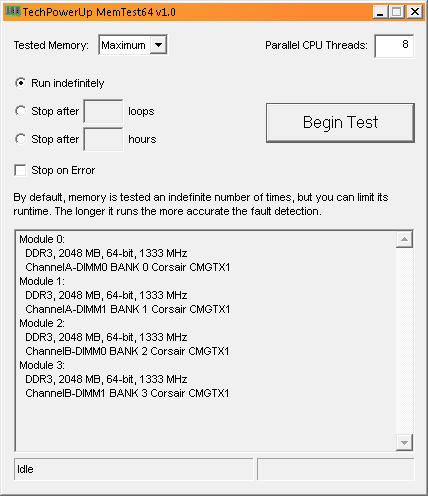

Hardwareluxx Sammelthread: [Sammelthread] TechPowerUp MemTest64 (Windows XP/Vst/7/8/10)
Typ & Lizenz: Windows Anwendung, Freeware
TechPowerUp Memtest64 is a free lightweight, standalone utility that lets you check your system memory for problems at the hardware-level. It has a graphical interface, and can be run from within Windows.
Features
- Runs on Windows XP, Vista, Windows 7, Windows 8, Windows 10. 64-bit OS only
- Supports all modern processors, including Intel Core and AMD Ryzen
- No reboot or DOS-mode required
- You can control how much memory to test, to reduce operational impact
- Memory is tested using various detection algorithms
- Errors will be detected automatically
- Does not require Administrator privileges
- No installation or registry modifications required
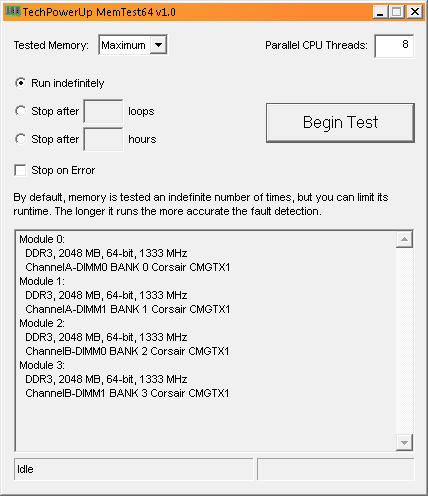

Link zum Vorgänger-Thread (aus 2007): Speichertestprogramme Übersicht
Zuletzt bearbeitet: