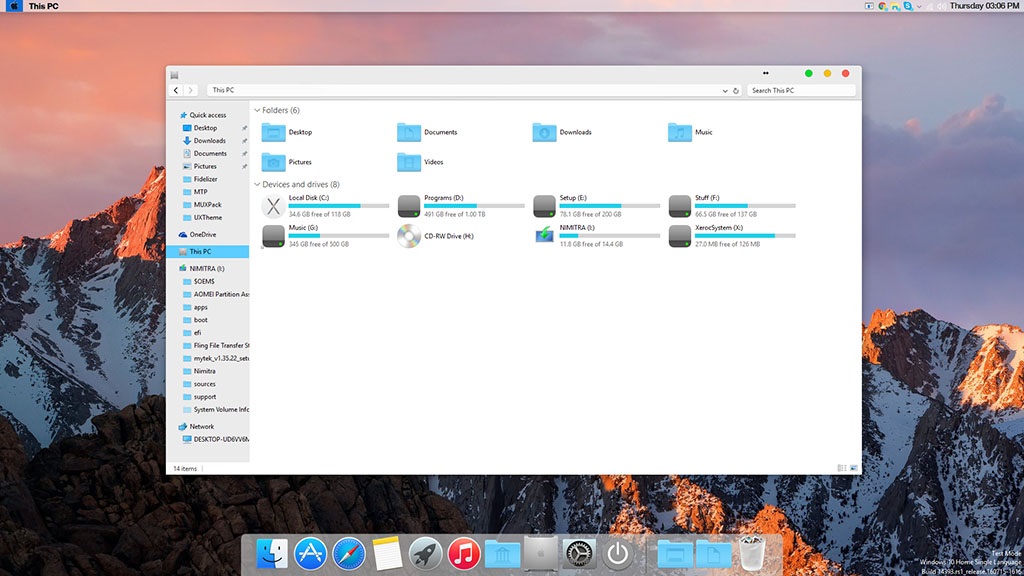Bollerkopp
Kapitän zur See , Foobar-Fredel
Thread Starter
- Mitglied seit
- 22.11.2005
- Beiträge
- 4.889
- Ort
- Hamburg
- Desktop System
- Klöterkasten
- Details zu meinem Desktop
- Prozessor
- AMD Ryzen 7 5700X
- Mainboard
- MSI B550-A Pro
- Kühler
- ENDORFY Fortis 5
- Speicher
- G.Skill RipJaws V schwarz DIMM Kit 64GB, DDR4-3600, CL18-22-22-42
- Grafikprozessor
- Palit GeForce GTX 1650 KalmX (passiv)
- Display
- AOC Q3277PQU, 32" @ 2560x1440
- SSD
- Western Digital WD_BLACK SN850 500GB, M.2, Kühlkörper & Lexar NM790 4TB, M.2
- Opt. Laufwerk
- Hitachi-LG Data Storage GP57EB40 schwarz, USB 2.0
- Soundkarte
- Topping D50 III, Topping A50 III & Topping P50
- Gehäuse
- NZXT H7 Flow Black @ 6x ENDORFY Fluctus 140 PWM @ ~600 rpm
- Netzteil
- Seasonic Focus GX 550W
- Keyboard
- Ducky Zero 6108 Classic Black (MX2A RGB BROWN)
- Mouse
- Logitech G403 Hero
- Betriebssystem
- Windows 10 Home x64 @ WinReducer
- Webbrowser
- Mozilla Firefox
- Sonstiges
- MOTU M2, Fluid Audio F5 Speaker & Fluid Audio DS 5 Stands, Hifiman Arya Organic, Sennheiser HD 560S
- Internet
- ▼275 ▲55
Update!
LG
- Windows 10 Transformation Pack 4.5 (für XP, Vista, 7, 8 & 8.1 inkl. Server-Editionen - 32bit & 64bit) (neue Version) in die Übersicht aufgenommen.
Changelog:
- Fixed Windows 8/8.1 activation problems after modifying system files
- Updated logon screen background/wallpaper from Windows 10 build 10147
- Updated modern theme colorization for Windows Vista/8/8.1
- Updated Resource Hacker software to version 4.2.0
- Updated system icons with new icons from Windows 10 build 10147
- Updated Start Menu color scheme to match with Windows 10 build 10147
- Updated user account frame with Windows 10 user account picture
- Updated Windows 10 build 10147 wallpaper with 4K resolution
- Updated Windows 7 visual style with Windows 10 Insider Preview Theme for Windows 7 by mare-m
- Windows 10 UX Pack 4.5 (für 7, 8 & 8.1 - 32bit & 64bit) (neue Version) in die Übersicht aufgenommen.
Changelog:
- Updated logon screen background/wallpaper from Windows 10 build 10147
- Updated modern theme colorization for Windows Vista/8/8.1
- Updated Start Menu color scheme to match with Windows 10 build 10147
- Updated Windows 10 build 10147 wallpaper with 4K resolution
- Updated Windows 7 visual style with Windows 10 Insider Preview Theme for Windows 7 by mare-m
LG


 Ich hatte vorgestern (oder so) versucht den Startpost zu editieren, aber irgendwie funktionierte es nicht so mit dem Cloudflare-Kram. Ich versuche es später nochmal.
Ich hatte vorgestern (oder so) versucht den Startpost zu editieren, aber irgendwie funktionierte es nicht so mit dem Cloudflare-Kram. Ich versuche es später nochmal.