Asrock 870 Extreme3
Aufgrund der Tatsache, dass viele User Fragen zu dem Board haben, habe ich mich nun mit der Aufgabe befasst, diesen Sammelthread ins Leben zu rufen, auch wenn ich selbst dieses Board nicht besitze. Es ist aber ein ziemlich beliebtes Board und bei so einem Board darf ein Sammelthread einfach nicht fehlen.
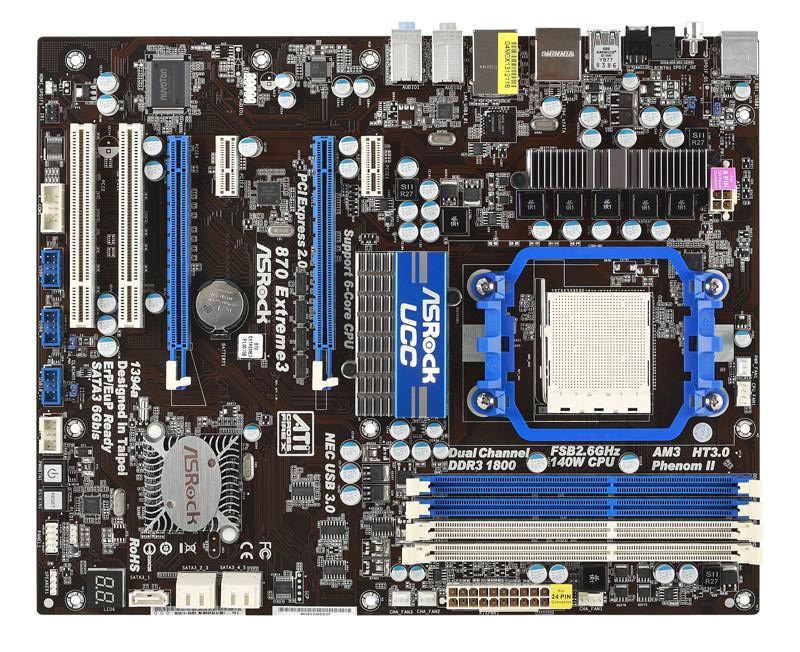

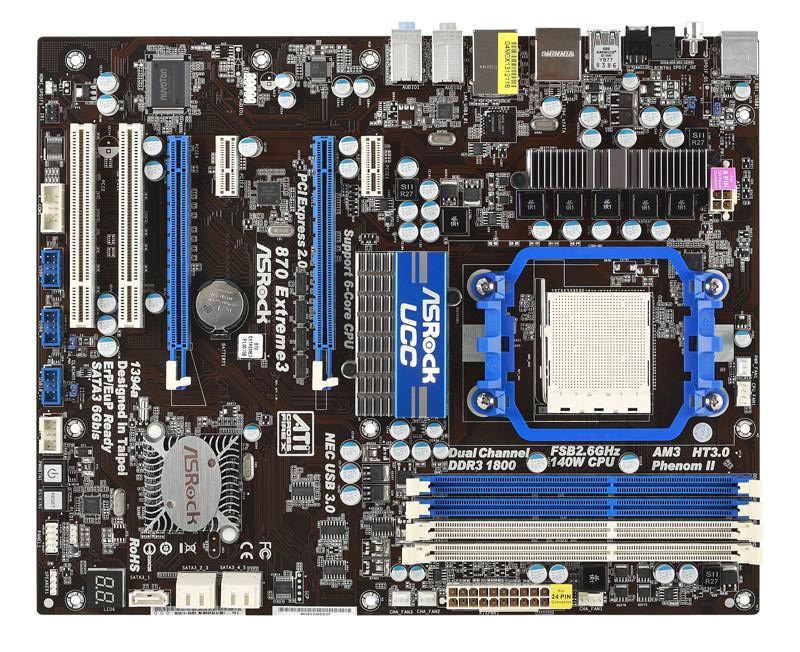

Die Spezifikationen:
CPU:
- Support for Socket AM3 processors: AMD Phenom™ II X6 / X4 / X3 / X2 (except 920 / 940) / Athlon II X4 / X3 / X2 / Sempron processors
- Six-Core CPU Ready
- Supports UCC feature (Unlock CPU Core)
- V4 + 1 Power Phase Design
- Supports CPU up to 140W
- Supports AMD's Cool 'n' Quiet Technology
- FSB 2600 MHz (5.2 GT/s)
- Supports Untied Overclocking Technology
- Supports Hyper-Transport 3.0 (HT 3.0) Technology
Chipsatz:
- Northbridge: AMD 870
- Southbridge: AMD SB850
Arbeitsspeicher:
- Dual Channel DDR3 memory technology
- 4 x DDR3 DIMM slots
- Supports DDR3 1800(OC)/1600(OC)/1333/1066/800 non-ECC, un-buffered memory
- Max. capacity of system memory: 16GB*
*Für die Verwendung von mehr als 4GB RAM ist ein 64-Bit Betriebssystem zwingend erforderlich!
BIOS:
- 8MB AMI Legal BIOS
- Supports "Plug and Play"
- ACPI 1.1 Compliance Wake Up Events
- Supports jumperfree
- SMBIOS 2.3.1 Support
- CPU VID, VCCM, NB, SB Voltage Multi-adjustment
Grafik:
- Nicht verfügbar
Audio:
- 7.1 CH HD Audio with Content Protection (Realtek ALC892 Audio Codec)
- Premium Blu-ray audio support
Netzwerk:
- PCIE x1 Gigabit LAN 10/100/1000 Mb/s
- Realtek RTL8111E
- Supports Wake-On-LAN
- Supports LAN Cable Detection
Steckplätze:
- 2 x PCI Express 2.0 x16 Slots (Alleine mit 16 Lanes oder im Crossfire mit x8/x8)
- 2 x PCI Express 2.0 x1 Slots
- 2 x PCI slots
- Supports ATI™ Quad CrossFireX™ and CrossFireX™
SATA3:
- 5 x SATA3 6.0 Gb/s connectors, support RAID (RAID 0, RAID 1, RAID 10 and RAID 5), NCQ, AHCI and "Hot Plug" functions
USB3.0:
- 2 x USB 3.0 ports by NEC MPD720200, support USB 1.0/2.0/3.0 up to 5Gb/s
Anschlüsse:
- 5 x SATA3 6.0 Gb/s connectors
- 1 x IR header
- 1 x COM port header
- 1 x IEEE 1394 header
- 1 x HDMI_SPDIF header
- 1 x Power LED header
- CPU/Chassis/Power FAN connector
- 24 pin ATX power connector
- 8 pin 12V power connector
- Front panel audio connector
- 3 x USB 2.0 headers (support 6 USB 2.0 ports)
- 1 x Dr. Debug (7-Segment Debug LED)
ATX-Blende:
I/O Panel
- 1 x PS/2 Keyboard Port
- 1 x Coaxial SPDIF Out Port
- 1 x Optical SPDIF Out Port
- 6 x Ready-to-Use USB 2.0 Ports
- 1 x eSATAIII Connector
- 2 x Ready-to-Use USB 3.0 Ports
- 1 x RJ-45 LAN Port with LED (ACT/LINK LED and SPEED LED)
- 1 x IEEE 1394 Port
- 1 x Clear CMOS Switch with LED
- HD Audio Jack: Side Speaker / Rear Speaker / Central / Bass / Line in / Front Speaker / Microphone
Einzigartige Features:
- ASRock OC Tuner
- Intelligent Energy Saver
- Instant Boot
- ASRock Instant Flash
- ASRock OC DNA
- Hybrid Booster:
- Turbo UCC
- - CPU Frequency Stepless Control
- - ASRock U-COP
- - Boot Failure Guard (B.F.G.)
Smart Switch:
- 1 x Power Switch with LED
- 1 x Reset Switch with LED
- 1 x Clear CMOS Switch with LED
Support-CD:
- Drivers, Utilities, AntiVirus Software (Trial Version), AMD OverDrive™ Utility, AMD Fusion, AMD Fusion Media Explorer, ASRock Software Suite (CyberLink DVD Suite - OEM and Trial; Creative Sound Blaster X-Fi MB - Trial)
Produktzubehör:
- Quick Installation Guide, Support CD, I/O Shield
- 4 x SATA Data Cables (optional)
Hardware-Überwachung:
- CPU Temperature Sensing
- Chassis Temperature Sensing
- CPU/Chassis/Power Fan Tachometer
- CPU Quiet Fan
- CPU/Chassis Fan Multi-Speed Control
- Voltage Monitoring: +12V, +5V, +3.3V, Vcore
Formfaktor:
- ATX Form Factor: 12.0-in x 9.6-in, 30.5 cm x 24.4 cm
- All Solid Capacitor design (100% Japan-made high-quality Conductive Polymer Capacitors)
Betriebssystem:
- Microsoft® Windows® 7 / 7 64-bit / Vista™ / Vista™ 64-bit / XP / XP Media Center / XP 64-bit compliant
Zertifizierungen:
- FCC, CE, WHQL
- ErP/EuP Ready (ErP/EuP ready power supply is required)
Bios (OC-)Settings:
CPU-Multi: 0,5 - max. CPU
CPU Northbridge Multi: 5 - 20 (in 1er Schritten)
Referenztakt: 150 - 500 Mhz (in 1er Schritten)
HTT-Multi: 1 - 10 (in 1er Schritten)
VCore: 0,6 - 2,0V (in 0,0125V Schritten)
CPU NB Voltage: 0,6 - 1,55V (in 0,0125V Schritten)
VDIMM: 1,337 - 1,995V (variable Schrittweite)
Speicherteiler: 4/5,33/6,66/8,00
HT Voltage: 1,20 - 1,820V
SB Voltage: 1,10, 1,20, 1,30, 1,40V
CPU PLL Voltage: 2,20 - 3,10V
CPU VDA Voltage: 2,56 - 2,7V
PCIe VDDA Voltage: 1,81 oder 1,92V
NB Voltage (870): 1,108 - 1,794V
PCI/PCIe Fix? Ja (PCIe-Takt von 75 - 250 Mhz einstellbar)
Overclocking:
Das AsRock 870 Extreme3 kann mit ihren konkurrierenden Platinen durchaus mithalten, auch wenn das Board vorallem beim CPU-Takt etwas zickiger zu sein scheint. Man muss allerdings auch dazu sagen, dass sich jede Komponenten individuell übertakten lassen. So wurde ein Phenom II X3 720 BE auf knapp 3,5 Ghz übertaktet, wie man dem Review von pctreiber.net von unten entnehmen kann. Zugleich macht die auf dem Board befindliche UCC (Unlock CPU Core)-Funktion einen recht positiven Eindruck, sofern man eine CPU erhält, wo der/die Kern/e blos deaktiviert wurden. Was noch teilweise negativ aufgefallen ist - die VCore kann unter Last wohl stark schwanken.
Im Folgenden Bild ist eine erfolgreiche Freischaltung des 4. Kerns zu sehen:
Quelle: ASRock 870 Extreme3 - Test, Review, Erfahrungen, Mainboard, AMD, 870, AM3, Leistungsaufnahme, Leistung - PCTreiber.Net

CPU-Kühler-Kompatibilität:
ASUS Triton 75
Cogage TRUE Spirit
EKL Alpenföhn Brocken
EKL Alpenföhn GroßClockner
EKL Alpenföhn Nordwand
Scythe Mugen 2
Scythe Ninja Copper
ThermoLab Baram
Xigmatek Dark Knight-S1283
ZEROtherm Nirvana NV120
Speicher-Kompatibilität:
ADATA Value DIMM Kit 8GB PC3-10667U CL9 (DDR3-1333)
Corsair XMS3 DHX 1600er
Crucial DIMM Kit 4GB PC3-10667U CL9 (DDR3-1333) (CT2KIT25664BA1339)
G.Skill ECO DIMM Kit 4GB PC3-10667U CL7-7-7-21 (DDR3-1333) (F3-10666CL7D-4GBECO)
Kingston Value Ram KVR1333D3N9K2_4G
Mushkin Enhanced Silverline Stiletto DIMM Kit 4GB PC3-10667U CL9-9-9-24 (DDR3-1333) (996768)
TeamGroup Elite DIMM Kit 8GB PC3-10667U CL9-9-9-24 (DDR3-1333)
Zusätzliche Infos
Herstellerseite: Klick
Mainboard-Handbuch: PDF
CPU-Supportliste: Klick
Speicher-Supportliste: PDF
Bios-Downloads: BIOS
Aktueller Preis: Hardwareluxx-Preisvergleich (geizhals)
Mainboard-Reviews:
Asrock 870 Extreme3 - legionhardware.com
Asrock 870 Extreme3 - tweaktown.com
Asrock 870 Extreme3 - pctreiber.net
Ich bin mir dessen bewusst, dass dieser Thread noch lange nicht perfekt ist. Ich möchte aber darauf hinweisen, dass dies mein erster Sammelthread ist.
 Verbesserungen sind natürlich erwünscht und würde mich über eure Unterstützung freuen, um diesen Thread noch fülliger werden zu lassen.
Verbesserungen sind natürlich erwünscht und würde mich über eure Unterstützung freuen, um diesen Thread noch fülliger werden zu lassen.
Zuletzt bearbeitet:




















