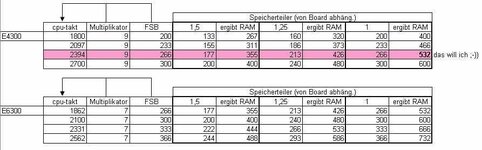@perrighan: Hilf uns doch mal mit mehr Infos:
1) Wie sind Deine Temperaturen (über Bios / Speedfan / VGA-Karte) ?
2) Hast Du dieses Problem nur wenn der Rechner eine Zeit gelaufen ist und
Du dann rebootest ? Dann wären es bestimmt die Temps...
Ich bin ziemlich sicher, dass die Temps nicht das Problem sind, da ich die Probleme auch hatte, wenn ich den Rechner 1 Woche nicht eingeschaltet hatte. Und die Grafikkarte ist monatelang in meinem vorigen Rechner gelaufen.
Folgende Information kam übrigens von Asrock zurück: Zuerst meine Supportanfrage, dann die Antwort.
-----------------------------------------------------------------------------------------
To: Asrock TSD
Subject: $ConRoe865PE$ Sometimes PC will not boot (BIOS screen not reached)
Product Type: Motherboard Problem Type: Others
Model Name: ConRoe865PE BIOS Version: 1.6
Purchase Date: 10/1/2006 Serial Number:
»Configuration
CPU: Core2Duo 6300 Memory: 2 x 512 MB DDR1 CL3
Video Card: Geforce 6800 AGP HDD: Samsung 250 GB IDE
CD-ROM: Optiarc DVDRW IDE Operating System: Windows XP Professional
Other:
»Subject
Sometimes PC will not boot (BIOS screen not reached)
»Problem Description
The system is not overclocked and runs fine. But sometimes after pressing power-on the CPU cooler spins up to high speed (I have set low speed in BIOS), the keyboard LEDs blink once and the screen stays black. Nothing further happens, the BIOS screen is not shown and the CPU cooler stays at high speed. When pressing reset, the PC beeps once, and either the same thing happens, or it starts and boots normally.
What is the problem? When the system runs normally, everything runs very stable without crashes, neither in heavy games nor normal Internet surfing and work usage. I have tested for a night with SuperPI memory stress test and others things, and there seem to be no actual hardware defects.
-----------------------------------------------------------------------------------------
Thank you for contacting ASRock
Please kindy refer to below steps for try.
1. Check HDD jumper setting
If IDE HDD and CD-ROM had individual IDE cable by themselves, please set both of them to master.
* Do not set jumper as "Cable Select (CS)"
2. Enter the BIOS and disable Spread Spectrum
BIOS > Advanced > CPU Configuration > Spread Spectrum > Disable.
3. Change another IDE cable
4. Try to exchange HDD to IDE2 and CD-ROM to IDE1
5. Contact HDD manufacturer for firmware update
If possible, please change another HDD or large Watt power supply for test
If not, please kindly contact your dealer to help check your PC setting.
Sorry for your inconvenience
Best Wishes
ASRock
-----------------------------------------------------------------------------------------
Ich bin nicht zuhaus und kann erst am Wochenende wieder an den Rechner, aber ich werde das mal versuchen mit den HD-Einstellungen. Ich habe DVD und HD einzeln an Kanal 1 und 2 hängen und weiss nicht mehr, wie die eingestellt sind. Näheres poste ich hier am Wochenende.

 Ich habe neulich mal was in Cinema 4D gerendert, da hat sich Cinema 4D 3 GB RAM und 14 GB Auslagerungsdatei gekrallt.
Ich habe neulich mal was in Cinema 4D gerendert, da hat sich Cinema 4D 3 GB RAM und 14 GB Auslagerungsdatei gekrallt.
 . Im anderen Fall (Bios v1.5<) startet der Rechner mit 200MHz FSB, nur kann es dann sein, dass das Board dann den 1:1-Teiler nimmt und deinem Speicher dann 200MHz abverlangt. Das hat hier soweit ich weiß noch keiner herausfinden können.
. Im anderen Fall (Bios v1.5<) startet der Rechner mit 200MHz FSB, nur kann es dann sein, dass das Board dann den 1:1-Teiler nimmt und deinem Speicher dann 200MHz abverlangt. Das hat hier soweit ich weiß noch keiner herausfinden können.