Vorwort: Da der Ersteller der letzten OC Formula Sammlers (Punk Sods) dieses Mal auf einen anderen Hersteller setzt, erlaube ich mir die Tradition der OC Formula Sammelthreads weiterzuführen. Das ist der erste Sammelthread den ich erstelle, meine Fehler sehe man mir nach und weise mich darauf hin. Zusätzliche Informationen nehme ich gerne auf. Wo möglich werde ich allgemeine Abschnitte aus den vorherigen OC Formula Sammelthreads übernehmen, ich hoffe Punk Sods ist damit einverstanden. Alle Angaben hier sind ohne Gewähr, vieles davon bezieht sich auf Aussagen von Nick Shih und Splave im Overclock.net Forum sowie auf die Informationen von ASRock selber. Über die Zeit hinweg werden sich hier auch viele Informationen von anderen Usern sammeln, keiner von uns kann für irgendetwas garantieren.
An dieser Stelle möchte ich auch gerne explizit auf den Thread/OC Guide von Splave im englischsprachigen Forum Overclock.net aufmerksam machen. Dort ist unter anderem auch Nick Shih anzutreffen, falls ihr spezifische Fragen/Probleme habt ist das ein guter Anlaufpunkt. Ich hab auch von LN2 OC keine Ahnung, deswegen werde ich dazu vorerst nichts posten. Wer Infos dazu sucht schaut am besten im OCN und auf HWBot.
An dieser Stelle möchte ich auch gerne explizit auf den Thread/OC Guide von Splave im englischsprachigen Forum Overclock.net aufmerksam machen. Dort ist unter anderem auch Nick Shih anzutreffen, falls ihr spezifische Fragen/Probleme habt ist das ein guter Anlaufpunkt. Ich hab auch von LN2 OC keine Ahnung, deswegen werde ich dazu vorerst nichts posten. Wer Infos dazu sucht schaut am besten im OCN und auf HWBot.
Die OC Formula Serie:
Die OC Formula Serie ist eine Mainboard Serie der Firma ASRock.
ASRock Incorporation entstand im Jahre 2002 im Zuge der Ausgliederung des ASUSTeK Computer Inc. Tochterunternehmen PEGATRON. Von ASRock werden hauptsächlich Mainboards für den OEM- und Endkundenbereich, aber auch Laptops und HTPC Geräte mit INTEL oder NVIDIA Chipsatz für den Einsatz im Multimedia Bereich produziert. Zur Produktpalette gehören weiterhin DVR Geräte, die zum Beispiel zur Überwachung von Geschäftsräumen eingesetzt werden können.
ASRock's geschäftliche Strategie zielt seit einiger Zeit augenscheinlich darauf ab, nicht nur im Mainboard Segment, sondern auch mit Note- und Netbooks im Low Entry bis zum High End Bereich eine Konkurrenzfähigkeit mit den anderen großen Herstellern anzustreben. Wurde ASRock in seinen Anfangsjahren nur als Hersteller für preiswerte Produkte angesehen, hat sich die Firma inzwischen aber speziell durch die Produktion von gut ausgestatteten Mainboards für den Consumer bis zum High-End Bereich einen guten Namen gemacht.
In den letzten Jahren ist ASRock im Bereich der Mainboard Hersteller zum drittgrößten auf der Welt aufgestiegen und hat so bekannte Marken wie MSI oder ECS hinter sich gelassen. Der Hauptsitz von ASRock befindet sich in Taipeh, weitere Niederlassungen des Unternehmen gibt es in den USA und den Niederlanden. Die Niederlassung in den Niederlanden hat bei der Abwicklung von RMA Vorgängen direkt über den Hersteller inzwischen einen sehr guten Ruf erlangt. Der Support und die Kulanz gegenüber den Endkunden ist mehr als Vorbildlich. Dies hat auch schon die ASRock RMA Abteilung in den Niederlanden mehrfach gegenüber HardwareLuxx Mitgliedern bestätigt.
ASRock Incorporation entstand im Jahre 2002 im Zuge der Ausgliederung des ASUSTeK Computer Inc. Tochterunternehmen PEGATRON. Von ASRock werden hauptsächlich Mainboards für den OEM- und Endkundenbereich, aber auch Laptops und HTPC Geräte mit INTEL oder NVIDIA Chipsatz für den Einsatz im Multimedia Bereich produziert. Zur Produktpalette gehören weiterhin DVR Geräte, die zum Beispiel zur Überwachung von Geschäftsräumen eingesetzt werden können.
ASRock's geschäftliche Strategie zielt seit einiger Zeit augenscheinlich darauf ab, nicht nur im Mainboard Segment, sondern auch mit Note- und Netbooks im Low Entry bis zum High End Bereich eine Konkurrenzfähigkeit mit den anderen großen Herstellern anzustreben. Wurde ASRock in seinen Anfangsjahren nur als Hersteller für preiswerte Produkte angesehen, hat sich die Firma inzwischen aber speziell durch die Produktion von gut ausgestatteten Mainboards für den Consumer bis zum High-End Bereich einen guten Namen gemacht.
In den letzten Jahren ist ASRock im Bereich der Mainboard Hersteller zum drittgrößten auf der Welt aufgestiegen und hat so bekannte Marken wie MSI oder ECS hinter sich gelassen. Der Hauptsitz von ASRock befindet sich in Taipeh, weitere Niederlassungen des Unternehmen gibt es in den USA und den Niederlanden. Die Niederlassung in den Niederlanden hat bei der Abwicklung von RMA Vorgängen direkt über den Hersteller inzwischen einen sehr guten Ruf erlangt. Der Support und die Kulanz gegenüber den Endkunden ist mehr als Vorbildlich. Dies hat auch schon die ASRock RMA Abteilung in den Niederlanden mehrfach gegenüber HardwareLuxx Mitgliedern bestätigt.
Das X299 OC Formula
Das X299 OC Formula ist mittlerweile das 6. Motherboard von ASRock aus der OC Formula Serie und wurde zum wiederholten Male unter anderem vom bekannten Overclocker Nick Shih mitentwickelt. Nach den zwei Versionen des X99 OC Formula (3.1) stellt es damit das zweite OC Formula für eine Intel HEDT Plattform dar. Abgesehen von Overclocking Features ist das X299 OC Formula ein vollausgestattetes Motherboard im ATX Format. Es verfügt über 4 DIMM Slots, 2*M.2 Slots, 2*Intel GBit Lan, 5*PCIe 3.0x16 Slots, umfangreiche Unterstützung von USB 3.1, RGB Header, 7.1 Onboard Audio (ALC1220) u.v.m. . Für detaillierte Spezifikationen ist ein Besuch der ASRock Produktseite anzuraten, eine Liste wird sich aber ebenfalls weiter unten in diesem Post befinden.
Unboxing
Overclocking-Features und Spannungsversorgung

Laut Nick Shih kann die Spannungsversorgung (Digi+ VRM) bis zu 1300W Leistung (bei LN2/DIce/..) zur Verfügung stellen, dafür verfügt das X299 OC Formula über die gleiche VRM (-> Broda`s VRM Guide) wie das X299 Professional Gaming i9 und das X299 Taichi. Die Bestückung lautet demnach wie folgt:
12 (VCore)+ 1(VCCSA) phases
VCORE 12phase
ISL69138+ ISL6617*6 (pwm doubler) +ISL99227*12 (DrMOS)
VCCM 2phase on Both AB and CD channel .
ISL69138+ ISL6596*2 (driver) + FDPC5030SG*2 (dual-NMOS)
VCORE 12phase
ISL69138+ ISL6617*6 (pwm doubler) +ISL99227*12 (DrMOS)
VCCM 2phase on Both AB and CD channel .
ISL69138+ ISL6596*2 (driver) + FDPC5030SG*2 (dual-NMOS)
Technische Daten
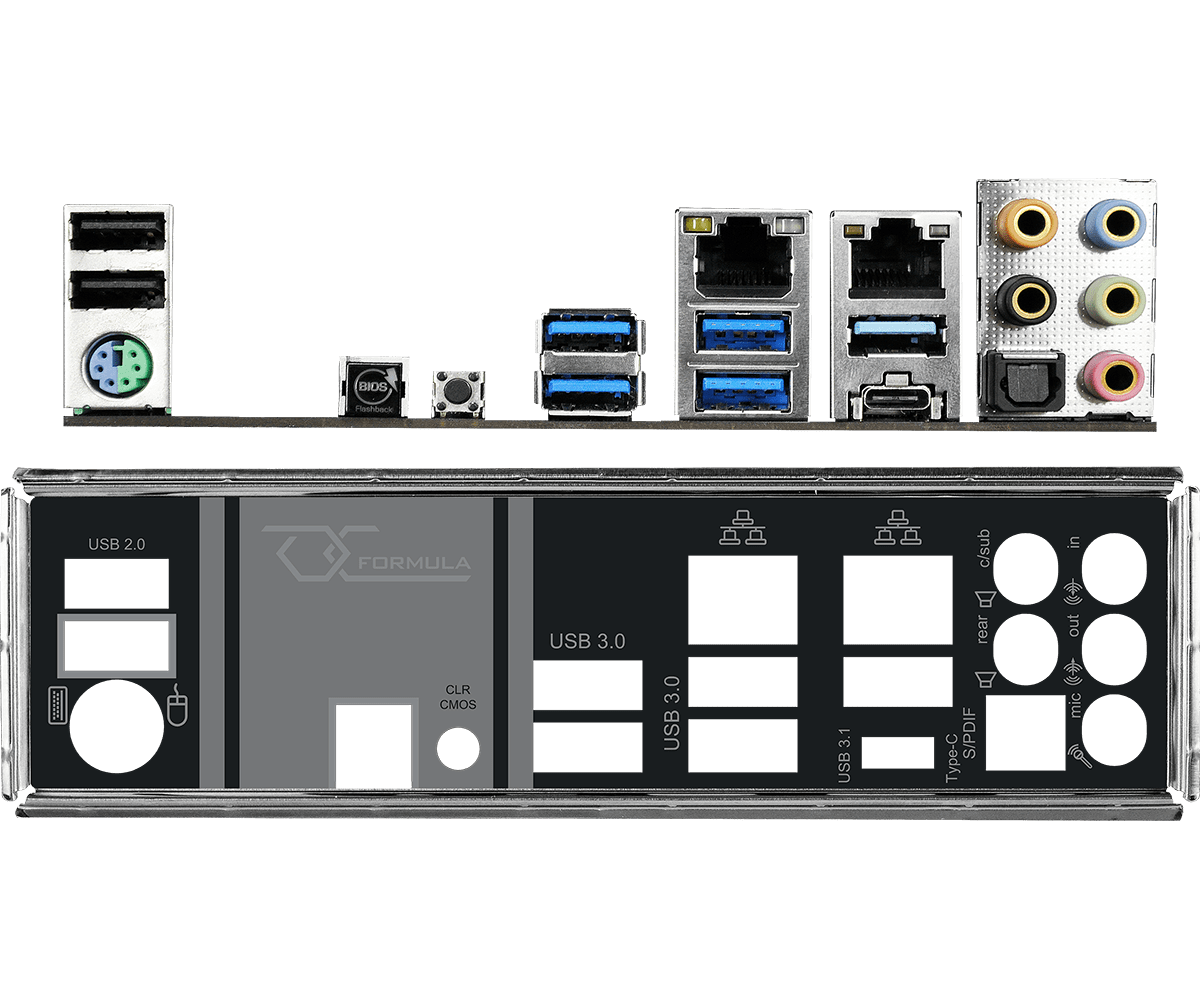
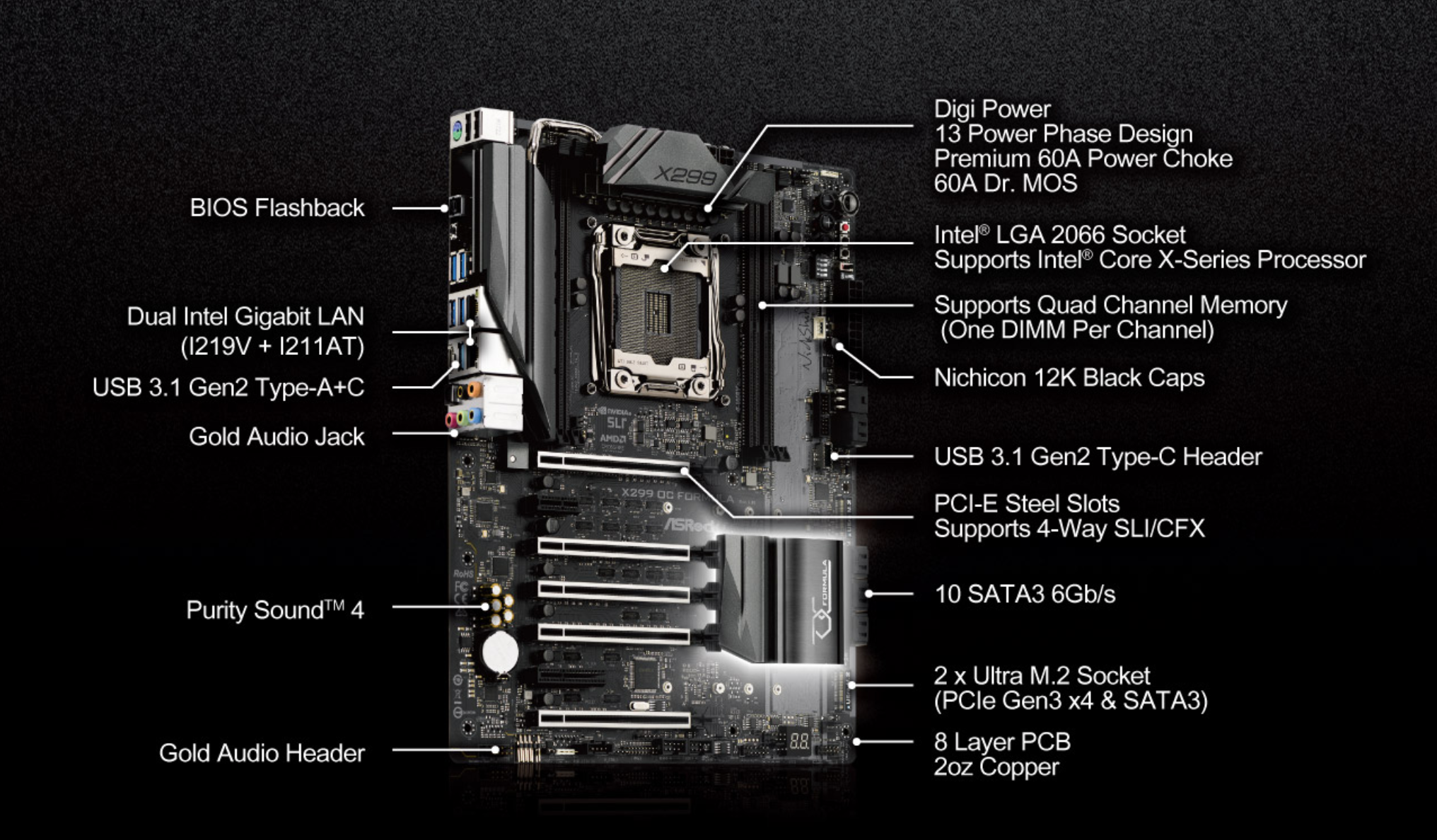
- Supports Intel® Core™ X-Series Processor Family for the LGA 2066 Socket
- 13 Phase CPU Power Design + 2 Phase Memory Power Design, Dr. MOS
- Supports Quad Channel DDR4 4600+(OC) Memory
- 5 PCIe 3.0 x16, 1 PCIe 3.0 x4, 1 PCIe 2.0 x1
- NVIDIA® 4-Way SLI™, AMD 4-Way CrossFireX™
- 7.1 CH HD Audio (Realtek ALC1220 Audio Codec), Supports Purity Sound™ 4 & DTS Connect
- 8 SATA3, 2 Ultra M.2 (PCIe Gen3 x4 & SATA3)
- 3 USB 3.1 Gen2 (1 Front Type-C, 1 Rear Type-C, 1 Rear Type-A)
- 6 USB 3.1 Gen1 (2 Front, 4 Rear)
- Dual Intel® Gigabit LAN
- ASRock RGB LED
- Hyper BCLK Engine III
- OC Formula Kit, Nick Shih's OC Profile
PCIe Konfiguration:
44 Lane CPU - x16/x0/x0/x16/x8 or x8/x8/x8/x8/x8
28 Lane CPU - x16/x0/x0/x8/x4 or x8/x8/x0/x8/x4
16 Lane CPU - x16/x0/x0/x0/x4 or x8/x0/x0/x8/x4
OC Formula Kit
OC Formula Power Kit
- 13 Phase CPU Power design + 2 Phase Memory Power design
- Digi Power (CPU and Memory)
- Dr. MOS
OC Formula Connector Kit- Digi Power (CPU and Memory)
- Dr. MOS
- Hi-Density Power Connector (24 pin for Motherboard, 8+4 pin for Motherboard, 6 pin for PCIe Slot)
- 15μ Gold Contact (memory sockets and PCIE x16 slots (PCIE1 and PCIE5))
OC Formula Cooling Kit- 15μ Gold Contact (memory sockets and PCIE x16 slots (PCIE1 and PCIE5))
- 8 Layer PCB
- 2oz copper
- Heat Pipe Design
OC Formula Monitor Kit- 2oz copper
- Heat Pipe Design
- Multi Thermal Sensor
Unique FeatureASRock USB 3.1 Gen2
- ASRock USB 3.1 Gen2 Type-A Port (10 Gb/s)
- ASRock USB 3.1 Gen2 Type-C Port (10 Gb/s)
ASRock Super Alloy- ASRock USB 3.1 Gen2 Type-C Port (10 Gb/s)
- XXL Aluminum Alloy Heatsink
- Premium 60A Power Choke
- 60A Dr.MOS
- Nichicon 12K Black Caps (100% Japan made high quality conductive polymer capacitors)
- Matte Black PCB
- High Density Glass Fabric PCB
ASRock Steel Slots- Premium 60A Power Choke
- 60A Dr.MOS
- Nichicon 12K Black Caps (100% Japan made high quality conductive polymer capacitors)
- Matte Black PCB
- High Density Glass Fabric PCB
ASRock Ultra M.2 (PCIe Gen3 x4 & SATA3)
ASRock Ultra USB Power
ASRock Full Spike Protection (for all USB, Audio, LAN Ports)
ASRock Live Update & APP Shop
CPU
- Supports Intel® Core™ X-Series Processor for the LGA 2066 Socket
- Digi Power design
- 13 Power Phase design
- Supports Intel® Turbo Boost Max Technology 3.0*
- Supports ASRock Hyper BCLK Engine III
- Digi Power design
- 13 Power Phase design
- Supports Intel® Turbo Boost Max Technology 3.0*
- Supports ASRock Hyper BCLK Engine III
*Please note that the 4-Core processors only support Intel® Turbo Boost Technology 2.0.
Chipset
- Intel® X299
Memory- Quad Channel DDR4 Memory Technology
- 4 x DDR4 DIMM Slots
- Supports DDR4 4600+(OC)* / 4500(OC) / 4400(OC) / 4266(OC) / 4133(OC) / 4000(OC) / 3866(OC) / 3800(OC) / 3733(OC) / 3600(OC) / 3200(OC) / 2933(OC) / 2800(OC) / 2666 / 2400 / 2133 non-ECC, un-buffered memory
- Max. capacity of system memory: 64GB**
- Supports Intel® Extreme Memory Profile (XMP) 2.0
- 15μ Gold Contact in DIMM Slots
*The maximum memory frequency supported may vary by processor type.**Due to the operating system limitation, the actual memory size may be less than 4GB for the reservation for system usage under Windows® 32-bit OS. For Windows® 64-bit OS with 64-bit CPU, there is no such limitation.
BIOS- 4 x DDR4 DIMM Slots
- Supports DDR4 4600+(OC)* / 4500(OC) / 4400(OC) / 4266(OC) / 4133(OC) / 4000(OC) / 3866(OC) / 3800(OC) / 3733(OC) / 3600(OC) / 3200(OC) / 2933(OC) / 2800(OC) / 2666 / 2400 / 2133 non-ECC, un-buffered memory
- Max. capacity of system memory: 64GB**
- Supports Intel® Extreme Memory Profile (XMP) 2.0
- 15μ Gold Contact in DIMM Slots
*The maximum memory frequency supported may vary by processor type.**Due to the operating system limitation, the actual memory size may be less than 4GB for the reservation for system usage under Windows® 32-bit OS. For Windows® 64-bit OS with 64-bit CPU, there is no such limitation.
- 2 x 128Mb AMI UEFI Legal BIOS with multilingual GUI support (1 x Main BIOS and 1 x Backup BIOS)
- Supports Secure Backup UEFI Technology
- ACPI 6.1 Compliant wake up events
- SMBIOS 3.0 Support
- CPU, DRAM, VPPM, VTTM, PCH1.0, CPU PLL, CPU PLL2, VCCIO, VCC PLL, CLK VDD Voltage Multi-adjustment*
*The supported voltage multi-adjustment may vary by processor type.
Graphics- Supports Secure Backup UEFI Technology
- ACPI 6.1 Compliant wake up events
- SMBIOS 3.0 Support
- CPU, DRAM, VPPM, VTTM, PCH1.0, CPU PLL, CPU PLL2, VCCIO, VCC PLL, CLK VDD Voltage Multi-adjustment*
*The supported voltage multi-adjustment may vary by processor type.
- n/a
Audio- 7.1 CH HD Audio with Content Protection (Realtek ALC1220 Audio Codec)
- Premium Blu-ray Audio support
- Supports Surge Protection
- Supports Purity Sound™ 4
- Nichicon Fine Gold Series Audio Caps
- 120dB SNR DAC with Differential Amplifier
- NE5532 Premium Headset Amplifier for Front Panel Audio Connector (Supports up to 600 Ohm headsets)
- Pure Power-In
- Direct Drive Technology
- PCB Isolate Shielding
- Impedance Sensing on Front Out port
- Individual PCB Layers for R/L Audio Channel
- Gold Audio Jacks
- 15μ Gold Audio Connector
- Supports DTS Connect
LAN- Premium Blu-ray Audio support
- Supports Surge Protection
- Supports Purity Sound™ 4
- Nichicon Fine Gold Series Audio Caps
- 120dB SNR DAC with Differential Amplifier
- NE5532 Premium Headset Amplifier for Front Panel Audio Connector (Supports up to 600 Ohm headsets)
- Pure Power-In
- Direct Drive Technology
- PCB Isolate Shielding
- Impedance Sensing on Front Out port
- Individual PCB Layers for R/L Audio Channel
- Gold Audio Jacks
- 15μ Gold Audio Connector
- Supports DTS Connect
- Gigabit LAN 10/100/1000 Mb/s
- 1 x Giga PHY Intel® I219V, 1 x GigaLAN Intel® I211AT
- Supports Wake-On-LAN
- Supports Lightning/ESD Protection
- Supports Dual LAN with Teaming*
- Supports Energy Efficient Ethernet 802.3az
- Supports PXE
*Teaming is supported on Windows® 10 RS2 and above.
Slots- 1 x Giga PHY Intel® I219V, 1 x GigaLAN Intel® I211AT
- Supports Wake-On-LAN
- Supports Lightning/ESD Protection
- Supports Dual LAN with Teaming*
- Supports Energy Efficient Ethernet 802.3az
- Supports PXE
*Teaming is supported on Windows® 10 RS2 and above.
- 5 x PCI Express 3.0 x16 Slots*
- 1 x PCI Express 3.0 x4 Slot (PCIE6: x4 mode) (Flexible PCIe)**
- 1 x PCI Express 2.0 x1 Slot
- Supports AMD Quad CrossFireX™, 4-Way CrossFireX™, 3-Way CrossFireX™ and CrossFireX™***
- Supports NVIDIA® Quad SLI™, 4-Way SLI™, 3-Way SLI™ and SLI™****
- 15μ Gold Contact in VGA PCIe Slot (PCIE1 and PCIE5)
*If you install CPU with 44 lanes, PCIE1/PCIE3/PCIE4/PCIE5/PCIE7 will run at x16/x0/x0/x16/x8 or x8/x8/x8/x8/x8.
If you install CPU with 28 lanes, PCIE1/PCIE3/PCIE4/PCIE5/PCIE7 will run at x16/x0/x0/x8/x4 or x8/x8/x0/x8/x4.
If you install CPU with 16 lanes, PCIE1/PCIE3/PCIE4/PCIE5/PCIE7 will run at x16/x0/x0/x0/x4 or x8/x0/x0/x8/x4.
Please note that the 3-Way SLI™ configuration varies depending on processor type.
Supports NVMe SSD as boot disks
**If you install CPU with 28 lanes or 16 lanes, PCIE6 will be disabled.
***4-Way CrossFireX™ is only supported with CPU with 44 lanes or 28 lanes.
****3-Way SLI™ is only supported with CPU with 44 lanes or 28 lanes; 4-Way SLI™ is only supported with CPU with 44 lanes.
Storage- 1 x PCI Express 3.0 x4 Slot (PCIE6: x4 mode) (Flexible PCIe)**
- 1 x PCI Express 2.0 x1 Slot
- Supports AMD Quad CrossFireX™, 4-Way CrossFireX™, 3-Way CrossFireX™ and CrossFireX™***
- Supports NVIDIA® Quad SLI™, 4-Way SLI™, 3-Way SLI™ and SLI™****
- 15μ Gold Contact in VGA PCIe Slot (PCIE1 and PCIE5)
*If you install CPU with 44 lanes, PCIE1/PCIE3/PCIE4/PCIE5/PCIE7 will run at x16/x0/x0/x16/x8 or x8/x8/x8/x8/x8.
If you install CPU with 28 lanes, PCIE1/PCIE3/PCIE4/PCIE5/PCIE7 will run at x16/x0/x0/x8/x4 or x8/x8/x0/x8/x4.
If you install CPU with 16 lanes, PCIE1/PCIE3/PCIE4/PCIE5/PCIE7 will run at x16/x0/x0/x0/x4 or x8/x0/x0/x8/x4.
Please note that the 3-Way SLI™ configuration varies depending on processor type.
Supports NVMe SSD as boot disks
**If you install CPU with 28 lanes or 16 lanes, PCIE6 will be disabled.
***4-Way CrossFireX™ is only supported with CPU with 44 lanes or 28 lanes.
****3-Way SLI™ is only supported with CPU with 44 lanes or 28 lanes; 4-Way SLI™ is only supported with CPU with 44 lanes.
- 6 x SATA3 6.0 Gb/s Connectors, support RAID (RAID 0, RAID 1, RAID 5, RAID 10, Intel® Rapid Storage Technology 15 and Intel® Smart Response Technology), NCQ, AHCI and Hot Plug*
- 2 x SATA3 6.0 Gb/s Connectors by ASMedia ASM1061, support NCQ, AHCI and Hot Plug
- 2 x Ultra M.2 Sockets (M2_1 and M2_2), support M Key type 2242/2260/2280/22110 M.2 SATA3 6.0 Gb/s module and M.2 PCI Express module up to Gen3 x4 (32 Gb/s)**
*If M2_1 is occupied by a SATA-type M.2 device, SATA3_0 will be disabled.
If M2_2 is occupied by a SATA-type M.2 device, SATA3_5 will be disabled.
**Supports Intel® Optane™ Technology
Supports NVMe SSD as boot disks
Supports ASRock U.2 Kit
Connector- 2 x SATA3 6.0 Gb/s Connectors by ASMedia ASM1061, support NCQ, AHCI and Hot Plug
- 2 x Ultra M.2 Sockets (M2_1 and M2_2), support M Key type 2242/2260/2280/22110 M.2 SATA3 6.0 Gb/s module and M.2 PCI Express module up to Gen3 x4 (32 Gb/s)**
*If M2_1 is occupied by a SATA-type M.2 device, SATA3_0 will be disabled.
If M2_2 is occupied by a SATA-type M.2 device, SATA3_5 will be disabled.
**Supports Intel® Optane™ Technology
Supports NVMe SSD as boot disks
Supports ASRock U.2 Kit
- 1 x Virtual RAID On CPU Header
- 1 x TPM Header
- 1 x Power LED and Speaker Header
- 2 x RGB LED Headers*
- 1 x Voltage Control Header
- 1 x CPU Fan Connector (4-pin)**
- 1 x CPU Optional/Water Pump Fan Connector (4-pin) (Smart Fan Speed Control)***
- 2 x Chassis Fan Connectors (4-pin) (Smart Fan Speed Control)
- 1 x Chassis Optional/Water Pump Fan Connector (4-pin) (Smart Fan Speed Control)****
- 1 x 24 pin ATX Power Connector (Hi-Density Power Connector) (for Motherboard)
- 1 x 8 pin 12V Power Connector (Hi-Density Power Connector) (for Motherboard)
- 1 x 4 pin 12V Power Connector (Hi-Density Power Connector) (for Motherboard)
- 1 x 6 pin 12V Power Connector (Hi-Density Power Connector) (for PCIe graphics card)
- 1 x Front Panel Audio Connector (15μ Gold Audio Connector)
- 1 x Right Angle Front Panel Audio Connector*****
- 1 x Thunderbolt™ AIC Connector (5-pin)******
- 2 x USB 2.0 Headers (Support 4 USB 2.0 ports) (Supports ESD Protection)
- 1 x USB 3.1 Gen1 Header (Supports 2 USB 3.1 Gen1 ports) (Supports ESD Protection)
- 1 x Front Panel Type C USB 3.1 Gen2 Header (ASMedia ASM3142)
- 1 x Dr. Debug with LED
- 1 x Power Button with LED
- 1 x Reset Button
- 1 x Retry Button
- 1 x Safe Boot Button
*Supports in total up to 12V/3A, 36W LED Strip
**The CPU Fan Connector supports the CPU fan of maximum 1A (12W) fan power.
***The CPU Optional/Water Pump Fan supports the water cooler fan of maximum 1.5A (18W) fan power.
****The Chassis Optional/Water Pump Fan supports the water cooler fan of maximum 1.5A (18W) fan power.
CPU_OPT/W_PUMP, CHA_FAN1, CHA_FAN2 and CHA_FAN3/W_PUMP can auto detect if 3-pin or 4-pin fan is in use.
*****Connect the audio device to either one of the audio connectors.
******The Thunderbolt™ AIC card can be installed in the enabled PCIe slot (depending on CPU type).
- Rapid OC Buttons: - 1 x TPM Header
- 1 x Power LED and Speaker Header
- 2 x RGB LED Headers*
- 1 x Voltage Control Header
- 1 x CPU Fan Connector (4-pin)**
- 1 x CPU Optional/Water Pump Fan Connector (4-pin) (Smart Fan Speed Control)***
- 2 x Chassis Fan Connectors (4-pin) (Smart Fan Speed Control)
- 1 x Chassis Optional/Water Pump Fan Connector (4-pin) (Smart Fan Speed Control)****
- 1 x 24 pin ATX Power Connector (Hi-Density Power Connector) (for Motherboard)
- 1 x 8 pin 12V Power Connector (Hi-Density Power Connector) (for Motherboard)
- 1 x 4 pin 12V Power Connector (Hi-Density Power Connector) (for Motherboard)
- 1 x 6 pin 12V Power Connector (Hi-Density Power Connector) (for PCIe graphics card)
- 1 x Front Panel Audio Connector (15μ Gold Audio Connector)
- 1 x Right Angle Front Panel Audio Connector*****
- 1 x Thunderbolt™ AIC Connector (5-pin)******
- 2 x USB 2.0 Headers (Support 4 USB 2.0 ports) (Supports ESD Protection)
- 1 x USB 3.1 Gen1 Header (Supports 2 USB 3.1 Gen1 ports) (Supports ESD Protection)
- 1 x Front Panel Type C USB 3.1 Gen2 Header (ASMedia ASM3142)
- 1 x Dr. Debug with LED
- 1 x Power Button with LED
- 1 x Reset Button
- 1 x Retry Button
- 1 x Safe Boot Button
*Supports in total up to 12V/3A, 36W LED Strip
**The CPU Fan Connector supports the CPU fan of maximum 1A (12W) fan power.
***The CPU Optional/Water Pump Fan supports the water cooler fan of maximum 1.5A (18W) fan power.
****The Chassis Optional/Water Pump Fan supports the water cooler fan of maximum 1.5A (18W) fan power.
CPU_OPT/W_PUMP, CHA_FAN1, CHA_FAN2 and CHA_FAN3/W_PUMP can auto detect if 3-pin or 4-pin fan is in use.
*****Connect the audio device to either one of the audio connectors.
******The Thunderbolt™ AIC card can be installed in the enabled PCIe slot (depending on CPU type).
+/- buttons to adjust OC frequency
- 1 x Menu Button
- 1 x PCIe ON/OFF Switch
- 1 x Post Status Checker (PSC)
- 1 x Slow Mode Switch
- 1 x LN2 Mode Switch
- 1 x BIOS B Select Jumper
Rear Panel I/O- 1 x Menu Button
- 1 x PCIe ON/OFF Switch
- 1 x Post Status Checker (PSC)
- 1 x Slow Mode Switch
- 1 x LN2 Mode Switch
- 1 x BIOS B Select Jumper
- 1 x PS/2 Mouse/Keyboard Port
- 1 x Optical SPDIF Out Port
- 2 x USB 2.0 Ports (Supports ESD Protection)
- 1 x USB 3.1 Gen2 Type-A Port (10 Gb/s) (ASMedia ASM3142) (Supports ESD Protection)
- 1 x USB 3.1 Gen2 Type-C Port (10 Gb/s) (ASMedia ASM3142) (Supports ESD Protection)
- 4 x USB 3.1 Gen1 Ports (Supports ESD Protection)*
- 2 x RJ-45 LAN Ports with LED (ACT/LINK LED and SPEED LED)
- 1 x BIOS Flashback Button
- 1 x Clear CMOS Button
- HD Audio Jacks: Rear Speaker / Central / Bass / Line in / Front Speaker / Microphone (Gold Audio Jacks)
- 1 x Optical SPDIF Out Port
- 2 x USB 2.0 Ports (Supports ESD Protection)
- 1 x USB 3.1 Gen2 Type-A Port (10 Gb/s) (ASMedia ASM3142) (Supports ESD Protection)
- 1 x USB 3.1 Gen2 Type-C Port (10 Gb/s) (ASMedia ASM3142) (Supports ESD Protection)
- 4 x USB 3.1 Gen1 Ports (Supports ESD Protection)*
- 2 x RJ-45 LAN Ports with LED (ACT/LINK LED and SPEED LED)
- 1 x BIOS Flashback Button
- 1 x Clear CMOS Button
- HD Audio Jacks: Rear Speaker / Central / Bass / Line in / Front Speaker / Microphone (Gold Audio Jacks)
*Ultra USB Power is supported on USB3_34 ports.
ACPI wake-up function is not supported on USB3_34 ports.
Software and UEFI
Software
- ASRock Formula Drive
- ASRock RGB LED
- ASRock Timing Configurator
- ASRock XFast LAN
UEFI- ASRock RGB LED
- ASRock Timing Configurator
- ASRock XFast LAN
- ASRock EZ Mode
- ASRock Full HD UEFI
- ASRock My Favorites in UEFI
- ASRock NickShih's OC Profile
- ASRock Instant Flash
- ASRock Internet Flash
- ASRock Crashless BIOS
- ASRock UEFI System Browser
- ASRock UEFI Tech Service
- ASRock Easy RAID Installer
*These utilities can be downloaded from ASRock Live Update & APP Shop.
Support CD- ASRock Full HD UEFI
- ASRock My Favorites in UEFI
- ASRock NickShih's OC Profile
- ASRock Instant Flash
- ASRock Internet Flash
- ASRock Crashless BIOS
- ASRock UEFI System Browser
- ASRock UEFI Tech Service
- ASRock Easy RAID Installer
*These utilities can be downloaded from ASRock Live Update & APP Shop.
- Drivers, Utilities, AntiVirus Software (Trial Version), Google Chrome Browser and Toolbar
Accessories
- Quick Installation Guide, Support CD, I/O Shield
- 4 x SATA Data Cables
- 1 x ASRock 3-Way SLI-3S1S Bridge Card
- 1 x ASRock 3-Way SLI™ Bridge Card
- 1 x ASRock 4-Way SLI-S111 Bridge Card
- 1 x ASRock SLI_HB_Bridge_3S Card
- 1 x Motherboard Backplate
- 2 x Screws for Ultra M.2 Sockets
- 1 x Jumper Cap for BIOS B Select Jumper
Hardware Monitor- 4 x SATA Data Cables
- 1 x ASRock 3-Way SLI-3S1S Bridge Card
- 1 x ASRock 3-Way SLI™ Bridge Card
- 1 x ASRock 4-Way SLI-S111 Bridge Card
- 1 x ASRock SLI_HB_Bridge_3S Card
- 1 x Motherboard Backplate
- 2 x Screws for Ultra M.2 Sockets
- 1 x Jumper Cap for BIOS B Select Jumper
- Temperature Sensing: CPU, CPU Optional/Water Pump, Chassis, Chassis Optional/Water Pump Fans
- Fan Tachometer: CPU, CPU Optional/Water Pump, Chassis, Chassis Optional/Water Pump Fans
- Quiet Fan (Auto adjust chassis fan speed by CPU temperature): CPU, CPU Optional/Water Pump, Chassis, Chassis Optional/Water Pump Fans
- Fan Multi-Speed Control: CPU, CPU Optional/Water Pump, Chassis, Chassis Optional/Water Pump Fans
- Voltage monitoring: +12V, +5V, +3.3V, CPU Vcore, DRAM, PCH 1.0V, VCCIO, VCCSA
Form Factor- Fan Tachometer: CPU, CPU Optional/Water Pump, Chassis, Chassis Optional/Water Pump Fans
- Quiet Fan (Auto adjust chassis fan speed by CPU temperature): CPU, CPU Optional/Water Pump, Chassis, Chassis Optional/Water Pump Fans
- Fan Multi-Speed Control: CPU, CPU Optional/Water Pump, Chassis, Chassis Optional/Water Pump Fans
- Voltage monitoring: +12V, +5V, +3.3V, CPU Vcore, DRAM, PCH 1.0V, VCCIO, VCCSA
- ATX Form Factor: 12.0-in x 9.6-in, 30.5 cm x 24.4 cm
- 8 Layer PCB
- 2oz Copper PCB
OS
- Microsoft® Windows® 10 64-bit
Certifications- 8 Layer PCB
- 2oz Copper PCB
OS
- Microsoft® Windows® 10 64-bit
- FCC, CE
- ErP/EuP ready (ErP/EuP ready power supply is required)
- ErP/EuP ready (ErP/EuP ready power supply is required)
Links
BIOS Update
Jeweils erstmal das ZIP-Archiv extrahieren um die BIOS File zu erhalten!
USB Flashback -> 1. USB 2.0 Port überm PS2 Port, BIOS File in "creative.rom" umbenennen und auf USB-Stick im FAT32 Format kopieren, CPU darf nicht installiert sein, BIOS-Flashback Button drücken und kurz halten um den Prozess zu starten, dann loslassen und abwarten bis nichts mehr blinkt, fertig.
Instant Flash -> BIOS File nicht umbenennen, auf USB Stick im FAT32 kopieren, am besten wieder in den USB2 Port vorm Boot, dann auf Tools -> Instant Flash -> der Rest sollte selbsterklärend sein
to be continued..
USB Flashback -> 1. USB 2.0 Port überm PS2 Port, BIOS File in "creative.rom" umbenennen und auf USB-Stick im FAT32 Format kopieren, CPU darf nicht installiert sein, BIOS-Flashback Button drücken und kurz halten um den Prozess zu starten, dann loslassen und abwarten bis nichts mehr blinkt, fertig.
Instant Flash -> BIOS File nicht umbenennen, auf USB Stick im FAT32 kopieren, am besten wieder in den USB2 Port vorm Boot, dann auf Tools -> Instant Flash -> der Rest sollte selbsterklärend sein
to be continued..
BIOS Versionen + OC Tools
Version 1.11 (BETA!) - Improve DRAM compatibility. - 13.9.2017
Version 1.13 (Unknown/BETA?)
Version - 1.13A (BETA?) - Improved NVME performance , revised kabylake profile , fixed XP issue on Kabylake-X - 25.9.2017 (im OCN gepostet von Nick Shih)
Version 1.16 (BETA!) - Enhance system performance. - 29.9.2017
Version 1.17 (Unknown/Beta?) -> Post von Nick Shih
Version 1.18 (Unknown/Beta?) -> Originalpost im OCN vom 4.12.2017
-> offizielle BIOS alle Versionen hier
OC Tools:
ASRock Formula Drive (3.0.154.2)
ASRock Formula Drive (3.0.166) (Bugfixes für 7980XE)
ASRock Formula Drive (3.0.241)
ASRock Timing Configurator (4.0.4)
Version 1.13 (Unknown/BETA?)
Version - 1.13A (BETA?) - Improved NVME performance , revised kabylake profile , fixed XP issue on Kabylake-X - 25.9.2017 (im OCN gepostet von Nick Shih)
Version 1.16 (BETA!) - Enhance system performance. - 29.9.2017
i modified some Ln2 profile settings and minor bugs fixed
update kabylake-X cpu profile and minor bug fixed
Bios update for SSD performance improved for Skylake-X cpu installed .
Add 3dmark01 booster options for Kabylake-X cpu
-> offizielle BIOS alle Versionen hier
OC Tools:
ASRock Formula Drive (3.0.154.2)
ASRock Formula Drive (3.0.166) (Bugfixes für 7980XE)
ASRock Formula Drive (3.0.241)
ASRock Timing Configurator (4.0.4)
BIOS Übersicht (Video/German by JZ)
Datenschutzhinweis für Youtube
An dieser Stelle möchten wir Ihnen ein Youtube-Video zeigen. Ihre Daten zu schützen, liegt uns aber am Herzen: Youtube setzt durch das Einbinden und Abspielen Cookies auf ihrem Rechner, mit welchen sie eventuell getracked werden können. Wenn Sie dies zulassen möchten, klicken Sie einfach auf den Play-Button. Das Video wird anschließend geladen und danach abgespielt.
Youtube Videos ab jetzt direkt anzeigen
Testberichte
Getestete/Unterstützte Wasserkühler
Zuletzt bearbeitet:






