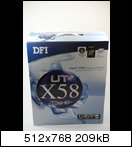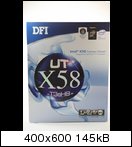DFI LANPARTY UT X58-T3eH8

Inhalt des Sammelthreads:
- Spezifikationen
- Bilder
- Das Bios
- Downloads
- Wichtige Informationen
- Wichtige Links
Spezifikationen:
CPU- LGA 1366 socket for Intel® Core™ i7 processors
- Intel® QuickPath Interconnect (QPI) technology - point-to-point interface that connects to X58; providing a dynamically scalable interconnect for increased bandwidth, lower latency and stability
- Integrated Memory Controller (IMC) supports 3 channels of DDR3
- Intel Hyper-Threading Technology delivers 8-threaded performance
- 8-phase digital PWM provides stable voltage to the CPU
Chipset - Intel chipset
- Northbridge: Intel X58 Express chipset
- Southbridge: Intel ICH10R
QPI - System bus - 4.8GT/s to 6.4GT/s
System Memory - Six 240-pin DDR3 DIMM sockets
- DDR3 800/1066/1333/1600(O.C.) MHz DIMMs
- Triple-channel memory architecture
- Supports up to 24GB system memory
- Delivers up to 43.2GB/s bandwidth
- Unbuffered x8/x16, non-ECC and ECC, up to 4Gb DDR3 devices
Expansion Slots - 3 PCI Express (Gen 2) x16 slots
- a. 2-way CrossFire at x16/x16 transfer rate lanes; or
- b. 3-way SLI at x16/x8/x8 transfer rate lanes
- 1 PCI Express x4 slot
- 2 PCI slots
BIOS - Award BIOS
- 8Mbit SPI flash memory
- CMOS Reloaded
- Graphics
- Multiple GPUs (Graphics Processing Unit)
- 3 graphics cards in 3-way SLI or Quad CrossFireX configuration
Audio - Bernstein audio module
- Realtek ALC889 8-channel High Definition Audio CODEC
- Center/subwoofer, rear R/L and side R/L jacks
- Line-in, line-out (front R/L) and mic-in jacks
- 2 coaxial RCA S/PDIF-in/out jacks
- 1 optical S/PDIF connector
- 1 CD-in connector
- 1 front audio connector
- 108dB Signal-to-Noise ratio (SNR) playback (DAC) quality and 104dB SNR recording (ADC) quality
LAN - Marvell 88E8052 and Marvell 88E8053 PCIE Gigabit LAN controllers with Teaming technology
- Fully compliant to IEEE 802.3 (10BASE-T), 802.3u (100BASE-TX) and 802.3ab (1000BASE-T) standards
Storage - Intel ICH10R chip
- Intel Matrix Storage technology
- Supports up to 6 SATA devices
- SATA speed up to 3Gb/s
- RAID 0, RAID 1, RAID 0+1 and RAID 5
- JMicron JMB363 PCI Express to SATA and PATA host controller
- Supports up to 2 UltraDMA 100Mbps IDE devices
- Supports 2 SATA devices
- SATA speed up to 3Gb/s
- RAID 0 and RAID 1
- IEEE 1394
- VIA VT6308P
- Supports two 100/200/400 Mb/sec IEEE 1394a ports
Rear Panel I/O - 1 Mini-DIN-6 PS/2 mouse port
- 1 Mini-DIN-6 PS/2 keyboard port
- 1 IEEE 1394 port
- 6 USB 2.0 ports
- 2 RJ45 LAN ports
- Internal I/O
- 3 connectors for 6 additional external USB 2.0 ports
- 1 connector for an external COM port
- 1 connector for an IEEE 1394 port
- 1 connector for the Bernstein audio module
- 1 IrDA connector and 1 CIR connector
- 8 Serial ATA connectors
- 1 40-pin IDE connector and 1 floppy connector
- 1 24-pin ATX power connector
- 1 8-pin 12V power connector
- 2 4-pin 5V/12V power connectors (FDD type)
- 1 front panel connector
- 8 fan connectors
- 1 diagnostic LED
- EZ touch switches (power switch and reset switch)
Power Management - ACPI and OS Directed Power Management
- ACPI STR (Suspend to RAM) function
- Wake-On-PS/2 / Wake-On-USB Keyboard/Mouse
- Wake-On-LAN and Wake-On-Ring
- RTC timer to power-on the system
- AC power failure recovery
Hardware Monitor - Monitors CPU/system/Northbridge temperature and overheat alarm
- Monitors Vcore/Vdimm/Vnb/VCC5/12V/V5sb/Vbat voltages
- Monitors the speed of the cooling fans
- CPU Overheat Protection function monitors CPU temperature and fan during system boot-up - automatic shutdown upon system overheat
PCB - 6 layers, ATX form factor;
- 24.5cm (9.64") x 30.5cm (12")
Bilder:
Die Verpackung und das Zubehör:
Das Board selbst:
Quelle: XtremeSystems.org (Thanks to AndreYang for sharing the Pics!)
Das Bios:
Special THANKS to:  eva2000
eva2000 from i4memory.com! great SHARING!
from i4memory.com! great SHARING!
 eva2000
eva2000 from i4memory.com! great SHARING!
from i4memory.com! great SHARING!Bios Template vom Bios LX58DC18 "Genie Bios"
Code:
Genie BIOS Setting
CPU Feature
Set VR Current Limit Max: Disabled
Thermal Management Control: Disabled
EIST Function: Disabled
CxE Function: Disabled
Execute Disable Bit: Disabled
Virtualization Technology: Disabled
TDC Enable: Disabled
x TDC Limit: 0
TDP Enable: Disabled
x TDP Limit: 0
***** Logical Processor Setting *****
Intel HT Technology: Enabled
Active Processor Cores: All
DRAM Timing
Memory Control Setting: AUTO
Memory LowGap: 1536M
DRAM Command Rate: AUTO/1N/2N etc
CAS Latency Time (tCL): 9
RAS# to CAS# Delay (tRCD): 9
RAS# Precharge (tRP): 9
Precharge Delay (tRAS): 24
REF to ACT Delay (tRFC): AUTO
Write to PRE Delay (tWR): AUTO
Rank Write to Read (tWTR): AUTO
ACT to ACT Delay (tRRD): AUTO
Row Cycle Time (tRC): AUTO
Read CAS# Precharge (tRTP): AUTO
Four ACT WIN Time (tFAW): AUTO
Voltage Setting
O.C. Shut Down Free: Enable O.C.S.D.F
CPU VID Control: AUTO
CPU VID Special Add Limit: Enabled
CPU VID Special Add: Auto
Vcore Droop Control: Enabled
DRAM Bus Voltage: 1.605v
DRAM PWM Switch Frequency: Nominal
DRAM PWM Phase Control: 2 Phase Operation
CPU VTT Special Add: AUTO
CPU VTT Voltage: 1.21v
VTT PWM Switch Frequency: Nominal
VTT PWM Phase Control: 2 Phase Operation
CPU PLL Voltage: 1.80v
IOH/ICH 1.1V Voltage: 1.11v
IOH Analog Voltage: 1.10v
ICH 1.5 Voltage: 1.5v
ICH 1.05V Voltage: 1.05v
DIMM 1/2 DQ/DQSTB Bus VREF: -00.0%
DIMM 3/4 DQ/DQSTB Bus VREF: -00.0%
DIMM 5/6 DQ/DQSTB Bus VREF: -00.0%
ADDR/CMD VREF Control: Disabled
x DIMM 1/2 ADDR/CMD Bus VREF: 110
x DIMM 3/4 ADDR/CMD Bus VREF: 110
x DIMM 5/6 ADDR/CMD Bus VREF: 110
CPU QPI Drive Strength: Normal
IOH QPI Drive Strength: Normal
Exit Setup Shut down: Mode 2
O.C. Fail Retry Counter: Enabled
O.C. Fail CMOS Reload: Disabled
PPM Function: Enabled
Turbo Mode Function: Disabled
1 core Max Turbo Ratio: 26x
2 core Max Turbo Ratio: 25x
3 core Max Turbo Ratio: 25x
4 core Max Turbo Ratio: 25x
CPU Non-Turbo Clock Ratio: 20x
* BCLK/UCLK/QPI Controller Settings *
QPI Control Settings: Enabled
QPI Link Fast Mode: Enabled
QPI Frequency: AUTO/4.8GT/s/5.866GT/s/6.4GT/s
CPU Base Clock (BCLK): 133 Mhz
Boot Up CPU Base Clock: AUTO
PCIE Clock: 100 Mhz
DRAM Frequency: AUTO/800Mhz/1067Mhz/1333Mhz/1600Mhz/1866Mhz/2133Mhz (ratio referenced to default 133 bclk - so 1333Mhz /133Mhz = 10x DRAM multiplier)
UnCore Frequency: AUTO/1600/2133/2400/2666/2933/3200/3466/3733/4000/4266 (optimal to keep Uncore at 2x DRAM Frequency)
CPU Spread Spectrum: Disabled
PCIE Spread Spectrum: DisabledDownloads:
Bios Downloads:
Major Reasons of Change:
1. Fixed CPU turbo ratio can't over 30.
2. DDR3 1066 can't boot with Intel i7 "C0" stepping CPUs.
3. ICH10 STAT can't boot from DVD rom on AHCI and RAID mode.
1. Fixed CPU turbo ratio can't over 30.
2. DDR3 1066 can't boot with Intel i7 "C0" stepping CPUs.
3. ICH10 STAT can't boot from DVD rom on AHCI and RAID mode.
Wichtige Links:
P.S: Das ist mein erster Sammelthread überhaupt, ich hoffe er ist gut geworden! Wenn was Falsch sein sollte oder irgendwas zu bemängeln gibt bitte lasst es mich wissen! LOB & Kritik sind also erwünscht!
Frohe schlacht!