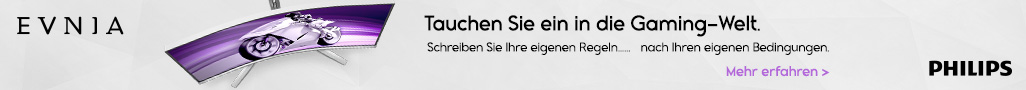Nozomu
Legende
Thread Starter
- Mitglied seit
- 11.03.2011
- Beiträge
- 15.438
- Desktop System
- Raptorlake
- Details zu meinem Desktop
- Prozessor
- i9-14900K
- Mainboard
- ASUS PRIME Z690-P D4
- Kühler
- Noctua NH-D15 (3x NH-A15 Lüfter)
- Speicher
- 4x8GB 3866 MHz G.Skill Trident Z RGB (f4-3866c18d-16gtzr) (Samsung B-Die)
- Grafikprozessor
- ZOTAC GAMING GeForce RTX 4070 Twin Edge OC White Edition
- Display
- ASUS XG27UCS 27'' 3840 x 2160 160 Hz / Samsung 28" U28E850 3840 x 2160 60 Hz
- SSD
- System und mehr: Samsung 990 PRO NVMe M.2 SSD, 4 TB
- HDD
- Spiele SSD: Samsung 990 PRO NVMe M.2 SSD, 4 TB
- Gehäuse
- EVGA DG-87 (Lüfter= Front: 3x 140+2x 200 / TOP: 1x 200 / Heck: 4x 140 GPU 1x 140 )
- Netzteil
- EVGA SuperNOVA 850 T2 TITANIUM
- Betriebssystem
- Windows 11 Pro
Wo findet man das? Google spukt irgendeinen quatsch aus.Lad dir dazu mal das passende ICM-Profil herunter und hinterlege es unter Windows. Ohne das Profil finde ich gerade die Farbe Rot extrem übersättigt. Mit dem Profil sieht das ganze dann wesentlich besser aus.
Hier nochmal ein Spiel in Dunkeln Zimmer und InGame auch.

Also ich sehe keine störerischen Nebeneffekte...Also das Panel ist wie nen Lottogewinn 😍
Und hier bei Tageslicht InGame.

Edit:
Hab was gefunden aber der Monitor ist nicht mit dabei:
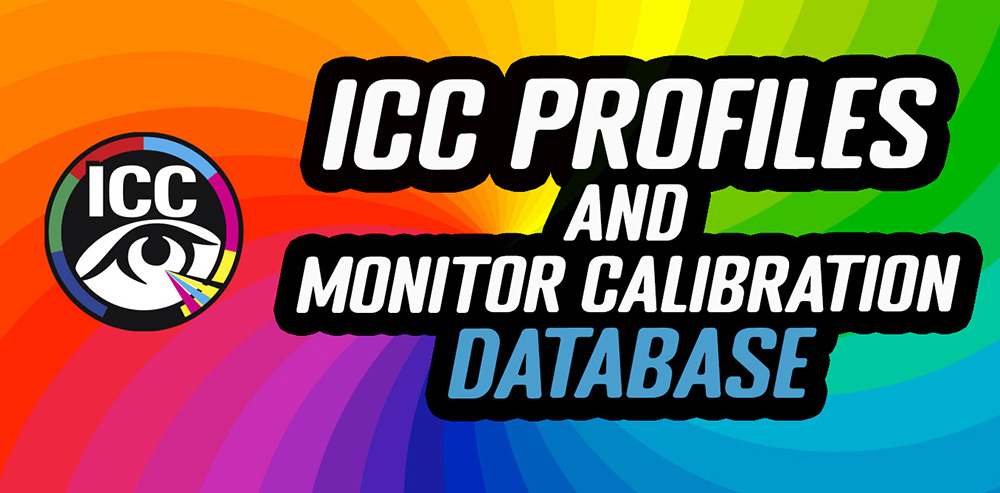
ICC Profiles and Monitor Calibration Settings Database - TFTCentral
ICC Profiles and monitor calibration settings database to help you set up and calibrate your monitor for improved performance and colours
Zuletzt bearbeitet: