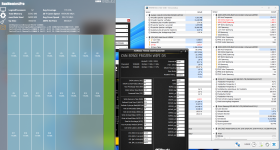Veii
Enthusiast
- Mitglied seit
- 31.05.2018
- Beiträge
- 1.486
- Desktop System
- QA Platform
- Laptop
- ASUS 13" ZenBook OLED [5600U]
- Details zu meinem Desktop
- Prozessor
- Intel Core Ultra 9 285K
- Mainboard
- ASRock OC Formula
- Kühler
- Alphacool T38 280mm
- Speicher
- G.Skill Z5 CK 9600
- Grafikprozessor
- GTX1080ti KP [XOC ROM] // EVGA GTX 650 1GB [UEFI GOP]
- Display
- KOORUI GN10 miniLED
- SSD
- Samsung EVO 850
- Soundkarte
- ESI Ambier i1 & AKG P820
- Gehäuse
- Open-Bench
- Netzteil
- Corsair SF85 // Seasonic GX-550
- Keyboard
- Topre Realforce 108UBK 30g [Silenced]
- Mouse
- Endgame-Gear OP1 8K
- Betriebssystem
- Win11
- Internet
- ▼42 MBit ▲15 MBit
Low IA_AC_LL is not better.@Veii whats the difference between fixed vcore + LLC at static clocks vs default dynamic clocks and auto voltage in terms of ram OC. How does auto voltage help RAM? Like if I used a low acll for undervolt how is that better than manual core + LLC?
Fixed voltage is bad when it comes to the lifetime of the CPU, because you break VIDs voltage-assignment and loadassignment.
You cant have a curve when you break its dynamicness by constant supply.
No curve = misbehaving core, ring, cache clock and remain internal clocks.
It was written here recently again

VID & IVR are dynamic supplies, based on load, guardbands and priority.
Your memory voltages all are also delivered from/as LDO's.
Without curve work no prioritizing will change.
But with supply cutting you extrapolate the problem of low supply.
VDD2_CPU is not VDDCR_IA
VDDCR_SA is not IMC
MC-Link VDD(2), Data rail
And MC-Link VDDQ_CPU Data-Voltage rail
Are not IMC voltages.
They are transition voltages, going from each MC-LINK -> through PCB -> to mem slots.
Where when they arrive, are synced by already on-memory VDD_MEM & VDDQ_MEM.
Because those two voltages on CPU side are very far away of the memory, they are amplified.
Which means that amperage matching + loss, is done.
Voltage itself, its level means herby zero.
If you want more margins for voltage management inside CPU, you have to work with the curves.
Not linearly use an exploit and drop voltage before it even arrives to the CPU.
Zuletzt bearbeitet: