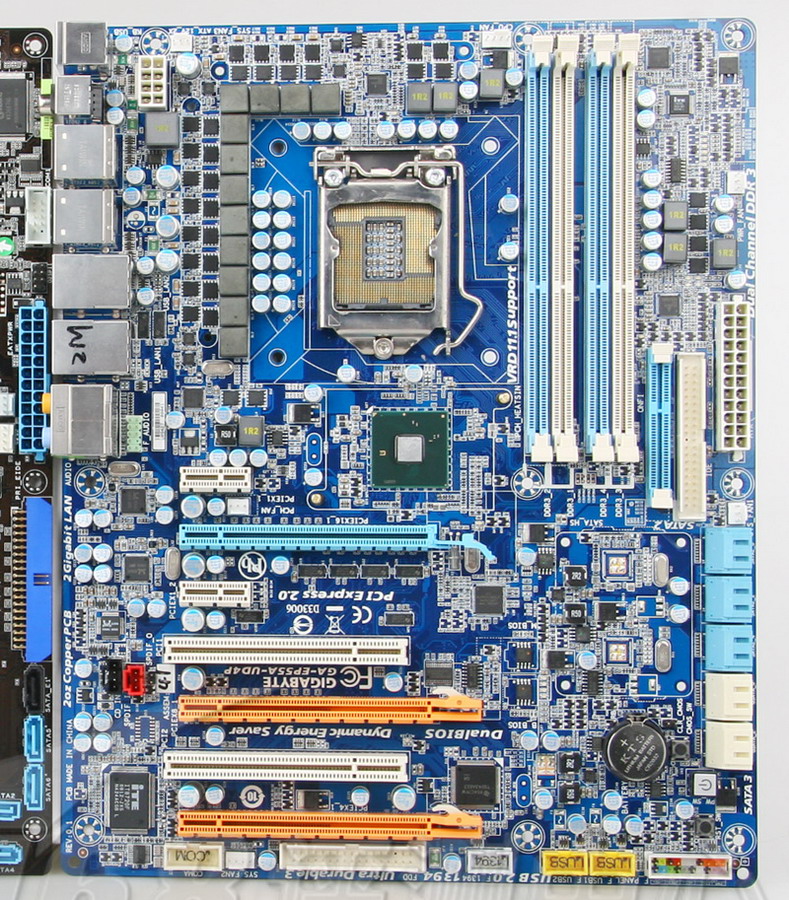Spezifikationen:
Processor Support - Intel Lynnfeld processor in the LGA1156 package
Base Clock - 133 MHz
Chipset - Intel P55 chipset
Memory Support - 4 DDR3 DIMMs support DDR3 2133*(OC) / 2000*(OC) / 1600*(OC) / 1333 / 1066 DRAM (16GB Max)
Supports Dual-Channel mode
LAN - by Realtek RTL8111DL
Supports Dual LAN (10/100/1000)
IEEE 1394 (optional) - Chip integrated by VIA VT6315N
Transfer rate is up to 400Mbps
Audio - Chip integrated by Realtek ALC889 (True Blu-ray Audio) / ALC888S VC2
Flexible 8-channel audio with jack sensing
Compliant with Azalia 1.0 Spec
IDE - 1 IDE port by Jmicron JMB363
Supports Ultra DMA 66/100/133 mode
Supports PIO, Bus Master operation mode
SATA - 6 SATAII (SATA1~6) ports by Intel P55
1 SATAII (SATA7) port by Jmicron JMB363
1 ESATA / USB Combo port (back panel) by Jmicron JMB363
Supports storage and data transfers at up to 3 Gb/s
RAID - SATA1~6 support Intel Matrix Storage Technology (AHCI/ RAID 0/ 1/ 5/ 10) by Intel P55
Connectors
=>
Back panel
1 PS/2 keyboard port
1 PS/2 mouse port
1 Coaxial S/PDIF -out port
1 Optical S/PDIF-out port
1 IEEE 1394 port (optional)
7 USB 2.0 ports
1 ESATA/ USB Combo port
2 LAN ports
6 flexible audio ports
=>
On-Board
3 USB 2.0 connectors
1 IEEE 1394 connector (optional)
1 Chassis Intrusion connector
1 CD-In connector
1 S/PDIF-Out connector
1 Front Panel Aud#o connector
1 TPM Module connector (opt#onal)
1 Power button
1 OC Genie button
2 Base clock control buttons
=>
Slots
2 PCI Express 2.0 x16 slots (if you intend to install two expansion cards into both PCI_E2 & PCI_E5 slots, these two PCIE x16 lanes will auto arrange from x16/ x0 to x8/ x8)
1 PCI Express 2.0 x4 slot
2 PCI Express 2.0 x1 slots
2 PCI slots, support 3.3V/ 5V PCI bus Interface
Form Factor
ATX (30.5cm X 24.4 cm)
Die Onboard Schalter / Readpoints etc
Voltage Check Point => V_Check Point
This voltage check point set is used to measure the current CPU/ CPU_VTT/ DDR/PCH Voltage
OC Genie Button => OC Genie
This button is used to auto-overclock for the system . Press this button while the system is in shut-down status , and the system will automatically detect the optimum values to overclock the system when reboot. To disable the auto-overclock function, please press the button again, and the system will restore the default for next reboot
Base Clock Control Buttons : Plus, Minus => + / -
This button is used to increase or decrease the Base clock frequency. Pressing the Plus/ Minus button once will increase/ decrease the Base clock frequency 1 MHz when the system is in regular operation state
Power On Button => POWER2
This button is used to turn -on or turn-off the system. Press the button to turn-on or turn-off the system