MSI X99S SLI Plus
MSI Produktseite
Geizhals Preisvergleich
Bilder
Spezifikationen
| Sockel | 2011-3 |
| CPU (max.) | i7 |
| DDR4 Memory | DDR4 2133/2200*/ 2400*/2600*/2666*/2750*/3000*/3110*/3333*(*OC)MHz |
| FSB / Hyper Transport Bus | 100 / 125 / 167MHz |
| Chipsatz | Intel® X99 Express |
| SATA Express | 1 |
| Speicher Kanäle | Quad |
| 8 | |
| M.2 port | 1 |
| max. Speicher (GB) | 128 |
| PCI-Ex16 | 4 |
| PCIE-E Gen | 3 |
| PCI-Ex1 | 2 |
| SATAIII | 10(2 x ports reserved for SATA Express port) |
| USB 3.0 ports (Front) | 4 |
| USB 2.0 ports (Front) | 4 |
| RAID | 0/1/5/10(SATA1~6 only) |
| LAN | 10/100/1000*1 |
| TPM | 1 |
| USB 3.0 (hinten) | 8 |
| USB 2.0 (hinten) | 2 |
| Audio Anschlüsse (hinten) | 5 + Optical S/PDIF OUT |
| Form Faktor | ATX |
| SLI | Y |
| 3-Wege-SLI | Y |
| CrossFire | Y |
[tdDIMM Steckplätze[/td]
PCIEe Lane Allocation
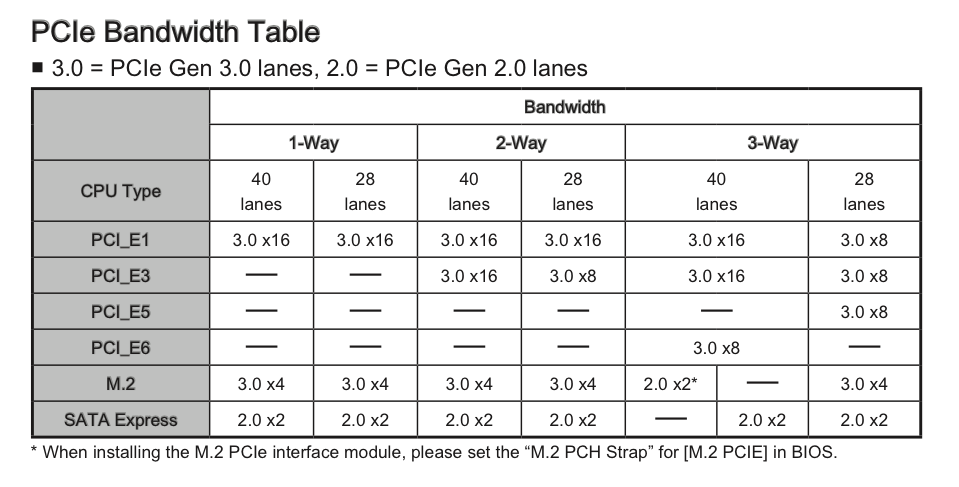
UEFI (neu)




































UEFI (alt)
































Reviews
Deutsch:
| Hardwareluxx: | MSI X99S SLI Plus im Test |
| PCGH: | MSI X99S SLI Plus: Haswell-E-Basis für 190 Euro im Test |
| PCGH (Video): | Günstige Sockel-2011-v3-Mainboards für Haswell-E in der Video-Übersicht |
Englisch:
| Anandtech: | The Intel Haswell-E X99 Motherboard Roundup with ASUS, GIGABYTE, ASRock and MSI |
| Bit-tech: | X99 Motherboard Group Test: Asus, EVGA, Gigabyte and MSI |
| Expertreviews: | MSI X99S SLI PLUS review |
| Gamingtilldisconnected: | MSI X99S SLI Plus Motherboard Review |
| HiTech Legion: | MSI X99S SLI Plus Motherboard Review |
| PCGamer: | X99 motherboard roundup: 7 motherboards reviewed |
| Tom's Hardware: | MSI X99S SLI Plus Motherboard Review |
Weiterführende Threads im Hardwareluxx Forum
Intel Wellsburg LGA2011-3 Mainboards - News Reviews Specs Bilder (X99)
DDR4 - Spezifikationen, News, Reviews, Overclocking, IC- & OC-Liste
Der Hardwareluxx Super Pi 32M Effizienz Wettbewerb @ 4.0 / 4.5 / 5.0 GHz (AMD+Intel)
CINEBENCH R15
AIDA64 Extreme Edition Cache & Memory Benchmark
Intel Sandy Bridge - E / Ivy Bridge - E / Haswell - E (Sockel 2011) OC-Laberthread
Hilfreiche Links zum OC von Haswell-E und DDR4
X99 Thread auf hwbot: http://forum.hwbot.org/showthread.php?t=112568
DDR 4 OC Guide von Splave: http://overclocking.guide/x99-ddr4-memory-overclocking-guide/
Die Auswirkungen von Uncore OC: http://www.madshrimps.be/articles/a...ntel-i7-5820K-i7-5930K-Tested/7#axzz3YDiE73Cu
Downloads
Handbuch @ MSI Homepage
Treiber @ MSI Homepage
BIOS Übersicht @ MSI Homepage
Command Center Lite 2.0.0.11, Quelle: http://forum.hwbot.org/showthread.php?t=133282
Command Center Lite Memory 1.0.0.14, Quelle: http://forum.hwbot.org/showthread.php?t=13328
DirectOC 1.0.0.13, Quelle: http://forum.hwbot.org/showthread.php?t=13328
Kompatibilität mit Broadwell-EP ab BIOS Version 1.B
Aktuelle BIOS-Version: 1.E 7885v1E.zip (Download)
Datum 19.6.2018
Changelog:
- Improved memory compatibility.
- Improved USB compatibility.
- Fix MSI Clutch GM60/GM70 mouse cursor jump in windows and BIOS when DPI set over 1000Mhz.
- Update Intel Micro code for security vulnerabilities
Aktuelles Beta-Bios: N/A
Flash instructions:
>>Use the MSI HQ Forum USB flasher<<
A.) Download the attached archive and place it on your desktop. Do not decompress.
B.) Download and install the Forum flash tool.
C.) Insert your FAT32 formatted usb stick.
D.) Make sure that all win 8 options are disabled. (Fast Boot etc) Also make sure the legacy USB is enabled.
E.) Start the forum flash tool and select option 1. Then point the tool at the compressed archive we downloaded earlier. Then to your USB Flash Drive.
F.) Boot to the USB
G.) Now follow the directions and let the tool flash
H.) After flashing reinstall ME drivers in Windows: http://download.msi.com/dvr_exe/intel_me10_mb.zip
A.) Download the attached archive and place it on your desktop. Do not decompress.
B.) Download and install the Forum flash tool.
C.) Insert your FAT32 formatted usb stick.
D.) Make sure that all win 8 options are disabled. (Fast Boot etc) Also make sure the legacy USB is enabled.
E.) Start the forum flash tool and select option 1. Then point the tool at the compressed archive we downloaded earlier. Then to your USB Flash Drive.
F.) Boot to the USB
G.) Now follow the directions and let the tool flash
H.) After flashing reinstall ME drivers in Windows: http://download.msi.com/dvr_exe/intel_me10_mb.zip
Kühlerkompatibilität
Modell/User/(in)kompatibel/Kommentar (Einschränkungen?)
EK Supremacy/aerotracks/kompatibel
Corsair H110i GT/aerotracks/kompatibel
Speicherkompatibilität
Modell/User/(in)kompatibel/Setting @Spannung (Stabilitätstest + Screenshot optional)
Kingston HX426C13PB2K4/16/aerotracks/kompatibel/XMP 2666 13-14-14 @1.35V (32M)
Kingston HX426C13PB2K4/16/aerotracks/kompatibel/OC 2666 11-12-13 @1.50V (32M)
Kingston HX426C13PB2K4/16/aerotracks/kompatibel/OC 3000 12-13-15 @1.60V (32M)
Kingston HX426C13PB2K4/16/aerotracks/kompatibel/OC 3000 11-13-15 @1.85V (32M)
Corsair CMD32GX4M4C3200C14M/aerotracks/kompatibel/OC 3200 13-13-13 @1.40V (Memtest)
Basics zum Overclocking mit Haswell-E
BIOS Settings bei moderatem OC:



Timings für ein straffes 2666er Speichersetting mit Hynix MFR:

VCore Absenkung im Idle bei Override:

Als VCore-Modus empfiehlt sich Override. In CPU-Z wird die VID von Core#0 angezeigt, das ist keine Spannung.
Wie im Screen zu sehen, sinkt die VCore im idle automatisch. Dafür müssen die C-States aktiviert sein (siehe BIOS Screenshots weiter oben). In Windows kann man das auslesen mit hwinfo64 oder ThrottleStop.
24/7 OC Settings mit Broadwell-E
Die relevanten BIOS-Settings für OC in der BIOS Version 1.D0:






Die Speichertimings sind auf Single Sided Samsung B-Die ausgelegt und nur auf Riegel mit dieser IC Bestückung übertragbar.
Je nach Speicherqualität müssen die primären Timings wie folgt gelockert werden: 13-14-13, 13-14-14, 14-14-14.
Das Ergebnis mit einem 6950X@AIO:

Zuletzt bearbeitet:
















