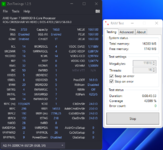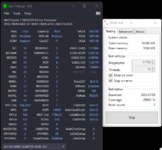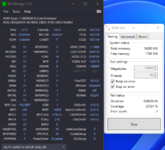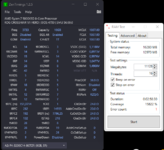Reous
Mr AMD
Thread Starter
- Mitglied seit
- 14.01.2007
- Beiträge
- 10.168
- Details zu meinem Desktop
- Prozessor
- AMD Ryzen 5700G
- Mainboard
- ASUS Strix B550-I Gaming (2007I)
- Kühler
- Thermalright ARO M14G
- Speicher
- G.Skill TridentZ 4000C19 32GB @ DDR4-4000C16
- Grafikprozessor
- AMD Radeon Vega 8 (iGPU)
- SSD
- Samsung M.2 SSD 980 500GB
- HDD
- Seagate BarraCuda Compute 2TB + 3TB
- Soundkarte
- Creative Titanium Fatality Pro
- Gehäuse
- Alu Tower Eigenbau
- Netzteil
- Seasonic Platinum Fanless 400W
- Betriebssystem
- Windows 10 x64
@schnipp959
Die Liste wurde vom Eigentümer gelöscht.
Hier gibt es eine alternative Liste von jemanden der damals eine 1:1 Kopie von unserer Liste gemacht hatte:
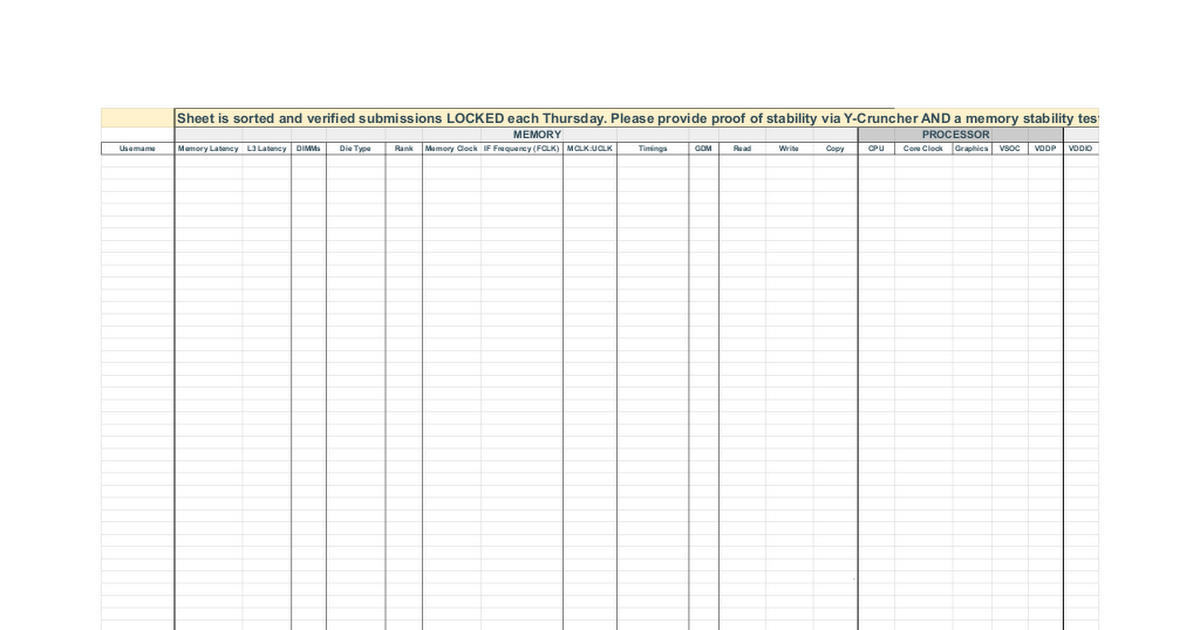
 docs.google.com
docs.google.com
Die Liste wurde vom Eigentümer gelöscht.
Hier gibt es eine alternative Liste von jemanden der damals eine 1:1 Kopie von unserer Liste gemacht hatte:
Zen RAM OC Leaderboards
Zen 3 Gen-X RAM Overclock Sheet is sorted and verified submissions LOCKED each Thursday. Please provide proof of stability (no WHEAs) before then otherwise your submission will be removed. Refer to the FAQ for more info. Username,Memory Latency,L3 Latency,DIMMs,Die Type,Rank,Memory Clock,IF Freq...