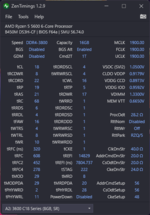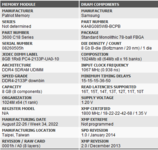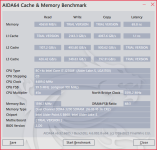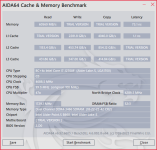You can easily reduce the tRFC timing to 312ns. Below 64, tRC does not boot. Usually, tRP can be 2 units lower than tRCDRD. tRDWR does not drop to a single number, but if I increase tRDWR by 4 units, I can reduce tCWL by 4 units, but I did not need it. No matter what I did with stock voltages in CR 1T, I could not stay stable. Above 3600 Mhz, the rams automatically switch to 2T. Turning off GDM reduces your latency value by about 1ns. tRRDS tRRDL and tFAW can easily drop to 4-4-16. There is a relationship between tWR and tRTP and I can easily assign the lowest numbers, but for some reason when I gave tWR 10 and tRTP 5, my read and write speeds decreased, so I set tWR to 12 and tRTP to 6.
 . Literally changed all my pc components. Only things that left, is drives and my pc case. At worst, house electricity. Honestly, wanna end myself at this point.
. Literally changed all my pc components. Only things that left, is drives and my pc case. At worst, house electricity. Honestly, wanna end myself at this point.