
M5A99X EVO
(AMD 990X / SB950)
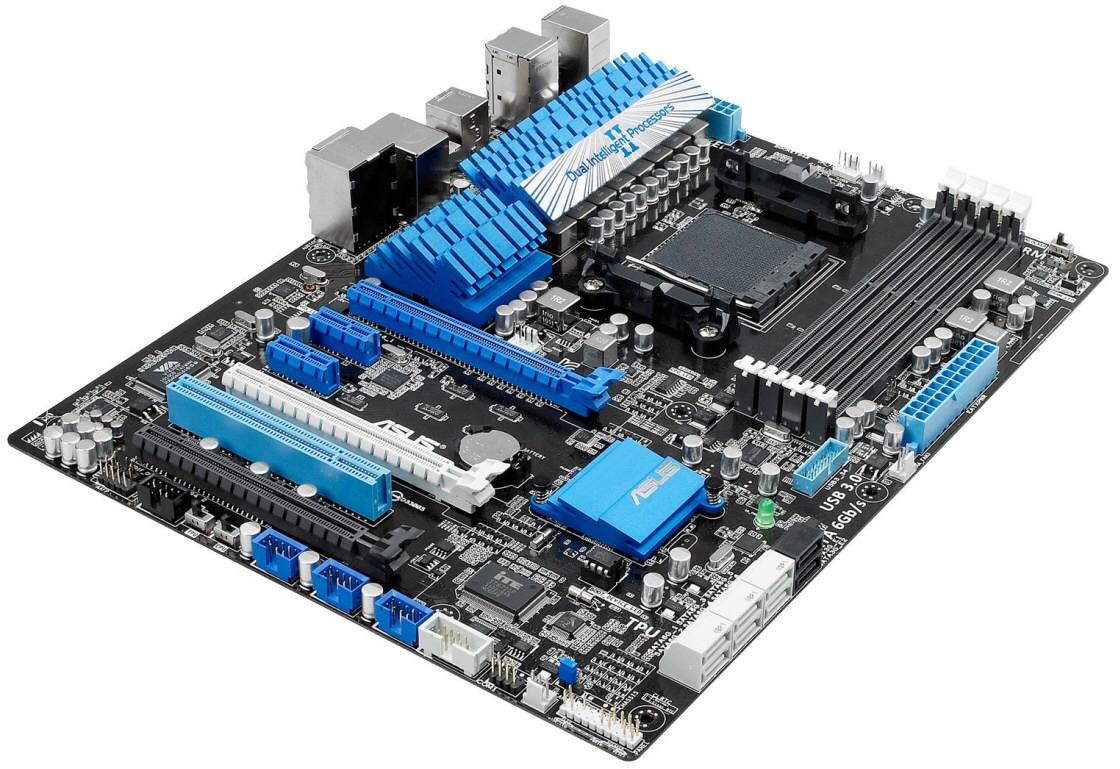
Nach oben
Inhaltsverzeichnis:
- Technische Daten
- MB Bilder
- Bios/Uefi Bilder
- Messungen
- Reviews
- Download
- Bios/Uefi History
- OC Ergebnisse
- Kompatibität
- Fragen und Probleme
Technische DatenTechnische Daten:
CPU:
- AMD AM3+ FX™/Phenom™ II/Athlon™ II/Sempron™ 100 Series Processors
[*]Supports CPU up to 8 cores
[*]Supports CPU up to 140W
Bios:
- 32MB Flash ROM UEFI BIOS
Chipsatz:
- AMD 990X/SB950
RAM:
- 4xDDR3 2133(O.C.)/1866/1600/1333/1066 Hz
Steckplätze:
- 2 x PCIe 2.0 x16 (x16 or dual x8)
[*]1 x PCIe 2.0 x16 (x4 mode, black)
[*]2 x PCIe 2.0 x1
[*]1 x PCI
SATA:
- AMD SB950 controller: 6x SATA 6Gb/s
[*]JMicron® JMB362 controller: 2x SATA 3Gb/s
[*]1 x Power eSATA 3Gb/s
[*]1 x eSATA 3Gb/s
LAN:
- Realtek® 8111E , 1 x Gigabit LAN Controller
Audio:
- Realtek® ALC 892 8-Channel High Definition Audio CODEC
Anschlüsse:
- 1 x PS/2 keyboard/mouse combo port(s)
[*]1 x eSATA 3Gb/s
[*]1 x Power eSATA 3Gb/s
[*]1 x IEEE 1394a
[*]1 x LAN (RJ45) port(s)
[*]2 x USB 3.0 ASMedia® USB 3.0 controlle
[*]8 x USB 2.0 AMD SB950 controller
[*]1 x Optical S/PDIF out
[*]6 x Audio jack(s)
Zubehör:
- Handbuch
[*]I/O Shield
[*]4x SATA 6Gb/s Kabel
[*]1x SLI Brücke
[*]1x Q-Connector
Formfaktor:
- ATX (30.5cm x 24.4cm)
Weitere und detailliertere Informationen gibt es auf der Herstellerseite.
MB BilderBilder:
Nach oben
M5A99X Evo

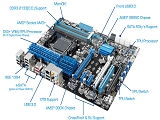







M5A99X Evo R2.0









Bios/Uefi BilderBios/Uefi Bilder:
Nach oben





MessungenMessungen:
Nach oben
VCore Stabilität:
Getestet mit einem X6 1090T
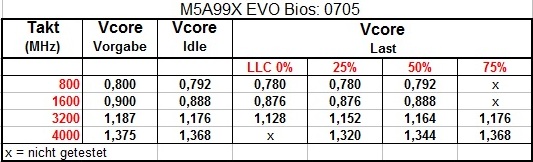
Getestet mit einem X6 1090T
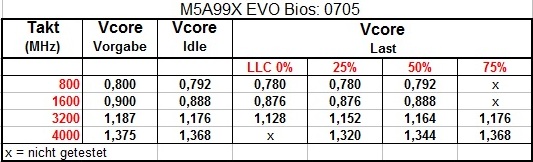
ReviewsReviews:
Nach oben
- Ocaholic (Deutsch)
- Tweaktown (Englisch)
- Techpowerup (Englisch)
- Pureoverlock (Englisch)
- Ocia (Englisch)
DownloadDownload:
Nach oben
Bios/Uefi HistoryBios/Uefi Historie:
Nach oben
M5A99X Evo
Bios 1708
- Enhance compatibility with some USB devices.
Achtung: Laut mehreren User werden mit diesem Bios keine Töne mehr aus dem Speaker ausgegeben!
Bios 1604
1. Improve system stability
2. Support new CPUs (AMD Vishera)
Bios 1503
1. Improve system stability
2. Enhance compatibility with some USB devices
Bios 1208
Improve system stability.
- Bios 1102
1.Improve system stability.
2.Enhance compatibility with some USB devices.
3.Patch system hanged when use AM3 1090T or 1100T CPU.
Bios 0901
Improve system stability
- Bios 0813
1. Improve memory compatibility
2. Improve system stability
- Beta Bios 0810
Update AMD CPU firmware
- Bios 0705
Support new CPUs
- Bios 0402
Initial release
M5A99X Evo R2.0
Bios 2501
Enhance compatibility with some USB device
Bios 2301
Improve system stability
Bios 2301
Enhance compatibility with some USB device
Bios 2103
Improve system stability
Bios 2005
Improve system stability
Bios 1903
Fixed Power On By RTC function failed
Bios 1708
Fix HDD(1TB up) read error under win XP of IDE mode
Bios 1503
Fixed F8 function is abnormal under fastboot
Bios 1302
1. Improve system stability
Bios 1101
1. Improve system stability
2. Support new CPUs (AMD Vishera)
- Bios 0906
Improve system stability.
- Bios 0601
1.Improve system stability.
2.Enhance compatibility with some USB devices.
OC ErgebnisseOC Ergebnisse
Nach oben
CPU:
- AMD Phenom II X4 960T@X6 @3803MHz, 1.320V (by --Andre--)
- AMD FX-6100 @ 4216MHz, 1.344V (by Reous)
Speicher:
- Exceleram Black Sark 8GB PC3 10667 @ 860MHz, 1.5V, 9-10-9-24 (by Andrejews)
- G.Skill Eco 8GB PC3 12800 @ 936MHz, 1.4V, 9-10-9-27 (by Reous)
- G.Skill Ares 8GB 14900 @ 1252MHz, 1.6V, 10-12-10-27 (by Reous)
KompatibilitätKompatibilität:
Nach oben
Speicher:
- Corsair Vengeance LP 8GB
Frequenz und Spannung muss man manuel einstellen. - G.Skill Eco 8GB
Wird richtig erkannt. - TeamGroup Elite 8GB
Wird richtig erkannt. - G.Skill Ares 8GB 1866
SPD muss manuell eingestellt werden. - G.Skill Sniper 8GB 1600
Wird richtig erkannt.
Luftkühlung:
- Prolimatech Genesis
- Thermalright HR-02 Macho
Nur in Verbindung mit dem überarbeiteten Montage-Kit - Scythe Mugen 3
Bild 1 Bild 2 Bild 3
Preis:
Fragen und ProblemeFragen und Probleme:
Nach oben
- Kann ich eine Vishera CPU verbauen obwohl noch nicht das offiziel benötigte Bios installiert ist?
Antwort: Ja kann man. Ab Bios 1208 ist ein verbauen ohne Probleme möglich obwohl erst ab 1608 offiziel unterstützt. - Wird die CPU Spannung im "Manuel Mode" verändert funktioniert C&Q nicht mehr.
Lösung: Wird sie aber im "Offset Mode" verändert funktioniert C&Q. - Bei AMD FX-xxxx CPUs schwankt unter Last Takt und Spannung
Lösung: Im Bios unter "Advanced" auf "CPU Configuration" gehen und die Option "APM Master Mode" deaktivieren. - Wie mache ich ein Bild vom Bios?
Lösung: USB Stick einstecken (FAT32 formatiert) und die Taste F12 drücken.
[*]Mit den aktuellen 990X/FX Chipsätzen ist ein freischalten deaktivierter Kerne von Phenoms CPU nicht ohne Probleme möglich.
Das System ist danach instabil (Stand: UEFI 0901).
Zuletzt bearbeitet:





























 ) und mir ist erst heute das Problem aufgefallen -.-
) und mir ist erst heute das Problem aufgefallen -.- 





