Sparksnl
Urgestein
Strange indeed. I actually have a ”real” Tb 2800+.
Looks like this could be a high bin. Did you test OC results?
Looks like this could be a high bin. Did you test OC results?
Follow along with the video below to see how to install our site as a web app on your home screen.

Anmerkung: this_feature_currently_requires_accessing_site_using_safari
Er wäre in der Gesellschaft der Morgans und Palominos bei mir gut aufgehoben, die liegen alle zumeist nur im Tray rum.Also der Palomino-Keramik-Duron ist leider tot. Will den wer als seltenes Anschauungsobjekt haben?
In my eyes the second CPU is really good. Far better then mine. Are further (cold) tests in the schedule?Edit: That second cpu is better then my nr1 2800+ XP-m (my best cpu) at some speeds.
Well that depends on your board. The current uploaded BIOSes are in the latest version.I am just wondering which bios is best (NF7).

 hwbot.org
hwbot.org
In theory, it depends on the bin of the NF2 chipset. Somewhere ending 2003 and beginning 2004 should be good. In my opinion, the voltage supply is also important. Boards like NF7, AN7, A7N8X, DFI and the Epox boards should have a better voltage regulation then the rest.There should be one board with proper fsb?
This presets change the Memory Controller timings after the System start. They influence the max FSB clocks. You can find these values also in the tweaker:Edit: what does this romsip do?
romsip preset Option in the BIOS ["DFI 1/21", "custom 3"...]
Let me explainwhat does this romsip do?

Yep. I found that the max. valid will more or less correlate with the max. 1:1 (sync) clock. Here's what i currently do:You could bin them like @Tzk does. A simple max FSB validation with the tool from Infrared. It is simple and fast. Use a Multi of 6 and a FSB : DIMM divider of 6/4 and let it run. Important is to deactivate APIC in BIOS!!!! [not ACPI]
 Love that feature!
Love that feature!
 hwbot.org
hwbot.org
Sure, it's on github and yes Beta 18 is the latest. Iirc there was 19, but not sure what the changes were... Nothing too serious at least.(does anyone have a download link?).
Set Burst Mode and Drive Strength Mode for DIMM A1 and B1 as well
Thanks digitalbath @ HardwareLUXX for finding that bug
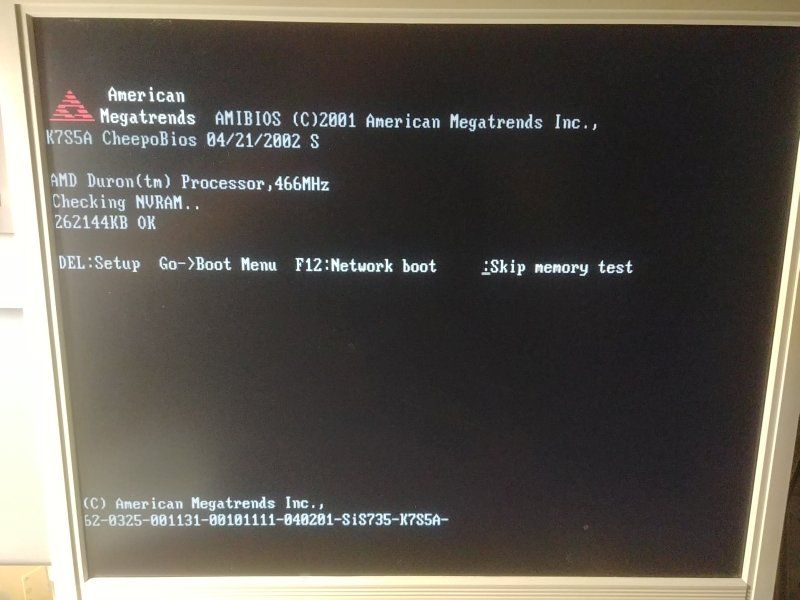
Is this 1:1 (sync)? For valids you can try to loosen the Timings to CL3-4-4 and Vdimm to 2.8V. Also TRC and TRFC to 13/15 (stock) or even 14/16. Hynix isn’t great for performance anyways.My Epox is still hard locked at 265/266MHz.
If it is a "A6" BIOS version, then yes. Its there but has a different name. Afaik Winbond or so.Edit: I don't see a custom 3 in my Epox BIOS Digitalbath ED). I should see it in my Romsips table option?
Ah, okay. Same as with my ASRock board. To solve it, you have to press F7 during Win XP installation when the blue screen appears. Then choose "Standard PC". It deaktivates ACPI (and APIC !) for the installation. I am not sure if you have to switch in BIOS ACPI aswell off. see my post #9.096@digitalbath : No APIC feature in Epox bios is present.
No, these timings are not represented in the romsip presets in the BIOS. I used this values for my D65 romsips. I am still testing this timings. So far, they are not bad. You can also test it if you want. Just change the values in the tweaker to the values in the red box.Edit: Is this custom 3?
known issue with APIC. The board hangs exactly at 265MHz after some seconds. Even if you use the automatic validation tool in the tweaker, the board will limit at ~270-275MHz.Edit 2: My Epox is still hard locked at 265/266MHz. I tried your settings @Tzk and @digitalbath ED BIOS setting DFI 1/12.
You mean new modded version or new official releases? Finding official BIOSes isn't easy. There aren't many out there. The first place to look for me is:Can there be a new version of 8rda6+ BIOS in time?
Uff, die Ergebnisse sind mal richtig krass. Ich bin gespannt was du gedreht hast, damit das möglich war...





nach dcen Aktionen vonBschicht86, was die"Reparatur von RAm angeht", mache ich mir weniger sorgen gewisse Chips auf gewisse Platinen zu bekommenJa die ETR Riegel wirst du schlecht finden Die findest du meist nur bei den Server Riegeln und dann auch für einen höheren Preis.
