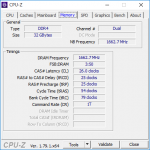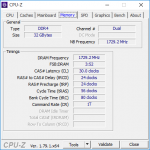Sammelthread für Asrock B350 Boards


Bilder:




(Fatal1ty K4 Gaming , AB350 Pro 4 , AB350M Pro 4 , AB350M , AB350M-HDV)


Bilder:




- Spezifikationen:
Code:
[LIST]
[*][COLOR=#FFFFFF]Gaming Armor[/COLOR]
[B]Memory
- 15μ Gold Contact in DIMM Slots
[B]Audio
- Creative Sound Blaster™ Cinema 3[/B][/B]
[*][COLOR=#FFFFFF][B]Unique Feature[/B][/COLOR]
[B]ASRock Super Alloy
- Premium Power Choke
- Matte Black PCB
- High Density Glass Fabric PCB
- 2oz Copper PCB
[B]ASRock Steel Slots
[B]ASRock Ultra M.2 (PCIe Gen3 x4)
[B]ASRock Full Spike Protection (for all USB, Audio, LAN Ports)
[B]ASRock Live Update & APP Shop[/B][/B][/B][/B][/B]
[*][COLOR=#FFFFFF][B]CPU[/B][/COLOR]
[B]- Supports AMD Socket AM4 A-Series APUs (Bristol Ridge) and Ryzen Series CPUs (Summit Ridge)
- Digi Power design
- 9 Power Phase design
- Supports 95W Air Cooling[/B]
[*][COLOR=#FFFFFF][B]Chipset[/B][/COLOR]
[B]- AMD Promontory B350[/B]
[*][COLOR=#FFFFFF][B]Memory[/B][/COLOR]
[B]- Dual Channel DDR4 Memory Technology
- 4 x DDR4 DIMM Slots
- AMD Ryzen series CPUs support DDR4 3200+(OC)/2933(OC)/2667/2400/2133 ECC & non-ECC, un-buffered memory[COLOR=red][FONT=inherit]*[/FONT][/COLOR]
- AMD 7[SUP]th[/SUP] Gen A-Series APUs support DDR4 2133 ECC & non-ECC, un-buffered memory[COLOR=red][FONT=inherit]*[/FONT][/COLOR]
- Max. capacity of system memory: 64GB[COLOR=red][FONT=inherit]*[/FONT][/COLOR][COLOR=red][FONT=inherit]*[/FONT][/COLOR]
- 15μ Gold Contact in DIMM Slots
[COLOR=#AAAAAA][COLOR=red][FONT=inherit]*[/FONT][/COLOR]Please refer to Memory Support List on ASRock's website for more information.
Please refer to below table for DDR4 UDIMM maximum frequency support.
A-Series APUs:[TABLE="class: Table, width: 979"]
[TR]
[TH="colspan: 4, align: center"]UDIMM Memory Slot[/TH]
[TH="align: center"]Frequency(MHZ)[/TH]
[/TR]
[TR]
[TH]A1[/TH]
[TH="align: center"]A2[/TH]
[TH="width: 20%, align: center"]B1[/TH]
[TH="width: 20%, align: center"]B2[/TH]
[/TR]
[TR]
[TD]-[/TD]
[TD]SR[/TD]
[TD]-[/TD]
[TD]-[/TD]
[TD]2400[/TD]
[/TR]
[TR]
[TD]-[/TD]
[TD]DR[/TD]
[TD]-[/TD]
[TD]-[/TD]
[TD]2400[/TD]
[/TR]
[TR]
[TD]-[/TD]
[TD]SR[/TD]
[TD]-[/TD]
[TD]SR[/TD]
[TD]2400[/TD]
[/TR]
[TR]
[TD]-[/TD]
[TD]DR[/TD]
[TD]-[/TD]
[TD]DR[/TD]
[TD]2133[/TD]
[/TR]
[TR]
[TD]SR[/TD]
[TD]SR[/TD]
[TD]SR[/TD]
[TD]SR[/TD]
[TD]1866[/TD]
[/TR]
[TR]
[TD]SR/DR[/TD]
[TD]DR[/TD]
[TD]SR/DR[/TD]
[TD]DR[/TD]
[TD]1866[/TD]
[/TR]
[/TABLE]
Ryzen Series CPUs:[TABLE="class: Table, width: 979"]
[TR]
[TH="colspan: 4, align: center"]UDIMM Memory Slot[/TH]
[TH="align: center"]Frequency(MHZ)[/TH]
[/TR]
[TR]
[TH]A1[/TH]
[TH="align: center"]A2[/TH]
[TH="width: 20%, align: center"]B1[/TH]
[TH="width: 20%, align: center"]B2[/TH]
[/TR]
[TR]
[TD]-[/TD]
[TD]SR[/TD]
[TD]-[/TD]
[TD]-[/TD]
[TD]2667[/TD]
[/TR]
[TR]
[TD]-[/TD]
[TD]DR[/TD]
[TD]-[/TD]
[TD]-[/TD]
[TD]2667[/TD]
[/TR]
[TR]
[TD]-[/TD]
[TD]SR[/TD]
[TD]-[/TD]
[TD]SR[/TD]
[TD]2667[/TD]
[/TR]
[TR]
[TD]-[/TD]
[TD]DR[/TD]
[TD]-[/TD]
[TD]DR[/TD]
[TD]2400-2667[/TD]
[/TR]
[TR]
[TD]SR[/TD]
[TD]SR[/TD]
[TD]SR[/TD]
[TD]SR[/TD]
[TD]2133-2400[/TD]
[/TR]
[TR]
[TD]SR/DR[/TD]
[TD]DR[/TD]
[TD]SR/DR[/TD]
[TD]DR[/TD]
[TD]1866-2133[/TD]
[/TR]
[/TABLE]
SR: Single rank DIMM, 1Rx4 or 1Rx8 on DIMM module label
DR: Dual rank DIMM, 2Rx4 or 2Rx8 on DIMM module label
[COLOR=red][FONT=inherit]*[/FONT][/COLOR][COLOR=red][FONT=inherit]*[/FONT][/COLOR]Due to the operating system limitation, the actual memory size may be less than 4GB for the reservation for system usage under Windows[SUP]®[/SUP] 32-bit OS. For Windows[SUP]®[/SUP] 64-bit OS with 64-bit CPU, there is no such limitation.[/COLOR]
[/B]
[*][COLOR=#FFFFFF][B]BIOS[/B][/COLOR]
[B]- 128Mb AMI UEFI Legal BIOS with multilingual GUI support
- Supports "Plug and Play"
- ACPI 5.1 compliance wake up events
- Supports jumperfree
- SMBIOS 2.3 support
- DRAM Voltage multi-adjustment[/B]
[*][COLOR=#FFFFFF][B]Graphics[/B][/COLOR]
[B]- Integrated AMD Radeon™ R7/R5 Series Graphics in A-series APU
- DirectX 12, Pixel Shader 5.0
- Max. shared memory 2GB
- Three graphics output options: D-Sub, DVI-D and HDMI
- Supports Triple Monitor
- Supports HDMI with max. resolution up to 4K x 2K (4096x2160) @ 24Hz / (3840x2160) @ 30Hz
- Supports DVI-D with max. resolution up to 1920x1200 @ 60Hz
- Supports D-Sub with max. resolution up to 1920x1200 @ 60Hz
- Supports Auto Lip Sync, Deep Color (12bpc), xvYCC and HBR (High Bit Rate Audio) with HDMI Port (Compliant HDMI monitor is required)
- Supports HDCP with DVI-D and HDMI Ports
- Supports Full HD 1080p Blu-ray (BD) playback with DVI-D and HDMI Ports[/B]
[*][COLOR=#FFFFFF][B]Audio[/B][/COLOR]
[B]- 7.1 CH HD Audio with Content Protection (Realtek ALC892 Audio Codec)[COLOR=red][FONT=inherit]*[/FONT][/COLOR]
- Premium Blu-ray Audio support
- Supports Surge Protection
- ELNA Audio Caps
- PCB Isolate Shielding
- Individual PCB Layers for R/L Audio Channel
- Supports Creative Sound Blaster™ Cinema 3
[COLOR=#AAAAAA][COLOR=red][FONT=inherit]*[/FONT][/COLOR]To configure 7.1 CH HD Audio, it is required to use an HD front panel audio module and enable the multi-channel audio feature through the audio driver.[/COLOR]
[/B]
[*][COLOR=#FFFFFF][B]LAN[/B][/COLOR]
[B]- PCIE x1 Gigabit LAN 10/100/1000 Mb/s
- Realtek RTL8111GR
- Supports Wake-On-LAN
- Supports Lightning/ESD Protection
- Supports LAN Cable Detection
- Supports Energy Efficient Ethernet 802.3az
- Supports PXE[/B]
[*][COLOR=#FFFFFF][B]Slots[/B][/COLOR]
[B]- 1 x PCI Express 3.0 x16 Slot (PCIE2: x16 mode)[COLOR=red][FONT=inherit]*[/FONT][/COLOR]
- 1 x PCI Express 3.0 x16 Slot (PCIE4: x4 mode)[COLOR=red][FONT=inherit]*[/FONT][/COLOR][COLOR=red][FONT=inherit]*[/FONT][/COLOR]
- 4 x PCI Express 2.0 x1 Slots
[COLOR=#AAAAAA][COLOR=red][FONT=inherit]*[/FONT][/COLOR]Supports NVMe SSD as boot disks
AMD Ryzen series CPUs support PCIE2: x16 mode
AMD 7[SUP]th[/SUP] A-Series APUs support PCIE2: x8 mode
[COLOR=red][FONT=inherit]*[/FONT][/COLOR][COLOR=red][FONT=inherit]*[/FONT][/COLOR]AMD Ryzen series CPUs support PCIE4: x4 mode
AMD 7[SUP]th[/SUP] A-Series APUs support PCIE4: x2 mode
If M2_1 is occupied, PCIE4 will be disabled.[/COLOR]
[/B]
[*][COLOR=#FFFFFF][B]Storage[/B][/COLOR]
[B]- 4 x SATA3 6.0 Gb/s Connectors, support RAID (RAID 0, RAID 1 and RAID 10), NCQ, AHCI and Hot Plug[COLOR=red][FONT=inherit]*[/FONT][/COLOR]
- 2 x SATA3 6.0 Gb/s Connectors by ASMedia ASM1061, support NCQ, AHCI and Hot Plug
- 1 x Ultra M.2 Socket (M2_1), supports M Key type 2242/2260/2280 M.2 PCI Express module up to Gen3 x4 (32 Gb/s) (with Ryzen Series CPU) or Gen3 x2 (16 Gb/s) (with A-Series APU)[COLOR=red][FONT=inherit]*[/FONT][/COLOR][COLOR=red][FONT=inherit]*[/FONT][/COLOR]
- 1 x M.2 Socket (M2_2), supports M Key type 2230/2242/2260/2280/22110 M.2 SATA3 6.0 Gb/s module[COLOR=red][FONT=inherit]*[/FONT][/COLOR][COLOR=red][FONT=inherit]*[/FONT][/COLOR]
[COLOR=#AAAAAA][COLOR=red][FONT=inherit]*[/FONT][/COLOR]M2_2 and SATA3_3 share lanes. If either one of them is in use, the other one will be disabled.
[COLOR=red][FONT=inherit]*[/FONT][/COLOR][COLOR=red][FONT=inherit]*[/FONT][/COLOR]If M2_1 is occupied, PCIE4 will be disabled.
Supports NVMe SSD as boot disks
Supports ASRock U.2 Kit[/COLOR]
[/B]
[*][COLOR=#FFFFFF][B]Connector[/B][/COLOR]
[B]- 1 x COM Port Header
- 1 x TPM Header
- 1 x Power LED and Speaker Header
- 1 x RGB LED Header[COLOR=red][FONT=inherit]*[/FONT][/COLOR]
- 1 x AMD Fan LED Header
- 1 x CPU Fan Connector (4-pin)[COLOR=red][FONT=inherit]*[/FONT][/COLOR][COLOR=red][FONT=inherit]*[/FONT][/COLOR]
- 3 x Chassis Fan Connectors (4-pin) (Smart Fan Speed Control)[COLOR=red][FONT=inherit]*[/FONT][/COLOR][COLOR=red][FONT=inherit]*[/FONT][/COLOR][COLOR=red][FONT=inherit]*[/FONT][/COLOR]
- 1 x 24 pin ATX Power Connector
- 1 x 8 pin 12V Power Connector
- 1 x Front Panel Audio Connector
- 2 x USB 2.0 Headers (Support 4 USB 2.0 ports) (Supports ESD Protection)
- 1 x USB 3.0 Header (Supports 2 USB 3.0 ports) (Supports ESD Protection)
[COLOR=#AAAAAA][COLOR=red][FONT=inherit]*[/FONT][/COLOR]Supports up to 12V/3A, 36W LED Strip
[COLOR=red][FONT=inherit]*[/FONT][/COLOR][COLOR=red][FONT=inherit]*[/FONT][/COLOR]The CPU Fan Connector supports the CPU fan of maximum 1A (12W) fan power.
[COLOR=red][FONT=inherit]*[/FONT][/COLOR][COLOR=red][FONT=inherit]*[/FONT][/COLOR][COLOR=red][FONT=inherit]*[/FONT][/COLOR]CHA_FAN2 and CHA_FAN3 can auto detect if 3-pin or 4-pin fan is in use.[/COLOR]
[/B]
[*][COLOR=#FFFFFF][B]Rear Panel I/O[/B][/COLOR]
[B]- 1 x PS/2 Mouse/Keyboard Port
- 1 x D-Sub Port
- 1 x DVI-D Port
- 1 x HDMI Port
- 2 x USB 2.0 Ports (Supports ESD Protection)[COLOR=red][FONT=inherit]*[/FONT][/COLOR] 1 x Fatal1ty Mouse Port (USB 2.0) is included
- 1 x USB 3.0 Type-C Port (Supports ESD Protection)
- 5 x USB 3.0 Ports (Supports ESD Protection)
- 1 x RJ-45 LAN Port with LED (ACT/LINK LED and SPEED LED)
- HD Audio Jacks: Line in / Front Speaker / Microphone[/B]
[*][COLOR=#FFFFFF][B]Software and UEFI[/B][/COLOR]
[B]Software
- ASRock RGB LED
- ASRock Key Master
- ASRock APP Charger
- ASRock XFast LAN[COLOR=red][FONT=inherit]*[/FONT][/COLOR]
[B]UEFI
- ASRock Full HD UEFI
- ASRock Instant Flash
- ASRock Internet Flash
- ASRock Crashless BIOS
- ASRock Easy RAID Installer
[COLOR=#AAAAAA][COLOR=red][FONT=inherit]*[/FONT][/COLOR]These utilities can be downloaded from ASRock Live Update & APP Shop.[/COLOR]
[/B][/B]
[*][COLOR=#FFFFFF][B]Support CD[/B][/COLOR]
[B]- Drivers, Utilities, AntiVirus Software (Trial Version), Google Chrome Browser and Toolbar[/B]
[*][COLOR=#FFFFFF][B]Accessories[/B][/COLOR]
[B]- Quick Installation Guide, Support CD, I/O Shield
- 2 x SATA Data Cables
- 2 x Screws for M.2 Sockets[/B]
[*][COLOR=#FFFFFF][B]Hardware Monitor[/B][/COLOR]
[B]- CPU/Chassis temperature sensing
- CPU/Chassis Fan Tachometer
- CPU/Chassis Quiet Fan
- CPU/Chassis Fan multi-speed control
- Voltage monitoring: +12V, +5V, +3.3V, Vcore[/B]
[*][COLOR=#FFFFFF][B]Form Factor[/B][/COLOR]
[B]- ATX Form Factor: 12.0-in x 8.8-in, 30.5 cm x 22.4 cm
- Solid Capacitor design[/B]
[/LIST]CPU Kühler Kompatibilität:
RAM Kompatibilität:
- Corsair CMK32GX4M2A2400C14 Vengeance LPX 32GB
- Corsair CMK16GX4M2B3000C15 Vengeance LPX 16GB
QVL Liste von Asrock
Link zur Hersteller Seite
Preise
BIOS Versionen:
3.20: 1.Update AGESA to 1.0.0.6b. No memory ABL(AGESA Boot Loader) or training changes.
2.Add setup options to select SMART fan temperature source. Change default to monitor external CPU temperature.
3.With JEDEC 2666MHz DDR4 module, default set DDR4 frequency to 2666MHz. Test with SANMAX SMD4-U8G48MH-26VR and SMD4-U16G48MH-26VR.
PS1. Windows update is available for version P3.00 or later.
3.00: Update AGESA to 1.0.0.6a
2.60: Update AGESA to 1.0.0.6.
2.50: Update Agesa Version string "SummitPI-AM4 1.0.0.4a"
2.22: Improve ASMedia SATA port compatibility for Windows 7. (BETA Version)
2.20 : 1.Ryzen 5 ready. 2.Support DDR4 Voltage control in Ryzen Master. 3.Precision Boost - Adjusts clock speeds in 25MHz increments in BIOS setup.
1.44 : Add CPU Voltage item in BIOS setup. (BETA Version)
1.43 : 1.Add DRAM timing item in OC Tweaker. 2.Add CPU Voltage item in OC Tweaker. ( BETA Version )
1.42 : 1.Improve XMP DRAM compatibility. 2.Add Simultaneous Multi-Threading(SMT) item in BIOS setup. ( BETA Version )
1.41 : Add Enable RGB LED option. ( BETA Version )
1.40 : 1.Add Instant flash function. 2.Add "CPU Frequency Multiplier Change" item.
--------------------------------------------------------------------------------------------------------------------------------------------------------------
Zuletzt bearbeitet:



.jpg)


 Kannst du mir mal die Abstraktionsebenen erklären bzw. sagen ob es dann so richtig ist?
Kannst du mir mal die Abstraktionsebenen erklären bzw. sagen ob es dann so richtig ist?