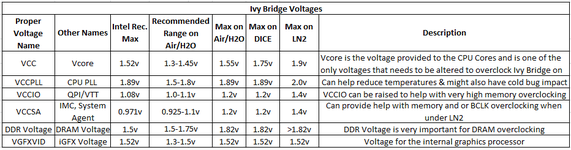- Sockel: LGA1155 - Chipsatz: Intel Z77 Sammelthread -
P8Z77 | Geizhals.at Deutschland
INHALTSVERZEICHNIS
==============
1.Spezifikationen 1.Spezifikationen
==========
ASUSTeK Computer Inc. - Motherboards - ASUS P8Z77V

- Zusammenfassung Spezifikationen / Features -
-------------------------------------------------
Prozessor / Sockel:
Intel® Socket 1155 for 3rd/2nd Generation Processors
Supports Intel® 22 nm CPU
Supports Intel® 32 nm CPU
Supports Intel® Turbo Boost Technology 2.0
* The Intel® Turbo Boost Technology 2.0 support depends on the CPU types.
Chipset:
Intel® Z77
Memory:
4 x DIMM, Max. 32GB, DDR3 2600(O.C.)/2400(O.C.)/2200(O.C.)/2133(O.C.)/2000(O.C.)/1866(O.C.)/1800(O.C.)/1600/1333 MHz Non-ECC, Un-buffered Memory
Dual Channel Memory Architecture
Supports Intel® Extreme Memory Profile (XMP)
* Hyper DIMM support is subject to the physical characteristics of individual CPUs.
* Refer to ASUS or user manual for the Memory QVL (Qualified Vendors Lists).
Graphic:
Integrated Graphics Processor
Multi-VGA output support : HDMI/DVI/RGB/DisplayPort ports
- Supports HDMI with max. resolution 1920 x 1200 @ 60 Hz
- Supports DVI with max. resolution 1920 x 1200 @ 60 Hz
- Supports RGB with max. resolution 2048 x 1536 @ 75 Hz
- Supports DisplayPort with max. resolution 2560 x 1600 @ 60 Hz
Supports Intel® HD Graphics, InTru™ 3D, Quick Sync Video, Clear Video HD Technology, Insider™
Multi-GPU Support:
Supports NVIDIA® Quad-GPU SLI™ Technology *1
Supports AMD Quad-GPU CrossFireX™ Technology
Supports AMD 3-Way CrossFireX™ Technology
Supports LucidLogix® Virtu™ MVP Technology *2
Expansion Slots:
2 x PCIe 3.0/2.0 x16 (x16 or dual x8) *3
1 x PCIe 2.0 x16 (x4 mode, black)
2 x PCIe 2.0 x1 *4
2 x PCI
Storage:
Intel® Z77 chipset :
2 x SATA 6Gb/s port(s), gray
4 x SATA 3Gb/s port(s), blue
Support Raid 0, 1, 5, 10
Supports Intel® Smart Response Technology, Intel® Rapid Start Technology, Intel® Smart Connect Technology *5
ASMedia® PCIe SATA controller : *6
2 x SATA 6Gb/s port(s), navy blue
LAN:
Intel® 82579V, 1 x Gigabit LAN Controller(s)
Intel® LAN- Dual interconnect between the Integrated LAN controller and Physical Layer (PHY)
Wireless Data Network:
Wi-Fi 802.11 b/g/n
Supports single band frequency 2.4GHz
Audio:
Realtek® ALC892 8-Channel High Definition Audio CODEC
- Supports : Jack-detection, Multi-streaming, Front Panel Jack-retasking
Audio Feature :
- Absolute Pitch 192kHz/ 24-bit True BD Lossless Sound
- DTS Ultra PC II
- DTS Connect
- Optical S/PDIF out port(s) at back panel
USB Ports:
ASMedia® USB 3.0 controller : *7
2 x USB 3.0 port(s) (2 at back panel, blue)
Intel® Z77 chipset : *7
4 x USB 3.0 port(s) (2 at back panel, blue, 2 at mid-board)
Intel® Z77 chipset :
10 x USB 2.0 port(s) (2 at back panel, black, 8 at mid-board)
Overclocking Features:
Overclocking Protection :
- ASUS C.P.R.(CPU Parameter Recall)
Special Features:
ASUS Dual Intelligent Processors 3 - SMART DIGI+ Power Control :
SMART DIGI+ :
- Smart DIGI+ Key- quickly delivers higher VRM frequency, voltage and current for superior CPU/iGPU/DRAM overclocking performance with one switch.
- Smart CPU Power Level (Intel® VRD 12.5 Future Power Design)- provides the best digital power saving conditions.
ASUS TPU :
- Auto Tuning
- TurboV
- GPU Boost
- TPU switch
ASUS EPU :
- EPU
- EPU switch
ASUS Digital Power Design :
- Industry leading Digital 12 Phase Power Design
(8 -phase for CPU, 4 -phase for iGPU)
- Industry leading Digital 2 Phase DRAM Power Design
- CPU Power Utility
- DRAM Power Utility
ASUS Wi-Fi GO!:
- Wi-Fi GO! Function: DLNA Media Hub, Smart Motion Control, Remote Desktop, Remote Keyboard & Mouse, File Transfer, Capture & Send *8
- Wi-Fi GO! Remote for portable Smartphone/Tablet, supporting iOS & Android systems
- Wi-Fi Engine for network sharing and connection: Client Mode, AP Mode
ASUS Exclusive Features :
- USB BIOS Flashback
- MemOK!
- AI Suite II
- Ai Charger+
- USB Charger+
- Anti-Surge
- ASUS UEFI BIOS EZ Mode featuring friendly graphics user interface
- Network iControl
- USB 3.0 Boost
- Disk Unlocker
ASUS Quiet Thermal Solution :
- Stylish Fanless Design Heat-sink solution
- ASUS Fan Xpert 2
ASUS EZ DIY :
- ASUS O.C. Tuner
- ASUS CrashFree BIOS 3
- ASUS EZ Flash 2
ASUS Q-Design :
- ASUS Q-LED (CPU, DRAM, VGA, Boot Device LED)
- ASUS Q-Slot
- ASUS Q-DIMM
- ASUS Q-Connector
Back I/O Ports:
1 x PS/2 keyboard/mouse combo port(s)
1 x DVI-D
1 x D-Sub
1 x DisplayPort
1 x HDMI
1 x LAN (RJ45) port(s)
4 x USB 3.0
2 x USB 2.0
1 x Optical S/PDIF out
6 x Audio jack(s)
1 x WLAN connector(s) for ASUS wireless module
Internal I/O Ports:
1 x USB 3.0 connector(s) support(s) additional 2 USB 3.0 port(s) (19-pin)
4 x USB 2.0 connector(s) support(s) additional 8 USB 2.0 port(s)
1 x TPM connector(s)
1 x COM port(s) connector(s)
4 x SATA 6Gb/s connector(s)
4 x SATA 3Gb/s connector(s)
1 x CPU Fan connector(s)
3 x Chassis Fan connector(s)
1 x Optional Fan connector(s)
1 x S/PDIF out header(s)
1 x 24-pin EATX Power connector(s)
1 x 8-pin ATX 12V Power connector(s)
1 x Front panel audio connector(s) (AAFP)
1 x System panel(s)
1 x MemOK! button(s)
1 x TPU switch(es)
1 x EPU switch(es)
1 x Clear CMOS jumper(s)
1 x USB BIOS Flashback button(s)
Accessories:
User's manual
I/O Shield
2 x SATA 3Gb/s cable(s)
2 x SATA 6Gb/s cable(s)
1 x SLI bridge(s)
1 x Q-connector(s) (2 in 1)
1 x ASUS Wi-Fi GO! card(s)
1 x Wi-Fi Ring Moving Antenna(s)
BIOS:
64 Mb Flash ROM, UEFI AMI BIOS, PnP, DMI2.0, WfM2.0, SM BIOS 2.5, ACPI 2.0a, Multi-language BIOS,
ASUS EZ Flash 2, ASUS CrashFree BIOS 3, F12 PrintScreen, F3 Shortcut Function and ASUS DRAM SPD (Serial Presence Detect) memory information
Manageability:
WfM 2.0, DMI 2.0, WOL by PME, PXE, WOR by PME
Support Disc:
Drivers
ASUS Utilities
ASUS Update
Anti-virus software (OEM version)
Form Factor:
ATX Form Factor
12 inch x 9.6 inch ( 30.5 cm x 24.4 cm )
Note:
*1: With 2 PCIex16 graphics card.
*2: LucidLogix Virtu MVP supports Windows 7 operating systems.
*3: PCIe 3.0 speed is supported by Intel® 3rd generation Core™ processors.
*4: The PCIe x1_2 shares bandwidth with SATA6G_E12. SATA6G_E12 is enabled by default for system resource optimization.
*5: Supports on Intel® Core™ processor family with Windows 7 operating systems.
*6: These SATA ports are for data hard drivers only. ATAPI devices are not supported.
*7-1: Supports ASUS USB 3.0 Boost UASP Mode.
*7-2: The USB 3.0 ports only support Windows® 7 or later versions.
*8: Available with V1.01.00 or later.
*9: Due to Intel® chipset limitation, P8Z77, P8H77 and P8B75 series motherboards do not support Windows® Vista operating system.
CPUs für P8Z77-V:
ASUS - Mainboards- ASUS P8Z77-V
1.Spezifikationen 1.Spezifikationen
==========
ASUSTeK Computer Inc. - Motherboards - ASUS P8Z77-V PRO

- Zusammenfassung Spezifikationen / Features -
-------------------------------------------------
Prozessor / Sockel:
Intel® Socket 1155 for 3rd/2nd Generation Processors
Supports Intel® 22 nm CPU
Supports Intel® 32 nm CPU
Supports Intel® Turbo Boost Technology 2.0
* The Intel® Turbo Boost Technology 2.0 support depends on the CPU types.
Chipset:
Intel® Z77
Memory:
4 x DIMM, Max. 32GB, DDR3 2600(O.C.)/2400(O.C.)/2200(O.C.)/2133(O.C.)/2000(O.C.)/1866(O.C.)/1800(O.C.)/1600/1333 MHz Non-ECC, Un-buffered Memory
Dual Channel Memory Architecture
Supports Intel® Extreme Memory Profile (XMP)
* Hyper DIMM support is subject to the physical characteristics of individual CPUs.
* Refer to ASUS or user manual for the Memory QVL (Qualified Vendors Lists).
Graphic:
Integrated Graphics Processor
Multi-VGA output support : HDMI/DVI/RGB/DisplayPort ports
- Supports HDMI with max. resolution 1920 x 1200 @ 60 Hz
- Supports DVI with max. resolution 1920 x 1200 @ 60 Hz
- Supports RGB with max. resolution 2048 x 1536 @ 75 Hz
- Supports DisplayPort with max. resolution 2560 x 1600 @ 60 Hz
Supports Intel® HD Graphics, InTru™ 3D, Quick Sync Video, Clear Video HD Technology, Insider™
Multi-GPU Support:
Supports NVIDIA® Quad-GPU SLI™ Technology *1
Supports AMD Quad-GPU CrossFireX™ Technology
Supports AMD 3-Way CrossFireX™ Technology
Supports LucidLogix® Virtu™ MVP Technology *2
Expansion Slots:
2 x PCIe 3.0/2.0 x16 (x16 or dual x8) *3
1 x PCIe 2.0 x16 (x4 mode, black)
2 x PCIe 2.0 x1 *4
2 x PCI
Storage:
Intel® Z77 chipset :
2 x SATA 6Gb/s port(s), gray
4 x SATA 3Gb/s port(s), blue
Support Raid 0, 1, 5, 10
Supports Intel® Smart Response Technology, Intel® Rapid Start Technology, Intel® Smart Connect Technology *5
ASMedia® PCIe SATA controller : *6
2 x SATA 6Gb/s port(s), navy blue
LAN:
Intel® 82579V, 1 x Gigabit LAN Controller(s)
Intel® LAN- Dual interconnect between the Integrated LAN controller and Physical Layer (PHY)
Wireless Data Network:
Wi-Fi 802.11 b/g/n
Supports single band frequency 2.4GHz
Audio:
Realtek® ALC892 8-Channel High Definition Audio CODEC
- Supports : Jack-detection, Multi-streaming, Front Panel Jack-retasking
Audio Feature :
- Absolute Pitch 192kHz/ 24-bit True BD Lossless Sound
- DTS Ultra PC II
- DTS Connect
- Optical S/PDIF out port(s) at back panel
USB Ports:
ASMedia® USB 3.0 controller : *7
4 x USB 3.0 port(s) (2 at back panel, blue, 2 at mid-board)
Intel® Z77 chipset : *7
4 x USB 3.0 port(s) (2 at back panel, blue, 2 at mid-board)
Intel® Z77 chipset :
10 x USB 2.0 port(s) (2 at back panel, black, 8 at mid-board)
Overclocking Features:
Overclocking Protection :
- ASUS C.P.R.(CPU Parameter Recall)
Special Features:
ASUS Dual Intelligent Processors 3 - SMART DIGI+ Power Control :
SMART DIGI+ :
- Smart DIGI+ Key- quickly delivers higher VRM frequency, voltage and current for superior CPU/iGPU/DRAM overclocking performance with one switch.
- Smart CPU Power Level (Intel® VRD 12.5 Future Power Design)- provides the best digital power saving conditions.
ASUS TPU :
- Auto Tuning
- TurboV
- GPU Boost
- TPU switch
ASUS EPU :
- EPU
- EPU switch
ASUS Digital Power Design :
- Industry leading Digital 16 Phase Power Design
(12 -phase for CPU, 4 -phase for iGPU)
- Industry leading Digital 2 Phase DRAM Power Design
- CPU Power Utility
- DRAM Power Utility
ASUS Wi-Fi GO!:
- Wi-Fi GO! Function: DLNA Media Hub, Smart Motion Control, Remote Desktop, Remote Keyboard & Mouse, File Transfer, Capture & Send *8
- Wi-Fi GO! Remote for portable Smartphone/Tablet, supporting iOS & Android systems
- Wi-Fi Engine for network sharing and connection: Client Mode, AP Mode
ASUS Exclusive Features :
- USB BIOS Flashback
- MemOK!
- AI Suite II
- Ai Charger+
- USB Charger+
- Anti-Surge
- ASUS UEFI BIOS EZ Mode featuring friendly graphics user interface
- Network iControl
- USB 3.0 Boost
- Disk Unlocker
ASUS Quiet Thermal Solution :
- Stylish Fanless Design Heat-sink solution
- ASUS Fan Xpert 2
ASUS EZ DIY :
- ASUS O.C. Tuner
- ASUS CrashFree BIOS 3
- ASUS EZ Flash 2
ASUS Q-Design :
- ASUS Q-Shield
- ASUS Q-LED (CPU, DRAM, VGA, Boot Device LED)
- ASUS Q-Slot
- ASUS Q-DIMM
- ASUS Q-Connector
Back I/O Ports:
1 x PS/2 keyboard/mouse combo port(s)
1 x DVI-D
1 x D-Sub
1 x DisplayPort
1 x HDMI
1 x LAN (RJ45) port(s)
4 x USB 3.0
2 x USB 2.0
1 x Optical S/PDIF out
6 x Audio jack(s)
1 x WLAN connector(s) for ASUS wireless module
Internal I/O Ports:
2 x USB 3.0 connector(s) support(s) additional 4 USB 3.0 port(s) (19-pin)
4 x USB 2.0 connector(s) support(s) additional 8 USB 2.0 port(s)
4 x SATA 6Gb/s connector(s)
4 x SATA 3Gb/s connector(s)
1 x CPU Fan connector(s)
4 x Chassis Fan connector(s)
1 x Optional Fan connector(s)
1 x S/PDIF out header(s)
1 x 24-pin EATX Power connector(s)
1 x 8-pin ATX 12V Power connector(s)
1 x Front panel audio connector(s) (AAFP)
1 x System panel(s)
1 x MemOK! button(s)
1 x TPU switch(es)
1 x EPU switch(es)
1 x Clear CMOS jumper(s)
1 x USB BIOS Flashback button(s)
Accessories:
User's manual
ASUS Q-Shield
2 x SATA 3Gb/s cable(s)
2 x SATA 6Gb/s cable(s)
1 x SLI bridge(s)
1 x Q-connector(s) (2 in 1)
1 x ASUS Wi-Fi GO! card(s)
1 x Wi-Fi Ring Moving Antenna(s)
BIOS:
64 Mb Flash ROM, UEFI AMI BIOS, PnP, DMI2.0, WfM2.0, SM BIOS 2.5, ACPI 2.0a, Multi-language BIOS,
ASUS EZ Flash 2, ASUS CrashFree BIOS 3, F12 PrintScreen, F3 Shortcut Function and ASUS DRAM SPD (Serial Presence Detect) memory information
Manageability:
WfM 2.0, DMI 2.0, WOL by PME, PXE
Support Disc:
Drivers
ASUS Utilities
ASUS Update
Anti-virus software (OEM version)
Form Factor:
ATX Form Factor
12 inch x 9.6 inch ( 30.5 cm x 24.4 cm )
Note:
*1: With 2 PCIex16 graphics card.
*2: LucidLogix Virtu MVP supports Windows 7 operating systems.
*3: PCIe 3.0 speed is supported by Intel® 3rd generation Core™ processors.
*4: The PCIe x1_2 shares bandwidth with SATA6G_E12. SATA6G_E12 is enabled by default for system resource optimization.
*5: Supports on Intel® Core™ processor family with Windows 7 operating systems.
*6: These SATA ports are for data hard drivers only. ATAPI devices are not supported.
*7-1: Supports ASUS USB 3.0 Boost UASP Mode.
*7-2: The USB 3.0 ports only support Windows® 7 or later versions.
*8: Available with V1.01.00 or later.
*9: Due to Intel® chipset limitation, P8Z77, P8H77 and P8B75 series motherboards do not support Windows® Vista operating system.
CPUs für P8Z77-V Pro:
ASUS - Mainboards- ASUS P8Z77-V Pro
Tests (deutsch):
http://www.awardfabrik.de/mainboards/asus-p8z77-v-pro.html
1.Spezifikationen 1.Spezifikationen
==========
ASUSTeK Computer Inc. - Motherboards - ASUS P8Z77-V Deluxe

- Zusammenfassung Spezifikationen / Features -
-------------------------------------------------
Prozessor / Sockel:
Intel® Socket 1155 for 3rd/2nd Generation Processors
Unterstützt Intel® 22 nm-Prozessoren
Unterstützt die Intel® Turbo Boost-Technologie 2
Supports Intel® 32 nm CPU
* Die Unterstützung der Intel® Turbo Boost-Technologie 2.0 ist vom Prozessor-Typ abhängig.
Chipsatz:
Intel® Z77
Arbeitsspeicher:
4 x DIMM, Max. 32GB, DDR3 MHz Non-ECC, Un-buffered Memory
Dual Channel-Speicherarchitektur
Unterstützt Intel® Extreme Memory Profile (XMP)
* Die Hyper DIMM-Unterstützung ist von den Merkmalen des jeweiligen Prozessors abhängig.
* Eine Liste freigegebener Speichermodule finden Sie auf der Webseite ASUS oder im Benutzerhandbuch.
Grafik:
Integrierter Grafikprozessor
Multi-VGA Ausgaben Unterstützung : HDMI/DisplayPort Schnittstellen
- Unterstützt HDMI mit einer max. Auflösung von 1920 x 1200 @ 60 Hz
- Unterstützt DisplayPort mit einer max. Auflösung von 2560 x 1600 @ 60 Hz
Supports Intel® HD Graphics, InTru™ 3D, Quick Sync Video, Clear Video HD Technology, Insider™
Multi-GPU-Unterstützung:
Supports NVIDIA® Quad-GPU SLI™ Technology *1
Unterstützt die AMD® Quad-GPU CrossFireX™-Technologie
Supports AMD 3-Way CrossFireX™ Technology
Supports LucidLogix® Virtu™ MVP Technology *2
Erweiterungsschächte:
2 x PCIe 3.0/2.0 x16 (x16 or dual x8) *3
1 x PCIe 2.0 x16 (x4 Modus, schwarz)
4 x PCIe 2.0 x1 *4
Speichersystem:
Intel® Z77 chipset :
2 x SATA 6Gb/s-Schnittstellen, grau
4 x SATA 3Gb/s-Schnittstellen, blau
Unterstützen RAID 0, 1, 5, 10
Supports Intel® Smart Response Technology, Intel® Rapid Start Technology, Intel® Smart Connect Technology *5
Marvell® PCIe 9128 controller :
2 x SATA 6Gb/s-Schnittstellen, navy blue
Unterstützen RAID 0, 1
ASMedia® PCIe SATA controller : *6
2 x eSATA 6Gb/s-Schnittstellen, red
LAN:
Intel® 82579V, 1 x Gigabit LAN Controller(s)
Realtek® 8111F, 1 x Gigabit LAN Controller(s)
Dual Gigabit LAN controllers- 802.3az Energy Efficient Ethernet (EEE) appliance
Intel® LAN- Dual interconnect between the Integrated LAN controller and Physical Layer (PHY)
Wireless Data Network:
Wi-Fi 802.11 a/b/g/n
Supports dual band frequency 2.4/5 GHz
Bluetooth:
Bluetooth V4.0
Bluetooth V3.0+HS
Audio:
Realtek® ALC898 8-Kanal High Definition Audio CODEC
- Unterstützt : Anschlusserkennung, und Multistreaming, Technologien sowie automatische Geräteerkennung an der Gehäusevorderseite
Audio Feature :
- Absolute Pitch 192kHz/ 24-bit True BD Lossless Sound
- Blu-ray audio layer Content Protection
- optischer S/PDIF-Ausgang an der Gehäuserückseite
- DTS Ultra PC II
- DTS Connect
USB-Schnittstellen:
ASMedia® USB 3.0 controller : *7
4 x USB 3.0 Schnittstellen (4 an der Gehäuserückseite, blau)
Intel® Z77 chipset : *7
4 x USB 3.0 Schnittstellen (2 an der Gehäuserückseite, blau, 2 intern)
Intel® Z77 chipset :
8 x USB 2.0 Schnittstellen (4 an der Gehäuserückseite, schwarz, 4 intern)
Übertaktung:
Sicherheit beim Übertakten :
- ASUS C.P.R.(CPU Parameter Recall)
Besondere Features:
ASUS Dual Intelligent Processors Technologie 3 - SMART DIGI+ Power Control :
SMART DIGI+ :
- Smart DIGI+ Key- quickly delivers higher VRM frequency, voltage and current for superior CPU/iGPU/DRAM overclocking performance with one switch.
- Smart CPU Power Level (Intel® VRD 12.5 Future Power Design)- provides the best digital power saving conditions.
ASUS TPU :
- Auto Tuning
- TurboV
- GPU Boost
- TPU-Taste
ASUS EPU :
- EPU
- EPU switch
ASUS Digital Power Design :
- Industry leading Digital 20 Phase Power Design
(16 -phase for CPU, 4 -phase for iGPU)
- Industry leading Digital 2 Phase DRAM Power Design
- CPU Power Utility
- DRAM Power Utility
ASUS Wi-Fi GO!:
- Wi-Fi GO! Function: DLNA Media Hub, Smart Motion Control, Remote Desktop, Remote Keyboard & Mouse, File Transfer, Capture & Send *8
- Wi-Fi GO! Remote for portable Smartphone/Tablet, supporting iOS & Android systems
- Wi-Fi Engine for network sharing and connection: Client Mode, AP Mode
ASUS Exclusive Features :
- USB BIOS Flashback
- MemOK!
- AI Suite II
- Ai Charger+
- USB Charger+
- Anti-Surge
- ASUS UEFI BIOS (EZ-Modus) inkl. benutzerfreundlicher, grafischer Oberfläche
- ASUS SSD Caching
- Network iControl
- USB 3.0 Boost
- Disk Unlocker
ASUS Quiet Thermal Solution :
- Stylish Fanless Design Heat-pipe solution
- ASUS Fan Xpert 2
ASUS EZ DIY :
- ASUS O.C. Tuner
- ASUS CrashFree BIOS 3
- ASUS EZ Flash 2
ASUS Q-Design :
- ASUS Q-Shield
- ASUS Q-Code
- ASUS Q-LED (CPU, DRAM, VGA, Boot Device LED)
- ASUS Q-Slot
- ASUS Q-DIMM
- ASUS Q-Connector
Anschlüsse (Rückseite):
1 x DisplayPort
1 x HDMI
2 x eSATA 6Gb/s
2 x LAN (RJ45) Schnittstelle
6 x USB 3.0
4 x USB 2.0
1 x S/PDIF-Ausgang (optisch)
6 x Audio-Anschlüsse
1 x Bluetooth V4.0 connector(s) for ASUS Wi-Fi GO! card
1 x USB BIOS Flashback Button(s)
interne Anschlüsse:
1 x USB 3.0-Anschluss unterstützt zusätzlich 2 USB 3.0-Schnittstellen (19-pin)
2 x USB 2.0-Anschlüsse unterstützen zusätzlich 4 USB 2.0-Schnittstellen
4 x SATA 6Gb/s-Schnittstellen
4 x SATA 3Gb/s-Schnittstellen
1 x Prozessorlüfteranschluss
4 x Gehäuselüfteranschlüsse
1 x Optional Fan connector(s)
1 x S/PDIF-Ausgang
1 x 24-Pin EATX Netzanschluss
1 x 8-Pin ATX 12V Netzanschluss
1 x Audio-Anschluss an der Gehäusevorderseite (AAFP)
1 x MemOK!-Taste
1 x System panel(s)
1 x TPU-Taste
1 x EPU-Taste
1 x Clear BIOS-Taste
1 x Power-on button(s)
1 x Reset button(s)
Zubehör:
User's manual
ASUS Q-Shield
2 x SATA 3Gb/s-Kabel
4 x SATA 6Gb/s-Kabel
1 x SLI bridge(s)
1 x Q-connector(s) (2 in 1)
1 x ASUS Wi-Fi GO! card(s)
2 x Wi-Fi Ring Moving Antenna(s)
BIOS :
64 Mb Flash ROM, UEFI AMI BIOS, PnP, DMI2.0, WfM2.0, SM BIOS 2.5, ACPI 2.0a, Multi-language BIOS,
ASUS EZ Flash 2, ASUS CrashFree BIOS 3, F12 PrintScreen, F3 Shortcut Function and ASUS DRAM SPD (Serial Presence Detect) memory information
Verwaltung:
WfM 2.0, DMI 2.0, WOL by PME, PXE
Support CD:
Drivers
ASUS Utilities
ASUS Update
Anti-virus software (OEM version)
Formfaktor:
ATX Form Factor
12 " x 9.6 " ( 30.5 cm x 24.4 cm )
Anmerkung:
*1: With 2 PCIex16 graphics card.
*2: LucidLogix Virtu MVP supports Windows 7 operating systems.
*3: PCIe 3.0 speed is supported by Intel® 3rd generation Core™ processors.
*4: The PCIe x1_2 shares bandwidth with SATA6G_E12. SATA6G_E12 is enabled by default for system resource optimization.
*5: Supports on Intel® Core™ processor family with Windows 7 operating systems.
*6: These SATA ports are for data hard drivers only. ATAPI devices are not supported.
*7-1: Supports ASUS USB 3.0 Boost UASP Mode.
*7-2: The USB 3.0 ports only support Windows® 7 or later versions.
*8: Available with V1.01.00 or later.
- CPU-Liste -
--------------
Grundsätzlich sind alle LGA1155 Sandy-Bridge CPUs kompatibel zum ASUS P8Z77-V Deluxe. Wer jedoch seinen Prozzi möglichst weit übertakten möchte,
der kommt an einem Modell mit dem Zusatz "K" im Namen nicht vorbei. Denn auschliesslich diese lassen einen höheren "Turbomulti" zu. Modelle ohne "K"
besitzen einen festen maximalen "Turbomulti" und sind daher für OC ungeeignet, da der Referenztakt nur von 100MHz auf maximal 105-110MHz
erhöht werden kann (kommt sonst zu Instabilitäten!).
CPUs für P8Z77-V Deluxe:
ASUS - Mainboards- ASUS P8Z77-V DELUXE
Tests (deutsch):
http://www.ocaholic.ch/xoops/html/modules/smartsection/item.php?itemid=733&sel_lang=german
http://www.hartware.net/review_1463.html
Bios History:
0801
0906
1015
1206
1401
1502
1504
1617
1709
1805
1908
2003
2104
1.Spezifikationen
==========
ASUSTeK Computer Inc. - Motherboards - ASUS P8Z77-V Premium

- Zusammenfassung Spezifikationen / Features -
-------------------------------------------------
CPU:
Intel® Socket 1155 for 3[SUP]rd[/SUP]/2[SUP]nd[/SUP] Generation Core™ i7/Core™ i5/Core™ i3/Pentium®/Celeron® Processors
Supports Intel® 22 nm CPU
Supports Intel® 32 nm CPU
Supports Intel® Turbo Boost Technology 2.0
* The Intel® Turbo Boost Technology 2.0 support depends on the CPU types.ChipsetIntel® Z77
Chipsatz:
Intel® Z77
Arbeitsspeicher:
4 x DIMM, Max. 32GB, DDR3 2800(O.C.)/2600(O.C.)/2400(O.C.)/2200(O.C.)/2133(O.C.)/2000(O.C.)/1866(O.C.)/1800(O.C.)/1600/1333/1066 MHz Non-ECC, Un-buffered Memory
Dual Channel Memory Architecture
Supports Intel® Extreme Memory Profile (XMP)
* Hyper DIMM support is subject to the physical characteristics of individual CPUs.
Thunderbold:
ThunderboltVGA output support
Data transfer rate up to 10 Gbps
Daisy-chain up to 6 Thunderbolt devices
Grafik:
Integrated Graphics Processor
Multi-VGA output support : HDMI/DisplayPort/Thunderbolt ports
- Supports HDMI with max. resolution 1920 x 1200 @ 60 Hz
- Supports DisplayPort with max. resolution 2560 x 1600 @ 60 Hz
- Supports Thunderbolt with max. resolution 2560 x 1600 @ 60 Hz
Maximum shared memory of 1696 MB
Supports Intel® HD Graphics, InTru™ 3D, Quick Sync Video, Clear Video HD Technology, Insider™
Multi-GPU-Unterstützung:
Supports NVIDIA® 4-Way SLI™ Technology
Supports AMD 4-Way CrossFireX Technology
Supports LucidLogix® Virtu™ MVP Technology *[SUP]1[/SUP]
Erweiterungsschächte:
4 x PCIe 3.0/2.0 x16 (dual x16 or x16, x8, x8 or quad x8) *[SUP]2[/SUP]
2 x PCIe 2.0 x1
Speichersystem:
Intel® Z77 chipset : 2 x SATA 6Gb/s port(s), gray
3 x SATA 3Gb/s port(s), blue
1 x mini-SATA 3Gb/s port(s) with onboard 32GB SSD, black
Support Raid 0, 1, 5, 10
Supports Intel® Smart Response Technology, Intel® Rapid Start Technology, Intel® Smart Connect Technology *[SUP]3[/SUP]
Marvell® PCIe 9230 controller :
4 x SATA 6Gb/s port(s), navy blue
Support Raid 0, 1, 10
ASMedia® PCIe SATA controller : *[SUP]4[/SUP]2 x eSATA 6Gb/s port(s), red
LAN:
Intel® 82579V, 1 x Gigabit LAN Controller(s)
Intel® 82583, 1 x Gigabit LAN Controller(s)
Dual Gigabit LAN controllers- 802.3az Energy Efficient Ethernet (EEE) appliance
Intel® LAN- Dual interconnect between the Integrated LAN controller and Physical Layer (PHY)
Wireless Data Network:
Wi-Fi 802.11 a/b/g/n
Supports dual band frequency 2.4/5 GHz
Bluetooth:
Bluetooth V4.0
Bluetooth V3.0+HS
Audio:
Realtek® ALC898 8-Channel High Definition Audio CODEC
- Supports : Jack-detection, Multi-streaming, Front Panel Jack-retasking
Audio Feature :
- Absolute Pitch 192kHz/ 24-bit True BD Lossless Sound
- Blu-ray audio layer Content Protection
- DTS Ultra PC II
- DTS Connect
- Optical S/PDIF out port(s) at back panel
USB-Schnittstellen:
ASMedia® USB 3.0 controller :
2 x USB 3.0 port(s) (2 at back panel, blue)
Intel® Z77 chipset : *[SUP]5[/SUP]4 x USB 3.0 port(s) (2 at back panel, blue, 2 at mid-board)
Intel® Z77 chipset :6 x USB 2.0 port(s) (2 at back panel, black, 4 at mid-board)
Übertaktung:
Overclocking Protection :
- ASUS C.P.R.(CPU Parameter Recall)
Besondere Features:
ASUS Dual Intelligent Processors 3 - SMART DIGI+ Power Control :SMART DIGI+ :
- Smart DIGI+ Key- quickly delivers higher VRM frequency, voltage and current for superior CPU/iGPU/DRAM overclocking performance with one switch.
- Smart CPU Power Level (Intel® VRD 12.5 Future Power Design)- provides the best digital power saving conditions.
ASUS TPU :
- Auto Tuning
- TurboV
- GPU Boost
- TPU switch
ASUS EPU :
- EPU
- EPU switch
ASUS Digital Power Design :
- Industry leading Digital 20 Phase Power Design
(16 -phase for CPU, 4 -phase for iGPU)
- Industry leading Digital 2 Phase DRAM Power Design
- CPU Power Utility
- DRAM Power Utility
ASUS Wi-Fi GO!:
- Wi-Fi GO! Function: DLNA Media Hub, Smart Motion Control, Remote Desktop, Remote Keyboard & Mouse, File Transfer, Capture & Send *[SUP]6[/SUP]
- Wi-Fi GO! Remote for portable Smartphone/Tablet, supporting iOS & Android systems
- Wi-Fi Engine for network sharing and connection: Client Mode, AP Mode
ASUS Exclusive Features :- USB BIOS Flashback
- AI Suite II
- Ai Charger+
- USB Charger+
- Anti-Surge
- ASUS UEFI BIOS EZ Mode featuring friendly graphics user interface
- ASUS SSD Caching II
- Network iControl
- USB 3.0 Boost
- Disk Unlocker
ASUS Quiet Thermal Solution :
- Stylish Fanless Design Heat-pipe solution
- ASUS Fan Xpert 2
ASUS EZ DIY : - ASUS O.C. Tuner
- ASUS CrashFree BIOS 3
- ASUS EZ Flash 2
ASUS Q-Design :
- ASUS Q-Shield
- ASUS Q-Code
- ASUS Q-LED (CPU, DRAM, VGA, Boot Device LED)
- ASUS Q-Slot
- ASUS Q-DIMM
- ASUS Q-Connector
Anschlüsse (Rückseite):
1 x Thunderbolt port(s)
1 x DisplayPort
1 x HDMI
2 x eSATA 6Gb/s
2 x LAN (RJ45) port(s)
4 x USB 3.0
2 x USB 2.0
1 x Optical S/PDIF out
6 x Audio jack(s)
1 x Bluetooth V4.0 connector(s) for ASUS Wi-Fi GO! card
1 x USB BIOS Flashback Button(s)
interne Anschlüsse:
1 x USB 3.0 connector(s) support(s) additional 2 USB 3.0 port(s) (19-pin)
2 x USB 2.0 connector(s) support(s) additional 4 USB 2.0 port(s)
1 x TPM connector(s)
6 x SATA 6Gb/s connector(s)
3 x SATA 3Gb/s connector(s)
1 x mSATA connector(s) with 32GB SSD onboard
1 x CPU Fan connector(s) (4 -pin)
1 x CPU OPT Fan connector(s) (4 -pin)
4 x Chassis Fan connector(s)
1 x S/PDIF out header(s)
1 x 24-pin EATX Power connector(s)
1 x 8-pin ATX 12V Power connector(s)
1 x Front panel audio connector(s) (AAFP)
1 x System panel(s) (Q-Connector)
1 x MemOK! button(s)
1 x TPU switch(es)
1 x EPU switch(es)
1 x CPU/DRAM overvoltage jumper(s)
1 x Power-on button(s)
1 x Reset button(s)
1 x Clear CMOS button(s)
Zubehör:
User's manual
ASUS Q-Shield
2 x SATA 3Gb/s cable(s)
4 x SATA 6Gb/s cable(s)
1 x 3-Way SLI bridge(s)
1 x 4-Way SLI bridge(s)
1 x SLI bridge(s)
1 x Q-connector(s) (2 in 1)
1 x ASUS Front Panel USB 3.0 Box(es)
1 x ASUS Wi-Fi GO! card(s)
2 x Wi-Fi Ring Moving Antenna(s)
BIOS:
64 Mb Flash ROM, UEFI AMI BIOS, PnP, DMI2.0, WfM2.0, SM BIOS 2.5, ACPI 2.0a, Multi-language BIOS,
ASUS EZ Flash 2, ASUS CrashFree BIOS 3, F12 PrintScreen, F3 Shortcut Function and ASUS DRAM SPD (Serial Presence Detect) memory information
Verwaltung:
WfM 2.0, DMI 2.0, WOL by PME, PXE
Support CD:
Drivers
ASUS Utilities
ASUS Update
Anti-virus software (OEM version)
Formfaktor:
ATX Form Factor
12 inch x 9.6 inch ( 30.5 cm x 24.4 cm )
Anmerkung:
*1: LucidLogix Virtu MVP supports Windows 7 operating systems.
*2: PCIe 3.0 speed is supported by Intel® 3rd generation Core™ processors.
*3: Supports on Intel® Core™ processor family with Windows 7 operating systems.
*4: These SATA ports are for data hard drivers only. ATAPI devices are not supported.
*5: The USB 3.0 ports run at USB 3.0 speed rate under Windows® 7 or later versions.
*6: Available with V1.01.00 or later.
3.UEFI-Einblicke (ehemals Bios) 3.UEFI-Einblicke (ehemals Bios)
==================









4.Downloads 4.Downloads
=======
allgemein:
-----------
- ASUS - Downloadpage
- FTP-Server - ASUS P8Z77-V
- FTP-Server - ASUS P8Z77-V PRO
- FTP-Server - ASUS P8Z77-V Deluxe
Hinweis:
Nach dem Download nicht vergessen die zip.-Datei zu entpacken.
UEFI-Update möglichst mit EZ-Flash durchführen. Näheres dazu siehe Handbuch.
Flash erfolgt grundsätzlich auf eigenes Risiko!
6.kompatible CPU-Kühler 6.kompatible CPU-Kühler
==============
Alle Sockel 1156-Kühler könnten auf dem Z77 passen, da die Lochabstände 1156/1155 identisch sind! Vorausgesetzt sie kollidieren nicht mit Anbauten/Heatpipes
(fast) problemlos passende Luftkühler:

---------------------------------------------------
Be quiet! Dark Pro Advanced
EKL Brocken
Intel Boxed Kühler
Noctua NH-C12P SE14
Noctua NH-D14
Prolimatech Genesis (es kann möglicherweise zu Problemen mit dem Pcie x1 anschluß kommen, kleiner abstand zum kühler)
Thermalright HR-02 Macho (SE / Rev. A) - keine Probleme (neuere Revisionen mit Innenbefestigungsklammern)
Zalman CNPS11X Performa (auch bei Vollbestückung knapp passend)
Mit Einschränkungen !!! :
be quiet! Dark Rock Pro 2 (es sollten low Profile Ram verwendet werden)
Noctua NH-U14S (oberster PCIe Slot nur eingeschränkt nutzbar)
Scythe Mine 2 unter verwendung FSMB 4 Backplate und weiteren einschränkungen
Scythe Mugen II Revision B mit dem 1156er Kit Ram Bänke A1 und B1 nur noch mit low profil Ram bestückbar
Scythe Mugen 3 B
wenn nicht so hohe Arbeitsspeicher eingebaut sind, sonst bekommt man Probleme mit dem Lüfter oder den Lüfter-Haltklammern
Thermalright Archon SB-E u. Thermalright Archon - blockiert teilweise obersten Slot (PCIe x1), sonst keine Probleme
Thermalright HR-02 Macho wenn nicht so hohe Arbeitsspeicher eingebaut sind, sonst bekommt man Probleme mit dem Lüfter oder den Lüfter-Haltklammern
Thermalright HR-02 Macho 120 - keine Probleme bei Nutzung von Ram ohne hohe HS, andernfalls kann der erste Ramslot nicht genutzt werden
Thermalright Silver Arrow SBE SE -
Nur die 2 blauen RAM Slots lassen sich nutzen wenn der erste Lüfter normal sitzt, will man alle haben muss man ihn höher montieren, nur LP Ram Pci-e wird blockiert
Thermalright True Spirit 140 längere Pcie Karten auf Slot Pcie x1 sind nicht mehr verwendbar.
Wasserkühler und Flüssigkeitskühler
------------------------------------------------
Antec H2o 620
Corsair H80
7.kompatibler RAM 7.kompatibler RAM
===========
Corsair XMS3 PC3-16000U CL9
Corsair XMS3 Dominator Platinum DIMM Kit 8GB PC3-17066U CL9-11-10-27 (DDR3-2133) (CMD8GX3M2A2133C9) Achtung Ram hat Überhöhe !!
Corsair Dominator CMP16GX3M4X1866C9 4x4 Kit
Corsair XMS3 Dominator GT DIMM Kit 16GB PC3-17066U CL9-11-10-27 (DDR3-2133) (CMT16GX3M4X2133C9)
Corsair Vengeance Low Profile schwarz DIMM Kit 8GB PC3-12800U CL9-9-9-24 (DDR3-1600)
Corsair Vengeance 2*8GB (CML16GX3M2A1600C10)
Corsair Vengeance Low Profile 16GB PC3-12800U CL9-9-9-24 (DDR3-1600) (CML16GX3M4A1600C9)
Corsair Vengeance Low Profile 16GB (DDR3-1600) CML16GX3M4A1600C9
Corsair Vengeance Low Profile 4x8GB CL10-10-10-27 (DDR3-1600) (CML32GX3M4A1600C10B)
Crucial Ballistix Sport CL9 2 x 8GB Crucial BLS8G3D1609DS1S00
Crucial Ballistix Tactical LP (8GB Single) mit Einschränkungen siehe Post 1233
GeIL Evo Corsa GOC38GB1866C9DC
G.Skill Ares F3-1600C9D-8GAO
G.Skill F3-1866C10D-16GAB
G.Skill Ares DIMM Kit 16GB PC3-14900U CL9-10-9-28 (DDR3-1866) (F3-1866C9Q-16GAB)
G.Skill Ares F3-2133C9Q-16GAB - CL9-11-10
G.Skill RipJaws-X DIMM Kit 8GB PC3L-12800U CL9-9-9-24
G.Skill RipJaws-X DIMM Kit 8GB PC3-17066U CL11-11-11-30 (DDR3-2133) (F3-17000CL11D-8GBXL)
G.Skill RipJaws 4x 4GB 1600MHz CL 9-9-9-24 @ 1.5V ~ F3-12800CL9Q-16GBRL
G.Skill RipJaws 16GB DDR3 F3-12800CL9Q-16GBRL
Hynix RAM DDR3-1333 | 2x 2048 MB | Typ: HTM325U6CFR8C
Kingston KHX1333C9D3B1K2/8G 2x4 GB (DDR-3-1333)
Kingston HyperX blu. DIMM XMP Kit 8GB PC3-12800U CL9-9-9-27 (DDR3-1600) (KHX1600C9D3B1K2/8GX)
Kingston HyperX Plug n Play DIMM Kit 8GB PC3-12800U CL9 (DDR3-1600) (KHX1600C9D3P1K2/8G)
Kingston HyperX DDR3-1600 16 GB Kit (Typ: KHX1600C9D3K4/16GX)
Patriot (PXD316G1866C9K, Viper Xtreme DIVISION2) DIMM 16 GB DDR3-1866 Kit
Muskin Stileto DDR3-1333
Samsung Green Series DIMM Kit 8GB PC3L-12800U CL11 LP (MV-3V4G3D)
TeamGroup Elite 4x4GB PC3-10667U CL9-9-9-24
Danke an alle die dazu Beitragen das die Liste der Kompatibilität länger wird ...

sonstige Links
Da immer wieder die Fragen nach den unterschieden der Boards untereinander aufkommen, habe ich mal ein PDF Tabelle online gestellt, wo ich mich bemüht habe die meisten Unterschiede zu markieren.
Viel Spass damit:
http://netload.in/dateiHl4LsFD9cy/Vergleichsliste Asus P8Z77 Boards.pdf.htm
Update: 13.08.2012 (Changelog siehe Spoiler)
Threadupdate-History:
- 27.04.2015: mehr kompatible Ram und Cpu Kühler hinzugefügt
- 08.01.2013: mehr kompatible Ram und Cpu Kühler hinzugefügt
- 13.08.2012: mehr kompatible Ram und Cpu Kühler hinzugefügt
- 05.07.2012: Bios History deluxe hinzugefügt
- 07.06.2012: Vergleichsliste gebaut und auf netload hochgeladen
- 04.06.2012: Tests hinzugefügt
- 03.06.2012: ein paar änderungen und P8Z77 Premium hinzugefügt
- 02.06.2012: Thread übernahme und aktualisierung der kompatiblen CPU Kühler sowie Arbeitsspeicher
- 19.04.2012: Sammelthread gestartet
- 27.04.2015: mehr kompatible Ram und Cpu Kühler hinzugefügt
- 08.01.2013: mehr kompatible Ram und Cpu Kühler hinzugefügt
- 13.08.2012: mehr kompatible Ram und Cpu Kühler hinzugefügt
- 05.07.2012: Bios History deluxe hinzugefügt
- 07.06.2012: Vergleichsliste gebaut und auf netload hochgeladen
- 04.06.2012: Tests hinzugefügt
- 03.06.2012: ein paar änderungen und P8Z77 Premium hinzugefügt
- 02.06.2012: Thread übernahme und aktualisierung der kompatiblen CPU Kühler sowie Arbeitsspeicher
- 19.04.2012: Sammelthread gestartet
 Bei Gefallen des Threads darf der "Danke-Button" gerne gedrückt werden.
Bei Gefallen des Threads darf der "Danke-Button" gerne gedrückt werden. 
Zuletzt bearbeitet: