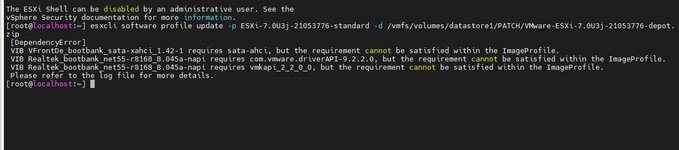Gibt es zufällig ein fertige ISO von ESXI 7 mit Treiber für Realtek NIC ? Ich bekomme es nicht hin . Hardware: I3 7100 Gigabyte GA-H110-S2V . Jetzt habe ich eine ISO mit ESXI 6.7 und wollte ein Upgrade/Update auf 7 machen dort sagt er siehe Bild . Was kann ich machen das ich das beheben kann?
Install the app
How to install the app on iOS
Follow along with the video below to see how to install our site as a web app on your home screen.

Anmerkung: this_feature_currently_requires_accessing_site_using_safari
Du verwendest einen veralteten Browser. Es ist möglich, dass diese oder andere Websites nicht korrekt angezeigt werden.
Du solltest ein Upgrade durchführen oder einen alternativen Browser verwenden.
Du solltest ein Upgrade durchführen oder einen alternativen Browser verwenden.
ESX / ESXi - Hilfethread
- Ersteller XTaZY
- Erstellt am
Trambahner
Urgestein
Ich meinte in Erinnerung zu haben, dass net55-r8168 mit 7.0 gar nicht mehr geht. 7.0 hat vieles gekickt.
Hier wird aber was drüber z.b. geschrieben, Vfront aber listet 7.0 dazu nicht: vfront-Wiki
Hier wird aber was drüber z.b. geschrieben, Vfront aber listet 7.0 dazu nicht: vfront-Wiki
Zuletzt bearbeitet:
Realtek wurde nie offiziell unterstüzt, das musste man immer manuell reinfrickeln.
Da wäre dann eher der Weg, für die Installation eine Intel Karte reinszustecken, und dann zu schauen ob man das Realtek Zeug ans laufen bekommt, und dann die Intel wieder rausnimt.
Da wäre dann eher der Weg, für die Installation eine Intel Karte reinszustecken, und dann zu schauen ob man das Realtek Zeug ans laufen bekommt, und dann die Intel wieder rausnimt.
- Mitglied seit
- 07.08.2012
- Beiträge
- 4.508
- Ort
- Raum Stuttgart
- Laptop
- HP ZBook Ultra G1a 14"
- Details zu meinem Laptop
- Prozessor
- Ryzen AI Max+ Pro 395
- Speicher
- 64GB LPDDR5x
- Grafikprozessor
- AMD Radeon 8060S
- Display
- Dell 2721DGF 27" WQHD, Philips 275E 27" WQHD
- SSD
- WD SN850X 4TB
- Soundkarte
- Focusrite 2i2, DT1990 Pro, SM7b
- Keyboard
- Logitech MX Keys
- Mouse
- Logitech MX Master3
- Betriebssystem
- Win11Pro
- Internet
- ▼1000 Mbit ▲500 Mbit
Ich meinte in Erinnerung zu haben, dass net55-r8168 mit 7.0 gar nicht mehr geht. 7.0 hat vieles gekickt.
Hier wird aber was drüber z.b. geschrieben, Vfront aber listet 7.0 dazu nicht: vfront-Wiki
Deckt sich nicht mit einer Moehre die bei meinen Eltern laeuft.
Ist sogar durchgereicht das Ding.
Habe iwann (wenn ich's richtig im Kopf habe) irgend ne 7er Version installiert und mal nen Upgrade auf die aktuell laufende gemacht.
Niemals jedoch händisch iwie Treiber reingepustet.
Trambahner
Urgestein
Durchreichen kann man auch Geräte ohne passenden Treiber; je nach IOMMU-Gruppen halt.
- Mitglied seit
- 07.08.2012
- Beiträge
- 4.508
- Ort
- Raum Stuttgart
- Laptop
- HP ZBook Ultra G1a 14"
- Details zu meinem Laptop
- Prozessor
- Ryzen AI Max+ Pro 395
- Speicher
- 64GB LPDDR5x
- Grafikprozessor
- AMD Radeon 8060S
- Display
- Dell 2721DGF 27" WQHD, Philips 275E 27" WQHD
- SSD
- WD SN850X 4TB
- Soundkarte
- Focusrite 2i2, DT1990 Pro, SM7b
- Keyboard
- Logitech MX Keys
- Mouse
- Logitech MX Master3
- Betriebssystem
- Win11Pro
- Internet
- ▼1000 Mbit ▲500 Mbit
Bin mir sehr sicher, dass das Teil nach der Installation auch plain am ESX selbst funktioniert hat.
Update für ESXi 7:
 esxi-patches.v-front.de
esxi-patches.v-front.de
Release Notes
Für ESXi 8 gibt's bisher nichts neues. Update wegen der neuen OpenSSH Lücke scheint also noch zu brauchen.
VMware ESXi 7.0 Patch History
2023-01-31 (Update 3j)
Imageprofile ESXi-7.0U3j-21053776-standard (Build 21053776) includes the following updated VIBs:
Release Notes
Für ESXi 8 gibt's bisher nichts neues. Update wegen der neuen OpenSSH Lücke scheint also noch zu brauchen.
- Mitglied seit
- 20.08.2012
- Beiträge
- 7.042
- Details zu meinem Desktop
- Prozessor
- AMD 9950X3D
- Mainboard
- Asrock 670E Lightning AM5
- Kühler
- Wakü
- Speicher
- 64 GB DDR5 6000 CL30
- Grafikprozessor
- MSI GeForce® RTX 4090 SUPRIM X 24G
- Display
- Phillips 55 Zoll Oled mit Ambilight :-)
- SSD
- Paar TB NVME
- Opt. Laufwerk
- Gibt es noch eines
- Soundkarte
- Creative XFI PCIE
- Gehäuse
- Alu
- Netzteil
- 1000 Watt Seasonic + PCIE 5 Seasonic Natives Kabel
- Keyboard
- SteelSeries Apex Pro Gen 3
- Mouse
- Logitech G502X
- Betriebssystem
- W 11 Pro
- Webbrowser
- Chrome
- Sonstiges
- Alles unter Wasser mit MO-RA3 420 PRO STAINLESS STEEL
- Internet
- ▼1000 ▲50

VMware ESXi-Server werden von neuer Ransomware verschlüsselt
Weltweit werden ungepatchte VMware ESXi-Server zur leichten Beute einer neuen Variante von Ransomware. Wir zeigen, wie sich die Malware in einigen Fällen austricksen lässt.
!ERSTE HILFE! (without warranty!)

VMware ESXi-Server werden von neuer Ransomware verschlüsselt
Kommentare zu folgendem Beitrag: VMware ESXi-Server werden von neuer Ransomware verschlüsselt
 tarnkappe.info
tarnkappe.info
Weltherrscher
Enthusiast
- Mitglied seit
- 28.04.2008
- Beiträge
- 1.057
Wollte auch gerade was dazu schreiben.
Aber hier hat hoffentlich keiner mehr ne ESXi-Version die 2 Jahre keine Updates bekam... =)
Aber hier hat hoffentlich keiner mehr ne ESXi-Version die 2 Jahre keine Updates bekam... =)
besterino
Legende
- Mitglied seit
- 31.05.2010
- Beiträge
- 8.201
- Desktop System
- Rechenknecht
- Laptop
- Lenovo Legion 5 (Intel, 4080, 32GB)
- Details zu meinem Desktop
- Prozessor
- AMD 9800X3D (-25, +200)
- Mainboard
- MSI MAG X870E Tomahawk Wifi
- Kühler
- Kryo Next AM5, 2xMora 420, Tube 150, 2x Apex VPP, Aquaero 6 Pro, DFS High Flow USB, Farbwerk360
- Speicher
- 96GB (2x48GB@6000,CL28)
- Grafikprozessor
- 5090 Palit Gamerock OC
- Display
- 55" OLED (Dell AW5520QF)
- SSD
- 1x2TB PCIe 5.0, 2x4TB NVME PCIe 4.0 (Raid0), Rest (~12TB NVME) über SMB Direct
- HDD
- Näh. Technik von gestern.
- Opt. Laufwerk
- Näh. Technik von gestern.
- Soundkarte
- Cambridge Audio DacMagic 200M
- Gehäuse
- Lian-Li DK-05F
- Netzteil
- Seasonic TX-1600 Noctua Edition
- Keyboard
- Keychron Q6 Pro, Maxkeyboard Custom Caps, Black Lotus / Dolphin Frankenswitch, Everest Pads
- Mouse
- Swiftpoint Z2
- Betriebssystem
- Windows 11 Pro for Workstations (SMB Direct - yeah baby)
- Sonstiges
- Mellanox ConnectX-4 (Dual 100Gbit Netzwerk + WaKü), Rode NT-USB, Nubert ampX uvm. ...
*hust* War was?
Es gibt weltweit massive Ransomware Attacken auf alte im Internet erreichbare ungepatchte ESXi.
Betroffen

 www.helpnetsecurity.com
www.helpnetsecurity.com
Betroffen
- ESXi-Versionen 7.x vor ESXi70U1c-17325551
- ESXi-Versionen 6.7.x vor ESXi670-202102401-SG
- ESXi-Versionen 6.5.x vor ESXi650-202102101-SG

Thousands of unpatched VMware ESXi servers hit by ransomware via old bug (CVE-2021-21974) - Help Net Security
A widespread ransomware attack is hitting VMware ESXi hypervisors via CVE-2021-21974, an easily exploitable RCE vulnerability.
Zuletzt bearbeitet:
taeddyyy
Enthusiast
- Mitglied seit
- 20.01.2017
- Beiträge
- 3.623
- Laptop
- Thinkpad T470
- Details zu meinem Desktop
- Prozessor
- AMD Ryzen 9 5950X @IF1900
- Mainboard
- MSI MEG X570 ACE
- Kühler
- NZXT Kraken X73 360mm
- Speicher
- 64GB 3600MHZ CL16 Crucial Ballistix @3800CL16
- Grafikprozessor
- XFX MERC 319 RX 6900 XT Black 16GB
- Display
- Acer XZ342CKP UWQHD 144Hz, Acer KG282K 4k IPS, Acer KG272S
- SSD
- Firecuda 520 2TB | 970 Evo Plus 1TB | PM9A1 512GB
- HDD
- Seagate BarraCuda Pro 14TB
- Soundkarte
- Focusrite Scarlett 2i2
- Gehäuse
- Fractal Define 7 Black TG
- Netzteil
- Seasonic Focus Plus Gold 850W
- Keyboard
- Corsair K70 MK.2 RGB MX Brown @QMX-Clips
- Mouse
- Corsair Nightsword RGB
- Betriebssystem
- Win10 Pro
Falls wer noch ungepatchte Systeme im Einsatz hat und die Updates aktuell nicht einspielen kann hier Workarounds für die Hosts und das vCenter:
Host: https://kb.vmware.com/s/article/76372
vCenter: https://kb.vmware.com/s/article/82374
Host: https://kb.vmware.com/s/article/76372
vCenter: https://kb.vmware.com/s/article/82374
Cluster_
Enthusiast
- Mitglied seit
- 02.05.2009
- Beiträge
- 147
- Ort
- Nähe München
- Desktop System
- Workstation
- Details zu meinem Desktop
- Prozessor
- AMD Ryzen 9 5950X
- Mainboard
- MSI MEG X570 ACE
- Kühler
- NZXT Kraken Z73
- Speicher
- 64 GB RAM DDR4-3600 G.Skill Trident Z Royal
- Grafikprozessor
- Gigabyte Aorus RTX 3090 XTreme Waterforce
- Display
- Samsung C49RG94SSU
- SSD
- 2 x Samsung 980 PRO NVMe M.2 2 TB
- HDD
- XPEnology NAS
- Opt. Laufwerk
- Da kann man ja gleich nach nem Plattenspieler fragen
- Soundkarte
- integriert over BOSE Companion 5
- Gehäuse
- be quiet DarkBase 700 Custom mod
- Netzteil
- be quiet Straight Power 11 - 1000 W
- Keyboard
- AZIO Retro Classic
- Mouse
- Logitech MX master 3
- Betriebssystem
- Windows 11 Pro
- Webbrowser
- Chrome
- Internet
- ▼1000 MBit ▲50 MBit
Ich habe das mit ESXi 8 (free, ohne Vsphere) gemacht.
Ohne Dummy VM und 300s Verzögerung der ersten NFS VM gabs lediglich die Ereignismeldung wird gestartet und dann nicht gefunden. Mit Dummy VM (200s Startverzögerung) booten alle weiteren VMs stabil.
Hallo,
bezüglich Autostart nach NFS mount (respektive auch unmount vor reboot/shutdown [um die Wartezeit beim jumpstart NFS-remount zu umgehen]) könnte ich hier mal ein kleines perl script bereitstellen, welches als cron @Reboot oder generell start/stop script eingebunden werden kann.
Das ganze spricht den ESXi (in meinem Fall auch 8) über SOAP am Webinterface an und kann (zumindest die paar calls die ich für mich implementiert habe)
- NFS mount & unmount
- SSH service start & stop
- Host Shutdown (Als PowerChute action zwecks USV shutdown)
auslösen. Lustigerweise scheint die API vom ESXi free nämlich für direkte SOAP calls offen und schreibbar zu sein.
Für den allgemeinen Einsatz müsste ich es nur etwas ... generalisieren und über Parameter steuerbar machen.
Gruß
Thomas
Hört sich spannend an.Hallo,
bezüglich Autostart nach NFS mount (respektive auch unmount vor reboot/shutdown [um die Wartezeit beim jumpstart NFS-remount zu umgehen]) könnte ich hier mal ein kleines perl script bereitstellen, welches als cron @Reboot oder generell start/stop script eingebunden werden kann.
Das ganze spricht den ESXi (in meinem Fall auch 8) über SOAP am Webinterface an und kann (zumindest die paar calls die ich für mich implementiert habe)
- NFS mount & unmount
- SSH service start & stop
- Host Shutdown (Als PowerChute action zwecks USV shutdown)
auslösen. Lustigerweise scheint die API vom ESXi free nämlich für direkte SOAP calls offen und schreibbar zu sein.
Für den allgemeinen Einsatz müsste ich es nur etwas ... generalisieren und über Parameter steuerbar machen.
Gruß
Thomas
Seit kurzem auch update für ESXi 8.0:
Release Notes: Eine ganze Reihe von (Sicherheits-)Fixes; ist allerdings auch ein roll-up-update.
2023-02-14
Imageprofile ESXi-8.0b-21203435-standard (Build 21203435) includes the following updated VIBs:
Release Notes: Eine ganze Reihe von (Sicherheits-)Fixes; ist allerdings auch ein roll-up-update.
Hi
Ich versuche seit geraumer Zeit meinen ESXi (Updated) ESXi-7.0U2a-17867351-standard (VMware, Inc.) auf die aktuelle 8.0 upzugraden. Ohje, was für eine Zangengeburt. Am ESXi hängt ein LSI 2008i, der ist durchgereicht an ein napp-it für NFS Storage, wo die VMs drauf liegen. Der ESXi befand sich im Wartungsmodus.
Normalerweise mache ich Major Upgrades via ISO, normale Updates mit offline CLI. Da die Variante über Internet geht nicht, weil mein ESXi nicht nach aussen telefonieren darf.
Also wollte ich erst mal eine CD brennen. Anscheinend ist da vmware vom CD auf das DVD Format gewechselt. Ok, da mal 1-2h verbraten, ohne Erfolg die ISO auf DVD zu brennen. Dann ungern mit Rufus einen USB Stick klar gemacht. Weil mein BIOS von dem Z10PA-U8 Series reagiert irgendwie allergisch auf USB Sticks, und ich bin schon froh, wenn der Server normal bootet mit dem Dongle Stick für den Gast.
Also gefühlt 50x den Server neu gestartet, um da mal den Stick booten zu können. Hat dann auch irgendwann mal geklappt. Aber die Installation ist dann wegen bootbank Fehlern abgebrochen (siehe Anhang). Ich nehme an, es ist irgendwie wegen Secure Boot und den USB Legacy Einstellungen. Weil ich konnte nur mit Secure Boot auf disable die Installation von Stick starten. Mein Board ist da echt eine Zicke in der Hinsicht.
Dann habe ich gedacht, probierst Du halt via SSH. Das geht auch nicht, wieder Bootbank Fehler. Secureboot ist aber wieder an im BIOS. Sofern das überhaupt Secure Boot ist, beim Server Board heisst das irgendwie anders als bei Consumer Boards.
Kann da wer helfen?
Gruss und danke


Ich versuche seit geraumer Zeit meinen ESXi (Updated) ESXi-7.0U2a-17867351-standard (VMware, Inc.) auf die aktuelle 8.0 upzugraden. Ohje, was für eine Zangengeburt. Am ESXi hängt ein LSI 2008i, der ist durchgereicht an ein napp-it für NFS Storage, wo die VMs drauf liegen. Der ESXi befand sich im Wartungsmodus.
Normalerweise mache ich Major Upgrades via ISO, normale Updates mit offline CLI. Da die Variante über Internet geht nicht, weil mein ESXi nicht nach aussen telefonieren darf.
Also wollte ich erst mal eine CD brennen. Anscheinend ist da vmware vom CD auf das DVD Format gewechselt. Ok, da mal 1-2h verbraten, ohne Erfolg die ISO auf DVD zu brennen. Dann ungern mit Rufus einen USB Stick klar gemacht. Weil mein BIOS von dem Z10PA-U8 Series reagiert irgendwie allergisch auf USB Sticks, und ich bin schon froh, wenn der Server normal bootet mit dem Dongle Stick für den Gast.
Also gefühlt 50x den Server neu gestartet, um da mal den Stick booten zu können. Hat dann auch irgendwann mal geklappt. Aber die Installation ist dann wegen bootbank Fehlern abgebrochen (siehe Anhang). Ich nehme an, es ist irgendwie wegen Secure Boot und den USB Legacy Einstellungen. Weil ich konnte nur mit Secure Boot auf disable die Installation von Stick starten. Mein Board ist da echt eine Zicke in der Hinsicht.
Dann habe ich gedacht, probierst Du halt via SSH. Das geht auch nicht, wieder Bootbank Fehler. Secureboot ist aber wieder an im BIOS. Sofern das überhaupt Secure Boot ist, beim Server Board heisst das irgendwie anders als bei Consumer Boards.
Kann da wer helfen?
Gruss und danke
Cluster_
Enthusiast
- Mitglied seit
- 02.05.2009
- Beiträge
- 147
- Ort
- Nähe München
- Desktop System
- Workstation
- Details zu meinem Desktop
- Prozessor
- AMD Ryzen 9 5950X
- Mainboard
- MSI MEG X570 ACE
- Kühler
- NZXT Kraken Z73
- Speicher
- 64 GB RAM DDR4-3600 G.Skill Trident Z Royal
- Grafikprozessor
- Gigabyte Aorus RTX 3090 XTreme Waterforce
- Display
- Samsung C49RG94SSU
- SSD
- 2 x Samsung 980 PRO NVMe M.2 2 TB
- HDD
- XPEnology NAS
- Opt. Laufwerk
- Da kann man ja gleich nach nem Plattenspieler fragen
- Soundkarte
- integriert over BOSE Companion 5
- Gehäuse
- be quiet DarkBase 700 Custom mod
- Netzteil
- be quiet Straight Power 11 - 1000 W
- Keyboard
- AZIO Retro Classic
- Mouse
- Logitech MX master 3
- Betriebssystem
- Windows 11 Pro
- Webbrowser
- Chrome
- Internet
- ▼1000 MBit ▲50 MBit
Hört sich spannend an.
Beitrag automatisch zusammengeführt:
Vielleicht noch als add-on bzgl. der aktuellen VMware Updatelage
Online-Update (alles über ssh auf dem ESXi Host)
1. Aktuelle Version herausfinden
> vmware -v
2. firewall temporär für ausgehend aktivieren
> esxcli network firewall ruleset set -e true -r httpClient
3. Host in Maintanance versetzen (wenn gewollt)
> vim-cmd hostsvc/maintenance_mode_enter
4. Liste der zur Verfügung stehenden Versionen anzeigen
> esxcli software sources profile list -d https://hostupdate.vmware.com/software/VUM/PRODUCTION/main/vmw-depot-index.xml
5. Patch einspielen
> esxcli software profile update -p %GEWOLLTE-VERSION%-standard -d https://hostupdate.vmware.com/software/VUM/PRODUCTION/main/vmw-depot-index.xml
6. reboot
> reboot
7. Nach reboot firewall wieder auf stum/taub setzten
> esxcli network firewall ruleset set -e false -r httpClient
8. Maintanance verlassen (wenn gewollt)
> vim-cmd hostsvc/maintenance_mode_exit
Gruß
Thomas
Zuletzt bearbeitet:
Weltherrscher
Enthusiast
- Mitglied seit
- 28.04.2008
- Beiträge
- 1.057
Ok, wenigstens mit user/pass, ich dachte nach dem ersten Post schon, dass es einfach so offen ist.. *puh*
@AliManali:
Rein vom Fehlerbild schätze ich mal, dass er irgendwas nicht lesen (vom Stick) oder schreiben (auf die Systemplatte / -SSD) kann.
Tippe auf Lesefehler vom Stick, da du ja schreibst, das Board spackt mit Sticks rum.
Mit Secureboot hat das nix zu tun.
Kabel kaputt?
Hatte schon öfters Asus-Boards, die mit "günstigen" SATA-Kabeln gespackt haben (*hust* Maximus VIII Impact *hust*).
Wo steckt der Stick, direkt am Board oder über Kabel am Gehäuse?
Beitrag automatisch zusammengeführt:
@AliManali:
Rein vom Fehlerbild schätze ich mal, dass er irgendwas nicht lesen (vom Stick) oder schreiben (auf die Systemplatte / -SSD) kann.
Tippe auf Lesefehler vom Stick, da du ja schreibst, das Board spackt mit Sticks rum.
Mit Secureboot hat das nix zu tun.
Kabel kaputt?
Hatte schon öfters Asus-Boards, die mit "günstigen" SATA-Kabeln gespackt haben (*hust* Maximus VIII Impact *hust*).
Wo steckt der Stick, direkt am Board oder über Kabel am Gehäuse?
Zuletzt bearbeitet:
@Weltherrscher : danke. Es liegt wohl an dem Datei System von der ESXi Installation selber. Auch ein offline Update via client profile update will nicht gehen. Siehe hier, falls es Dich interessiert:
Ich werde wohl eine Neuinstallation machen müssen.
Den Stick hatte ich am Header mit einem kurzen Stück Kabel. Aber nach dem Offline Update auch nicht geht, liegt es nicht daran.
kann nicht auf 8.0 upgraden - VMware-Forum
Hi Ich versuche seit geraumer Zeit meinen ESXi Updated ESXi-7.0U2a-17867351-standard VMware, Inc. auf die aktuelle 8.0 upzugraden. Ohje, was für eine Zangengeb…
vmware-forum.de
Ich werde wohl eine Neuinstallation machen müssen.
Den Stick hatte ich am Header mit einem kurzen Stück Kabel. Aber nach dem Offline Update auch nicht geht, liegt es nicht daran.
So - Ich hab das Script mal so zusammengemurkst.
Nicht schön - aber tut.
Allerdings kann ich in der Tat den Datastore nicht vor dem Reboot auslinken, weil ja (selbst wenn NFS nicht mehr verfügbar) noch VMs darauf registriert sind. Nach dem Neustart allerdings MUSS ich die mounts vor dem remount entfernen.
Bedeutet:
- shutdown -> Neustart -> unmount -> mount
Ich habe die mountliste (mount.lst) statisch mit drin und die hostliste (host.lst) als zweiten Parameter - Ich habe mir gedacht für Dinge wie shutdown oder sshon / sshoff mag es sinnvoll sein verschiedene Listen zu pflegen.
Aufruf (wenn alle Packages installiert) : VMWare_SOAP.pl [command] [hostlist]
Mögliche Commands:
- shutdown
- sshon
- sshoff
- mount
- unmount
Für mount und unmount muss eine "mount.lst" Datei mit in dem Scriptdir liegen. (Eine beispielhafte host.lst und mount.lst liegt dem ZIP bei)
Vielleicht klöppel ich das mal ins Reine - Irgendwann.
Gruß
Thomas
Mit SOAP muss ich mich noch beschäftigen.
Klingt aber sehr interessant und damit könnte man vielleicht sogar das Hauptproblem von ZFS auf NFS komfortabel lösen.
Wenn man ZFS Snaps auf dem NFS Dateisytem macht so ist der Status der VM im Snap wie "plötzlicher Stromausfall".
Nicht schön wenn man nicht sicher sein kann dass eine VM aus dem ZFS Snap unbeschädigt wiederhergestellt werden kann.
Als Lösung habe ich in napp-it einen Automatismus um vor einem ZFS Snap per ssh einen ESXi Snap zu erstellen, dann den ZFS Snap
um anschließen den ESXi Snap wieder zu löschen weil ESXi Snaps nur kurzzeitig gut sind und schnell wachsen und die VM dann verlangsamen.
Ein VM restore aus dem Snap bedeutet dann, das Dateisystem wiederherstellen um dann auf den im ZFS Snap enthaltenen sicheren ESXi Snap
inkl. RAM State zurückzugehen. Wäre es denn möglich per SOAP einen ESXi Snap zu erstellen, optional snaps abfragen/löschen?
Eine Optimierung, vor allem um SOAP in andere Scripte einzubauen und universell zu nutzen, wäre es das Script interaktiv aufrufen zu können, z.B.
VMWare_SOAP.pl host user pw command option1 option2 (man bräuchte damit keine zusätzliche Listen mit Passworten oder nur bei Bedarf
z.B. bei Aufruf aus einem Script) optional als -h hostname -u root -p *** -v "vm name" -s "snap name" -m "mount command" -c command
Ein Aufruf ohne Paramater gäbe die commands und options, ansonst eine Rückmeldung über den Erfolg/ Misserfolg
z.B. weitere commands:
getvmlist (optional inkl. Datastore)
getsnaps (ESXi Snaps, option VM)
createsnap, delsnap (option VM, Snapname)
Wäre so eine Erweiterung bzw andere Methode eine VM für einen ZFS Snap als Backup vorzubereiten per SOAP machbar/sinnvoll ?
Zuletzt bearbeitet:
Cluster_
Enthusiast
- Mitglied seit
- 02.05.2009
- Beiträge
- 147
- Ort
- Nähe München
- Desktop System
- Workstation
- Details zu meinem Desktop
- Prozessor
- AMD Ryzen 9 5950X
- Mainboard
- MSI MEG X570 ACE
- Kühler
- NZXT Kraken Z73
- Speicher
- 64 GB RAM DDR4-3600 G.Skill Trident Z Royal
- Grafikprozessor
- Gigabyte Aorus RTX 3090 XTreme Waterforce
- Display
- Samsung C49RG94SSU
- SSD
- 2 x Samsung 980 PRO NVMe M.2 2 TB
- HDD
- XPEnology NAS
- Opt. Laufwerk
- Da kann man ja gleich nach nem Plattenspieler fragen
- Soundkarte
- integriert over BOSE Companion 5
- Gehäuse
- be quiet DarkBase 700 Custom mod
- Netzteil
- be quiet Straight Power 11 - 1000 W
- Keyboard
- AZIO Retro Classic
- Mouse
- Logitech MX master 3
- Betriebssystem
- Windows 11 Pro
- Webbrowser
- Chrome
- Internet
- ▼1000 MBit ▲50 MBit
Hallo,Wäre so eine Erweiterung bzw andere Methode eine VM für einen ZFS Snap als Backup vorzubereiten per SOAP machbar/sinnvoll ?
prinzipiell schon. Im Datastore attribut "vm" stehen die angeschlossenen vms drin z.B.
Hierrüber könnte man die vm namen abfragen , deren ID bestimmen und dann pro vm einen snapshot initiieren und anschließend wieder löschen
Oder über CreateSnapshotEx_Task (für mehrere VMs gleichzeitig) und dann RemoveSnapshot_Task
Das ganze etwas parameterreicher zu gestallten ist gar kein Problem. Nur dann würde ich eher direkt über perl getopts gehen.
Generell stellt es sich mir allerdings momentan so dar, dass alles über SOAP calls gehen müsste was auch über den Client machbar ist.
Das Anlegen und Löschen von Snapshots klappt auch über das Script.
Gruß
Thomas
Zuletzt bearbeitet:
@Weltherrscher : habe ESXi neu aufgesetzt, läuft alles wieder.
Cluster_
Enthusiast
- Mitglied seit
- 02.05.2009
- Beiträge
- 147
- Ort
- Nähe München
- Desktop System
- Workstation
- Details zu meinem Desktop
- Prozessor
- AMD Ryzen 9 5950X
- Mainboard
- MSI MEG X570 ACE
- Kühler
- NZXT Kraken Z73
- Speicher
- 64 GB RAM DDR4-3600 G.Skill Trident Z Royal
- Grafikprozessor
- Gigabyte Aorus RTX 3090 XTreme Waterforce
- Display
- Samsung C49RG94SSU
- SSD
- 2 x Samsung 980 PRO NVMe M.2 2 TB
- HDD
- XPEnology NAS
- Opt. Laufwerk
- Da kann man ja gleich nach nem Plattenspieler fragen
- Soundkarte
- integriert over BOSE Companion 5
- Gehäuse
- be quiet DarkBase 700 Custom mod
- Netzteil
- be quiet Straight Power 11 - 1000 W
- Keyboard
- AZIO Retro Classic
- Mouse
- Logitech MX master 3
- Betriebssystem
- Windows 11 Pro
- Webbrowser
- Chrome
- Internet
- ▼1000 MBit ▲50 MBit
Wäre so eine Erweiterung bzw andere Methode eine VM für einen ZFS Snap als Backup vorzubereiten per SOAP machbar/sinnvoll ?
Hallo,
ich hab jetzt mal schnell noch ein Update erstellt.
Sollte @gea so in Deine Richtung laufen nehme ich an.
Oder wolltest Du statt removeSnapshot ein reverttosnapshot?
So, jetzt noch mit revert_snapshot option + paar Bugfixes
Gruß
Thomas
Im Header ist nun auch die Anleitung für die Packete
# Install required linux packages
#
# sudo apt install make build-essential libssl-dev libnet-ssleay-perl libcrypt-ssleay-perl
#
# Install required perl modules
#
# cpan URI Tie::Hash HTTP::Cookies warnings::register utf8 Socket YAML::Node Net::Ping Carp LWP::MemberMixin URI::_punycode LWP::Protocol::https LWP Net::HTTPS HTTP::Response FileHandle warnings URI::_idna Data:
 umper Getopt::Long URI::_server Net::SSLeay IO::Socket::SSL::PublicSuffix IO::Compress::Base::Common IO::Socket::IP File::Spec Fcntl IO::Uncompress::Adapter::Inflate vars URI::_generic File::Spec::Unix SelectSaver Switch IO::Handle overload Filter::Util::Call HTTP::Headers::Util YAML::Mo Net::HTTP::Methods File::Copy IO::Socket::INET LWP::Protocol Exporter::Heavy HTTP::Headers IO::Compress::Zlib::Extra HTTP::Message IO::File parent Text::Balanced URI::https IO::Seekable IO::Uncompress::Gunzip deprecate Exporter LWP::UserAgent POSIX Compress::Raw::Zlib HTTP::Status overloading integer IO::Uncompress::RawInflate YAML bytes base HTTP::Config Clone URI::http URI::_query Config HTTP::Cookies::Netscape Module::Load Errno Net::HTTP IO::Socket::UNIX Cwd IO::Uncompress::Base LWP::Protocol::http Try::Tiny IO::Compress::Gzip::Constants IO::Socket::SSL::Utils Symbol IO::Socket::SSL File::GlobMapper URI::Escape Sub::Util Time::Local Time::HiRes Scalar::Util AutoLoader XSLoader Term::ANSIColor HTTP::Request HTTP:
umper Getopt::Long URI::_server Net::SSLeay IO::Socket::SSL::PublicSuffix IO::Compress::Base::Common IO::Socket::IP File::Spec Fcntl IO::Uncompress::Adapter::Inflate vars URI::_generic File::Spec::Unix SelectSaver Switch IO::Handle overload Filter::Util::Call HTTP::Headers::Util YAML::Mo Net::HTTP::Methods File::Copy IO::Socket::INET LWP::Protocol Exporter::Heavy HTTP::Headers IO::Compress::Zlib::Extra HTTP::Message IO::File parent Text::Balanced URI::https IO::Seekable IO::Uncompress::Gunzip deprecate Exporter LWP::UserAgent POSIX Compress::Raw::Zlib HTTP::Status overloading integer IO::Uncompress::RawInflate YAML bytes base HTTP::Config Clone URI::http URI::_query Config HTTP::Cookies::Netscape Module::Load Errno Net::HTTP IO::Socket::UNIX Cwd IO::Uncompress::Base LWP::Protocol::http Try::Tiny IO::Compress::Gzip::Constants IO::Socket::SSL::Utils Symbol IO::Socket::SSL File::GlobMapper URI::Escape Sub::Util Time::Local Time::HiRes Scalar::Util AutoLoader XSLoader Term::ANSIColor HTTP::Request HTTP: ate File::Glob strict constant
ate File::Glob strict constantVMware_SOAP Changelog:
ver. 1.00 - 2023-02-18 / Initial
ver. 1.01 - 2023-02-19 / New "summary" action + Switch to moid for "list_attached_vms"
ver. 1.02 - 2023-02-21 / New actions (poweron/reboot/kill) in addition to option scope (host/vm/guest), snapshot options now partially optional, added helptexts for actions
ver. 1.03 - 2023-02-25 / Changed the way colorcoding is displayed
ver. 1.04 - 2023-02-26 / Added "plain" modifier to suppress colorized output
----------------------------------------------------------------------------------------------------------";done
Called action: summary
Prints summary incl. states of attached datastores and vms for host
Datastore shows status / VM shows heartbeat state
Datastore health color coding:
red = Critial event
orange = Major event
yellow = Minor event
blue = Unknown
green = Normal/oaky
VM heartbeat color coding:
grey = VMware Tools are not installed or not running
red = No heartbeat. Guest operating system may have stopped responding
yellow = Intermittent heartbeat. A Yellow status may be caused by heavy guest OS usage
green = Guest operating system is responding normally
Expected arguments:
host, user, password
--host: VMWare ESXi IP address
--user: ESXi username - usually root
--password: ESXi users password
----------------------------------------------------------------------------------------------------------------------
Called action: ssh_on
Enables SSH access on host (Service name 'TSM-SSH')
Expected arguments:
host, user, password
--host: VMWare ESXi IP address
--user: ESXi username - usually root
--password: ESXi users password
----------------------------------------------------------------------------------------------------------------------
Called action: ssh_off
Disables SSH access on host (Service name 'TSM-SSH')
Expected arguments:
host, user, password
--host: VMWare ESXi IP address
--user: ESXi username - usually root
--password: ESXi users password
----------------------------------------------------------------------------------------------------------------------
Called action: poweron
scope vm: Powers on 'vm_id' virtual machine
Expected arguments:
host, user, password, scope, vm_id
--host: VMWare ESXi IP address
--user: ESXi username - usually root
--password: ESXi users password
--scope: Scope this action has to be applied to (host / vm / guest)
--vm_id: ID of the required VirtualMachine. Can be obtained by using summary/list_attached_vms
----------------------------------------------------------------------------------------------------------------------
Called action: shutdown
scope host: Shuts down a host. If the command is successful, then the host has been shut down
Parameter 'vm_id' not needed in this scope
scope vm: Powers off (hard) 'vm_id' virtual machine
scope guest: Issues shutdown command to the guest operating system (gracefully)
Expected arguments:
host, user, password, scope, vm_id
--host: VMWare ESXi IP address
--user: ESXi username - usually root
--password: ESXi users password
--scope: Scope this action has to be applied to (host / vm / guest)
--vm_id: ID of the required VirtualMachine. Can be obtained by using summary/list_attached_vms
----------------------------------------------------------------------------------------------------------------------
Called action: reboot
scope host: Reboots a host
Parameter 'vm_id' not needed in this scope
scope vm: Resets power (hard) on 'vm_id' virtual machine
scope guest: Issues reboot command to the guest operating system (gracefully)
Expected arguments:
host, user, password, scope, vm_id
--host: VMWare ESXi IP address
--user: ESXi username - usually root
--password: ESXi users password
--scope: Scope this action has to be applied to (host / vm / guest)
--vm_id: ID of the required VirtualMachine. Can be obtained by using summary/list_attached_vms
----------------------------------------------------------------------------------------------------------------------
Called action: kill
scope vm: Do an immediate power off of 'vm_id' virtual machine
This issues a SIGKILL to the vmx process of 'vm_id' virtual machine
Pending synchronous I/Os may not be written out!
Expected arguments:
host, user, password, scope, vm_id
--host: VMWare ESXi IP address
--user: ESXi username - usually root
--password: ESXi users password
--scope: Scope this action has to be applied to (host / vm / guest)
--vm_id: ID of the required VirtualMachine. Can be obtained by using summary/list_attached_vms
----------------------------------------------------------------------------------------------------------------------
Called action: mount
Creates a new network-attached storage datastore
Possible types: CIFS / NFS / NFS41
mountuser/mountpassword optional for CIFS / NFS41
Expected arguments:
host, user, password, mounthost, mountpoint, mounttype, mountaccess, localpath, mountuser, mountpassword
--host: VMWare ESXi IP address
--user: ESXi username - usually root
--password: ESXi users password
--mounthost: IP address of system to be mounted
--mountpoint: Network mount point (e.g.: NFS /mnt/HDD/mount)
--mounttype: The type of mount to be established (CIFS / NFS / NFS41)
--mountaccess: readOnly or readWrite <default readWrite>
--localpath: The VMWare path of the created mountpoint (i.e. Datastore-Name)
--mountuser: OPTIONAL input for CIFS or NFS41 - User to be used for mount
--mountpassword: OPTIONAL input for CIFS or NFS41 - Users password to be used for mount
----------------------------------------------------------------------------------------------------------------------
Called action: unmount
Removes a network-attached datastore from a host
Only if no access pending on this datastore (e.g. registered VMs)
Expected arguments:
host, user, password, mounthost, mountpoint
--host: VMWare ESXi IP address
--user: ESXi username - usually root
--password: ESXi users password
--mounthost: IP address of system to be mounted
--mountpoint: Network mount point (e.g.: NFS /mnt/HDD/mount)
----------------------------------------------------------------------------------------------------------------------
Called action: create_snapshot
Creates a new snapshot of 'vm_id' virtual machine
Expected arguments:
host, user, password, vm_id, snapname, snapdesc, mem, quiesce
--host: VMWare ESXi IP address
--user: ESXi username - usually root
--password: ESXi users password
--vm_id: ID of the required VirtualMachine. Can be obtained by using summary/list_attached_vms
--snapname: Name of the Snapshot. Either one word or use "Whatever name you want to use"
OPTIONAL - <default prefix datetime>
--snapdesc: Description of the Snapshot. Either one word or use "Whatever description you want to use"
OPTIONAL
--(no-)mem: Boolean value for whether RAM of guest should be included in Snapshot
OPTIONAL - <default --mem, i.e. true>
--(no-)quiesce: Boolean value for whether guest filesystem is stopped or not - Only if VMWare-Tools installed in guest
OPTIONAL - <default --no-quiesce, i.e. false>
----------------------------------------------------------------------------------------------------------------------
Called action: remove_snapshot
Removes 'snapid' snapshot and deletes any associated storage
Expected arguments:
host, user, password, snapid, childs
--host: VMWare ESXi IP address
--user: ESXi username - usually root
--password: ESXi users password
--snapid: Identifier of the Snapshot. Can be obtained with summary/last_snapshot
--(no-)childs: Boolean value for whether child Snapshots should be removed as well
OPTIONAL - <default --no-childs, i.e. false>
----------------------------------------------------------------------------------------------------------------------
Called action: last_snapshot
List current (i.e. latest) snapshot for 'vm_id' virtual machine
Expected arguments:
host, user, password, vm_id
--host: VMWare ESXi IP address
--user: ESXi username - usually root
--password: ESXi users password
--vm_id: ID of the required VirtualMachine. Can be obtained by using summary/list_attached_vms
----------------------------------------------------------------------------------------------------------------------
Called action: revert_snapshot
Change the execution state of a virtual machine to the state of 'snapid' snapshot
Expected arguments:
host, user, password, snapid, suppress
--host: VMWare ESXi IP address
--user: ESXi username - usually root
--password: ESXi users password
--snapid: Identifier of the Snapshot. Can be obtained with summary/last_snapshot
--(no-)suppress: Boolean value for suppressing VM Power-On after revert to Snapshot
OPTIONAL - <default --no-suppress, i.e. false>
----------------------------------------------------------------------------------------------------------------------
Called action: list_attached_vms
Lists all attached VMs of 'moid' datastore
Expected arguments:
host, user, password, moid
--host: VMWare ESXi IP address
--user: ESXi username - usually root
--password: ESXi users password
--moid: Unique identifier of the internal datastore. Can be obtained with summary
----------------------------------------------------------------------------------------------------------------------
Called action: list_all_datastores
Lists all datastores available on a given host system
Expected arguments:
host, user, password
--host: VMWare ESXi IP address
--user: ESXi username - usually root
--password: ESXi users password
----------------------------------------------------------------------------------------------------------------------
Called action: summary
Prints summary incl. states of attached datastores and vms for host
Datastore shows status / VM shows heartbeat state
Datastore health color coding:
red = Critial event
orange = Major event
yellow = Minor event
blue = Unknown
green = Normal/oaky
VM heartbeat color coding:
grey = VMware Tools are not installed or not running
red = No heartbeat. Guest operating system may have stopped responding
yellow = Intermittent heartbeat. A Yellow status may be caused by heavy guest OS usage
green = Guest operating system is responding normally
Expected arguments:
host, user, password
--host: VMWare ESXi IP address
--user: ESXi username - usually root
--password: ESXi users password
----------------------------------------------------------------------------------------------------------------------
Called action: ssh_on
Enables SSH access on host (Service name 'TSM-SSH')
Expected arguments:
host, user, password
--host: VMWare ESXi IP address
--user: ESXi username - usually root
--password: ESXi users password
----------------------------------------------------------------------------------------------------------------------
Called action: ssh_off
Disables SSH access on host (Service name 'TSM-SSH')
Expected arguments:
host, user, password
--host: VMWare ESXi IP address
--user: ESXi username - usually root
--password: ESXi users password
----------------------------------------------------------------------------------------------------------------------
Called action: poweron
scope vm: Powers on 'vm_id' virtual machine
Expected arguments:
host, user, password, scope, vm_id
--host: VMWare ESXi IP address
--user: ESXi username - usually root
--password: ESXi users password
--scope: Scope this action has to be applied to (host / vm / guest)
--vm_id: ID of the required VirtualMachine. Can be obtained by using summary/list_attached_vms
----------------------------------------------------------------------------------------------------------------------
Called action: shutdown
scope host: Shuts down a host. If the command is successful, then the host has been shut down
Parameter 'vm_id' not needed in this scope
scope vm: Powers off (hard) 'vm_id' virtual machine
scope guest: Issues shutdown command to the guest operating system (gracefully)
Expected arguments:
host, user, password, scope, vm_id
--host: VMWare ESXi IP address
--user: ESXi username - usually root
--password: ESXi users password
--scope: Scope this action has to be applied to (host / vm / guest)
--vm_id: ID of the required VirtualMachine. Can be obtained by using summary/list_attached_vms
----------------------------------------------------------------------------------------------------------------------
Called action: reboot
scope host: Reboots a host
Parameter 'vm_id' not needed in this scope
scope vm: Resets power (hard) on 'vm_id' virtual machine
scope guest: Issues reboot command to the guest operating system (gracefully)
Expected arguments:
host, user, password, scope, vm_id
--host: VMWare ESXi IP address
--user: ESXi username - usually root
--password: ESXi users password
--scope: Scope this action has to be applied to (host / vm / guest)
--vm_id: ID of the required VirtualMachine. Can be obtained by using summary/list_attached_vms
----------------------------------------------------------------------------------------------------------------------
Called action: kill
scope vm: Do an immediate power off of 'vm_id' virtual machine
This issues a SIGKILL to the vmx process of 'vm_id' virtual machine
Pending synchronous I/Os may not be written out!
Expected arguments:
host, user, password, scope, vm_id
--host: VMWare ESXi IP address
--user: ESXi username - usually root
--password: ESXi users password
--scope: Scope this action has to be applied to (host / vm / guest)
--vm_id: ID of the required VirtualMachine. Can be obtained by using summary/list_attached_vms
----------------------------------------------------------------------------------------------------------------------
Called action: mount
Creates a new network-attached storage datastore
Possible types: CIFS / NFS / NFS41
mountuser/mountpassword optional for CIFS / NFS41
Expected arguments:
host, user, password, mounthost, mountpoint, mounttype, mountaccess, localpath, mountuser, mountpassword
--host: VMWare ESXi IP address
--user: ESXi username - usually root
--password: ESXi users password
--mounthost: IP address of system to be mounted
--mountpoint: Network mount point (e.g.: NFS /mnt/HDD/mount)
--mounttype: The type of mount to be established (CIFS / NFS / NFS41)
--mountaccess: readOnly or readWrite <default readWrite>
--localpath: The VMWare path of the created mountpoint (i.e. Datastore-Name)
--mountuser: OPTIONAL input for CIFS or NFS41 - User to be used for mount
--mountpassword: OPTIONAL input for CIFS or NFS41 - Users password to be used for mount
----------------------------------------------------------------------------------------------------------------------
Called action: unmount
Removes a network-attached datastore from a host
Only if no access pending on this datastore (e.g. registered VMs)
Expected arguments:
host, user, password, mounthost, mountpoint
--host: VMWare ESXi IP address
--user: ESXi username - usually root
--password: ESXi users password
--mounthost: IP address of system to be mounted
--mountpoint: Network mount point (e.g.: NFS /mnt/HDD/mount)
----------------------------------------------------------------------------------------------------------------------
Called action: create_snapshot
Creates a new snapshot of 'vm_id' virtual machine
Expected arguments:
host, user, password, vm_id, snapname, snapdesc, mem, quiesce
--host: VMWare ESXi IP address
--user: ESXi username - usually root
--password: ESXi users password
--vm_id: ID of the required VirtualMachine. Can be obtained by using summary/list_attached_vms
--snapname: Name of the Snapshot. Either one word or use "Whatever name you want to use"
OPTIONAL - <default prefix datetime>
--snapdesc: Description of the Snapshot. Either one word or use "Whatever description you want to use"
OPTIONAL
--(no-)mem: Boolean value for whether RAM of guest should be included in Snapshot
OPTIONAL - <default --mem, i.e. true>
--(no-)quiesce: Boolean value for whether guest filesystem is stopped or not - Only if VMWare-Tools installed in guest
OPTIONAL - <default --no-quiesce, i.e. false>
----------------------------------------------------------------------------------------------------------------------
Called action: remove_snapshot
Removes 'snapid' snapshot and deletes any associated storage
Expected arguments:
host, user, password, snapid, childs
--host: VMWare ESXi IP address
--user: ESXi username - usually root
--password: ESXi users password
--snapid: Identifier of the Snapshot. Can be obtained with summary/last_snapshot
--(no-)childs: Boolean value for whether child Snapshots should be removed as well
OPTIONAL - <default --no-childs, i.e. false>
----------------------------------------------------------------------------------------------------------------------
Called action: last_snapshot
List current (i.e. latest) snapshot for 'vm_id' virtual machine
Expected arguments:
host, user, password, vm_id
--host: VMWare ESXi IP address
--user: ESXi username - usually root
--password: ESXi users password
--vm_id: ID of the required VirtualMachine. Can be obtained by using summary/list_attached_vms
----------------------------------------------------------------------------------------------------------------------
Called action: revert_snapshot
Change the execution state of a virtual machine to the state of 'snapid' snapshot
Expected arguments:
host, user, password, snapid, suppress
--host: VMWare ESXi IP address
--user: ESXi username - usually root
--password: ESXi users password
--snapid: Identifier of the Snapshot. Can be obtained with summary/last_snapshot
--(no-)suppress: Boolean value for suppressing VM Power-On after revert to Snapshot
OPTIONAL - <default --no-suppress, i.e. false>
----------------------------------------------------------------------------------------------------------------------
Called action: list_attached_vms
Lists all attached VMs of 'moid' datastore
Expected arguments:
host, user, password, moid
--host: VMWare ESXi IP address
--user: ESXi username - usually root
--password: ESXi users password
--moid: Unique identifier of the internal datastore. Can be obtained with summary
----------------------------------------------------------------------------------------------------------------------
Called action: list_all_datastores
Lists all datastores available on a given host system
Expected arguments:
host, user, password
--host: VMWare ESXi IP address
--user: ESXi username - usually root
--password: ESXi users password
----------------------------------------------------------------------------------------------------------------------
Anhänge
Zuletzt bearbeitet:
Danke!
Um Backup mit ZFS zu machen brauchts create_snapshot (ESXi), create ZFS Snap (inkl. ESXi Snap), remove_snap (ESXi)
oder ein anderes Verfahren damit die VM in einem sicheren Stand wiederhergestellt werden kann.
ich habs jetzt mal ausprobiert:
1. install missing Perl modules via Putty
perl -MCPAN -e shell
notest install Switch
notest install LWP
exit;
2. list all datastores
perl /root/VMWare_SOAP.pl list_all_datastores --host 192.168.2.48 --user root --password geheim
hier kommt aber dann
Failed to issue list_all_datastores command to 192.168.2.48
was mach ich falsch
Um Backup mit ZFS zu machen brauchts create_snapshot (ESXi), create ZFS Snap (inkl. ESXi Snap), remove_snap (ESXi)
oder ein anderes Verfahren damit die VM in einem sicheren Stand wiederhergestellt werden kann.
ich habs jetzt mal ausprobiert:
1. install missing Perl modules via Putty
perl -MCPAN -e shell
notest install Switch
notest install LWP
exit;
2. list all datastores
perl /root/VMWare_SOAP.pl list_all_datastores --host 192.168.2.48 --user root --password geheim
hier kommt aber dann
Failed to issue list_all_datastores command to 192.168.2.48
was mach ich falsch
Zuletzt bearbeitet:
Cluster_
Enthusiast
- Mitglied seit
- 02.05.2009
- Beiträge
- 147
- Ort
- Nähe München
- Desktop System
- Workstation
- Details zu meinem Desktop
- Prozessor
- AMD Ryzen 9 5950X
- Mainboard
- MSI MEG X570 ACE
- Kühler
- NZXT Kraken Z73
- Speicher
- 64 GB RAM DDR4-3600 G.Skill Trident Z Royal
- Grafikprozessor
- Gigabyte Aorus RTX 3090 XTreme Waterforce
- Display
- Samsung C49RG94SSU
- SSD
- 2 x Samsung 980 PRO NVMe M.2 2 TB
- HDD
- XPEnology NAS
- Opt. Laufwerk
- Da kann man ja gleich nach nem Plattenspieler fragen
- Soundkarte
- integriert over BOSE Companion 5
- Gehäuse
- be quiet DarkBase 700 Custom mod
- Netzteil
- be quiet Straight Power 11 - 1000 W
- Keyboard
- AZIO Retro Classic
- Mouse
- Logitech MX master 3
- Betriebssystem
- Windows 11 Pro
- Webbrowser
- Chrome
- Internet
- ▼1000 MBit ▲50 MBit
Ich hab jetzt nochmal eine Version nachgeschoben mit ein paar fiesen Bug-fixes.was mach ich falsch
Evtl. Mal mal mit --debug laufen lassen und sich den output ansehen.
Sonst pm
Aber komisch Mein output geht mehr in Richtung
./VMware_SOAP.pl list_all_datastores --host 192.168.10.15 --user root --password GEHEIM
Attached Datastores "63dd680d-1bbe317c-c314-3cecef0f2038"
Attached Datastores "10.10.10.1:/mnt/SSD/VMware"
Attached Datastores "10.10.10.1:/mnt/HDD/VMware"
Succesfully initiated list_all_datastores on 192.168.10.15
Zuletzt bearbeitet:
root@omnisan:~# perl /var/web-gui/data/napp-it/zfsos/_lib/scripts/VMWare_SOAP.pl list_all_datastores --host 192.168.2.48 --user root --password geheim --debug
#--- getting action
#--- getting options
Parameter checking went wrong - return code is 0
#--- Creating Hello Message
#--- Sending request to "192.168.2.48"
Failed to issue list_all_datastores command to 192.168.2.48
#--- getting action
#--- getting options
Parameter checking went wrong - return code is 0
#--- Creating Hello Message
#--- Sending request to "192.168.2.48"
Failed to issue list_all_datastores command to 192.168.2.48
Cluster_
Enthusiast
- Mitglied seit
- 02.05.2009
- Beiträge
- 147
- Ort
- Nähe München
- Desktop System
- Workstation
- Details zu meinem Desktop
- Prozessor
- AMD Ryzen 9 5950X
- Mainboard
- MSI MEG X570 ACE
- Kühler
- NZXT Kraken Z73
- Speicher
- 64 GB RAM DDR4-3600 G.Skill Trident Z Royal
- Grafikprozessor
- Gigabyte Aorus RTX 3090 XTreme Waterforce
- Display
- Samsung C49RG94SSU
- SSD
- 2 x Samsung 980 PRO NVMe M.2 2 TB
- HDD
- XPEnology NAS
- Opt. Laufwerk
- Da kann man ja gleich nach nem Plattenspieler fragen
- Soundkarte
- integriert over BOSE Companion 5
- Gehäuse
- be quiet DarkBase 700 Custom mod
- Netzteil
- be quiet Straight Power 11 - 1000 W
- Keyboard
- AZIO Retro Classic
- Mouse
- Logitech MX master 3
- Betriebssystem
- Windows 11 Pro
- Webbrowser
- Chrome
- Internet
- ▼1000 MBit ▲50 MBit
Und keinroot@omnisan:~# perl /var/web-gui/data/napp-it/zfsos/_lib/scripts/VMware_SOAP.pl list_all_datastores --host 192.168.2.48 --user root --password geheim --debug
#--- getting action
#--- getting options
Parameter checking went wrong - return code is 0
#--- Creating Hello Message
#--- Sending request to "192.168.2.48"
Failed to issue list_all_datastores command to 192.168.2.48
#--- Server response .....
Da sollte eigentlich noch ein ganzes Stückweit mehr kommen.
Der Steigt dann beim HTTP::Request Packages aus. Der Host ist aber ganz normal über https zu erreichen?
Anpingen kannst Du Ihn wohl - Das fange ich vorher bereits ab.
Ich habe die perl packete
Switch
LWP::UserAgent
HTTP::Request
HTTP::Cookies
Data:: Dumper
Term::ANSIColor
YAML
Net::SSLeay
IO::Socket::SSL
IO::Socket::SSL::Utils
LWP::Protocol::https
Beitrag automatisch zusammengeführt:
So, nochmal
Ich hab jetzt noch eine Routine eingebaut, die vor Programablauf die Verfügbarkeit der nötigen Packages testet
Zuletzt bearbeitet:
Danke, das wars:
1. install missing Perl modules
perl -MCPAN -e shell
notest install Switch
notest install Net::SSLeay
notest install LWP
notest install LWP::Protocol::https
notest install Data: umper
umper
notest install YAML
exit;
Dann
perl /root/VMWare_SOAP.pl list_all_datastores --host 192.168.2.48 --user root --password geheim
Attached Datastores "63757dea-d2c65df0-3249-0025905dea0a"
Attached Datastores "192.168.2.203:/nvme/nfs"
Succesfully initiated list_all_datastores on 192.168.2.48
root@omnisan:~#
1. install missing Perl modules
perl -MCPAN -e shell
notest install Switch
notest install Net::SSLeay
notest install LWP
notest install LWP::Protocol::https
notest install Data:
 umper
umpernotest install YAML
exit;
Dann
perl /root/VMWare_SOAP.pl list_all_datastores --host 192.168.2.48 --user root --password geheim
Attached Datastores "63757dea-d2c65df0-3249-0025905dea0a"
Attached Datastores "192.168.2.203:/nvme/nfs"
Succesfully initiated list_all_datastores on 192.168.2.48
root@omnisan:~#
Cluster_
Enthusiast
- Mitglied seit
- 02.05.2009
- Beiträge
- 147
- Ort
- Nähe München
- Desktop System
- Workstation
- Details zu meinem Desktop
- Prozessor
- AMD Ryzen 9 5950X
- Mainboard
- MSI MEG X570 ACE
- Kühler
- NZXT Kraken Z73
- Speicher
- 64 GB RAM DDR4-3600 G.Skill Trident Z Royal
- Grafikprozessor
- Gigabyte Aorus RTX 3090 XTreme Waterforce
- Display
- Samsung C49RG94SSU
- SSD
- 2 x Samsung 980 PRO NVMe M.2 2 TB
- HDD
- XPEnology NAS
- Opt. Laufwerk
- Da kann man ja gleich nach nem Plattenspieler fragen
- Soundkarte
- integriert over BOSE Companion 5
- Gehäuse
- be quiet DarkBase 700 Custom mod
- Netzteil
- be quiet Straight Power 11 - 1000 W
- Keyboard
- AZIO Retro Classic
- Mouse
- Logitech MX master 3
- Betriebssystem
- Windows 11 Pro
- Webbrowser
- Chrome
- Internet
- ▼1000 MBit ▲50 MBit
Nimm aber trotzdem mal das neue. Ich hatte echt ein paar fiese bugs drinDanke, das wars:
Klasse!
Das Script beendet den Aufwand bei ESXi free + ZFS Snaps da es viel einfacher zu handhaben ist als ssh +esxcli und als Basis für allerlei Automatisierungen dienen kann.
Darf das Script frei genutzt werden.
Ich würde das auch gerne anderen AiO/ZFS Nutzern bekanntmachen.
Das Script beendet den Aufwand bei ESXi free + ZFS Snaps da es viel einfacher zu handhaben ist als ssh +esxcli und als Basis für allerlei Automatisierungen dienen kann.
Darf das Script frei genutzt werden.
Ich würde das auch gerne anderen AiO/ZFS Nutzern bekanntmachen.