Ich hab mir das Plugin "foo_audioscrobbler.dll" installiert. Wann wird die Musik geuploadet und ich brauch nur dieses plugin sonst nix oder?
Install the app
How to install the app on iOS
Follow along with the video below to see how to install our site as a web app on your home screen.

Anmerkung: this_feature_currently_requires_accessing_site_using_safari
Du verwendest einen veralteten Browser. Es ist möglich, dass diese oder andere Websites nicht korrekt angezeigt werden.
Du solltest ein Upgrade durchführen oder einen alternativen Browser verwenden.
Du solltest ein Upgrade durchführen oder einen alternativen Browser verwenden.
[Foobar 2000] + Sammelthread +
- Ersteller byte_head
- Erstellt am
Sidepipe
Neuling
Soweit ich weiss, brauchst du da noch die Last.FM-Audioscrobbler Software dazu.
Da kann ich gleich mit meiner Frage anschliessen: Gibts ein Audioscrobbler-Plugin für Foobar, das ohne das
Originalprogramm scrobbelt, wie bei iTunes der "iSproggler"?
Grüsse Marius
Da kann ich gleich mit meiner Frage anschliessen: Gibts ein Audioscrobbler-Plugin für Foobar, das ohne das
Originalprogramm scrobbelt, wie bei iTunes der "iSproggler"?
Grüsse Marius

Sidepipe
Neuling
Kuckuck? 



Das ist das Audioscrobbler Plugin, ohne dass man die Software braucht.
Download foo_audioscrobbler 1.3.6
Download foo_audioscrobbler 1.3.6 with installer
Muss ich beim foo_audioscrobbler auch den proxy von last.fm eingeben?
Download foo_audioscrobbler 1.3.6
Download foo_audioscrobbler 1.3.6 with installer
Muss ich beim foo_audioscrobbler auch den proxy von last.fm eingeben?
Zuletzt bearbeitet:
Sidepipe
Neuling
Achso, das probier ich gleich mal aus 

- Mitglied seit
- 18.01.2002
- Beiträge
- 3.566
- Ort
- Rheinland
- Desktop System
- Calimero
- Details zu meinem Desktop
- Prozessor
- Ryzen 5900X
- Mainboard
- Gigabyte Aorus Elite X570
- Kühler
- Noctua NH-U12A
- Speicher
- GSkill Trident Z Neo
- Grafikprozessor
- Sapphire Nitro+ RX 6900 XT SE
- Display
- Dell S2721DGFA
- SSD
- Crucial MX 500 / 2TB
- HDD
- WD Black 1TB
- Gehäuse
- Fractal Design Torrent
- Netzteil
- BeQuiet Straight Power 11 850 Platinum
- Betriebssystem
- Windows 10 64
- Webbrowser
- Firefox
Mist!!
Nach dem Einfügen der albumart.dll erhalte ich von Foobar immer die Fehlermeldung
dynamic_assert failure
Kann mir jemand sagen, was ich falsch mache??
Nach dem Einfügen der albumart.dll erhalte ich von Foobar immer die Fehlermeldung
dynamic_assert failure
Kann mir jemand sagen, was ich falsch mache??
Sidepipe
Neuling
Ich hab mir das Plugin "foo_audioscrobbler.dll" installiert. Wann wird die Musik geuploadet und ich brauch nur dieses plugin sonst nix oder?
Bei mir gehts jetzt. Du musst deine Logindaten eintragen und ein häkchen bei "Audioscrobbler aktiveren" machen und
dann einfach ein wenig musik laufen lassen, dann gehts

Sandman2k
Hat keine Ahnung von IT
- Mitglied seit
- 28.07.2006
- Beiträge
- 13.170
- Ort
- Grieghallen
- Details zu meinem Desktop
- Prozessor
- i7-12700KF
- Mainboard
- MSI PRO Z690-A DDR4
- Kühler
- NZXT Kraken X53 240mm
- Speicher
- 32GB (2x16GB) G.Skill RipJaws V DDR4 3600MHz
- Grafikprozessor
- 8GB MSI RTX3060Ti VENTUS 2X OCV1 LHR
- Display
- LG 34GK950G
- SSD
- 1TB Samsung PM9A1 M.2 PCIe 4.0 x4 NVME / 1TB SAMSUNG 970-EVO PLUS M.2 PCIe 3.0 x4 NVME
- HDD
- 2 TB Western Digital
- Soundkarte
- Focusrite Scarlet 212 3rd Gen
- Gehäuse
- NZXT H510 FLOW
- Netzteil
- 750W Corsair RM750x
- Mouse
- Logitech MX Master
- Betriebssystem
- W11
- Webbrowser
- Chrome
Bollerkopp
Kapitän zur See , Foobar-Fredel
- Mitglied seit
- 22.11.2005
- Beiträge
- 4.846
- Ort
- Hamburg
- Desktop System
- Klöterkasten
- Details zu meinem Desktop
- Prozessor
- AMD Ryzen 7 5700X
- Mainboard
- MSI B550-A Pro
- Kühler
- ENDORFY Fortis 5
- Speicher
- G.Skill RipJaws V schwarz DIMM Kit 64GB, DDR4-3600, CL18-22-22-42
- Grafikprozessor
- Palit GeForce GTX 1650 KalmX (passiv)
- Display
- AOC Q3277PQU, 32" @ 2560x1440
- SSD
- Western Digital WD_BLACK SN850 500GB, M.2, Kühlkörper & Lexar NM790 4TB, M.2
- Opt. Laufwerk
- Hitachi-LG Data Storage GP57EB40 schwarz, USB 2.0
- Soundkarte
- SMSL DO400 & MOTU M2
- Gehäuse
- NZXT H7 Flow Black @ 6x ENDORFY Fluctus 140 PWM @ ~600 rpm
- Netzteil
- Seasonic Focus GX 550W
- Keyboard
- Ducky Zero 6108 Classic Black (MX2A RGB BROWN)
- Mouse
- Logitech G403 Hero
- Betriebssystem
- Windows 10 Home x64 @ WinReducer
- Webbrowser
- Mozilla Firefox
- Sonstiges
- Fluid Audio F5 Speaker & Fluid Audio DS 5 Stands, Hifiman Arya Organic, Sennheiser HD 560S
- Internet
- ▼275 ▲55
hi,
was änderst du denn genau?
meinst du damit, dass du einen anderen code verwendest?
lg
was änderst du denn genau?
meinst du damit, dass du einen anderen code verwendest?
lg
sobald ich einen anderen code einsetze wird es schwarz. wenn ich den alten code einsetze passiert nichts
Bollerkopp
Kapitän zur See , Foobar-Fredel
- Mitglied seit
- 22.11.2005
- Beiträge
- 4.846
- Ort
- Hamburg
- Desktop System
- Klöterkasten
- Details zu meinem Desktop
- Prozessor
- AMD Ryzen 7 5700X
- Mainboard
- MSI B550-A Pro
- Kühler
- ENDORFY Fortis 5
- Speicher
- G.Skill RipJaws V schwarz DIMM Kit 64GB, DDR4-3600, CL18-22-22-42
- Grafikprozessor
- Palit GeForce GTX 1650 KalmX (passiv)
- Display
- AOC Q3277PQU, 32" @ 2560x1440
- SSD
- Western Digital WD_BLACK SN850 500GB, M.2, Kühlkörper & Lexar NM790 4TB, M.2
- Opt. Laufwerk
- Hitachi-LG Data Storage GP57EB40 schwarz, USB 2.0
- Soundkarte
- SMSL DO400 & MOTU M2
- Gehäuse
- NZXT H7 Flow Black @ 6x ENDORFY Fluctus 140 PWM @ ~600 rpm
- Netzteil
- Seasonic Focus GX 550W
- Keyboard
- Ducky Zero 6108 Classic Black (MX2A RGB BROWN)
- Mouse
- Logitech G403 Hero
- Betriebssystem
- Windows 10 Home x64 @ WinReducer
- Webbrowser
- Mozilla Firefox
- Sonstiges
- Fluid Audio F5 Speaker & Fluid Audio DS 5 Stands, Hifiman Arya Organic, Sennheiser HD 560S
- Internet
- ▼275 ▲55
dann wird sich irgendwo in deinem code sicherlich ein fehler eingeschlichen haben, sodass er die commandos nicht verarbeiten kann. könntest du ihn mal posten?
problem gelöst. der fehler war, weil ich track info mod gelöscht habe vor langer zeit  hab jetzt einen neuen splitter reingetan. jetzt muss ich wieder album art einstellen -_-
hab jetzt einen neuen splitter reingetan. jetzt muss ich wieder album art einstellen -_-
 hab jetzt einen neuen splitter reingetan. jetzt muss ich wieder album art einstellen -_-
hab jetzt einen neuen splitter reingetan. jetzt muss ich wieder album art einstellen -_-
Zuletzt bearbeitet:
Bollerkopp
Kapitän zur See , Foobar-Fredel
- Mitglied seit
- 22.11.2005
- Beiträge
- 4.846
- Ort
- Hamburg
- Desktop System
- Klöterkasten
- Details zu meinem Desktop
- Prozessor
- AMD Ryzen 7 5700X
- Mainboard
- MSI B550-A Pro
- Kühler
- ENDORFY Fortis 5
- Speicher
- G.Skill RipJaws V schwarz DIMM Kit 64GB, DDR4-3600, CL18-22-22-42
- Grafikprozessor
- Palit GeForce GTX 1650 KalmX (passiv)
- Display
- AOC Q3277PQU, 32" @ 2560x1440
- SSD
- Western Digital WD_BLACK SN850 500GB, M.2, Kühlkörper & Lexar NM790 4TB, M.2
- Opt. Laufwerk
- Hitachi-LG Data Storage GP57EB40 schwarz, USB 2.0
- Soundkarte
- SMSL DO400 & MOTU M2
- Gehäuse
- NZXT H7 Flow Black @ 6x ENDORFY Fluctus 140 PWM @ ~600 rpm
- Netzteil
- Seasonic Focus GX 550W
- Keyboard
- Ducky Zero 6108 Classic Black (MX2A RGB BROWN)
- Mouse
- Logitech G403 Hero
- Betriebssystem
- Windows 10 Home x64 @ WinReducer
- Webbrowser
- Mozilla Firefox
- Sonstiges
- Fluid Audio F5 Speaker & Fluid Audio DS 5 Stands, Hifiman Arya Organic, Sennheiser HD 560S
- Internet
- ▼275 ▲55
hehe... naja, kann mal vorkommen. ^^
lg
lg
Bollerkopp
Kapitän zur See , Foobar-Fredel
- Mitglied seit
- 22.11.2005
- Beiträge
- 4.846
- Ort
- Hamburg
- Desktop System
- Klöterkasten
- Details zu meinem Desktop
- Prozessor
- AMD Ryzen 7 5700X
- Mainboard
- MSI B550-A Pro
- Kühler
- ENDORFY Fortis 5
- Speicher
- G.Skill RipJaws V schwarz DIMM Kit 64GB, DDR4-3600, CL18-22-22-42
- Grafikprozessor
- Palit GeForce GTX 1650 KalmX (passiv)
- Display
- AOC Q3277PQU, 32" @ 2560x1440
- SSD
- Western Digital WD_BLACK SN850 500GB, M.2, Kühlkörper & Lexar NM790 4TB, M.2
- Opt. Laufwerk
- Hitachi-LG Data Storage GP57EB40 schwarz, USB 2.0
- Soundkarte
- SMSL DO400 & MOTU M2
- Gehäuse
- NZXT H7 Flow Black @ 6x ENDORFY Fluctus 140 PWM @ ~600 rpm
- Netzteil
- Seasonic Focus GX 550W
- Keyboard
- Ducky Zero 6108 Classic Black (MX2A RGB BROWN)
- Mouse
- Logitech G403 Hero
- Betriebssystem
- Windows 10 Home x64 @ WinReducer
- Webbrowser
- Mozilla Firefox
- Sonstiges
- Fluid Audio F5 Speaker & Fluid Audio DS 5 Stands, Hifiman Arya Organic, Sennheiser HD 560S
- Internet
- ▼275 ▲55
ich seh nix. für die seite muss anscheinend member sein. 
wenn du dich mit foobar näher beschäftigen möchtest ist dieses forum sehr gut. es ist zwar englisch, aber wenn du damit keine probleme hast...
ansonsten gibt es z.b. hier schon vorgefertigte "skins", wo man einfach nur die anleitung befolgen muss.

wenn du dich mit foobar näher beschäftigen möchtest ist dieses forum sehr gut. es ist zwar englisch, aber wenn du damit keine probleme hast...

ansonsten gibt es z.b. hier schon vorgefertigte "skins", wo man einfach nur die anleitung befolgen muss.
sind nicht gerade viel skins. mir gefallen nicht viele skins
Bollerkopp
Kapitän zur See , Foobar-Fredel
- Mitglied seit
- 22.11.2005
- Beiträge
- 4.846
- Ort
- Hamburg
- Desktop System
- Klöterkasten
- Details zu meinem Desktop
- Prozessor
- AMD Ryzen 7 5700X
- Mainboard
- MSI B550-A Pro
- Kühler
- ENDORFY Fortis 5
- Speicher
- G.Skill RipJaws V schwarz DIMM Kit 64GB, DDR4-3600, CL18-22-22-42
- Grafikprozessor
- Palit GeForce GTX 1650 KalmX (passiv)
- Display
- AOC Q3277PQU, 32" @ 2560x1440
- SSD
- Western Digital WD_BLACK SN850 500GB, M.2, Kühlkörper & Lexar NM790 4TB, M.2
- Opt. Laufwerk
- Hitachi-LG Data Storage GP57EB40 schwarz, USB 2.0
- Soundkarte
- SMSL DO400 & MOTU M2
- Gehäuse
- NZXT H7 Flow Black @ 6x ENDORFY Fluctus 140 PWM @ ~600 rpm
- Netzteil
- Seasonic Focus GX 550W
- Keyboard
- Ducky Zero 6108 Classic Black (MX2A RGB BROWN)
- Mouse
- Logitech G403 Hero
- Betriebssystem
- Windows 10 Home x64 @ WinReducer
- Webbrowser
- Mozilla Firefox
- Sonstiges
- Fluid Audio F5 Speaker & Fluid Audio DS 5 Stands, Hifiman Arya Organic, Sennheiser HD 560S
- Internet
- ▼275 ▲55
und wie installiere ich einen skin?
Bollerkopp
Kapitän zur See , Foobar-Fredel
- Mitglied seit
- 22.11.2005
- Beiträge
- 4.846
- Ort
- Hamburg
- Desktop System
- Klöterkasten
- Details zu meinem Desktop
- Prozessor
- AMD Ryzen 7 5700X
- Mainboard
- MSI B550-A Pro
- Kühler
- ENDORFY Fortis 5
- Speicher
- G.Skill RipJaws V schwarz DIMM Kit 64GB, DDR4-3600, CL18-22-22-42
- Grafikprozessor
- Palit GeForce GTX 1650 KalmX (passiv)
- Display
- AOC Q3277PQU, 32" @ 2560x1440
- SSD
- Western Digital WD_BLACK SN850 500GB, M.2, Kühlkörper & Lexar NM790 4TB, M.2
- Opt. Laufwerk
- Hitachi-LG Data Storage GP57EB40 schwarz, USB 2.0
- Soundkarte
- SMSL DO400 & MOTU M2
- Gehäuse
- NZXT H7 Flow Black @ 6x ENDORFY Fluctus 140 PWM @ ~600 rpm
- Netzteil
- Seasonic Focus GX 550W
- Keyboard
- Ducky Zero 6108 Classic Black (MX2A RGB BROWN)
- Mouse
- Logitech G403 Hero
- Betriebssystem
- Windows 10 Home x64 @ WinReducer
- Webbrowser
- Mozilla Firefox
- Sonstiges
- Fluid Audio F5 Speaker & Fluid Audio DS 5 Stands, Hifiman Arya Organic, Sennheiser HD 560S
- Internet
- ▼275 ▲55
da steht doch die "installations"-anleitung mit bei. 
als erstes würde ich erstmal deinen foobar2000-programmorder sichern, damit du - falls was nicht klappt - ohne grosses rumgeeiere wieder deinen gewohnten foobar hast.
und dann musst du erstmal die angegebenen components (plugins) runterladen und ins component-verzeichnis kopieren:
und dann geht s ja so weiter:

als erstes würde ich erstmal deinen foobar2000-programmorder sichern, damit du - falls was nicht klappt - ohne grosses rumgeeiere wieder deinen gewohnten foobar hast.
und dann musst du erstmal die angegebenen components (plugins) runterladen und ins component-verzeichnis kopieren:
Plugins needed
- foo_ui_columns.dll - [link]
- foo_ui_panels.dll - [link]
- foo_cwb_hooks.dll - [link]
- foo_playcount_mod.dll - [link]
- foo_uie_powerpanels.dll - [link]
- foo_uie_quicksearch.dll - [link]
- Plus one extra that is included in the rar.
und dann geht s ja so weiter:
How to use
- Install the fonts.
- Extract the rar contents to: /foobar2000/PanelsUI/
Go to preferences > PanelsUI and select the foobear.pui file in the Layout dropdown box.
- I recommend that you turn on ClearType if you use Windows XP.
- Add and scan your Media Library in Preferences > Media Library.
- If the album title in the playlist is called "Single Tracks" you must tag your album's Total Tracks tag. The easiest way to do this is to select all your songs in the playlist > rightclick > rightclick again on the Total Tracks field and choose Auto track number.
- To display the album art:
The front cover must be named folder.jpg and be located in the album's folder where the music files are.
Same with artists. Name those images artist.jpg.
hab ich ja! sobald ich foobear.pui anklicke und save all gehe, dann passiert nix
Bollerkopp
Kapitän zur See , Foobar-Fredel
- Mitglied seit
- 22.11.2005
- Beiträge
- 4.846
- Ort
- Hamburg
- Desktop System
- Klöterkasten
- Details zu meinem Desktop
- Prozessor
- AMD Ryzen 7 5700X
- Mainboard
- MSI B550-A Pro
- Kühler
- ENDORFY Fortis 5
- Speicher
- G.Skill RipJaws V schwarz DIMM Kit 64GB, DDR4-3600, CL18-22-22-42
- Grafikprozessor
- Palit GeForce GTX 1650 KalmX (passiv)
- Display
- AOC Q3277PQU, 32" @ 2560x1440
- SSD
- Western Digital WD_BLACK SN850 500GB, M.2, Kühlkörper & Lexar NM790 4TB, M.2
- Opt. Laufwerk
- Hitachi-LG Data Storage GP57EB40 schwarz, USB 2.0
- Soundkarte
- SMSL DO400 & MOTU M2
- Gehäuse
- NZXT H7 Flow Black @ 6x ENDORFY Fluctus 140 PWM @ ~600 rpm
- Netzteil
- Seasonic Focus GX 550W
- Keyboard
- Ducky Zero 6108 Classic Black (MX2A RGB BROWN)
- Mouse
- Logitech G403 Hero
- Betriebssystem
- Windows 10 Home x64 @ WinReducer
- Webbrowser
- Mozilla Firefox
- Sonstiges
- Fluid Audio F5 Speaker & Fluid Audio DS 5 Stands, Hifiman Arya Organic, Sennheiser HD 560S
- Internet
- ▼275 ▲55
hast du auch unter "preferences - display - user interface module" auf "panels UI" umgestellt. und danach müsste foobar nochmal neugestartet werden.
ich bleib lieber bei meinen alten style und bau ein paar neue funktionen ein
Bollerkopp
Kapitän zur See , Foobar-Fredel
- Mitglied seit
- 22.11.2005
- Beiträge
- 4.846
- Ort
- Hamburg
- Desktop System
- Klöterkasten
- Details zu meinem Desktop
- Prozessor
- AMD Ryzen 7 5700X
- Mainboard
- MSI B550-A Pro
- Kühler
- ENDORFY Fortis 5
- Speicher
- G.Skill RipJaws V schwarz DIMM Kit 64GB, DDR4-3600, CL18-22-22-42
- Grafikprozessor
- Palit GeForce GTX 1650 KalmX (passiv)
- Display
- AOC Q3277PQU, 32" @ 2560x1440
- SSD
- Western Digital WD_BLACK SN850 500GB, M.2, Kühlkörper & Lexar NM790 4TB, M.2
- Opt. Laufwerk
- Hitachi-LG Data Storage GP57EB40 schwarz, USB 2.0
- Soundkarte
- SMSL DO400 & MOTU M2
- Gehäuse
- NZXT H7 Flow Black @ 6x ENDORFY Fluctus 140 PWM @ ~600 rpm
- Netzteil
- Seasonic Focus GX 550W
- Keyboard
- Ducky Zero 6108 Classic Black (MX2A RGB BROWN)
- Mouse
- Logitech G403 Hero
- Betriebssystem
- Windows 10 Home x64 @ WinReducer
- Webbrowser
- Mozilla Firefox
- Sonstiges
- Fluid Audio F5 Speaker & Fluid Audio DS 5 Stands, Hifiman Arya Organic, Sennheiser HD 560S
- Internet
- ▼275 ▲55
klappt nicht? was ist denn jetzt das problem? der "skin" ändert sich jetz von deinem alten gar nicht?
Bollerkopp
Kapitän zur See , Foobar-Fredel
- Mitglied seit
- 22.11.2005
- Beiträge
- 4.846
- Ort
- Hamburg
- Desktop System
- Klöterkasten
- Details zu meinem Desktop
- Prozessor
- AMD Ryzen 7 5700X
- Mainboard
- MSI B550-A Pro
- Kühler
- ENDORFY Fortis 5
- Speicher
- G.Skill RipJaws V schwarz DIMM Kit 64GB, DDR4-3600, CL18-22-22-42
- Grafikprozessor
- Palit GeForce GTX 1650 KalmX (passiv)
- Display
- AOC Q3277PQU, 32" @ 2560x1440
- SSD
- Western Digital WD_BLACK SN850 500GB, M.2, Kühlkörper & Lexar NM790 4TB, M.2
- Opt. Laufwerk
- Hitachi-LG Data Storage GP57EB40 schwarz, USB 2.0
- Soundkarte
- SMSL DO400 & MOTU M2
- Gehäuse
- NZXT H7 Flow Black @ 6x ENDORFY Fluctus 140 PWM @ ~600 rpm
- Netzteil
- Seasonic Focus GX 550W
- Keyboard
- Ducky Zero 6108 Classic Black (MX2A RGB BROWN)
- Mouse
- Logitech G403 Hero
- Betriebssystem
- Windows 10 Home x64 @ WinReducer
- Webbrowser
- Mozilla Firefox
- Sonstiges
- Fluid Audio F5 Speaker & Fluid Audio DS 5 Stands, Hifiman Arya Organic, Sennheiser HD 560S
- Internet
- ▼275 ▲55
ja, da hast du wohl recht. vielleicht wäre es auch am besten, wenn du dich n bischn in die einzelnen komponenten mit ihren möglichkeiten einliesst und dann nach und nach was erweiterst - so hab ich s anfangs auch gemacht. 
dein player sieht doch schon gut aus. hauptsache, dass du damit zufrieden bist und er für dich gut zu bedienen bist. neben dem gazen gestyle sollte man die bedienung ja nicht vergessen.

dein player sieht doch schon gut aus. hauptsache, dass du damit zufrieden bist und er für dich gut zu bedienen bist. neben dem gazen gestyle sollte man die bedienung ja nicht vergessen.

hi,
ich haette da mal ne frage:
ich verstehe ueberhaupt nicht wie es funktioniert, die albumlist in foobar zu integrieren, dass ich angenehm die lieder per drag & drop in die playlist ziehen kann.
ich habe mal die columnsUI.dll und die albumlist.dll in den components ordner kopiert und jetzt weiss ich nicht weiter...
waere nett, wenn ihr mir helfen koenntet
im gesamten soll es letztendlich so aussehen:
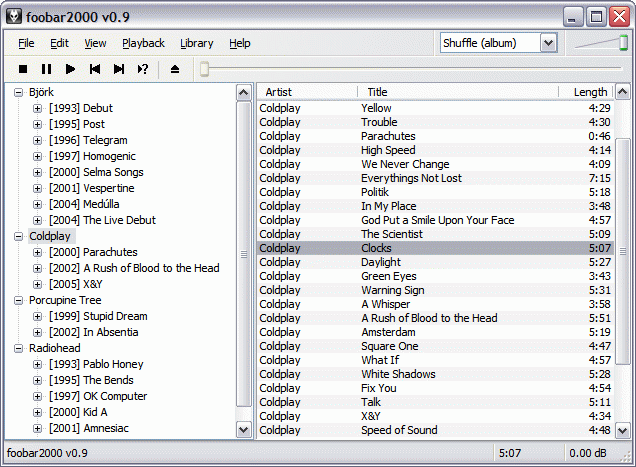
oder noch besser:
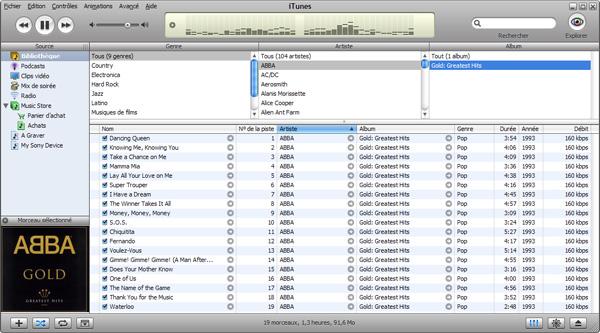
(also, dass ich quasi per klick immer genauer aufschliessen kann, z.B. Rock -> AC/DC -> Let There Be Rock -> Whole Lotta Rosie)
ich haette da mal ne frage:
ich verstehe ueberhaupt nicht wie es funktioniert, die albumlist in foobar zu integrieren, dass ich angenehm die lieder per drag & drop in die playlist ziehen kann.
ich habe mal die columnsUI.dll und die albumlist.dll in den components ordner kopiert und jetzt weiss ich nicht weiter...
waere nett, wenn ihr mir helfen koenntet

im gesamten soll es letztendlich so aussehen:
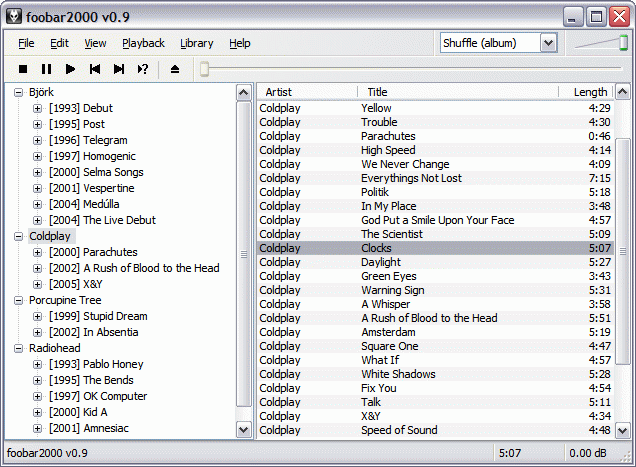
oder noch besser:
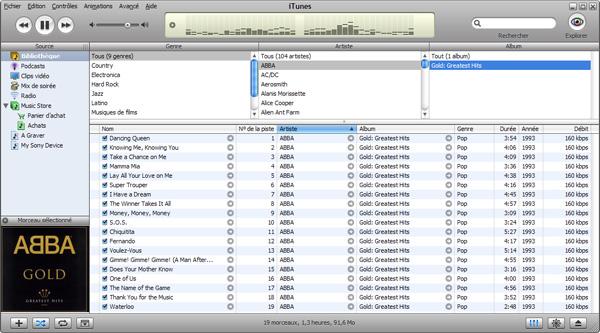
(also, dass ich quasi per klick immer genauer aufschliessen kann, z.B. Rock -> AC/DC -> Let There Be Rock -> Whole Lotta Rosie)
Bald erscheint foobar2000 0.9.5  Es gibt schon eine Beta Version. In der Beta wurde schon sehr viel gefixt und was neues reingetan. Ich poste mal die Changelog.
Es gibt schon eine Beta Version. In der Beta wurde schon sehr viel gefixt und was neues reingetan. Ich poste mal die Changelog.
Download Site von foobar2000 Beta
Dazu gibt es eine Release Note Seite zu foobar2000 0.9.5. Wo alle neuen Feature aufgelistet und erklärt werden. Was auch interessant ist, sind die neue components für Version 0.9.5. Leider ist auf der einen Component Page nicht viel Informationen. Die andere Component Page hat schon ein Screenshot vom Plugin drin.
Ich bin schon echt auf die Final Version gespannt.
 Es gibt schon eine Beta Version. In der Beta wurde schon sehr viel gefixt und was neues reingetan. Ich poste mal die Changelog.
Es gibt schon eine Beta Version. In der Beta wurde schon sehr viel gefixt und was neues reingetan. Ich poste mal die Changelog.Download Site von foobar2000 Beta
foobar2000 Beta Changelog:
New Default User Interface
New Album List component
- Allows embedding of Album List and other components in the main window
- Quick setup dialog on first startup allowing easy UI customization
- Theme import/export support for transferring appearance-related settings easily
- Built-in playlist view supports columns and grouping
- New Playlist Search dialog
- Embedded album art support
- New built-in spectrum visualisation
Properties dialog improvements
- Updates automatically with Media Library content changes (“Refresh” command no longer needed)
- Embeddable in the main window
- Supports direct creation of autoplaylists from Album List tree branches
Converter component improvements
- New commands: “Format from Other Fields”, “Capitalize”, “Clean Up”
- Improved “Automatically Fill Values” functionality
- Improved Windows Clipboard interaction - now you can use copy/paste to transfer values between fields or between different sets of tracks
Audio format decoding updates
- Replaced “show output directory when done” functionality with a new dialog showing a list of created tracks
- Built-in support for writing AU/SND and AIFF files
- Updated FLAC support - FLAC encoding now requires FLAC encoder 1.2.0 or newer
- Improved handling of hung command-line encoder processes
- Updated libFLAC to 1.2.0
- Rewritten support for AU/SND and AIFF audio formats
- New “File Operations” component, for moving, copying and deleting audio files
- Old Masstagger component no longer included with the installer (available for download separately)
- Windows XP or newer is now required
Dazu gibt es eine Release Note Seite zu foobar2000 0.9.5. Wo alle neuen Feature aufgelistet und erklärt werden. Was auch interessant ist, sind die neue components für Version 0.9.5. Leider ist auf der einen Component Page nicht viel Informationen. Die andere Component Page hat schon ein Screenshot vom Plugin drin.
Ich bin schon echt auf die Final Version gespannt.
Zuletzt bearbeitet:
Bollerkopp
Kapitän zur See , Foobar-Fredel
- Mitglied seit
- 22.11.2005
- Beiträge
- 4.846
- Ort
- Hamburg
- Desktop System
- Klöterkasten
- Details zu meinem Desktop
- Prozessor
- AMD Ryzen 7 5700X
- Mainboard
- MSI B550-A Pro
- Kühler
- ENDORFY Fortis 5
- Speicher
- G.Skill RipJaws V schwarz DIMM Kit 64GB, DDR4-3600, CL18-22-22-42
- Grafikprozessor
- Palit GeForce GTX 1650 KalmX (passiv)
- Display
- AOC Q3277PQU, 32" @ 2560x1440
- SSD
- Western Digital WD_BLACK SN850 500GB, M.2, Kühlkörper & Lexar NM790 4TB, M.2
- Opt. Laufwerk
- Hitachi-LG Data Storage GP57EB40 schwarz, USB 2.0
- Soundkarte
- SMSL DO400 & MOTU M2
- Gehäuse
- NZXT H7 Flow Black @ 6x ENDORFY Fluctus 140 PWM @ ~600 rpm
- Netzteil
- Seasonic Focus GX 550W
- Keyboard
- Ducky Zero 6108 Classic Black (MX2A RGB BROWN)
- Mouse
- Logitech G403 Hero
- Betriebssystem
- Windows 10 Home x64 @ WinReducer
- Webbrowser
- Mozilla Firefox
- Sonstiges
- Fluid Audio F5 Speaker & Fluid Audio DS 5 Stands, Hifiman Arya Organic, Sennheiser HD 560S
- Internet
- ▼275 ▲55
hi,
ich haette da mal ne frage:
ich verstehe ueberhaupt nicht wie es funktioniert, die albumlist in foobar zu integrieren, dass ich angenehm die lieder per drag & drop in die playlist ziehen kann.
ich habe mal die columnsUI.dll und die albumlist.dll in den components ordner kopiert und jetzt weiss ich nicht weiter...
waere nett, wenn ihr mir helfen koenntet
im gesamten soll es letztendlich so aussehen:
http://666kb.com/i/at1h1csrg03uiigk4.png
oder noch besser:
http://666kb.com/i/at1h37kcnjgyn6udw.jpg
(also, dass ich quasi per klick immer genauer aufschliessen kann, z.B. Rock -> AC/DC -> Let There Be Rock -> Whole Lotta Rosie)
hi,
wenn du das mit der albumlist so haben möchtest wie oben auf dem 1. bild, dann musst du dir in columns UI das layout so zusammenbauen. das layout findest du unter:
"preferences - columns UI" und dann auf der rechten seite unter dem reiter "layout". du kannst dann mit der rechten maustaste die entsprechenden splitter und panels einfügen. letztendlich müsste es dann so bei dir aussehen:

du kannst dann in der albumlist mit einem rechtsklick auf "all music - view" deine gewünschte sortierung einstellen.
wenn du in der linken spalte (albumlist) noch möchtest, dass das cover angezeigt wird, benötigst du noch die foo_uie_albumart-komponente. dann musst du natürlich dementsprechend dein columns UI-layout anpassen, sodass es dann so aussieht:

und wenn du statt der albumlist als media library-betrachter so einen 3-spalten-browser wie bei itunes möchtest dann brauchst du die komponente foo_browser. und wenn du itunes-like links (wo vorher die albumlist war) so eine playlist-ansicht möchtest musst du dementsprechend natürlich wieder das layout anpassen. z.b. so:

ich würde dann noch im layout bei jedem panel oder splitter den haken bei "show caption" rausnehmen.
@Kamui18:
danke für den hinweis. ich hatte da schonmal n extra-thread eröffnet - hätte ich eigentlich auch hier posten können.

übrigens ist schon die "beta 2" erschienen: hier ist der thread:
http://www.forumdeluxx.de/forum/showthread.php?t=413780
Ne, passt schon  Du hast es viel schöner gestaltet als ich
Du hast es viel schöner gestaltet als ich 
 Du hast es viel schöner gestaltet als ich
Du hast es viel schöner gestaltet als ich 
Zuletzt bearbeitet:






