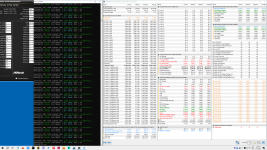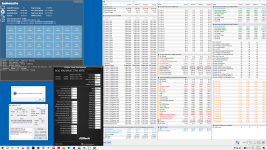I think my CPU_VDDQ moved a little. Rtt could be temp sensitive, right?
So if it work from lookup table the 10C difference on the Dimms could make a difference in stability too.
Thermals on memory dont have a big discharge issue.
Wordline (PoD) opens gate, and lets discharge flow from capacitor to wordline x bitline design
This electrical discharge moves at a near predictable constant.
SenseAmps then detect that wordline reached X targets and amplifies either the loss or the higher voltage.
Soo on a higher voltage state, it flows back to 1transistor1Capactor Cell, recharges back to not lose the data
And later whatever state is on bitline and wordline, is read out as data.
Its like opening the valve of something, letting X fluid flow back
Probing it what it is (ph) and then routing it back or discharging it fully
The result of this action, is the data.
Thermals will not influence the accuracy of the "voltage state" it is on
VPP_MEM messes with this gate opening time (when it will happen)
Voltage moving factor is just not affected that much by such little thermal change.
Now if we talk superconductor state, things change around a lot.
But this is not -40 to -50°C . Its not even -20°C.
Copper wires dont just lose their electrical transfer properties with such little thermal change.
What could have happen, is that SNR improved due to a colder cpu which takes less voltage to reach same clock strap
Its dynamic after all.
Soo more headroom and more margins.
It "shifting" is too unlikely
I just dont think board's ODT is dynamic.
it is on a lookup table, thats certain, but its for sure not thermal sensor aware.
It will stay the place it was, based on SA state.
It may shift sliightly if V/F curve (fused) started to shift
What is a higher chance, is that pads of the substrate slowly got charred and a remount scratched them back clean
Tho , that and flatness check is common, if you dismount it.
Need to clean slightly burned pads and ya. More margins is expected but not due to to board or memory.
Only due to vCore behaving slightly differently.
Maybe with this cold environment it would worth to play with PLL's a little.
Not the time to skew all voltages and termination points.
Please no. There are couple of ways to go around the issue, but non of those resolve it.
You may try to reduce 1.9v AUX t 1.86 or back to 1.8v
And if no change happens, just increase IA supply slightly , and see if that resolves the loss taken by lower thermals (like +0.05 more)
And if also that does nothing (doubt) , then we play with VPP_MEM - either 1.7v or 1.86v. Tho issue is on (internal) CPU side , not on mem.
If it was on mem, TM5 will catch it.
EDIT:
RTT lookup table is by capacity and sometimes Vendor
Its not by thermals, and RTTs sitt on the dimms only.
ODT & RON is a CPU sided topic. But Board is also not sub zero, soo no RON change.
EDIT2:
Insolation of the Board, or paint over it ~ will mess with impedance.
But not thermals. Copper is a quite stable material. Fiberglass too.
Same goes to Polyurathene. Its stable.
If it was a mem thermal "issue" then dropping its VDDQ_MEM by -30mV more
And doing the same on VDDQ_CPU ~ would resolve the issue. But i doubt.
Higher chance that VPP_MEM messing will do it, and higher chance that TM5 will complain if it had anything to do with mem.