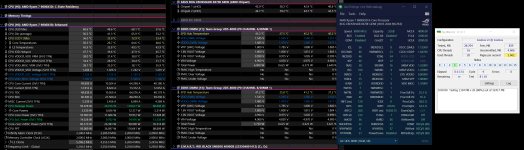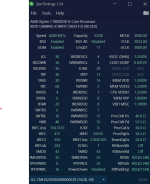RAMMon v3.3 Build: 1000 built with SysInfo v3.0 Build: 2001
PassMark (R) Software
www.passmark.com
============================
Memory settings
============================
Transfer rate: N/A - See help file for details
Memory timings: N/A - See help file for details
Channel mode: N/A - See help file for details
============================
Memory capacity / benchmarks
============================
L1 cache: 80 KB (552.0 GB/s)
L2 cache: 1024 KB (135.4 GB/s)
L3 cache: 98304 KB (11.4 GB/s)
Physical RAM: 31.7 GB (3855 MB/s)
Latency: 217.477 ns
============================
Memory SPD information
============================
Item | Slot #1 | Slot #2 |
---------------------------------------------------------------------------------------------------------------|-----------------------------------------------------|-----------------------------------------------------|-
Ram Type | DDR5 | DDR5 |
Maximum Clock Speed (MHz) | 4000 (XMP) | 4000 (XMP) |
Maximum Transfer Speed (MT/s) | DDR5-8000 | DDR5-8000 |
Maximum Bandwidth (MB/s) | PC5-32000 | PC5-32000 |
Memory Capacity (MB) | 16384 | 16384 |
DIMM Temperature | N/A | N/A |
Jedec Manufacture Name | Team Group Inc. | Team Group Inc. |
Search Amazon.com | Search! | Search! |
SPD Revision | 1.0 | 1.0 |
Registered | No | No |
ECC | No | No |
On-Die ECC | Yes | Yes |
DIMM Slot # | 1 | 2 |
Manufactured | Week 49 of Year 2024 | Week 49 of Year 2024 |
Module Part # | UD5-8000 | UD5-8000 |
Module Revision | 0x0 | 0x0 |
Module Serial # | 0202B999 (04ef0024490202b999) | 0202B99A (04ef0024490202b99a) |
Module Manufacturing Location | 0 | 0 |
# of Row Addressing Bits | 16 | 16 |
# of Column Addressing Bits | 10 | 10 |
# of Banks | 32 | 32 |
# of Ranks | 1 | 1 |
Device Width in Bits | 8 | 8 |
Bus Width in Bits | 32 | 32 |
Module Voltage | 1.1V | 1.1V |
CAS Latencies Supported | 22 28 30 32 36 40 42 46 50 | 22 28 30 32 36 40 42 46 50 |
Timings @ Max Frequency (JEDEC) | 46-46-46-90 | 46-46-46-90 |
Maximum frequency (MHz) | 2800 | 2800 |
Maximum Transfer Speed (MT/s) | DDR5-5600 | DDR5-5600 |
Maximum Bandwidth (MB/s) | PC5-22400 | PC5-22400 |
Minimum Clock Cycle Time, tCK (ns) | 0.357 | 0.357 |
Minimum CAS Latency Time, tAA (ns) | 16.428 | 16.428 |
Minimum RAS to CAS Delay, tRCD (ns) | 16.428 | 16.428 |
Minimum Row Precharge Time, tRP (ns) | 16.428 | 16.428 |
Minimum Active to Precharge Time, tRAS (ns) | 32.000 | 32.000 |
Minimum Row Active to Row Active Delay, tRRD (ns) | 0.000 | 0.000 |
Minimum Auto-Refresh to Active/Auto-Refresh Time, tRC (ns) | 48.428 | 48.428 |
Minimum Auto-Refresh to Active/Auto-Refresh Command Period, tRFC (ns) | 295.000 | 295.000 |
| | |
DDR5 Specific SPD Attributes | | |
Maximum Clock Cycle Time, tCKmax (ns) | 1.010 | 1.010 |
Write Recovery time (ns) | 30.000 | 30.000 |
Minimum Auto-Refresh to Active/Auto Refresh Command Period, tRFC2 (ns) | 160.000 | 160.000 |
Minimum Auto-Refresh to Active/Auto Refresh Command Period, tRFC4 (ns) | 130.000 | 130.000 |
Minimum Refresh Recovery Delay Time, tRFC1 (ns) | 0.000 | 0.000 |
Minimum Refresh Recovery Delay Time, tRFC2 (ns) | 0.000 | 0.000 |
Minimum Refresh Recovery Delay Time, tRFCsb (ns) | 0.000 | 0.000 |
Module Type | UDIMM | UDIMM |
Module information SPD revision | 1.0 | 1.0 |
SPD present | Yes | Yes |
SPD device type | SPD5118 | SPD5118 |
SPD Manufacturer | Montage Technology Group (Bank: 7, ID: 0x32) | Montage Technology Group (Bank: 7, ID: 0x32) |
PMIC 0 present | Yes | Yes |
PMIC 0 device type | PMIC5100 | PMIC5100 |
PMIC 0 Manufacturer | Richtek Power (Bank: 11, ID: 0x8C) | Richtek Power (Bank: 11, ID: 0x8C) |
PMIC 1 present | No | No |
PMIC 1 device type | | |
PMIC 1 Manufacturer | | |
PMIC 2 present | No | No |
PMIC 2 device type | | |
PMIC 2 Manufacturer | | |
Thermal Sensor 0 present | No | No |
Thermal Sensor 1 present | No | No |
Thermal Sensor device type | | |
Thermal Sensor Manufacturer | | |
Module Height (mm) | 32 | 32 |
Module Thickness Front (mm) | 2 | 2 |
Module Thickness Back (mm) | 1 | 1 |
Module Reference Card | Raw Card A Rev. 0 | Raw Card A Rev. 0 |
# DRAM Rows | 1 | 1 |
Heat spreader installed | No | No |
Operating Temperature Range | XT (0 to + 95 °C) | XT (0 to + 95 °C) |
Rank Mix | Symmetrical | Symmetrical |
Number of Package Ranks per Channel | 1 | 1 |
Number of Channels per DIMM | 2 | 2 |
Primary bus width per Channel | 32 bits | 32 bits |
Bus width extension per Channel | 0 bits | 0 bits |
DRAM Manufacture ID | 173 | 173 |
DRAM Manufacture Bank | 1 | 1 |
DRAM Manufacture Name | SK Hynix | SK Hynix |
DRAM Stepping | 15.15 | 15.15 |
SDRAM Package Type | Monolithic SDRAM | Monolithic SDRAM |
SDRAM Density Per Die | 16Gb | 16Gb |
SDRAM Bank Groups | 8 | 8 |
SDRAM Banks Per Bank Group | 4 | 4 |
Second SDRAM Package Type | | |
Second SDRAM Density Per Die | | |
Second SDRAM Column Address Bits | | |
Second SDRAM Row Address Bits | | |
Second SDRAM Device Width | | |
Second SDRAM Bank Groups | | |
Second SDRAM Banks Per Bank Group | | |
First SDRAM RFM RAAMMT | 0X (FGR: 0X) | 0X (FGR: 0X) |
First SDRAM RFM RAAIMT | 0 (FGR: 0) | 0 (FGR: 0) |
First SDRAM RFM Required | no | no |
First SDRAM RFM RAA Counter Decrement per REF command | RAAIMT / 2 | RAAIMT / 2 |
Second SDRAM RFM RAAMMT | | |
Second SDRAM RFM RAAIMT | | |
Second SDRAM RFM Required | | |
Second SDRAM RFM RAA Counter Decrement per REF command | | |
First SDRAM ARFM Level A RAAMMT | 0X (FGR: 0X) | 0X (FGR: 0X) |
First SDRAM ARFM Level A RAAIMT | 0 (FGR: 0) | 0 (FGR: 0) |
First SDRAM ARFM Level A supported | no | no |
First SDRAM ARFM Level A RAA Counter Decrement per REF command | RAAIMT / 2 | RAAIMT / 2 |
Second SDRAM ARFM Level A RAAMMT | | |
Second SDRAM ARFM Level A RAAIMT | | |
Second SDRAM ARFM Level A supported | | |
Second SDRAM ARFM Level A RAA Counter Decrement per REF command | | |
First SDRAM ARFM Level B RAAMMT | 0X (FGR: 0X) | 0X (FGR: 0X) |
First SDRAM ARFM Level B RAAIMT | 0 (FGR: 0) | 0 (FGR: 0) |
First SDRAM ARFM Level B supported | no | no |
First SDRAM ARFM Level B RAA Counter Decrement per REF command | RAAIMT / 2 | RAAIMT / 2 |
Second SDRAM ARFM Level B RAAMMT | | |
Second SDRAM ARFM Level B RAAIMT | | |
Second SDRAM ARFM Level B supported | | |
Second SDRAM ARFM Level B RAA Counter Decrement per REF command | | |
First SDRAM ARFM Level C RAAMMT | 0X (FGR: 0X) | 0X (FGR: 0X) |
First SDRAM ARFM Level C RAAIMT | 0 (FGR: 0) | 0 (FGR: 0) |
First SDRAM ARFM Level C supported | no | no |
First SDRAM ARFM Level C RAA Counter Decrement per REF command | RAAIMT / 2 | RAAIMT / 2 |
Second SDRAM ARFM Level C RAAMMT | | |
Second SDRAM ARFM Level C RAAIMT | | |
Second SDRAM ARFM Level C supported | | |
Second SDRAM ARFM Level C RAA Counter Decrement per REF command | | |
sPPR Granularity | bank group | bank group |
sPPR Undo/Lock | supported | supported |
Burst length 32 | not supported | not supported |
MBIST/mPPR | not supported | not supported |
mPPR/hPPR Abort | not supported | not supported |
PASR | not supported | not supported |
DCA Types Supported | Device supports DCA for 4-phase internal clock(s) | Device supports DCA for 4-phase internal clock(s) |
x4 RMW/ECS Writeback Suppression | not supported | not supported |
x4 RMW/ECS Writeback Suppression MR selector | MR9 | MR9 |
Bounded Fault | not supported | not supported |
SDRAM Nominal Voltage, VDDQ | 1.1V | 1.1V |
SDRAM Nominal Voltage, VPP | 1.8V | 1.8V |
Cyclical Redundancy Code (CRC) for Base Configuration | 9d1a | 9d1a |
| | |
XMP Attributes | | |
XMP version | 3.0 | 3.0 |
PMIC Vendor ID | 8A8C | 8A8C |
Number of PMICs on DIMM | 1 | 1 |
PMIC capabilities | | |
PMIC has capabilities for OC functions | Yes | Yes |
Current PMIC OC is enabled | Yes | Yes |
PMIC voltage default step size | 5mV | 5mV |
OC global reset functions | No | No |
Validation and Certification Capabilities | | |
DIMM is self-certified by DIMM vendor | No | No |
PMIC Component is validated by Intel AVL level | No | No |
XMP revision | 1.2 | 1.2 |
XMP Profile 1 | | |
Profile name | TG-8000-38-48-84 | TG-8000-38-48-84 |
XMP Certified | No | No |
Recommended number of DIMMs per channel | 1 | 1 |
Module VPP voltage | 1.80V | 1.80V |
Module VDD voltage | 1.45V | 1.45V |
Module VDDQ voltage | 1.45V | 1.45V |
Memory Controller voltage | 1.10V | 1.10V |
Clock speed (MHz) | 4000 | 4000 |
Transfer Speed (MT/s) | DDR5-8000 | DDR5-8000 |
Bandwidth (MB/s) | PC5-32000 | PC5-32000 |
Minimum clock cycle time, tCK (ns) | 0.250 | 0.250 |
Supported CAS latencies | 38 | 38 |
Minimum CAS latency time, tAA (ns) | 9.500 | 9.500 |
Minimum RAS to CAS delay time, tRCD (ns) | 12.000 | 12.000 |
Minimum row precharge time, tRP (ns) | 12.000 | 12.000 |
Minimum active to precharge time, tRAS (ns) | 21.000 | 21.000 |
Supported timing at highest clock speed | 38-48-48-84 | 38-48-48-84 |
Minimum Active to Auto-Refresh Delay, tRC (ns) | 33.000 | 33.000 |
Minimum Write Recovery Time, tWR (ns) | 30.000 | 30.000 |
Minimum Auto-Refresh to Active/Auto-Refresh Delay, tRFC1 (ns) | 295.000 | 295.000 |
Minimum Auto-Refresh to Active/Auto-Refresh Delay, tRFC2 (ns) | 160.000 | 160.000 |
Minimum Auto-Refresh to Active/Auto-Refresh Delay, tRFCsb (ns) | 130.000 | 130.000 |
Minimum Read to Read Command Delay Time, Same Bank Group, tCCD_L (ns) | 0.000 (0 nCK) | 0.000 (0 nCK) |
Minimum Write to Write Command Delay Time, Same Bank Group, tCCD_L_WR (ns) | 0.000 (0 nCK) | 0.000 (0 nCK) |
Minimum Write to Write Command Delay Time, Second Write not RMW, Same Bank Group, tCCD_L_WR2 (ns) | 0.000 (0 nCK) | 0.000 (0 nCK) |
Minimum Write to Read Command Delay Time, Same Bank Group, tCCD_L_WTR (ns) | 0.000 (0 nCK) | 0.000 (0 nCK) |
Minimum Write to Read Command Delay Time, Different Bank Group, tCCD_S_WTR (ns) | 0.000 (0 nCK) | 0.000 (0 nCK) |
Minimum Active to Active Command Delay Time, Same Bank Group, tRRD_L (ns) | 0.000 (0 nCK) | 0.000 (0 nCK) |
Minimum Read to Precharge Command Delay Time, tRTP (ns) | 0.000 (0 nCK) | 0.000 (0 nCK) |
Minimum Four Activate Window, tFAW (ns) | 0.000 | 0.000 |
Advanced Memory Overclocking Features | | |
Real-Time Memory Frequency Overclocking | Not supported | Not supported |
Intel Dynamic Memory Boost | Not supported | Not supported |
System CMD Rate Mode | 2N | 2N |
Vendor Personality Byte | 0x00 | 0x00 |
XMP Profile 2 | | |
Profile name | TG-6000-38-38-78 | TG-6000-38-38-78 |
XMP Certified | No | No |
Recommended number of DIMMs per channel | 1 | 1 |
Module VPP voltage | 1.80V | 1.80V |
Module VDD voltage | 1.25V | 1.25V |
Module VDDQ voltage | 1.25V | 1.25V |
Memory Controller voltage | 1.10V | 1.10V |
Clock speed (MHz) | 3000 | 3000 |
Transfer Speed (MT/s) | DDR5-6000 | DDR5-6000 |
Bandwidth (MB/s) | PC5-24000 | PC5-24000 |
Minimum clock cycle time, tCK (ns) | 0.333 | 0.333 |
Supported CAS latencies | 38 | 38 |
Minimum CAS latency time, tAA (ns) | 12.654 | 12.654 |
Minimum RAS to CAS delay time, tRCD (ns) | 12.654 | 12.654 |
Minimum row precharge time, tRP (ns) | 12.654 | 12.654 |
Minimum active to precharge time, tRAS (ns) | 25.974 | 25.974 |
Supported timing at highest clock speed | 38-38-38-78 | 38-38-38-78 |
Minimum Active to Auto-Refresh Delay, tRC (ns) | 38.628 | 38.628 |
Minimum Write Recovery Time, tWR (ns) | 30.000 | 30.000 |
Minimum Auto-Refresh to Active/Auto-Refresh Delay, tRFC1 (ns) | 295.000 | 295.000 |
Minimum Auto-Refresh to Active/Auto-Refresh Delay, tRFC2 (ns) | 160.000 | 160.000 |
Minimum Auto-Refresh to Active/Auto-Refresh Delay, tRFCsb (ns) | 130.000 | 130.000 |
Minimum Read to Read Command Delay Time, Same Bank Group, tCCD_L (ns) | 0.000 (0 nCK) | 0.000 (0 nCK) |
Minimum Write to Write Command Delay Time, Same Bank Group, tCCD_L_WR (ns) | 0.000 (0 nCK) | 0.000 (0 nCK) |
Minimum Write to Write Command Delay Time, Second Write not RMW, Same Bank Group, tCCD_L_WR2 (ns) | 0.000 (0 nCK) | 0.000 (0 nCK) |
Minimum Write to Read Command Delay Time, Same Bank Group, tCCD_L_WTR (ns) | 0.000 (0 nCK) | 0.000 (0 nCK) |
Minimum Write to Read Command Delay Time, Different Bank Group, tCCD_S_WTR (ns) | 0.000 (0 nCK) | 0.000 (0 nCK) |
Minimum Active to Active Command Delay Time, Same Bank Group, tRRD_L (ns) | 0.000 (0 nCK) | 0.000 (0 nCK) |
Minimum Read to Precharge Command Delay Time, tRTP (ns) | 0.000 (0 nCK) | 0.000 (0 nCK) |
Minimum Four Activate Window, tFAW (ns) | 0.000 | 0.000 |
Advanced Memory Overclocking Features | | |
Real-Time Memory Frequency Overclocking | Not supported | Not supported |
Intel Dynamic Memory Boost | Not supported | Not supported |
System CMD Rate Mode | 2N | 2N |
Vendor Personality Byte | 0x00 | 0x00 |
| | |
EXPO Attributes | | |
EXPO version | 1.0 | 1.0 |
PMIC feature support | | |
PMIC 10 mV step size support | No | No |
EXPO Profile 1 | | |
DIMMs per channel supported | 1 | 1 |
EXPO Optional Block Support | | |
Block 1 enabled | Yes | Yes |
SDRAM VDD | 1.45V | 1.45V |
SDRAM VDDQ | 1.45V | 1.45V |
SDRAM VPP | 1.80V | 1.80V |
Clock speed (MHz) | 4000 | 4000 |
Transfer Speed (MT/s) | DDR5-8000 | DDR5-8000 |
Bandwidth (MB/s) | PC5-32000 | PC5-32000 |
Minimum clock cycle time, tCK (ns) | 0.250 | 0.250 |
Minimum CAS latency time, tAA (ns) | 9.500 | 9.500 |
Minimum RAS to CAS delay time, tRCD (ns) | 12.000 | 12.000 |
Minimum row precharge time, tRP (ns) | 12.000 | 12.000 |
Minimum active to precharge time, tRAS (ns) | 21.000 | 21.000 |
Supported timing at highest clock speed | 38-48-48-84 | 38-48-48-84 |
Minimum Active to Auto-Refresh Delay, tRC (ns) | 33.000 | 33.000 |
Minimum Write Recovery Time, tWR (ns) | 30.000 | 30.000 |
Minimum Auto-Refresh to Active/Auto-Refresh Delay, tRFC1 (ns) | 295.000 | 295.000 |
Minimum Auto-Refresh to Active/Auto-Refresh Delay, tRFC2 (ns) | 160.000 | 160.000 |
Minimum Auto-Refresh to Active/Auto-Refresh Delay, tRFCsb (ns) | 130.000 | 130.000 |
Minimum Active to Active Command Delay Time, Same Bank Group, tRRD_L (ns) | 5.000 | 5.000 |
Minimum Read to Read Command Delay Time, Same Bank Group, tCCD_L (ns) | 5.000 | 5.000 |
Minimum Write to Write Command Delay Time, Same Bank Group, tCCD_L_WR (ns) | 20.000 | 20.000 |
Minimum Write to Write Command Delay Time, Second Write not RMW, Same Bank Group, tCCD_L_WR2 (ns) | 10.000 | 10.000 |
Minimum Four Activate Window, tFAW (ns) | 8.000 | 8.000 |
Minimum Write to Read Command Delay Time, Same Bank Group, tWTR_L (ns) | 10.000 | 10.000 |
Minimum Write to Read Command Delay Time, Different Bank Group, tWTR_S (ns) | 2.500 | 2.500 |
Minimum Read to Precharge Command Delay Time, tRTP (ns) | 7.500 | 7.500 |