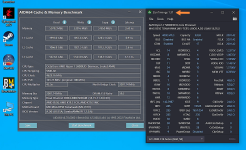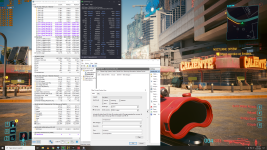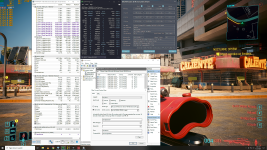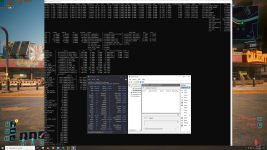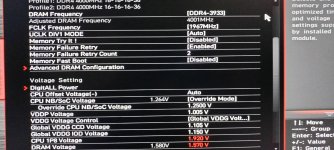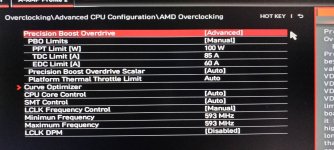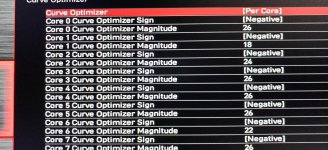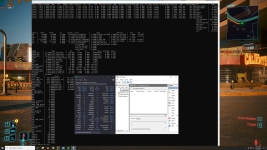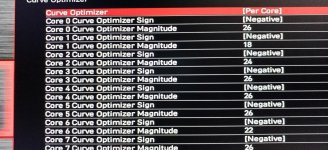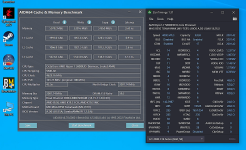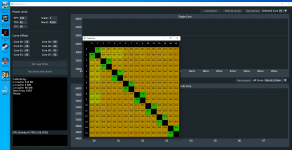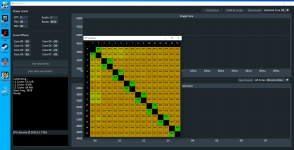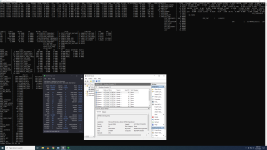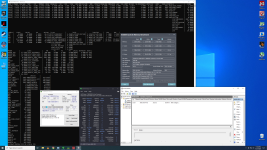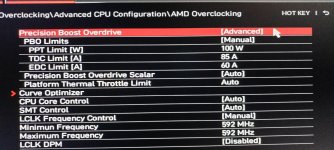Bread
Experte
- Mitglied seit
- 17.01.2020
- Beiträge
- 639
- Ort
- Niederösterreich
- Desktop System
- 5800X3D #1
- Details zu meinem Desktop
- Prozessor
- Ryzen 7 5800X3D D5 NEXT 1x200 2x240 Custom Loop
- Mainboard
- MSI MPG B550I Gaming Edge
- Kühler
- AC Cuplex Kryos NEXT RGB / D5 NEXT 1x200 2x240 Custom Loop außen an Mini-ITX Gehäuse
- Speicher
- 2x 32GB HyperX 3200 @ 3800 1T GDM off
- Grafikprozessor
- XFX 6900 XT XH Speedster Zero WB = Waterblock
- Display
- Xiaomi Mi Curved Gaming-Monitor 34" 3440x1440
- SSD
- Samsung PM9A1 1TB. Crucial P5 2TB
- Gehäuse
- ThermalTake CoreV1 Snow Mini-ITX
- Netzteil
- be quiet! DPP11 1000W
- Keyboard
- Logitech G915 Lightspeed
- Mouse
- Logitech G502 X
- Betriebssystem
- Windows 11 Pro 64bit
- Webbrowser
- Edge
- Internet
- ▼300MBit ▲50Mbit
@Tatilica then again, the solution looks pretty much the same for each sample that hits 4000: vSOC ~1,15-1,25+ / VDDP ~0,88-1,0 / CCD 0,98-1,10+ / IOD 1,05-1,15+. ProcODT varies. Here is one similar to your voltages with 4000 / ProcODT 48 , here one also similar in voltages but with ProcODT 36,9, and here an example with super-low everything.
Btw how come it shows like this?

Btw how come it shows like this?