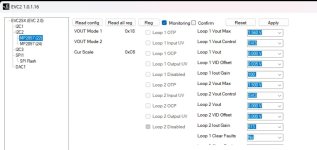Gibt es hier oder sonst irgenwo mal eine Sammelliste von STABILEN UV / OC Werten für XTX 7900?
Daran bin ich sehr interessiert. Man sieht immer diese Reviews von diviersen Seiten, wo dann die Karten auf 1.0V oder sogar 0.9x Volt wie vom Vorposter stabil laufen.
Ich hatte jetzt 3x 7900er Karten hier:
- Sapphire 7900 XTX Nitro
- XFX 7900 XTX Merc Black
- ASUS 7900 XTX TUF OC
Alle drei Karten waren vom max. stabilen UV ähnlich. Unter 1.07V war ggf. nur KURZ bench-Stable aber nicht langzeitstbil!
Vom GPU takt war damit in Timespy 2950 eher das Limit der Gefühle. 3000 MHz stabil in weiter Ferne. Und das selbst bei der Nitro / Merc mit +15% PT und Lüfterkurve so angepasst das die lüfter auf Vollgas drehen.
Ich beziehe mich einmal auf dieses Review:
The ASUS Radeon RX 7900 XTX offers fantastic overclocking potential. Thanks to a triple 8-pin power input, the XTX is no longer power-limited, and the amazing quad-slot cooler ensures the card stays cool and quiet at all times. After manual overclocking, the performance uplift to RTX 4080 was an...

www.techpowerup.com
Maximum Overclock ComparisonAvg. GPU ClockMax. Memory ClockPerformanceAMD RX 7900 XT2663 MHz2750 MHz269.3 FPSAMD RX 7900 XTX2930 MHz2750 MHz305.5 FPSASUS RX 7900 XTX TUF3199 MHz2800 MHz347.9 FPSXFX RX 7900 Merc 3103165 MHz2750 MHz339.3 FPS
Und da frage ich mich wie kann das sein.
Mein System selbst ist eigentlich nicht schlecht. Netzteil Corsair Titanium AX-1000 jedoch war auch ein AX-850 hier zum gegentesten, das NT hatte keinen Einfluss.
Haben die Hardware Seiten hier vorselektierte Golden Samples erhalten?
Oder hatte ich bei meinen drei Karten einfach einmal Pech in der Silicon-Lottery?!
Desshalb interessiert mich einmal eine reale Liste von Usern.