No, Gsync is only enable for full screen mode.
But I just discovered something interesting, this concerns the lack of sharpness and vibrant colors reported with PG348.
When I disabled Overclock to make some tests (to see if I could stand playing at 60hz with no Gsync... mmmh... no way lol) I've had the feeling that my desktop wallpaper was more vivid. Windows icons also sharper and with more contrasted colors.
When I enable overclock, colors are washed out again and image is a bit noisy. Any PG348 owner here could make a try, I'm sure this will be reproducible.
So Overclock OFF = better image quality and this is significantly remarkable in game (tested with GTA5 + reshade)
Overclock ON = washed out and noisy colors (like a faint film grain).
This is with the same color settings in OSD in both scenarios.
I never experienced something like that with any X34 I owned. Overclock On or Off didn't affect image quality.
When I disable PG348's overclock, the quality is on par with X34.
This + lack of gamma setting + scanlines, this is too much for me frown.gif
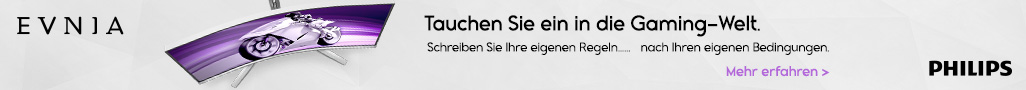





 auch grad gelandet
auch grad gelandet

