fp483
Enthusiast
vVa klipper und Gcode-Macro steuerbar? Wie gesagt, ich werde da nichts mehr ändern, aber bei den Pi-Preisen interessiert das hier ja evtl. den ein oder anderen?
Follow along with the video below to see how to install our site as a web app on your home screen.

Anmerkung: this_feature_currently_requires_accessing_site_using_safari

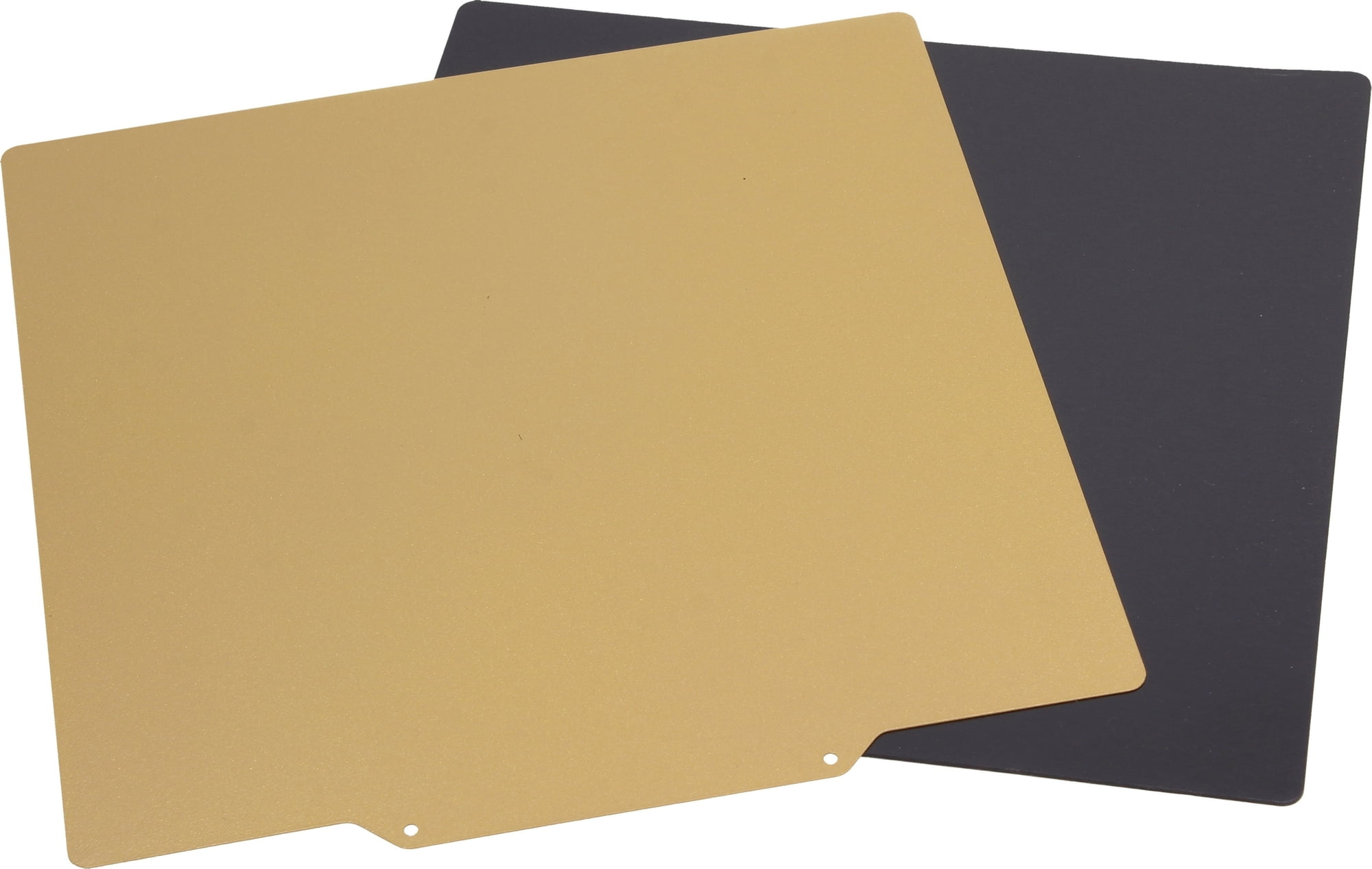
In der Moonraker Config eine Power Sektion einbauen.das das NT des Druckers bei Bedarf vom Strom trennt und wieder anhängt via Klipper-Interface. Vermutlich gibt es dafür aber auch eine Lösung.

Kannst du mal alle nicht genutzen Parameter und Comments rausnehmen?Die Anbindung müsste ja ähnlich sein sofern du MQTT von Moonraker richtung Homeassistant nutzt.
Config:
[mqtt]
address: 192.168.3.71
# Address of the Broker. This may be a hostname or IP Address. This
# parameter must be provided.
port: 1883
# Port the Broker is listening on. Default is 1883.
username: mqtt
# An optional username used to log in to the Broker. This option accepts
# Jinja2 Templates, see the [secrets] section for details. The default is
# no username (an anonymous login will be attempted).
password: mqtt
# An optional password used to log in to the Broker. This option accepts
# Jinja2 Templates, see the [secrets] section for details. The default is
# no password.
#password_file:
# *** DEPRECATED - Use the "password" option ***
# An optional path to a text file containing a password used to log in
# to the broker. It is strongly recommended that this file be located
# in a folder not served by Moonraker. It is also recommended that the
# password be unique and not used for other logins, as it is stored in
# plain text. To create a password file, one may ssh in to the device
# and enter the following commands:
# cd ~
# echo mypassword > .mqttpass
# Then set this option to:
# ~/.mqttpass
# If this option is omitted no password will be used to login.
mqtt_protocol: v3.1.1
# The protocol to use when connecting to the Broker. May be v3.1,
# v3.1.1, and v5. The default is v3.1.1
enable_moonraker_api: True
# If set to true the MQTT client will subscribe to API topic, ie:
# {instance_name}/moonraker/api/request
# This can be set to False if the user does not wish to allow API
# requests over MQTT. The default is True.
instance_name: thinkers
# An identifier used to create unique API topics for each instance of
# Moonraker on network. This name cannot contain wildcards (+ or #).
# For example, if the instance name is set to my_printer, Moonraker
# will subscribe to the following topic for API requests:
# my_printer/moonraker/api/request
# Responses will be published to the following topic:
# my_printer/moonraker/api/response
# The default is the machine's hostname.
default_qos: 0
# The default QOS level used when publishing or subscribing to topics.
# Must be an integer value from 0 to 2. The default is 0.
api_qos: 0
# The QOS level to use for the API topics. If not provided, the
# value specified by "default_qos" will be used.
[power mqtt_plug]
type: mqtt
command_topic: cmnd/blitzwolf-switch/POWER
# Tasmota uses "on" and "off" as the payload, so our template simply renders
# the command
command_payload:
{command}
# There is no need to set the retain flag for Tasmota devices. Moonraker
# will use the query topic to initialize the device. Tasmota will publish
# all changes in state to the state topic.
retain_command_state: False
# To query a tasmota device we send the command topic without a payload.
# Optionally we could send a "?" as the payload.
query_topic: cmnd/blitzwolf-switch/POWER
# query_payload: ?
state_topic: stat/blitzwolf-switch/POWER
# The response is either "ON" or "OFF". Moonraker will handle converting to
# lower case.
state_response_template:
{payload}
# Tasmota updates the state topic when the device state changes, so it is not
# not necessary to query after a command
query_after_command: False
Nur bekomme ich scheinbar keine Verbindung XD
[power tasmota_plug]
type: tasmota
address: 192.168.x.x[gcode_macro POWER_OFF_PRINTER]
gcode: {action_call_remote_method("set_device_power", device="tasmota_plug", state="off")}
 auf Tasmota (opensource ohne chinacloud) umgeflasht habe
auf Tasmota (opensource ohne chinacloud) umgeflasht habe 

Die Steckdosen ansprechen von HA aus via mqtt geht aber oder? Nur vom Pi aus nicht via moonraker?@toscdesign die Kommentare hatte ich extra wieder eingefügt um Hilfestellung zu geben falls jemand das nicht kennt xD Meine Config beinhaltet nur die notwendigen Zeilen
Danke fürs testen. Tasmota und Shelly konnte ich auch direkt ansprechen. Via dem mqtt Broker mag das aber nicht
Meine Blitzwolf sind ZigBee Steckdosen. Da bleibt nur der Umweg über mqtt.
 , ZigBee funktioniert. Daher überhaupt der Umweg über iobroker.
, ZigBee funktioniert. Daher überhaupt der Umweg über iobroker.
[mqtt]
address: BrokerIP
port: 1883
username: mqtt
password: mqttpass
mqtt_protocol: v3.1.1
enable_moonraker_api: True
instance_name: myprinter
default_qos: 0
api_qos: 0
status_objects:
webhooks
extruder=temperature
heater_bed=temperature
fan=speed
[power mqtt_plug]
type: mqtt
command_topic: zigbee/0/60a423fffe5e3274/state/set
command_payload:
{% if command == "on" %}
true
{% else %}
false
{% endif %}
retain_command_state: True
state_topic: zigbee/0/60a423fffe5e3274/state/set
state_response_template:
{% if payload == "true" %}
on
{% else %}
off
{% endif %}
query_after_command: FalseDie Platte ist jetzt da, das wirklich kein PEI.Ich glaube ich habe die falsche Platte bestellt 🙈
Ich wollte doch eine PEI Platte für den Sovol SV04 😥
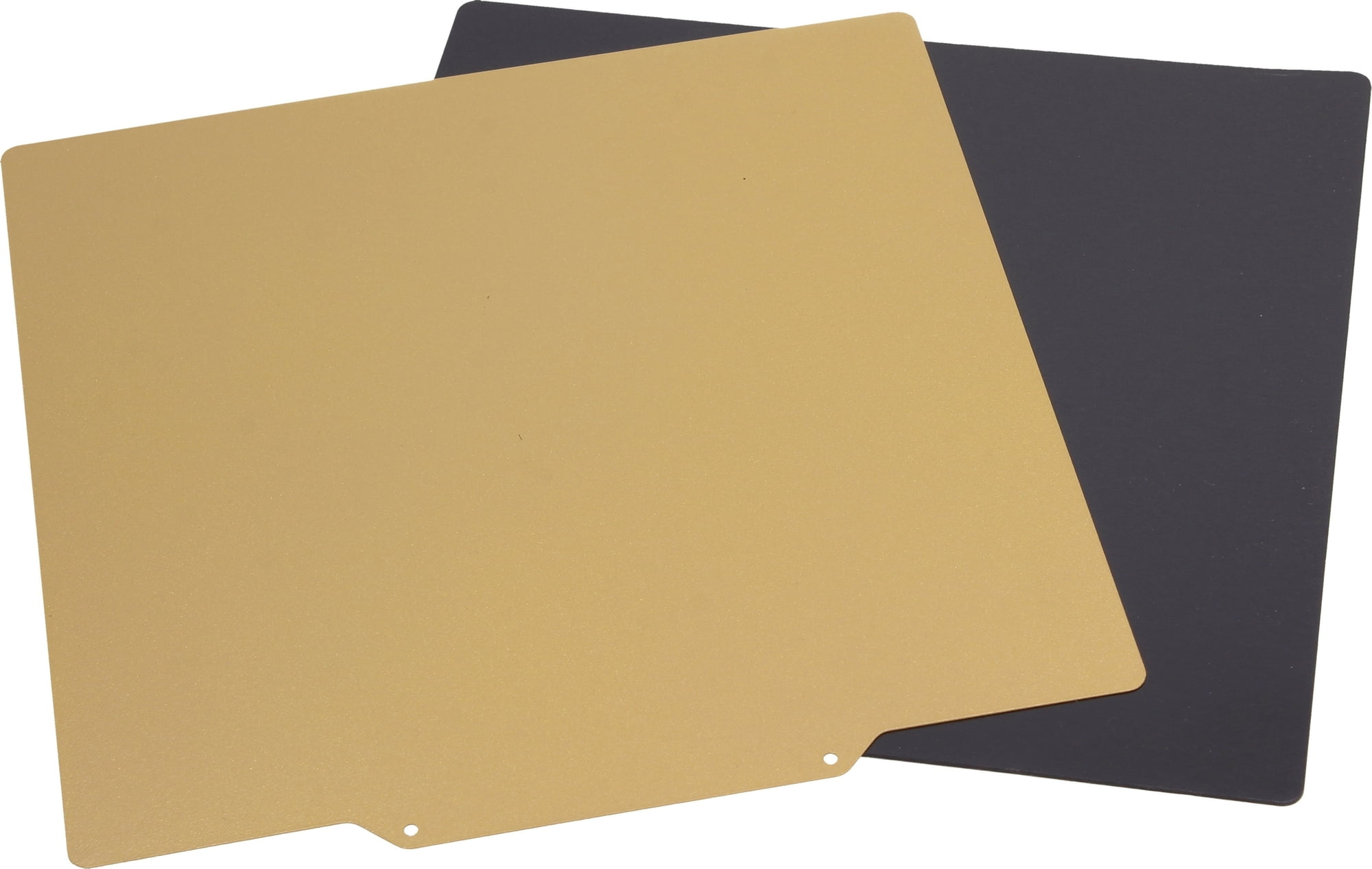
Flexplate System mit Nano-Beschichtung
Feinstrukturierte Druckplatte für FDM-Drucker. 79 Erfahrungsberichte. Lieferung in 2 Tagen.www.3djake.de
1Magnetsystem hat der Sovol ja sowieso, nur die Druckplatte die dabei war ist Mist. Da bekommt man die Drucke nicht runter.
Das blöde ist, das der Drucker ein 310x320mm Druckbett hat. PEI Platten dafür sind rar
Und wenn du 320x320 nimmst? Normalerweise ist doch etwas Platz nach links und rechts. Habe bei einem Drucker auch zeitweise eine zu große Bildplate auf dem Bett gehabt. So lange du jetzt nicht auf dem Rand drucken magst dürfte das doch kein Problem seinZwei davon gibt's nicht als 310x320, gerade die TwoTrees mit glatter und rauer Seite 😭