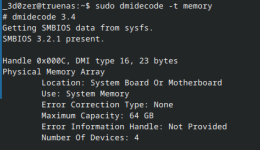Jetzt sieht es besser aus, dazu muss folgendes im Bios umgestellt werden:
Vorher:
> Advanced > Onboard Devices > CPU PCIE ASPM Mode Control > Auto
Nachher:
> Advanced > Onboard Devices > CPU PCIE ASPM Mode Control > L0s and L1 Entry
Damit läuft die Lexar NM790 NVME nun auch auf ASPM Enabled:
lspci -vv | awk '/ASPM/{print $0}' RS= | grep --color -P '(^[a-z0-9:.]+|ASPM )'
00:02.1 PCI bridge: Advanced Micro Devices, Inc. [AMD] Renoir/Cezanne PCIe GPP Bridge (prog-if 00 [Normal decode])
LnkCap: Port #2, Speed 8GT/s, Width x4, ASPM L1, Exit Latency L1 <32us
LnkCtl: ASPM L1 Enabled; RCB 64 bytes, Disabled- CommClk+
00:02.2 PCI bridge: Advanced Micro Devices, Inc. [AMD] Renoir/Cezanne PCIe GPP Bridge (prog-if 00 [Normal decode])
LnkCap: Port #1, Speed 8GT/s, Width x4, ASPM L1, Exit Latency L1 <64us
LnkCtl: ASPM L1 Enabled; RCB 64 bytes, Disabled- CommClk+
00:08.1 PCI bridge: Advanced Micro Devices, Inc. [AMD] Renoir Internal PCIe GPP Bridge to Bus (prog-if 00 [Normal decode])
LnkCap: Port #0, Speed 8GT/s, Width x16, ASPM L0s L1, Exit Latency L0s <64ns, L1 <1us
LnkCtl: ASPM L0s L1 Enabled; RCB 64 bytes, Disabled- CommClk+
01:00.0 USB controller: Advanced Micro Devices, Inc. [AMD] 500 Series Chipset USB 3.1 XHCI Controller (prog-if 30 [XHCI])
LnkCap: Port #0, Speed 8GT/s, Width x4, ASPM L0s L1, Exit Latency L0s <2us, L1 <32us
LnkCtl: ASPM L1 Enabled; RCB 64 bytes, Disabled- CommClk+
01:00.2 PCI bridge: Advanced Micro Devices, Inc. [AMD] 500 Series Chipset Switch Upstream Port (prog-if 00 [Normal decode])
LnkCap: Port #0, Speed 8GT/s, Width x4, ASPM L0s L1, Exit Latency L0s <2us, L1 <32us
LnkCtl: ASPM L1 Enabled; Disabled- CommClk+
02:00.0 PCI bridge: Advanced Micro Devices, Inc. [AMD] Device 43ea (prog-if 00 [Normal decode])
LnkCap: Port #0, Speed 8GT/s, Width x4, ASPM L1, Exit Latency L1 <64us
LnkCtl: ASPM Disabled; Disabled- CommClk-
02:09.0 PCI bridge: Advanced Micro Devices, Inc. [AMD] Device 43ea (prog-if 00 [Normal decode])
LnkCap: Port #9, Speed 8GT/s, Width x1, ASPM L1, Exit Latency L1 <64us
LnkCtl: ASPM L1 Enabled; Disabled- CommClk+
pcilib: sysfs_read_vpd: read failed: No such device
04:00.0 Ethernet controller: Realtek Semiconductor Co., Ltd. RTL8125 2.5GbE Controller (rev 05)
LnkCap: Port #0, Speed 5GT/s, Width x1, ASPM L0s L1, Exit Latency L0s unlimited, L1 <64us
LnkCtl: ASPM L1 Enabled; RCB 64 bytes, Disabled- CommClk+
05:00.0 Non-Volatile memory controller: Shenzhen Longsys Electronics Co., Ltd. Lexar NM790 NVME SSD (DRAM-less) (rev 01) (prog-if 02 [NVM Express])
LnkCap: Port #0, Speed 16GT/s, Width x4, ASPM L1, Exit Latency L1 <64us
LnkCtl: ASPM L1 Enabled; RCB 64 bytes, Disabled- CommClk+
06:00.0 VGA compatible controller: Advanced Micro Devices, Inc. [AMD/ATI] Cezanne [Radeon Vega Series / Radeon Vega Mobile Series] (rev c8) (prog-if 00 [VGA controller])
LnkCap: Port #0, Speed 8GT/s, Width x16, ASPM L0s L1, Exit Latency L0s <64ns, L1 <1us
LnkCtl: ASPM L0s L1 Enabled; RCB 64 bytes, Disabled- CommClk+
06:00.2 Encryption controller: Advanced Micro Devices, Inc. [AMD] Family 17h (Models 10h-1fh) Platform Security Processor
LnkCap: Port #0, Speed 8GT/s, Width x16, ASPM L0s L1, Exit Latency L0s <64ns, L1 <1us
LnkCtl: ASPM L0s L1 Enabled; RCB 64 bytes, Disabled- CommClk+
06:00.3 USB controller: Advanced Micro Devices, Inc. [AMD] Renoir/Cezanne USB 3.1 (prog-if 30 [XHCI])
LnkCap: Port #0, Speed 8GT/s, Width x16, ASPM L0s L1, Exit Latency L0s <64ns, L1 <1us
LnkCtl: ASPM L0s L1 Enabled; RCB 64 bytes, Disabled- CommClk+
06:00.4 USB controller: Advanced Micro Devices, Inc. [AMD] Renoir/Cezanne USB 3.1 (prog-if 30 [XHCI])
LnkCap: Port #0, Speed 8GT/s, Width x16, ASPM L0s L1, Exit Latency L0s <64ns, L1 <1us
LnkCtl: ASPM L0s L1 Enabled; RCB 64 bytes, Disabled- CommClk+
Der Idle Verbrauch hat sich nun weiter reduziert auf 20.4W.
Weil an der Kiste kein Monitor dran hängt, gibt's hier evtl. noch was zu beachten?
 Schau ob du direkt am Anfang ein BIOS-Update machst, da sind ein paar nette features hinzugekommen, z.B. watchdog support der das System automatisch neu starten lässt, sollte es sich mal aufhängen oder auch IBECC falls du meinst das zu brauchen (ich hab es aus, da DDR5-Module ja schon quasi ab Werk ECC machen). Und generell gibt es eine relativ gute Dokumentation für das ODROID H4 vom Hersteller.
Schau ob du direkt am Anfang ein BIOS-Update machst, da sind ein paar nette features hinzugekommen, z.B. watchdog support der das System automatisch neu starten lässt, sollte es sich mal aufhängen oder auch IBECC falls du meinst das zu brauchen (ich hab es aus, da DDR5-Module ja schon quasi ab Werk ECC machen). Und generell gibt es eine relativ gute Dokumentation für das ODROID H4 vom Hersteller. Schau ob du direkt am Anfang ein BIOS-Update machst, da sind ein paar nette features hinzugekommen, z.B. watchdog support der das System automatisch neu starten lässt, sollte es sich mal aufhängen oder auch IBECC falls du meinst das zu brauchen (ich hab es aus, da DDR5-Module ja schon quasi ab Werk ECC machen). Und generell gibt es eine relativ gute Dokumentation für das ODROID H4 vom Hersteller.
Schau ob du direkt am Anfang ein BIOS-Update machst, da sind ein paar nette features hinzugekommen, z.B. watchdog support der das System automatisch neu starten lässt, sollte es sich mal aufhängen oder auch IBECC falls du meinst das zu brauchen (ich hab es aus, da DDR5-Module ja schon quasi ab Werk ECC machen). Und generell gibt es eine relativ gute Dokumentation für das ODROID H4 vom Hersteller.