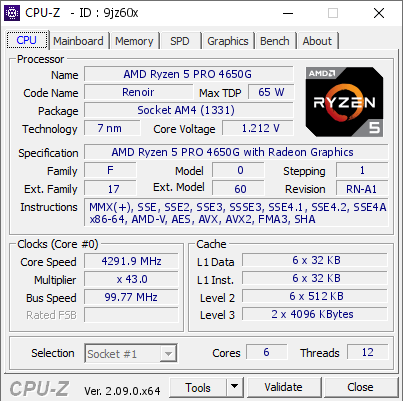Vorvorwort:
Der Großteil des unteren Beitrags ist noch im Original von @pumuckel . Ich habe mich bereit erklärt den Thread zur Pflege zu übernehmen und um neue Inhalte zu ergänzen. Die ersten Anfänge der Überarbeitung sind zunächst nur als Spoiler ganz am Ende eingefügt.
------------- Vorwort, Credits und Angebote
Vorwort:
Wer mir ein vergleichbares NEUWARE Mainboard zu dem Preis mit den Features nennen kann, der darf dies gern tun.... bisher fand ich keines unter 200-400€
hingewiesen darauf hat @sch4kal zuerst im Marktplatz Link Thread
Vergleichbare MBs (ab 390€ mit PCIe 4.0):
 geizhals.de
geizhals.de
Unterstützte CPUs: AMD 3000er und 5000er (und mit F15 wohl auch APUs mit intern - aka für VMs nutzbarer aber nicht extern - nutzbarer IGP)
Bestpreise lagen um die 35€ für das Board (ultra low war mal 27€ bei 4 Stück inkl kühler)
mit low profile Kühler:
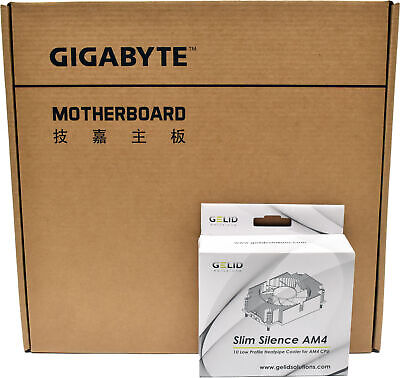
ohne low profile Kühler

(hier die Gutscheine beachten!)
im Webshop von Pio (Ergänzung auf Userwunsch):

 www.piospartslap.de
www.piospartslap.de
(hier die Widerrufsbelehrung beachten!)
------------- Zur Hardware



 www.gigabyte.com
www.gigabyte.com
mAtx B550 Am4 Board für 3000-5000er AMD CPUs
bis zu 128GB unbuffered ECC oder non ECC (DDR4 2133-3200) (ACHTUNG: KEIN REGISTERED ECC sondern unbuffered ECC)
2 x 1GbE LAN ports (Intel® I210-AT)
1 x 10/100/1000 management LAN
Integrated in Aspeed® AST2500
2D Video Graphic Adapter with PCIe bus interface
1920x1200@60Hz 32bpp
Expansion Slots
1 x PCIe x16 (Gen4 x16 bus) slot from CPU (Bifurcation 4/4/4/4 fähig mit NON -APUs)
Kommentar: setzt hier also normale CPUs ein . der 5600 (non x) ist imho hier ein sweetspot oder auch ein gebrauchter 3600x/3700x/3900x ...
generell würde ich bei 65W CPUs bleiben oder entsprechend die CPU limitieren (cTPU)
APUs können keine 4/4/4/4 bifurcation
1 x PCIe x4 (Gen4 x4 bus) slot from CPU (im Gegensatz zu anderen Boards direkt von der CPU = weniger Latenz und Probleme)
... die meisten Boards nutzen die Anbindung für die NVMe
1 x M.2 slot (über Chipsatz angebunden): (imho gut für ne kleine 128/256GB M2 SSD fürs OS - sowas bekommt ja nachgeworfen aus EDU stores und viele davon haben oft eh nur 2x PCIe 3.0)
- M-key
- PCIe Gen3 x1 (max brutto 0,97 GByte/s)
- Supports NGFF-2242/2280 cards
Board Management
Aspeed® AST2500 management controller
GIGABYTE Management Console (AMI MegaRAC SP-X) web interface
------------- Kühlerempfehlung
Top Blow der die Spawas links unter dem CPU Sockel abdeckt (Thermalright baut nette)
.. damit ist der silberne Kühlkörper links unter dem CPU Sockel gemeint
------------- Bios, BMC Firmware, Treiber
offizielle:
BMC: 12.61.21
Bios:
F18 1. [Feature] Enhance BIOS item switch policy.
F17 1. [Security Update] CVE-2023-31315.
F16 1. [Security Update] PKfail issue.
F15 1. Security Update: CVE-2023-39538 / CVE-2023-39539 / CVE-2023-45229 / CVE-2023- 45230 / CVE-2023-45231 / CVE-2023-45232 / CVE-2023-45233 / CVE-2023-45234 / CVE2023-45235.
F14 1. Modify default year from 2023 to 2024. 2. Fixed system hangup when modify the BIOS item.
F13 1. Update AGESA 1.2.0.B. 2
F12 1. Update RedFish Boot Options feature. 2. Default year 2023.
F11 1. Fixed first flash BIOS and clear CMOS not show warring message. 2. Fixed Renoir CPU AC loss can't sync with BMC. 3. Fine tune POST SATA information. 4. Fine tune Onboard LAN control item.
F10 1. Update AGESA 1.2.0.8.
F09 1. Fine tune BIOS setup item. (We are not guarantee the system is stable when modified BIOS item in AMD Overclocking.)
F09a 1. Default year 2022. 2. Fine tune BIOS setup item.
F08 1. Support Cezanne CPU 2. Fixed AC Loss item doesn’t sync with BMC. -
F07 1. Fine tune setup manual. 2. Fixed LAN MAC display NA
F06 1.Fine tune USB for HLK
hier: https://www.gigabyte.com/de/Enterprise/Server-Motherboard/MC12-LE0-rev-1x#Support
die einfachste Weise das Board auf den aktuellen Stand zu bringen:
eine CPU die auf der QVL ist einsetzen (aber die meisten 3er und 5er non -APUs klappen)
einen Ramstick in Slot A1 (hier sind 2133er wohl problemfreier als 3200er)
Tast/Maus/mon anschließen
System starten und abwarten (erster Start dauert etwas)
Achtung: der Browser sollte keinen Popup/script Schutz haben (notfalls einfach kurz ausmachen)
dann entweder per BMC oder per UEFI den BMC updaten (kann locker > 15 Min dauern, achtet auf die grüne "Heartbeat LED") - Full Flash
dann (wenn nötig) kurz restarten
dann das Bios entweder per BMC oder per UEFI updaten
dann runterfahren
Power trennen vom Board für 1-2 Minuten (aka das Netzteil abziehen)
nach 1-2 Minuten wieder anstecken und Spass haben
es geht auch komplett per BMC aber für viele ist das schwieriger als es rein mit CPU und Ram gleich zu machen
ich z.B. hab grad 2 Boards von F06 (Auslieferungszustand) direkt auf aktuelle BMC und BIOS F15 per BMC (mit CPU/Ram eingesetzt) ohne Probleme geupdated (21-9-2024)
------------- Reset des BMC Passwort

 www.gigabyte.com
www.gigabyte.com
... hier das PDF beachten
------------- Q&A
Passmark Scores ausgewählter CPUs zum Vergleich :
i5-8500: 9581 (6 Core S1151)
3600: 17776 (Zen2)
3600x: 18227 (Zen2)
i5-12400: 19557
E5-2690v4 : 19619 (S2011-3)
5600: 21592 <------ P/L
5600x: 21926
3700x: 22598 (Zen2)
5700x: 26738
i5-13500: 32250
3900x: 32678 (Zen2)
5950x: 45633 (hier muss aber wohl manuell die Spannung begrenzt werden (glaube unter 1,4V)) - aber gute Performance/W/€
------------- Links zu anderen Forendiskussionen
STH: https://forums.servethehome.com/ind...oard-mc12-le0-re1-0-amd-b550-am4-ryzen.42579/
L1T: https://forum.level1techs.com/t/gigabyte-mc12-le0/183692/21
------------- User Anmerkungen (selbst nicht geprüft)
@BobbyD:
#
#
#
Der Großteil des unteren Beitrags ist noch im Original von @pumuckel . Ich habe mich bereit erklärt den Thread zur Pflege zu übernehmen und um neue Inhalte zu ergänzen. Die ersten Anfänge der Überarbeitung sind zunächst nur als Spoiler ganz am Ende eingefügt.
------------- Vorwort, Credits und Angebote
Vorwort:
Wer mir ein vergleichbares NEUWARE Mainboard zu dem Preis mit den Features nennen kann, der darf dies gern tun.... bisher fand ich keines unter 200-400€
hingewiesen darauf hat @sch4kal zuerst im Marktplatz Link Thread
Vergleichbare MBs (ab 390€ mit PCIe 4.0):
Mainboards AMD Sockel AM4 mit Formfaktor: µATX, Besonderheiten: IPMI Preisvergleich Geizhals Deutschland
Preisvergleich und Bewertungen für Mainboards AMD Sockel AM4 mit Formfaktor: µATX, Besonderheiten: IPMI
Unterstützte CPUs: AMD 3000er und 5000er (und mit F15 wohl auch APUs mit intern - aka für VMs nutzbarer aber nicht extern - nutzbarer IGP)
Bestpreise lagen um die 35€ für das Board (ultra low war mal 27€ bei 4 Stück inkl kühler)
mit low profile Kühler:
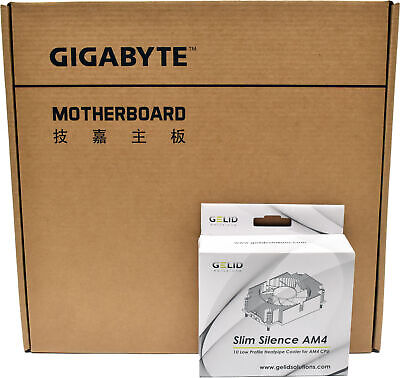
Gigabyte Mainboard MC12-LE0 AMD B550 AM4 Ryzen 5000 Server Board+Kühler NEU /NEW | eBay
Gigabyte Mainboard MC12-LE0 Re1.0 AMD B550 AM4 Ryzen 5000 4000 3000 Server Board NEU / NEW + Kühler. für AMD Ryzen 5000 Series / 4000 Series / 3000 Series. Gigabyte Mainboard MC12-LE0 Re1.0 AMD B550 AM4 Ryzen 5000 4000 Server Board NEU.
www.ebay.de
ohne low profile Kühler

Gigabyte Mainboard MC12-LE0 Re1.0 AMD B550 AM4 Ryzen 5000 4000 Server Board NEU | eBay
Für AMD Ryzen 5000 Series / 4000 Series / 3000 Series. P/N: MC12-LE0 Rev. 1. 1 x Mainboard MC12-LE0 NEU / NEW. AMD Socket AM4. 1x Blende wie auf dem Foto. Technical data / Technische Daten. Drucker & Zubehör.
www.ebay.de
(hier die Gutscheine beachten!)
im Webshop von Pio (Ergänzung auf Userwunsch):

Gigabyte Mainboard MC12-LE0 Re1.0 AMD B550 AM4 Ryzen 5000 4000 3000 Server Board NEU / NEW - Piospartslap
GIGABYTE Mainboard für AMD Ryzen 5000 Series / 4000 Series / 3000 Series P/N: MC12-LE0 Rev 1 x microATX (W244 x D244 mm) NEW / NEU Tec
(hier die Widerrufsbelehrung beachten!)
------------- Zur Hardware
Gigabyte Mainboard MC12-LE0

MC12-LE0 (rev. 1.x) | Workstation Motherboard - GIGABYTE Germany
Single AMD Ryzen™ 5000/4000/3000 Series ProcessorsDual Channel UDIMM DDR4, 4 DIMMs2 x 1Gb/s LAN ports via Intel® I210-AT6 x SATA 6Gb/s ports1 x M.2 slot wit...
mAtx B550 Am4 Board für 3000-5000er AMD CPUs
bis zu 128GB unbuffered ECC oder non ECC (DDR4 2133-3200) (ACHTUNG: KEIN REGISTERED ECC sondern unbuffered ECC)
2 x 1GbE LAN ports (Intel® I210-AT)
1 x 10/100/1000 management LAN
Integrated in Aspeed® AST2500
2D Video Graphic Adapter with PCIe bus interface
1920x1200@60Hz 32bpp
Expansion Slots
1 x PCIe x16 (Gen4 x16 bus) slot from CPU (Bifurcation 4/4/4/4 fähig mit NON -APUs)
Kommentar: setzt hier also normale CPUs ein . der 5600 (non x) ist imho hier ein sweetspot oder auch ein gebrauchter 3600x/3700x/3900x ...
generell würde ich bei 65W CPUs bleiben oder entsprechend die CPU limitieren (cTPU)
APUs können keine 4/4/4/4 bifurcation
1 x PCIe x4 (Gen4 x4 bus) slot from CPU (im Gegensatz zu anderen Boards direkt von der CPU = weniger Latenz und Probleme)
... die meisten Boards nutzen die Anbindung für die NVMe
1 x M.2 slot (über Chipsatz angebunden): (imho gut für ne kleine 128/256GB M2 SSD fürs OS - sowas bekommt ja nachgeworfen aus EDU stores und viele davon haben oft eh nur 2x PCIe 3.0)
- M-key
- PCIe Gen3 x1 (max brutto 0,97 GByte/s)
- Supports NGFF-2242/2280 cards
Board Management
Aspeed® AST2500 management controller
GIGABYTE Management Console (AMI MegaRAC SP-X) web interface
- Dashboard
- HTML5 KVM
- Sensor Monitor (Voltage, RPM, Temperature, CPU Status …etc.)
- Sensor Reading History Data
- FRU Information
- SEL Log in Linear Storage / Circular Storage Policy
- Hardware Inventory
- Fan Profile
- System Firewall
- Power Consumption
- Power Control
- LDAP / AD / RADIUS Support
- Backup & Restore Configuration
- Remote BIOS/BMC/CPLD Update
- Event Log Filter
- User Management
- Media Redirection Settings
- PAM Order Settings
- SSL Settings
- SMTP Settings
------------- Kühlerempfehlung
Top Blow der die Spawas links unter dem CPU Sockel abdeckt (Thermalright baut nette)
.. damit ist der silberne Kühlkörper links unter dem CPU Sockel gemeint
------------- Bios, BMC Firmware, Treiber
offizielle:
BMC: 12.61.21
Bios:
F18 1. [Feature] Enhance BIOS item switch policy.
F17 1. [Security Update] CVE-2023-31315.
F16 1. [Security Update] PKfail issue.
F15 1. Security Update: CVE-2023-39538 / CVE-2023-39539 / CVE-2023-45229 / CVE-2023- 45230 / CVE-2023-45231 / CVE-2023-45232 / CVE-2023-45233 / CVE-2023-45234 / CVE2023-45235.
F14 1. Modify default year from 2023 to 2024. 2. Fixed system hangup when modify the BIOS item.
F13 1. Update AGESA 1.2.0.B. 2
F12 1. Update RedFish Boot Options feature. 2. Default year 2023.
F11 1. Fixed first flash BIOS and clear CMOS not show warring message. 2. Fixed Renoir CPU AC loss can't sync with BMC. 3. Fine tune POST SATA information. 4. Fine tune Onboard LAN control item.
F10 1. Update AGESA 1.2.0.8.
F09 1. Fine tune BIOS setup item. (We are not guarantee the system is stable when modified BIOS item in AMD Overclocking.)
F09a 1. Default year 2022. 2. Fine tune BIOS setup item.
F08 1. Support Cezanne CPU 2. Fixed AC Loss item doesn’t sync with BMC. -
F07 1. Fine tune setup manual. 2. Fixed LAN MAC display NA
F06 1.Fine tune USB for HLK
hier: https://www.gigabyte.com/de/Enterprise/Server-Motherboard/MC12-LE0-rev-1x#Support
die einfachste Weise das Board auf den aktuellen Stand zu bringen:
eine CPU die auf der QVL ist einsetzen (aber die meisten 3er und 5er non -APUs klappen)
einen Ramstick in Slot A1 (hier sind 2133er wohl problemfreier als 3200er)
Tast/Maus/mon anschließen
System starten und abwarten (erster Start dauert etwas)
Achtung: der Browser sollte keinen Popup/script Schutz haben (notfalls einfach kurz ausmachen)
dann entweder per BMC oder per UEFI den BMC updaten (kann locker > 15 Min dauern, achtet auf die grüne "Heartbeat LED") - Full Flash
dann (wenn nötig) kurz restarten
dann das Bios entweder per BMC oder per UEFI updaten
dann runterfahren
Power trennen vom Board für 1-2 Minuten (aka das Netzteil abziehen)
nach 1-2 Minuten wieder anstecken und Spass haben
es geht auch komplett per BMC aber für viele ist das schwieriger als es rein mit CPU und Ram gleich zu machen
ich z.B. hab grad 2 Boards von F06 (Auslieferungszustand) direkt auf aktuelle BMC und BIOS F15 per BMC (mit CPU/Ram eingesetzt) ohne Probleme geupdated (21-9-2024)
------------- Reset des BMC Passwort

BMC Unique Pre-Programmed Password Implementation Announcement | Security & Technical Advisory - GIGABYTE U.K.
Dear Valued Customers & Partners,Beginning in March 2020, GIGABYTE will begin implementing a new security feature for the BMC firmware stack on all our ...
... hier das PDF beachten
------------- Q&A
Passmark Scores ausgewählter CPUs zum Vergleich :
i5-8500: 9581 (6 Core S1151)
3600: 17776 (Zen2)
3600x: 18227 (Zen2)
i5-12400: 19557
E5-2690v4 : 19619 (S2011-3)
5600: 21592 <------ P/L
5600x: 21926
3700x: 22598 (Zen2)
5700x: 26738
i5-13500: 32250
3900x: 32678 (Zen2)
5950x: 45633 (hier muss aber wohl manuell die Spannung begrenzt werden (glaube unter 1,4V)) - aber gute Performance/W/€
------------- Links zu anderen Forendiskussionen
STH: https://forums.servethehome.com/ind...oard-mc12-le0-re1-0-amd-b550-am4-ryzen.42579/
L1T: https://forum.level1techs.com/t/gigabyte-mc12-le0/183692/21
------------- User Anmerkungen (selbst nicht geprüft)
@BobbyD:
- Das BMC Passwort steht auf dem (Anmerkung: brauner Außenkarton an der Seite) Karton
- Fürs BMC-Update über das BMC ist folgende Datei auszuwählen: "rom.ima_enc" Mode:BMC
- Fürs BIOS-Update über das BMC ist folgende Datei auszuwählen: "image.RBU" Mode:Bios
#
Vorwort:
Erstmalig in Erscheinung ist das Gigabyte MC12-LE0 kurz vor Weihnachten 2023 auf mydealz getreten. Mit einem Preis von 50€ Neuware war (ist) es ein no-Brainer um noch einen günstigen Server auf AM4 Basis zusammen zu stellen. Aktuell (21.10.2024) liegt der Preis bei ~60€, wobei es in der Vergangenheit zwischen 80 und 30 € für Neuware geschwankt hat. Ähnliche Boards (AsRock Rack) und auch der nachfolger MC13 liegen meist bei >300 €.
Von Gigabyte ist es als Enterprise-Workstation-Motherboard eingestuft und eignet sich insbesondere wegen IPMI/BMC auch für den Servereinbau.
Eine nett gemeinter Hinweis vorweg: Wenn du neu bist wärst du nicht der erste, welcher mit dem Updateprozess (BMC & BIOS) und der Hardwareauswahl (Kompatiblität) Probleme hättest. Lies gerne den Starter, bevor du mit Planung und Umsetzung startest.
Viele Dinge werden auch im Thread diskutiert, es ist jedoch mein Bestreben die wichtigsten Dinge im Starter als zentrales Nachschlagewerk zu sammeln und würde dich bitten zunächst einmal dort nach deinem Problem zu suchen oder auch die Suchfunktion des Threads nach ähnlichen Beiträgen zu nutzen.
Das Board ist alleine oder oft für wenige Euro mehr mit einem kleinen Gelid Kühler erhältlich. Erster Händler, welcher es zu einem sehr günstigen Preis angeboten hat war piospartslab über ebay bzw. den eigenen Onlineshop. In beiden Fällen konnte man in Kombination mit Gutscheincodes nochmals günstigere Preise erreichen. Die meiste Zeit ist/war dieser Händler auf einem der Verkaufswege am günstigsten und ist nicht bei geizhals gelistet.
Wenn einem das Board zusagt, jedoch weniger Leistung braucht oder noch weniger ausgeben möchte kann ein Blick auf das Nachbarboard lohnen: MJ11-EC1
leer
Erstmalig in Erscheinung ist das Gigabyte MC12-LE0 kurz vor Weihnachten 2023 auf mydealz getreten. Mit einem Preis von 50€ Neuware war (ist) es ein no-Brainer um noch einen günstigen Server auf AM4 Basis zusammen zu stellen. Aktuell (21.10.2024) liegt der Preis bei ~60€, wobei es in der Vergangenheit zwischen 80 und 30 € für Neuware geschwankt hat. Ähnliche Boards (AsRock Rack) und auch der nachfolger MC13 liegen meist bei >300 €.
Von Gigabyte ist es als Enterprise-Workstation-Motherboard eingestuft und eignet sich insbesondere wegen IPMI/BMC auch für den Servereinbau.
Eine nett gemeinter Hinweis vorweg: Wenn du neu bist wärst du nicht der erste, welcher mit dem Updateprozess (BMC & BIOS) und der Hardwareauswahl (Kompatiblität) Probleme hättest. Lies gerne den Starter, bevor du mit Planung und Umsetzung startest.
Viele Dinge werden auch im Thread diskutiert, es ist jedoch mein Bestreben die wichtigsten Dinge im Starter als zentrales Nachschlagewerk zu sammeln und würde dich bitten zunächst einmal dort nach deinem Problem zu suchen oder auch die Suchfunktion des Threads nach ähnlichen Beiträgen zu nutzen.
Inhaltsverzeichnis
- Das Angebot
- Technische Daten
- Prozessor Support
- Anleitungen & Guides
- Bekannte Probleme
- FAQs
- Verbrauchswerte
- Weiterführende Links
- Vorheriger Starter
1. Das Angebot Nach oben
Das Board ist alleine oder oft für wenige Euro mehr mit einem kleinen Gelid Kühler erhältlich. Erster Händler, welcher es zu einem sehr günstigen Preis angeboten hat war piospartslab über ebay bzw. den eigenen Onlineshop. In beiden Fällen konnte man in Kombination mit Gutscheincodes nochmals günstigere Preise erreichen. Die meiste Zeit ist/war dieser Händler auf einem der Verkaufswege am günstigsten und ist nicht bei geizhals gelistet.Wenn einem das Board zusagt, jedoch weniger Leistung braucht oder noch weniger ausgeben möchte kann ein Blick auf das Nachbarboard lohnen: MJ11-EC1
| Nur Mainboard MC12-LE0 | ebay Piospartslap | Piospartslap | geizhals |
| Mit Gelid Kühler | eBay Piospartslap | Piospartslap |
(Erste Erwähnung im Luxx)
2. Technische DatenNach oben
- Bitfurcation
- ECC
- Prozessor Support
- ECC
- Bitfurcation
- iGPU
4. Anleitungen / GuideNach oben
- Updates
- Anbindung vom M2, sinnvollste Nutzung der PCIe
5. Problembehandlung Nach oben
- Reset BMC-PW
- 5950X Abstürze
6. FAQsNach oben
- Lüfterprofil
- Stromverbrauch zu hoch (im BIOS gemessen, Systeamatisches Abklemmen von Komponenten, Minimalkonfiguration, 30W Thread)
- KVM-Konsole öffnen
- Web-BIOS aufrufen
7. VerbrauchswerteNach oben
leer
8. Weiterführende LinksNach oben
- [Herstellerseite] MC12-LE0 Rev. 1.x
- [Herstellerseite] Download: Datenblatt beim Hersteller
- [geizhals] Preisvergleich und Daten
- [externe Seite] IPMI Update Gigabyte Server
- [externe Seite] BIOS Update Gigabyte Server
- Forum: servethehome (STH)
- Forum: level1techs (L1T)
9. Früherer StartbeitragNach oben
#
Zuletzt bearbeitet:

 ):
):