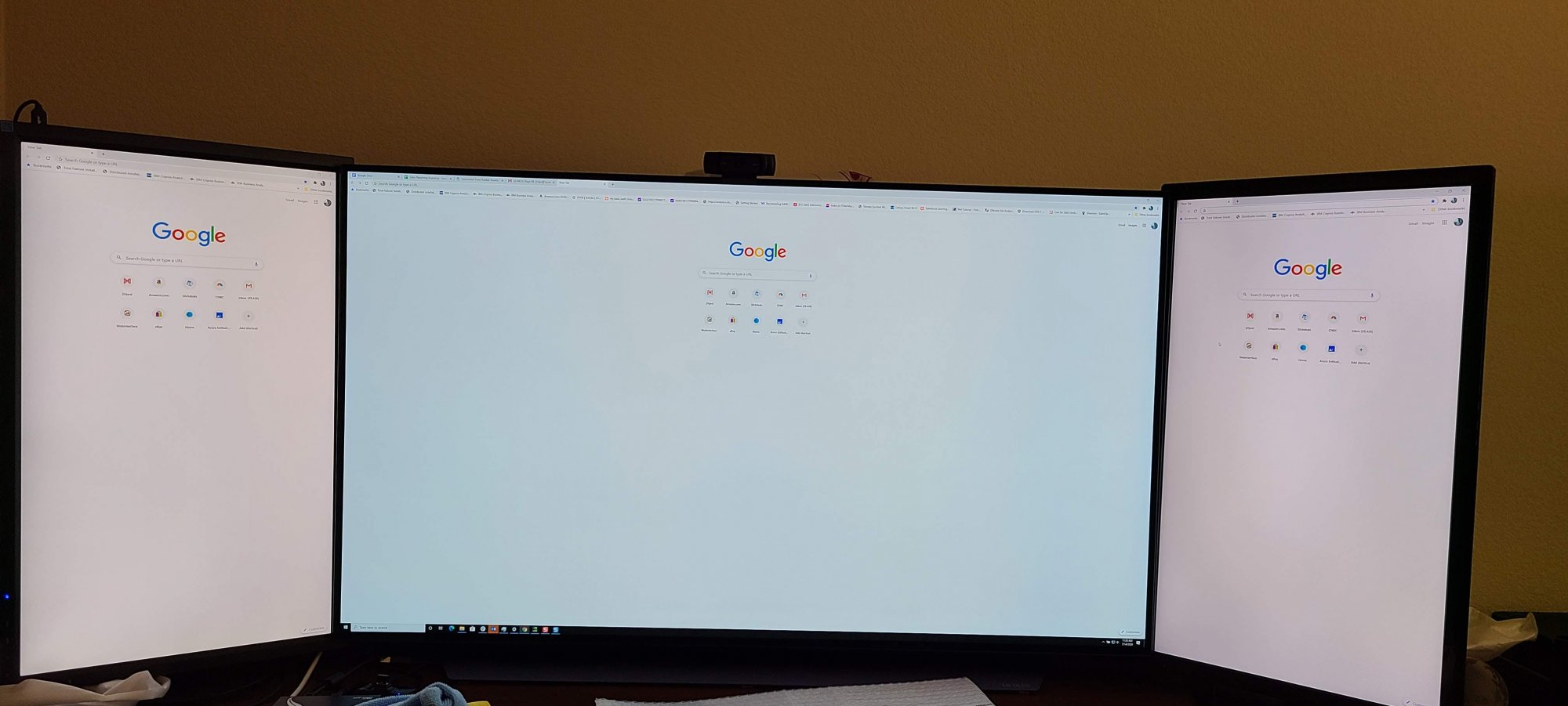@Powerplay
jup mit CRU geht 3840 x 1600 mit 4:2:2 und 10 Bit beim 48CX
In CRU die Auflösung beim 48CX hinzufügen
Dann mit Restart64 den Nvidia Treiber neustarten
und schon hat man die Auflösung im Nvidia Treiber drinn
und konnte auch dann auf 4:2:2 und 10 Bit stellen
ohne das der Treiber danach wieder Automatisch auf RGB Voll
umgestellt hat.
Den von dir beschriebenen Schritt das man zusätzlich im
Nvidia Treiber auch noch mal die Auflösung erstellen muss
fällt aber weg , das braucht man nicht .. die Auflösung packt einem
CRU schon von sich aus in die Liste der Auflösungen rein.
Hab dann noch im Nvidia Treiber die Skallierung auf "Keine Skallierung"
und zusätzlich auf " GPU " gestellt damit alles passt.
Dank dir ... hast mir sehr geholfen

@ALL
@X Cellence
Bezüglich Blaue Ecken
Hier auch mal ein gutes Beispiel :
Weiss aber leider nich welcher das ist ... könnte aber auch ein 48CX sein
" So depsite i1 Pro saying all three screens are at 6500k, there is clearly a visible difference between the three. Now, the question is if the OLED is miscalibrated by the i1 Pro? I'd say likely no because I had the very same issue back in the day trying to get CCFL and LED monitors to match and GB-r LED and W-LED ones to match as well. For some reason, different backlight types end up producing different 'looking' whites though after calorimeter corrections images do look very close, despite this issue. Thoughts? The side screens are very close/identical since both are WLED sRGB screens. "
Post 2,763
Dort wird auch empfohlen den Blau Level anteil im Bild um 10 - 20 zurückzustellen
" It seems like all our CX's are definitely too blue, at least that's what I got in Game Mode picture. I also had to dial down the blue to -11 and red up +3 just to get my white point balanced out to 6500k. "