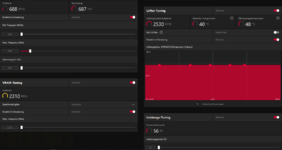BlackIce1
Profi
- Mitglied seit
- 21.01.2022
- Beiträge
- 152
ahh doch da war was den MSI nicht mit Win starten, das machte Anfangs Probleme.Ich wusste jetzt aus dem Stehgreif nicht ob AMD Treiber und gleichzeitige NV Treiber sich gegenseitig in Win abschießen. Mit MSI-AB und dem MPT kenn ich mich aus, danke.
und bei AMD nur die Treiber ohne sonstigen Schnickschnack installieren


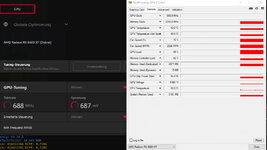




 Bei mir lag es am Tackt des Speichers. Hab sie jetzt mit 1200 laufen und bisher keinen Reset gehabt.
Bei mir lag es am Tackt des Speichers. Hab sie jetzt mit 1200 laufen und bisher keinen Reset gehabt.